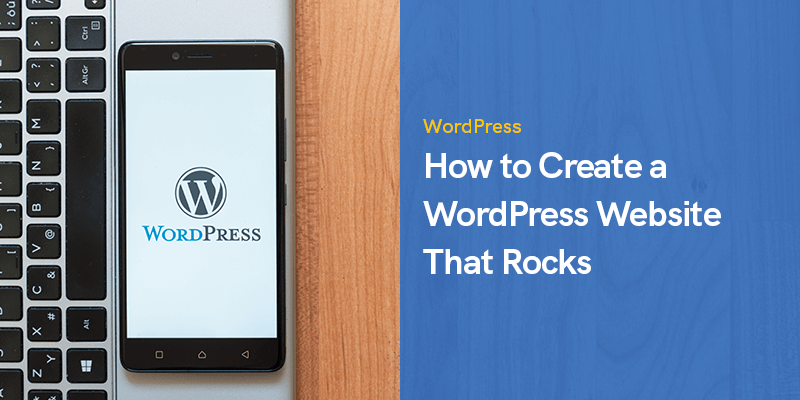
How to Create a WordPress Website That Rocks: 10 Tips and Tricks
Do you want to create a WordPress website, but don’t really know how to make it successfully? If yes, you’ve come to the right place – we are about to show you the basics of WordPress along with the best website creation tips.
First of all, let us remind you that WordPress is by far the largest content management system (CMS) as it powers nearly 40% of all websites currently available on the Internet. Users love this CMS because it gives them incredible customization opportunities, including over 57 thousand plugins and more than 7.5 thousand themes.
Although it may seem like a bit too much for a beginner-level webmaster, rest assured WordPress is perfect for first-time users.
How to Create a WordPress Website?
Here are 10 tips and tricks on how to build a superior WordPress website from scratch:
Choose a Domain Name and Domain Extension
The first step in launching your website is to choose the appropriate domain name. You can do it quickly using a platform like Domain as it enables users to research available options and register a brand new domain.
Ideally, you will find and register a keyword-rich domain name.
For instance, you can sell leather shoes and name your website www.leathershoes.com. As for domain extensions, the general rule of thumb is to go for .COM, but other credible options include .NET, .ORG, and .CO.
Pick a Hosting Provider
Now that you have the domain name, you also need to pick a hosting provider – a platform that rents you online space where you can position your website.
You can see hundreds of hosting providers online, but newbies should probably opt for a cheaper but reliable solution such as Bluehost. This sort of hosting company gives you all the features you need without adding a hefty price tag to the service.
If you're looking for a list of best WordPress hosting, just check the following link out: 10+ Best WordPress Hosting
Install WordPress
You’ve finally come to the point in which you need to install WordPress. If you go to the website of this CMS, you will see the option to install the platform manually.
We do not recommend it to inexperienced webmasters because a much simpler solution is to initiate a one-click install from your hosting provider directly. Trustworthy hosts like Bluehost automate the task and you don’t need to worry about doing something wrong.
Install a WordPress Theme
The next item on your to-do list is to choose and install a WordPress theme. This is essentially a visual template that defines the overall appearance of your website.
Two things are very important here:
- There’s a list of over seven thousand free themes on WordPress, but you can also explore paid options on external theme resources.
- You can customize each theme in a way that suits your style and your branding strategy.
If you're looking for a list of best WordPress free themes, just check the following link out: 10+ Best Free WordPress Themes
Optimize Your Website
Your website design is almost complete, but you should now focus on making it better and user-friendlier. Start by optimizing the website and adding the basic pages and content features.
Some of the main details include the following:
- Add the official title of the website because WordPress automatically marks it as “Just another WordPress website.”
- Add a few key pages such as the homepage, about us, blog, contact form, and any other page you might consider relevant at this point.
We have wrote a full detailed article on How to Improve WordPress SEO, feel free to check it out.
Publish a Lot of Amazing Content
Content design is where you have to showcase professional creativity and impress the target audience.
If you want the WordPress website to look credible and highly authoritative, you better begin publishing lots of amazing articles, guides, and other materials your visitors will find to be useful.
If you don’t have enough time to do it single-handedly, we suggest finding an essay writer for you to work faster and more productively.
Besides that, don’t hesitate to publish other content formats, especially images and videos.
Create a Content Calendar
We’ve seen too many webmasters who start with great enthusiasm only to fade into oblivion soon after the first few posts. It is the worst-case scenario and you definitely need to avoid it by creating a long-term content calendar.
The schedule of work is critical since you need to ensure maximal consistency. That is the only way to keep improving your WordPress website and gradually increase the number of visitors.
SEO Everything
Do you know that nearly 95% of all traffic comes from a search engine?
Google absolutely dominates the Internet, so you must take care of search engine optimization and perfectly optimize each segment of your website.
First of all, use keywords, synonyms, and relevant search phrases to strengthen your posts.
Secondly, you ought to optimize meta-tags.
And thirdly, you should customize URLs and make them easily identifiable for search engine crawlers.
Install Plugins to Solidify Website
WordPress allows you to solidify the website with plugins, so you better take advantage of it.
The number of free plugins is huge, but we recommend concentrating on functions that are vital for the overall performance of every website.
That includes the following plugins:
- Optimization plugins like Rank Math
- Security plugins like Sucuri
- Contact form plugins like Ninja Forms
- Backup plugins like Updraft Plus
- Image management plugins like Smash
- Cache management plugins like Swift Performance
Keep It Simple
The last tip on our list is a bit vague, but you’ll get our point quickly.
With all the features and functions WordPress is offering, it’s easy to get confused and create a big mess in an attempt to add as many details as possible.
We encourage you to keep things simple and avoid fancy design.
Don’t forget that less is more in website design, so stick to the basics and don’t overwhelm visitors with unnecessary features.
The Bottom Line
WordPress offers you a plethora of features and possibilities, but you don’t need to be an expert to build a great website.
On the contrary, all it takes is to follow the 10 tips and tricks we described above and you will make a stunning website very soon!
Recommended Posts

Marketing Tactics for WordPress Excellence in 2024
January 22, 2024

12 Reasons to Consider WordPress for Your First Website in 2024
January 17, 2024

Enhancing WordPress Sites with Computer Vision Capabilities
December 27, 2023
ayırma büyüsü When you begin your business online, your first step for success should be, training yourself on the top internet marketing techniques, in order to get your business noticed. Knowing how to market your business online is very important to your bottom line. To jumpstart your business, here are some top tips that are sure to help move the revenue needle.
reklam kocaeli When you begin your business online, your first step for success should be, training yourself on the top internet marketing techniques, in order to get your business noticed. Knowing how to market your business online is very important to your bottom line. To jumpstart your business, there are some top tips in this article that are sure to help move the revenue needle.