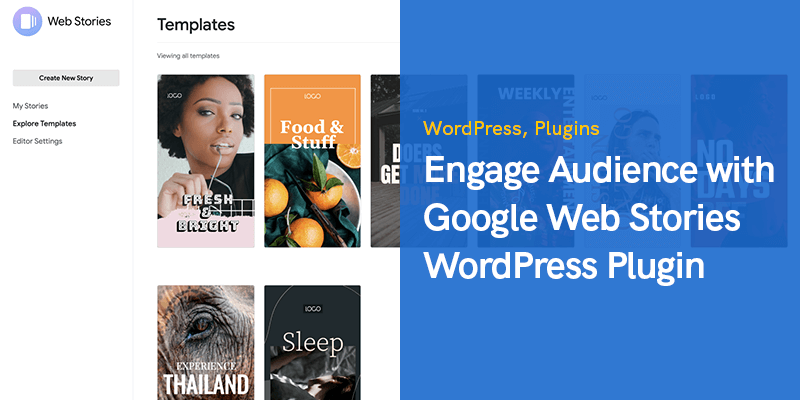
Engage Audience with Google Web Stories WordPress Plugin
Online storytelling has become a powerful marketing tool in the last few years, mostly thanks to the popularity of Instagram Stories. Google quickly identified the trend and made sure to create its own storytelling feature for the largest content management system, WordPress.
They designed a plugin called Google Web Stories that enables online creators to make visually-appealing content formats. The platform already has more than 10 thousand users, so we decided to test it and explore the main features. In this post, we are going to show you the following:
- What is Google Web Stories plugin
- The benefits of using this tool
- How to use it to impress and engage your audience
There’s a lot of work ahead of us, so let’s dive straight into the subject!
Google Web Stories Explained
A Web Story is a visual storytelling format in Google Search results that immerses the user in a tap-through full-screen experience. The feature is focused primarily on brands targeting younger users who appreciate visual content more than traditional text-based formats.
Google Web Stories can display in three different ways in search results:
- Single results for individual webpages that contain all the data relevant to a given search.
- A grid view is suitable for searches with a variety of trustworthy answers.
- Web Stories can also appear in Google Images.
According to Google’s official guidelines, a story should be highly informative and not overly promotional.
Jack Cornwell, a college paper writer the marketing agency, says the point is to provide searchers with the information they are looking for without adding any misleading or abundant data. “Ideally, Web Stories should contain between 10 and 20 pages, while Google does not recommend creating anything less than five or more than 30 pages.”
Practical Benefits of Using the Plugin
Do you know that WordPress along currently offers you more than 50 thousand plugins? In such circumstances, a lot of webmasters will be suspicious about adding yet another platform to their content management system. However, they might as well change their minds when they realize the benefits of using Google Web Stories:
- Coming directly from the largest search engine worldwide, it is natural to expect that the plugin will play a major role in the future of SEO and webpage ranking. Early adopters will have a serious chance to outperform competitors and boost ranking in the months to come.
- The plugin is focused on mobile users, which is quite a big deal in the world dominated by smartphones. According to the report, 62% of users globally access the Internet using their mobile phones.
- Web Stories are perfect for placing outbound links and driving additional conversions.
- You can create different types of content to make a more appealing Web Story. The plugin supports images, videos, animations, and textual content.
- Google Web Stories guarantees the highest page load speed, so you don’t need to worry about angry users abandoning the page while waiting for it to load.
Practical Benefits of Using the Plugin
Do you know that WordPress along currently offers you more than 50 thousand plugins? In such circumstances, a lot of webmasters will be suspicious about adding yet another platform to their content management system. However, they might as well change their minds when they realize the benefits of using Google Web Stories:
- Coming directly from the largest search engine worldwide, it is natural to expect that the plugin will play a major role in the future of SEO and webpage ranking. Early adopters will have a serious chance to outperform competitors and boost ranking in the months to come.
- The plugin is focused on mobile users, which is quite a big deal in the world dominated by smartphones. According to the report, 62% of users globally access the Internet using their mobile phones.
- Web Stories are perfect for placing outbound links and driving additional conversions.
- You can create different types of content to make a more appealing Web Story. The plugin supports images, videos, animations, and textual content.
- Google Web Stories guarantees the highest page load speed, so you don’t need to worry about angry users abandoning the page while waiting for it to load.
8 Ways to Make the Most of Google Web Stories
The purpose and the rising importance of Google Web Stories should be clear by now, but how do you make the most of this plugin?
We will give you eight simple tips on how to utilize the platform and improve your content:
Install the Plugin
The first step is obviously to install the Google Web Stories plugin via WordPress or from the official website directly.
WordPress installation is very simple as you only need to visit the Plugins page, click Add New, search for Web Stories, and click Install when it pops up in your search feed.
In case you want to learn more about the plugin, feel free to check the documentation on the website.
Write Brief Headlines
Just like any other piece of content, Web Stories also contain headlines.
You should keep them brief and straightforward because Google recommends using no more than 40 characters per title.
At the same time, it is not recommended to write over 200 characters per page.
Make It Short and Sweet
Although we are talking about visual storytelling here, don’t forget to make your content short and sweet.
Google encourages users to produce videos of up to 15 seconds because it proves to be the optimal duration in the eyes of a typical viewer.
Shoot Videos Vertically
Another thing you need to remember is to always shoot videos in portrait mode.
It’s a fundamental tip given the fact that Google Web Stories target mobile users primarily.
This basically means that vertical orientation is a must in 100% of the cases, so you can pretty much forget about horizontal videos.
Take Advantage of Media Libraries
The thing we love about the Web Stories plugin is that it gives you a variety of premium stock content.
A lot of content creators simply cannot afford to make visual posts, but Google solves the problem thanks to the partnership with libraries like Unsplash and Cover.
Add Captions to Your Posts
The majority of users are watching videos in silent mode these days, so you also have to add captions to the posts.
This is not a mandatory request, but it will definitely help you to drive interest in your content and maximize user engagement.a
Be Informative and Entertaining
Visual storytelling is all about two things – being informative and entertaining.
It’s not an easy feat given the fact that you only have 15 seconds to deliver the message, so it becomes vital to show professional creativity while impressing the audience with stylish or humorous details.
Add only One Link to Each Post
Google does not like adding more than one link to a Web Story, which means you ought to choose your URL strategically.
This is your chance to encourage users to take the extra step upon watching the video or image series, so you better make sure to pick the one that suits your business objectives at a given moment.
The Bottom Line
The Google Web Stories plugin is perfect for WordPress webmasters who want to make a more attractive and eye-pleasing content. In this post, we showed you:
- What is Google Web Stories plugin
- The benefits of using this tool
- How to use it to impress and engage your audience
Although the plugin is still in the early stages of testing and development, it will definitely make a great addition to your content creation strategy. Do you plan to check it out any time soon?
Recommended Posts

Marketing Tactics for WordPress Excellence in 2024
January 22, 2024

12 Reasons to Consider WordPress for Your First Website in 2024
January 17, 2024

Enhancing WordPress Sites with Computer Vision Capabilities
December 27, 2023
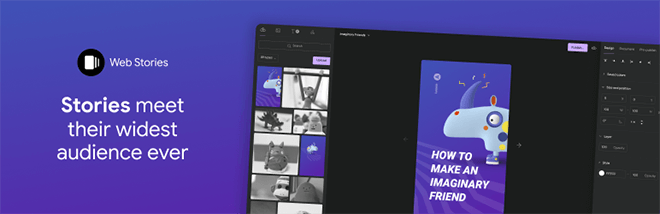
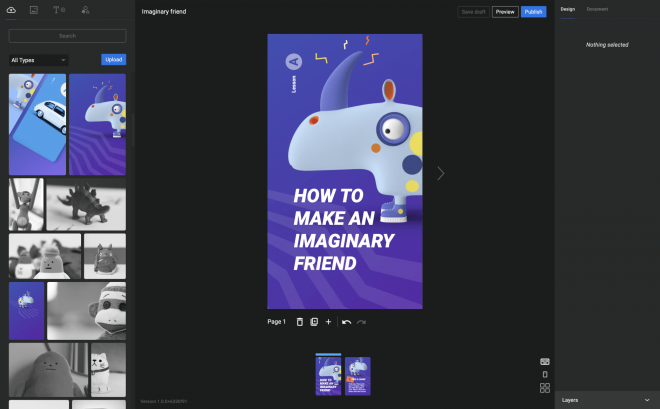
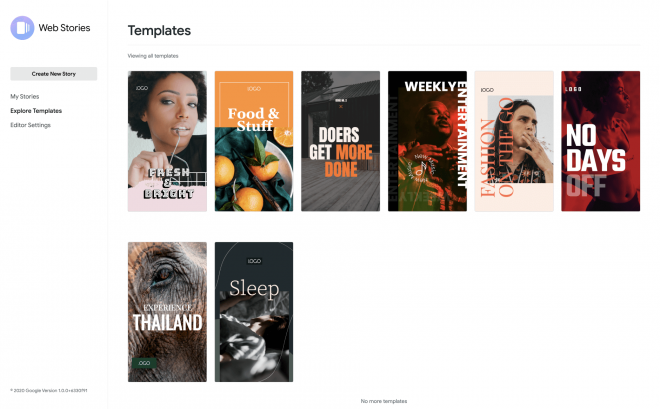
Very Well Explained. I Will Definitely Try It.