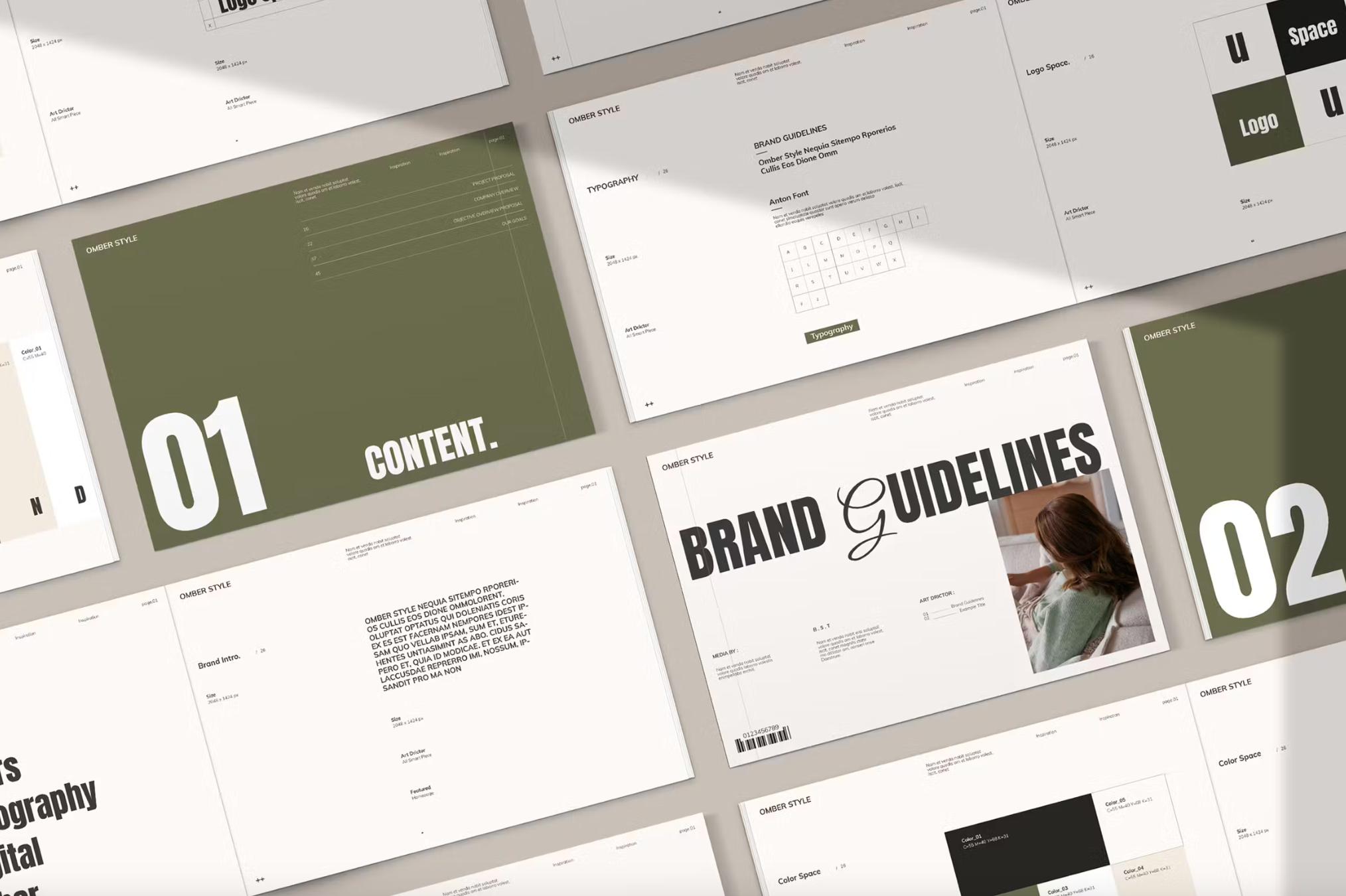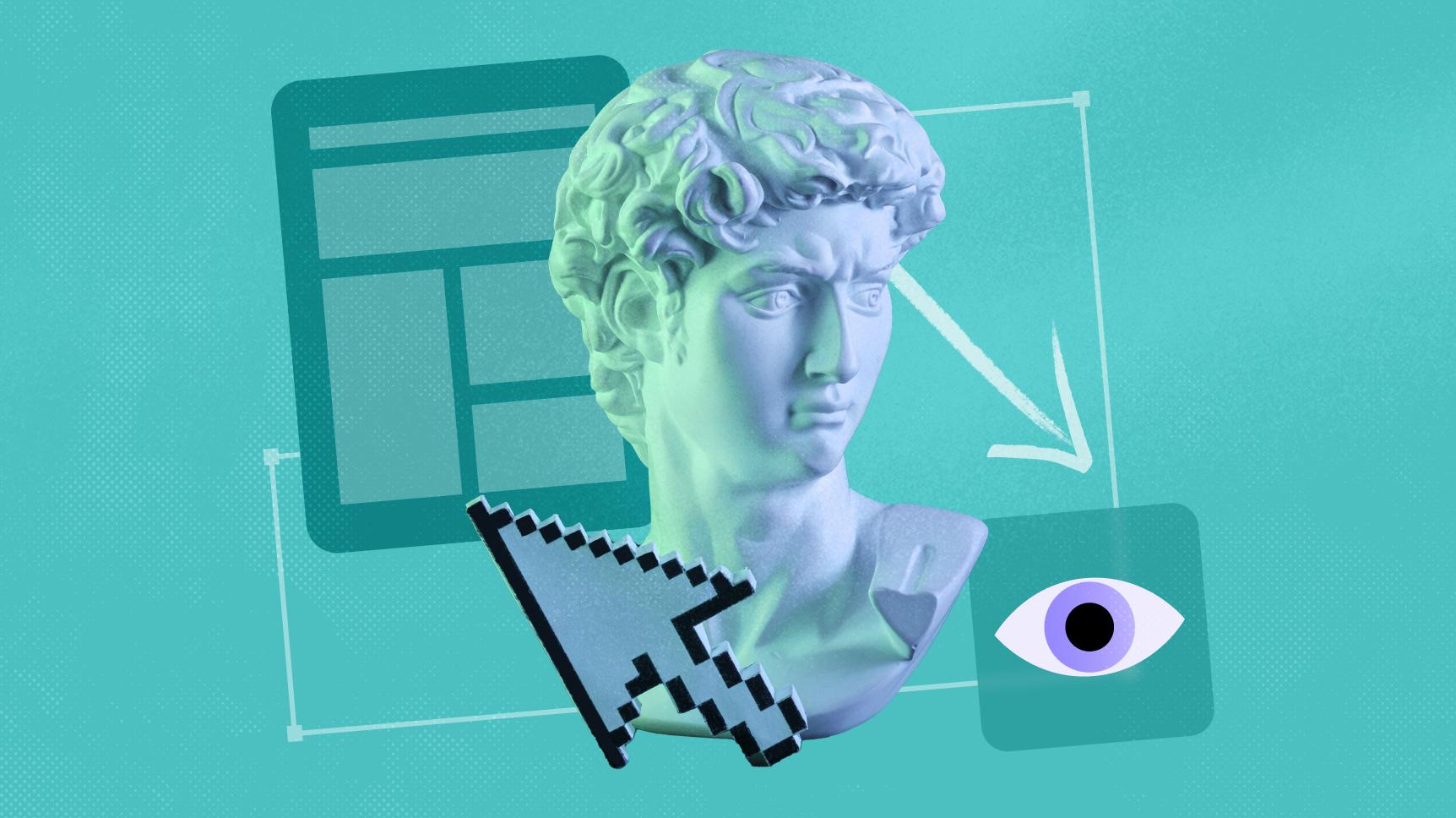In this post, we'll look at the pros and cons of Gutenberg, including views from both users and industry experts, and we'll look at what can be done to improve it.

Gutenberg is the new default editor in WordPress (launched on 6 December 2018), replacing the word-processor-like TinyMCE. In a nutshell, it works by stacking “blocks” of various types of content on top of each other, letting a user create the kind of content they previously would have needed a custom theme or dedicated page-builder plugin to produce.
On face value, it sounds like a great improvement, but the launch of the new system has not been entirely smooth, with a considerable amount of negative feedback rolling in. Now, a couple of months after release, the big questions are: just how negative was the feedback, what caused it, and what can be done to see Gutenberg become a system users love?
In this post, we’ll look at the pros and cons of Gutenberg, including views from both users and industry experts, and we’ll look at what can be done to improve it.
Gutenberg User Reviews
The response to the new Gutenberg editor isn’t looking so hot from an end-user perspective. At the time of writing it’s sitting at a rating of 2 out of 5 stars, from a total of 2,438 reviews. If we consider a 4 or 5 star review as favorable, a 1 or 2 star review as unfavorable, and 3 stars as neutral:
- 531 or 22% of reviewers like the plugin
- 1,818 or 75% dislike it
- 89 or 3% are neutral
In other words:
Roughly speaking, 3 out of 4 reviewers dislike Gutenberg.
It’s certainly possible that those who dislike Gutenberg are more motivated to write a review, and hence the numbers may be skewed. However, an additional point of information is that the Classic Editor plugin, which switches the WordPress editor back to its previous form, has over 2 million installs. The Classic Editor plugin is not bundled with WordPress—it has to be deliberately installed. It may be possible to infer from this that around 2 million active users have, at least for now, decided against using Gutenberg.
Why is it, then, that such a high proportion of users prefer to stay away from Gutenberg in its current form?
The most common complaints, as you read through reviews, can be summarized in these points:
- Automatic rather than optional switch of editors
- Breakages in compatibility with themes and plugins, or of existing workflows
- Difficult to use, cumbersome
- Not production-ready due to usability issues or bugs
On the other hand, the most common points of praise are:
- Easy to use
- Non-developers can use it to create complex layouts
- Makes WordPress more well-equipped for the future
Gutenberg Feedback From WP Devs
What do people in the industry have to say about Gutenberg? In general, there has been a good bit of discussion among industry professionals surrounding how the development and release were managed, but what of the new editor itself?
Let’s hear from some WP devs:
The release of Gutenberg was rushed and it still has some rough edges. That said, I expect these to be ironed out over the next year or so. It’s undoubtedly the future of WordPress, so you need to get your head around it sooner or later!
Stephen Cronin, WordPress Specialist at Envato
Elsewhere in the industry:
I’m most excited for the budding ecosystem of Gutenberg blocks and toolkits to help folks do even more with the new editor. What a time to be a WordPress developer.
Rich Tabor, Founder of ThemeBeans
“I think the WordPress editor was long overdue for an overhaul. While I don’t have an issue with the concept of the new Block Editor, I do have lots of issues with the current implementation and what’s been added into Core.
The Block Editor has extremely poor UI & UX, and as even admitted by the WordPress Accessibility Team, poor accessibility. I’m constantly finding way too many issues whenever I try to use/test it, and combined with its poor usability, it’s going to be quite a while before I even consider using this for a client site or even any of my own sites.
The other issue I have with Block Editor is the complexity that they’ve introduced for developers who want to develop anything for the Block Editor, and also with how they handle each block. You can’t just simply change the markup for a block, you have to go through a whole deprecation process, requiring developers to retain old legacy code so as to avoid Blocks from breaking. This is adding unneeded bloat to WP.
Like a large portion of the WordPress community, I believe that the Block Editor should’ve been kept as a plugin, at least for a couple of major versions, until the UI & UX has been improved considerably, and the majority of issues have been fixed.”
– Anthony Hortin, Maddison Designs
What the User and Dev Feedback Tells Us
When we look at the feedback from both WordPress reviewers and developers, there are a few clear take-aways:
- Gutenberg has positives people do like and appreciate.
- Gutenberg has negatives people are not currently satisfied with.
- Gutenberg is sticking around, for better or worse.
Given these three factors, the real question is:
What are some means by which Gutenberg might become a positive in the eyes of the majority of users and devs?
Let’s look at a couple of Gutenberg’s major strengths and weaknesses to find out.
Why Gutenberg Is a Fantastic Addition to WordPress
There has been a lot of focus on the things people don’t like about Gutenberg, but given that it’s here to stay, it might be more productive to start by looking at the things it does have going for it.
Rich, Custom Layouts With No Coding
Previously, if a user wanted to do something not provided for by the classic editor, they’d have to bring in custom coding via inline HTML, a custom theme, or a plugin.
With Gutenberg’s block system, on the other hand, there are effectively unlimited permutations in how blocks can be assembled, meaning the editor can empower the user in ways previously impossible with an out-of-the-box WordPress installation.
A strong Gutenberg editor means people can do more than just write articles for themselves—given a quality Gutenberg-compatible theme as a foundation, they can build entire sites without needing assistance.
Simple Process to Change Content Ordering
In the TinyMCE editor, if you decided you wanted to move a paragraph of text, an image, or a heading, you pretty much had to cut and paste, and then hope for the best. I lost count of the number of times I helped someone with an issue on their site that proved to have come from the HTML in their post getting messed up during the editing process.
With the block system, if you want to change up the order of your content, it’s a simple matter of clicking a block’s “Move up” or “Move down” button, or dragging and dropping the block. This can save a lot of headaches for users trying to adjust their work on the fly.
Lots of Potential for Plugin and Theme Development
Industrious WP devs have already been hard at work creating plugins and themes that leverage and expand upon Gutenberg.
Through WordPress APIs, it’s possible to create custom blocks that will appear as options for users. We covered how you can use the “create-guten-block” toolkit to help you along with this process in our course Building Gutenberg Blocks with create-guten-block.
WordPress themes can now dig into all the different block types Gutenberg offers and provide unique styling for each. You can check out some great themes doing just that in our roundup of “The Best Gutenberg-Optimized WordPress Themes, Available Now“.
Why Gutenberg Is a Problem for WordPress Users
The most common complaint about Gutenberg seems to be that it was automatically installed without a choice being given. However, if everyone preferred Gutenberg over TinyMCE, this likely wouldn’t be as much of an issue. Why, then, do users prefer TinyMCE over Gutenberg to the point that they wish they’d been given the choice to continue using the former? We touched on the reasons earlier, but let’s expand a little.
Compatibility & Workflow-Breaking Changes
One of the strongest sources of lifeblood for the WordPress world is its massive and thriving ecosystem of plugins and themes. There are countless custom site setups today kitted out with themes and plugins from this ecosystem that rely entirely on the way the post editor, custom fields and metaboxes worked before Gutenberg. For many owners of such sites, upon Gutenberg’s arrival their experience was that the functionality they relied on for their workflow simply stopped working.
This was exacerbated by the release of Gutenberg being sprung on WP plugin and theme devs with only three days notice, in December instead of the previously indicated January launch date, and by a development cycle during which frequent changes forced theme and plugin makers to implement and re-implement compatibility measures multiple times. On top of that, at launch there was still a long list of unresolved issues that were scheduled to be fixed in a later update.
All these factors combined to make the first experience of Gutenberg one fraught with technical issues for many users.
Even when users didn’t experience compatibility issues, we saw several reports from people saying they did not appreciate the significant change to existing workflows they would need to take on if they were to switch from TinyMCE to Gutenberg.
Sudden Steep Learning Curve & Usability Issues
From the point of view of WordPress devs and people following WP news, Gutenberg has been on the way for two years.
But for the average user who just logs in periodically to add content and update their site, the word “Gutenberg” means nothing in particular, the editor they have grown very used to over the years is gone, and the new interface is confusing and entirely unfamiliar.
The block system may well prove to be a better experience for users once they grow comfortable with it, or when enough usability enhancements and bug fixes are added, but until such time it’s a source of frustration and slowed workflow for many.
Possible Ways to Ease Pain Points
To make devs and users happy about the presence of Gutenberg, its major weaknesses would need to be remedied while its strengths are accentuated. There are plenty of ways this could be done, but here are two possible helpful additions to the current system that spring to mind.
Offer a Clear Choice Between Classic and Gutenberg
One of the most common complaints has been that people felt they had no choice and Gutenberg was pushed on them. This is a concern worsened by the fact that both users and devs feel Gutenberg’s release was rushed, and that it’s not currently ready for production use. For that reason, it seems one of the first positive things WordPress could do is introduce choice in a way that alleviates this concern, especially until Gutenberg matures into an editor people feel is stable and feature complete.
What I mean by this is doing more than just having the Classic Editor plugin available in the repository, though that’s certainly a great start. WordPress is a system renowned for being usable by people who are not technicians, and in many cases it will not be sufficiently clear to users experiencing compatibility or usability problems that the remedy is to install this plugin.
Instead, perhaps for now the Classic Editor plugin should be installed by default, and a clear choice between it and Gutenberg should be continuously offered within the WordPress interface for the near future.
The folks at ThemeFusion, makers of the popular Avada theme, implemented exactly this type of choice during content creation for their theme users. When the “Add New” button is pressed, a drop-down list appears giving multiple options for the type of editor available for use:
If something like this were implemented into WordPress core, it would allow people to leave their existing content just as it is, while creating “sandbox” posts in which they can learn the new system at their own pace, ensuring compatibility with critical aspects of their site, and phasing in Gutenberg in a way that works for them.
A More Expansive Interactive Tutorial for On-Boarding
It’s quite telling that one of the main complaints in negative reviews has been that Gutenberg is hard to use, while one of the main points of praise in positive reviews has been how easy it is to use. Given this, perhaps a significant portion of negative opinions could be turned into positive opinions just by giving more assistance in learning the new editor.
To this end, it would be highly useful to include a far more in-depth walk-through of Gutenberg than you currently get when you first encounter it. At present, the on-boarding tips (summarized) are:
- Add a block by clicking the “+” button. There are all kinds of blocks.
- There are more settings for blocks in the sidebar.
- Click “Preview” to see a preview.
- Finished writing? Publish your post.
This is a radically new system, entirely unfamiliar to many users, and yet only two of the four on-boarding tips relate to blocks. Further, those two tips tell you very little about how to actually use blocks. A more comprehensive tutorial would include topics like using toolbar buttons and formatting settings, adding blocks above or below existing content, moving blocks, deleting blocks, changing block types, adding and aligning images, inserting galleries, creating multi-column layouts, and so on.
If there was an on-boarding tip series that took users through more of the functionality on offer and showed them how to create some cool content they couldn’t make before, they might be a lot less overwhelmed and a lot more excited for the potential of blocks.
In the meantime, we put together a guide of our own, which you follow via our course “Create Content With WordPress Gutenberg“.
Wrapping Up: The Good News
When we look closely at the situation of Gutenberg, the good news is it doesn’t seem complaints are primarily directed at the fundamental concepts underpinning Gutenberg. Rather, they tend to be about how the editor launch was handled, and about usability issues that could be remedied.
If WordPress increases meaningful user choice over their editor during the transition phase, enhances the on-boarding process, and continues to squash bugs and refine the user experience, we will undoubtedly see a thriving community that loves Gutenberg, and even the most unhappy of critics come back around, in the not too distant future.