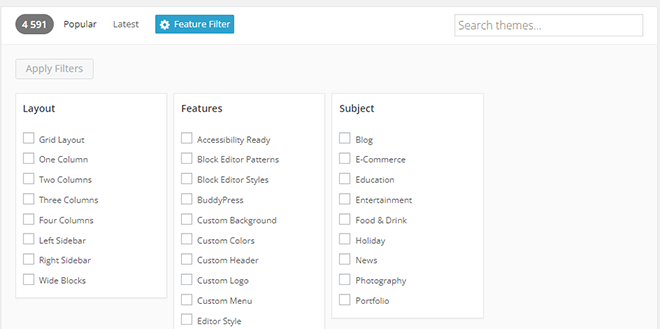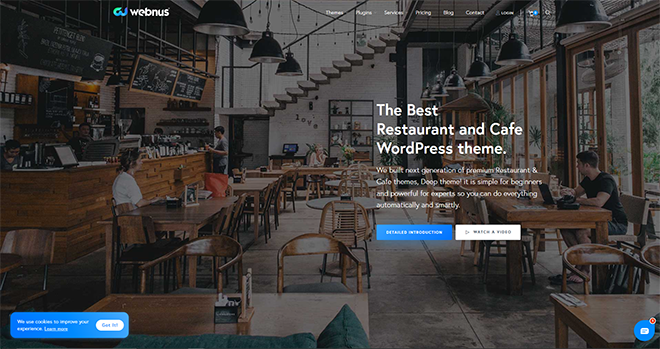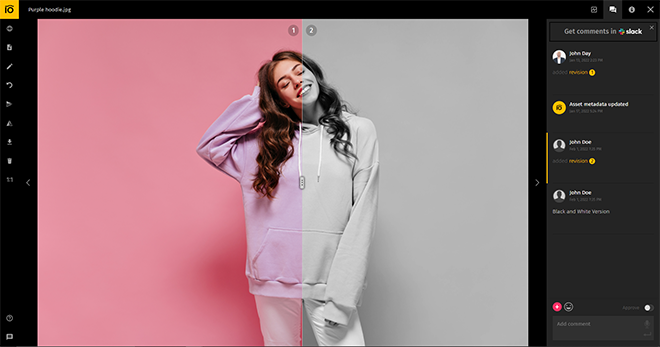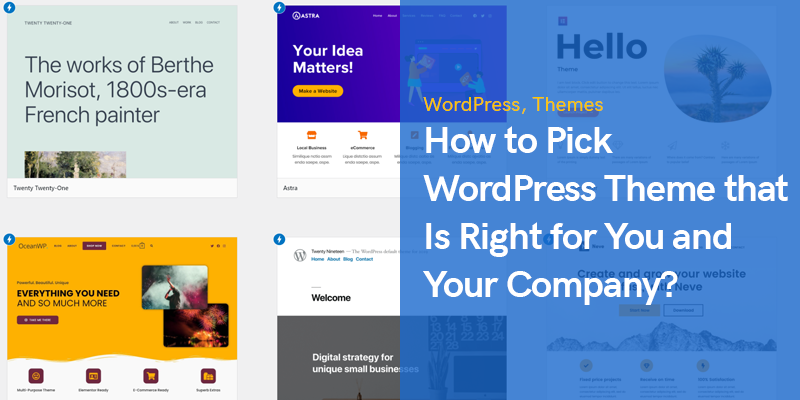
How to Pick WordPress Theme that Is Right for You and Your Company?
WordPress is the most popular content management system (CMS) out there. If you don’t know what is CMS and why do you need one, I have an in-depth write-up on the best CMS solutions out there and why you really should consider getting one. In short, think of it as a framework that allows you to add new content (and automate its publishing) to your website with ease.
However, since you’re here, you probably know a thing or two about them, and you’ve made a decision in favor of WordPress. One of its most prized features is the vast customization options, both on the backend (how it functions) and the front-end (how it looks).
Analysis paralysis, unfortunately, is a real deal. When there are so-o-o many options, ironically, it becomes more difficult to choose. Such a conundrum becomes especially difficult if we are talking about themes, the way how your website is going to look to others. It’s one thing to fiddle with automation and content helper plugins on the backend where nobody can see them. Not so much with appearances. If nothing else, swapping your WordPress theme every day until you settle on the best one might confuse your website’s visitors.
That’s why I’m here! Today, we are going to look at some of the tips on how to pick the best WordPress theme that is the best fit for you and your organization, and something extra to make those templates really stand out from the crowd.
Pick WordPress Theme that Is Right for You and Your Company
Let’s get started!
Using WordPress Feature Filter
First, the basics. If you haven’t checked it out yet, WordPress has a page where you can see all existing themes. The neat part here is that blue Feature Filter button.
By specifying things that you want and the content type (are you running a personal blog, e-Commerce marketplace, or a news site?) that you publish you can narrow down the selection from thousands to hundreds.
Make good use of that filter to avoid unnecessary disappointments. It’s a shame to spend hours selecting a good theme, settle on one and realize at the last moment that it does not have this or that feature that you really need.
Picking the Right WordPress Theme Features
But what features do you really need? That’s a good question.
The ability to customize visuals seems like a no-brainer but what about other things? Accessibility Ready and Flexible Header are good go-to’s because they make your website accessible to a larger base of users as well as devices.
RTL (Right to Left) Language Support and Translation Ready, meanwhile, will help you out if you’re planning to go international with your website. Keep in mind, however, that every extra feature comes at a price of performance: the more features, the slower it’ll load, the more likely it’ll be that users won’t bother with your website at all!
So, picking the right set of features requires some intuition and industry-specific know-how. For instance, if we return to language support features, it might be useful for News or eCommerce websites that want to reach a multilingual audience. At the same time, if you’re more localized (or if you’re running a blog that won’t be translated at all), it would be best to abstain from these options until you can confirm that there is a demand for more than one language.
Still, if there is a theme that has almost everything that you need save for a few features, don’t give up on it yet! WordPress customization extends not only to its theme selection but a variety of plugins as well. For example, if you need a more robust social media integration, there’s a wide range of great social media widgets & plugins that can get you exactly the things that you need!
Consider Expert Themes
Free themes are nice to get your footing and figure out what you want and don’t want from WordPress. However, they can only get you so far, not to mention that the best free themes are potentially way too popular. A goal of any business is to stand out from the rest and make an impression; visual presentation plays part in that as well.
Once you have a clear idea of what do you want, you should check out premium WordPress themes offerings. These themes don’t only look great but they also have a wider range of features that are specifically tailored for a particular niche. So, for example, if we’re talking about the restaurant industry, a premium WordPress restaurant theme will put a larger emphasis on photos of the dishes as well as having the ability to create a responsive and dynamic menu.
Not to mention that using expert help completely resolves the problem of “I really like this theme but I really wish it had X instead of Y” as when you’re paying people they have an interest in keeping your business. People who create free WordPress themes, on the other hand, usually don’t reply to any such alteration requests as they would otherwise be completely overwhelmed by all the inquiries.
Add a Personal Flair Using Your Own Digital Assets
Whether you pick a free or premium theme, one thing will remain constant: WordPress is not magic and it will not create logos, photos, videos, etc. for you. If you haven’t done so already, you ought to consider doing some considerable investments on that front.
Having an array of captivating and eye-catching digital assets is one sure way of boosting your brand awareness. We’re talking logos, photography of products (if you have any), promotional videos, and everything else that screams “this is a good, premium, trustworthy company”
I am not going to tell you how to run your org, as you know better than me what assets you need based on your expectations, research, and budget. However, what I can tell you is that creating even a single quality asset can get quite messy. After all, we’re not just buying a batch of stock photos and hope that everything works out. Stock photos have their use but even they need to be reworked and adjusted to fit your particular needs.
And when I say reworked what I actually mean is “revisions, revisions, revisions”. You need to consider your team’s opinions and also be mindful about maintaining your brand identity to a T. Consequence? Soon you’ll find yourself with a folder that has hundreds of almost identical revisions of a single asset without any clue which version your team had agreed upon.
The solution? Pics.io Digital Asset Management (DAM). Digital asset management is a cloud-based solution that makes management of your media library as easy as a breeze. Since we’ve started talking about revisions, in Pics.io, all versions of an image (or a video) are accessed from a single thumbnail. So, your library is already extra organized but you can also view revision & comment history to see what each revision adds and/or removes. If everything else fails, you can also check revisions side-by-side.
But that’s only the tip of the iceberg when it comes to DAM’s ability to sort your library out using metadata searches and such.
Suffice to say, if you’re planning to bolster your WordPress theme with customized visuals, digital asset management can be a good investment in the long run.
Summing It All Up
Carl Sagan once said:
“If you wish to make an apple pie from scratch, you must first invent the universe”
What I am trying to say here is that there’s absolutely no shame in using templates as a starting point for your next website. Not everything needs to be from scratch. In fact, rarely things are actually so. Why? Well, because WordPress templates (especially premium offerings) have evolved so far over the years that they’re less cookie-cutter shapes and more flexible frameworks upon which you can improve and customize to your heart’s desire.
So, don’t hesitate to try them out yourself today. And if you ever think about taking templates to next level with completely custom collaterals, Pics.io DAM might just be your next stop.
Thanks for reading and good luck in any and all endeavors! 😉
Recommended Posts

Marketing Tactics for WordPress Excellence in 2024
January 22, 2024

12 Reasons to Consider WordPress for Your First Website in 2024
January 17, 2024

Enhancing WordPress Sites with Computer Vision Capabilities
December 27, 2023