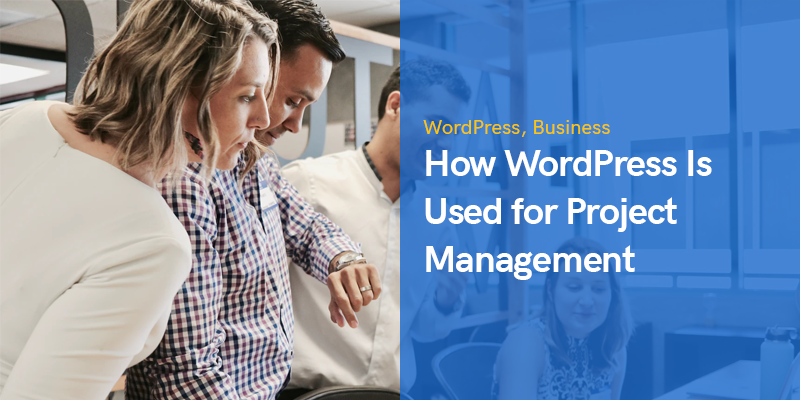
How WordPress Is Used for Project Management in 2023
Introduction: What Is an Application, Software, or Service that Can Be Used in Place of Traditional Project Management?
An application, software, or service that can be used in place of traditional project management is a popular trend in today’s workplace. These digital tools help teams manage their projects more efficiently and effectively. A majority of companies have adopted a new project management approach of using a digital tool in place of a traditional project management system. These digital tools provide the ability to work on a project from anywhere, and team members can easily communicate with each other. Companies have adopted a few popular tools: Trello, JIRA, Basecamp, Monday, Airtable, Slack, etc.
What are the Benefits of Using WordPress to Manage Projects?
WordPress is a free and open source content management system (CMS) and blogging platform based on PHP and MySQL. It is the most popular CMS in use today. Plenty of plugins are available to help you design your website, create a blog, or add features such as eCommerce. It's well-known in the industry and easy to use. WordPress also allows for easy integration with social media platforms such as Facebook, Twitter, Instagram & more.
Benefits of using WordPress to manage projects:
- It is an open-source CMS with many plugins that help us manage projects.
- The plugins are free, easy to use, and customizable
- These plugins provide all the tools that you need for your project management needs
Popular Project Management Tools
This section will look at various plugins that can assist you in your project management with WordPress. We will also be looking at the different ways these plugins might come in handy to you.
WordPress Kanban is a free and open-source plugin that lets you manage your project in Kanban style.
The WordPress Kanban plugin is an open-source project, and it is free to use. It has a drag and drop interface that you can use to filter and view your tasks, create columns to represent different stages of managing your projects. In addition, you can add labels to functions to give them specific roles, assign team members to tasks, get notifications when the status of a task changes, etc.
Neal Taparia, who runs popular gaming site Solitaire Bliss, explains, “We use WordPress Kanban to organize and prioritize our entire roadmap. It’s the hub for all our work, but more importantly, it creates transparency on how we want to move the business forward with our various initiatives.”
Monday.com with the WooCommerce Integration – We will discuss using the WooCommerce and Monday.com integration to manage WordPress projects successfully.
Monday.com is a web-based project management and team collaboration tool, designed for companies to manage multiple projects and collaborate with their teams through one platform.
Monday.com offers a plugin download that can be activated in WordPress, which can then be used to create tasks, assign them to team members, and track the progress of these tasks within Monday.com’s task list. With this plugin running on your site, you can use the WordPress dashboard as a day-to-day task management system for your team and connect it with Monday.com so that tasks can be assigned and tracked seamlessly between the two platforms without having to switch back and forth.
“Monday.com is great because you can use WordPress to stay on top of your tasks for the day. You do not have to switch back and forth between the two apps anymore,” added Dima Suponau, Managing Director of Number For Live Person.
WP Project Mgmt Plugin – This is a plugin designed for multi-user use, and it provides a collaborative interface for users working on the same site. This plugin is a one-stop solution for managing projects with WordPress, and it has a lot of features that allow you to monitor, assign tasks, track progress, and report on what has been done.
UpStream’s WordPress Project Management Tool allows you to create and manage content and copy with the same tools and interface for your blog posts. Projects can be managed in one central hub and then be assigned to your team members. As a result, the software streamlines communication, collaboration, and project organization. It also allows users to publish updates on a live site, launch websites with the click of a button, and handle tasks from within the platform.
Airtable with Third-Party WordPress Integration – According to statistics, WordPress, an open-source content management system, powers over 27% of all websites. As a result, WordPress has gained popularity for its flexibility and security and its ability to serve as a platform for large and small businesses and organizations.
Tools like Airtable (free) allow you to connect third-party apps like WordPress (free) and work seamlessly together. Airtable is a robust database that can connect to third-party apps like WordPress, Google Drive, and Dropbox. It allows you to create different tables on the fly and then use these tables to create new projects on the fly.
Airtable’s WordPress integration allows you to link your Airtable account with a WordPress website, which will make it much easier to manage projects across your team. For example, you can start by importing a table from Airtable into WordPress by going to the “Add Content” page and selecting the “Link content from another service” option.
Who Should Use WordPress for Project Management?
WordPress is an ideal solution for any business looking to set up or migrate a website, and track the progress of their project.
WordPress is free and open-source software that allows you to build your website. You can create any type of website with it, from a blog to an e-commerce site. This platform is free and has tons of plugins to manage content, create pages, manage users, etc. It also offers many themes to ensure your site looks attractive to visitors. It is easy to use and allows you to create a user-friendly website with various stat-tracking tools. These tools make it easy for the business to monitor the progress of their project, from the start date to the completion date and everything in between.
It has a lot of valuable features like:
- Multiple roles and permissions
- Customizable dashboard by an admin
- Blogs and RSS feeds
- Add widgets or plugins to match your needs
How does WordPress Compare to Microsoft Project and other Traditional Options like Basecamp and Asana?
WordPress offers most of the features you would expect with most high-end solutions, including an integrated blogging platform, real-time analytics tools, mobile support, premium themes with drag-and-drop functionality, SEO optimization tools, etc.
Some people might say that WordPress is not as customizable as other options like Microsoft Project or Basecamp. But WordPress offers more features than Basecamp or Asana with the cost of customization.
Basecamp and Asana are two of the most popular project management tools that offer a range of features. Basecamp is an all-in-one solution with a price tag to match. It includes features like Gantt charts, time tracking, and invoicing. Asana has a more limited feature set but is priced lower.
Conclusion: Why You Should Use WordPress For Project Management
With WordPress, project managers can create a private environment to collaborate on the same project. WordPress is an open-source CMS powered by a community of developers and visual designers. It also has an extensive library of plugins available for free, making it an ideal platform for managing any type of project. Open source: A type of license in which the source code is made available with software under this license. Open-source projects allow anyone to edit, adapt and redistribute the program as they see fit.
There are many reasons why you should use WordPress for project management. Here are some of them:
Access to all data at all times – You can access the entire content, including posts, pages, images, and other media files, via your WordPress dashboard. This way, you have everything at hand without going to different locations.
A well-developed system of site management – WordPress is one of the most user-friendly technologies out there. It’s object-oriented applications that allow users to customize their sites as they please with the help of plugins or themes. It also has many built-in functionalities that help close gaps in functionality, such as SEO optimization or security options.
Recommended Posts

Top 6 Free Windows Screen Recorders for Your Personal Blog
February 8, 2024

Marketing Tactics for WordPress Excellence in 2024
January 22, 2024

12 Reasons to Consider WordPress for Your First Website in 2024
January 17, 2024