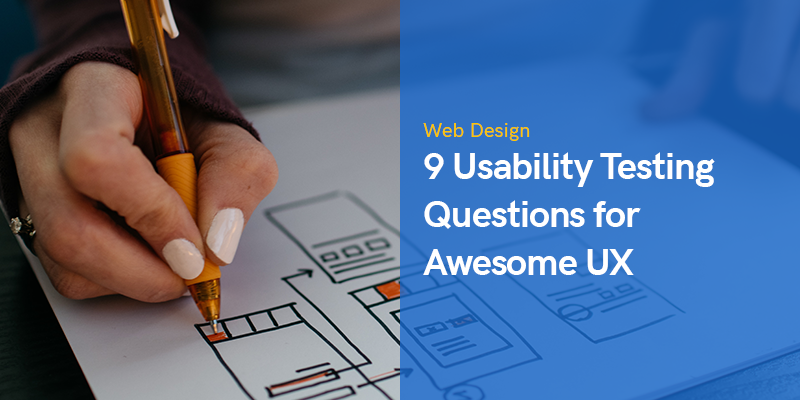Usability testing is used to ensure your website or software product is coherent. This is one of the most important steps when you are launching a new website, a product or a demo. It also helps you:
- improve conversions and overall user experience
- identify issues that you can easily fix
- receive objective feedback from participants
Skipping that step is likely to result in lost clients, opportunities and ROI. Statistics show that 70% of failed online businesses have bad usability. Also, 88% of online shoppers wouldn’t return to a website with a bаd user experience.
Various usability testing tools and methods exist to help you perform such a procedure. In this article, we’ll focus on the usability testing questions you need to ask your target audience to gain raw insights and improve your UX.
Screening Questions
Before we jump into the usability testing questions, you need a background of your target audience to better understand its behavior. Make sure you explain everything to your participants so they don’t feel like they are being examined. You can do so by giving detailed context of why their feedback matters to you and your project.
Screening questions relate to the demographics, skills and habits of your target audience. We split them into two parts:
Demographics Questions
Collect personal data from your target audience by asking questions related to:
- age
- education
- income
- profession
- location
Pre-Test Questions
Thеse questions allow you to gain data on your target audience’s experience, knowledge and even attitude towards your product. They may relate to the participants’:
- ability to navigate online
- frequency of surfing or using products like yours
- devices they most often use
- familiarity with your brand
- key motivations to buy or use specific products and tools
Nine Usability Testing Questions for Awesome UX
Once you’ve gained background from your target audience, you can continue with conducting more specific data regarding the usability of your site/product. Questions vary depending on your needs and products. We suggest nine that will give you a deep understanding of your site’s or product’s UX advantages and flaws:
Are You Familiar with Any of The Competitors?
This question may help you in two ways: First, you will find out whether your surveyees are familiar with other products or websites similar to yours. You can then dig deeper to understand whether your target audience has been (or still is) using any of your competitors’ products and why it has come to you. Second, your target audience may name competitors that you either don’t consider competitors or that you’ve never heard of before. Then, you may check why they define specific companies as competitors: do they form opinions based on features related to design, functionalities, content or something completely different?
Why Did You Choose This Website/product?
This question perfectly complements the previous one and gives you specifics that you may have never thought of. It could be a single or secondary feature that your competitors are missing, the overall UX of your product or website, the page loading speed, and many more. You may even discover that older participants prefer your product for completely different reasons compared to the younger ones. Either way, make sure you make the most out of their responses.
What Is Your Overall Impression of The Design?
This question helps you understand what first catches the users’ attention – whether it’s the visuals such as images, photos, videos, icons, the way the website/product is structured, or both, for example. Such open-ended questions allow you to collect raw and diverse information that you can later use as recommendations to improve the design.
Which Features Are Most Useful and Valuable to You? Why?
While building your website or app, you may assume that certain features will bring added value to the overall user experience. Or, omitting others would make the product lighter and simpler. To validate your hypothesis, ask your surveyees directly. At some point, you may discover that a feature you decided to add is rather unnecessary and needs to be replaced with another one and vice versa.
How Many Clicks Are Necessary for You to Find X?
This question will give you quantitative information on whether the users’ logic on finding X corresponds with yours. If there are ways to find X in fewer clicks and most of the participants use more actions to reach it, then you need to work more on the coherence. Also, it may give you ideas on how to shorten that process and compare it to the competitors.
If You Need X, Where Would You Look for It?
That question may refer to a feature, a product, a video testimonial, and much more. Asking it will allow you to do a quick reality check on your target audience’s habits and logic. Use that data to improve the UX of your website or product.
What Do You Think of The Website’s/product’s Content?
Design and content should go hand in hand and must complete each other to shape the brand identity. Content, just like the design, must be easy to understand or else users will get confused and leave. Asking this open-ended question gives users the opportunity to tell you exactly what caught their attention – whether they had trouble understanding a message or a description, whether they found chunks of content that they didn’t have the time to read, or maybe your content is spotless. Either way, make sure you validate your assumptions with your target audience.
What Did You Like the Least and The Most?
Answers to this question will reveal the participants’ overall perception of your website or product and more specifically – the areas you did right and those that need improvements. Such questions predispose the audience to give honest replies and you may be surprised by what catches people’s attention the most, what frustrates them or what they like.
How Would You Describe the Overall Experience with The Product?
This question is suitable to be asked as an open-ended or with a scale from one to 10. It really depends on whether you need to collect quantitative data or raw feedback from your target audience. Again, it helps you understand your audience’s overall perception of your product that may not have anything to do with the content, design or features.
Final Thoughts
One of the most important rules in marketing is to find out what you don’t know. Validating hypotheses and assumptions by asking your target audience for feedback is the simplest and most reliable way to collect meaningful data.
For example, if your product is new or has been on the market for a while but is not performing the way you imagined it would, optimizing its UX may be a shortcut to increasing conversions, client retention and ROI.
In case you are satisfied with your website’s performance, it’s still a good idea to ask your audience for feedback on your UX every now and then to ensure your competitiveness. Asking the right usability questions will give you specific ideas on how to improve your users’ experience and make them stay longer with you.