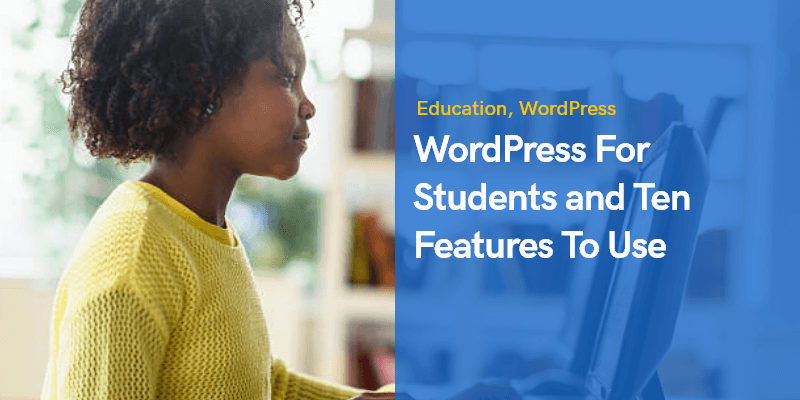
WordPress For Students: 10 Features To Use
Introduction WordPress For Students
WordPress entered the world almost 20 years ago and immediately became popular. As a top content management system in the world, WordPress suggests new content-writing and info-sharing opportunities. No wonder bloggers love the platform nowadays and speak well of it.
Students can benefit from the platform by using various themes and plugins too. Which features to focus on while creating and publishing your content as a student? Keep reading.
10 Features to Remember about WordPress
HubSpot
Did you know that WordPress has more than 50 thousand plugins? This is the number without the products created by the third parties. Now you get the big-scale popularity of the platform. Imagine you’re an essay writing agency, and thousands of students contact you to buy essay papers and get the highest grades at college. This means you’ll need an effective plugin to improve your site’s functionality.
With HubSpot, you can:
- Manage contacts;
- Create email lists;
- Check conversions;
- Create analytics and dashboard.
All in One SEO
Never had an opportunity to advance your SEO skills? From now on, you can use the All in One SEO plugin for this purpose. The plugin allows you to audit your site and check the areas which require improvement. You don’t need vast SEO knowledge to install this feature. The plugin has an amazing user-friendly design with tools and dashboards. Use this plugin to increase your site traffic and attract more readers.
Elementor
The best page builder one can use to create a site without any coding skills. The plugin has an in-built drag-and-drop feature. The latter allows the user to add elements to their website easily. It is also compatible with the majority of WordPress themes. The best part is that you don’t need to be an IT specialist to know how to use the plugin.
Free Themes!
Sure, building and managing the site is exciting, as well as knowing how to increase its traffic. But what about designing your site pages? Let’s talk ‘themes.’ A theme is a pre-packed set of files that define the layout and colors of your website. Why is this feature important? Obviously, a site without a great design can’t function.
There are more than 10 thousand themes to choose from, both free and pre-paid.
The best themes for students to focus on are as follows:
- Ultra;
- Astra;
- StudioPress;
- Avada;
- Neve;
- Exponent, etc.
Learn Your Widgets
A widget is a small-scale software or an element that helps the user add more content and features to the website. Widgets are like tiny little helpers that improve your site’s functionality. Just add them to the WordPress sidebar and let the magic happen. The most popular widgets to choose from are as follows:
- A WP Call Button for adding a call button directly to your website;
- A WP Contact Form for creating direct contact forms;
- Astra widget for adding your business location and icon links, etc.
Advance Your Theme Management
Did you know that you can preview the new theme without changing your site’s layout? After you install the newly arrived theme, check the ‘Appearance and Themes page.’ Find the Live Preview Button and use it to see how your site looks with the new theme.
Work Your URLs Wisely
If you want to embed the content coming from other popular sites, find your URL. Copypaste it from the original site and add it to your post. The feature became available with WordPress 4.4. From now on, the platform can embed the content alone.
Oh, don’t forget you can post URLs in the Visual Editor. You no longer need to use the popup – skip it for the Ctrl+V option.
Edit Your Pictures
As a beginner, you might not know that WordPress has in-built editing features. Once you download your images, you can easily alter them. Just visit your ‘Media and Library,’ choose the image and find the Edit Image button. Yeap, the trick is as easy as it sounds.
The feature is especially important when you’re in a hurry and need to resize the image fast.
Create Edublogs
Most of the time, Edublogs are created by teachers for students. However, students can start writing educational content too. Another option is collaborating with your classmates on a writing project. Or sharing tips on a specific task. In the end, you’ll be able to create stunning interactive presentations and add visual elements.
Learn Your Hosting
Hosting services differ. As well as the prices for them. Before paying a hosting company, learn their performance rates.
For instance, you may check a few unbiased opinions about the company online. Hosting companies to choose from are:
- Bluehost;
- Kinsta;
- Hostinger;
- WP Engine.
Final Thoughts
No one graduated in the ‘WordPress: 101’ course. Just give yourself time, and you’ll learn all the wonders the platform does for your site. Especially if you specialize in creative writing, marketing, and business studies. WordPress is a godsend to anyone who wants to improve their writing skills. Try it!
We hope the article was helpful to you. Good luck!
Recommended Posts

Marketing Tactics for WordPress Excellence in 2024
January 22, 2024

12 Reasons to Consider WordPress for Your First Website in 2024
January 17, 2024

Enhancing WordPress Sites with Computer Vision Capabilities
December 27, 2023
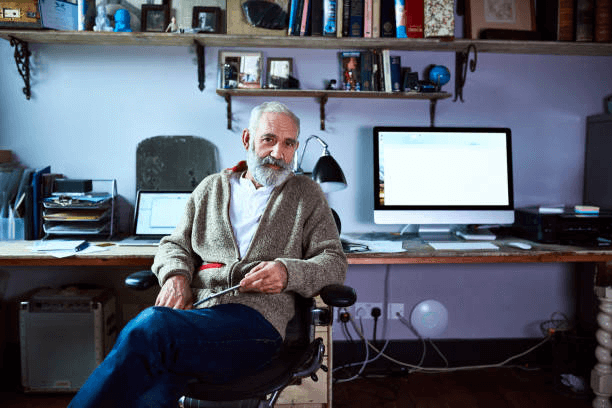


Thank you for this honest review.