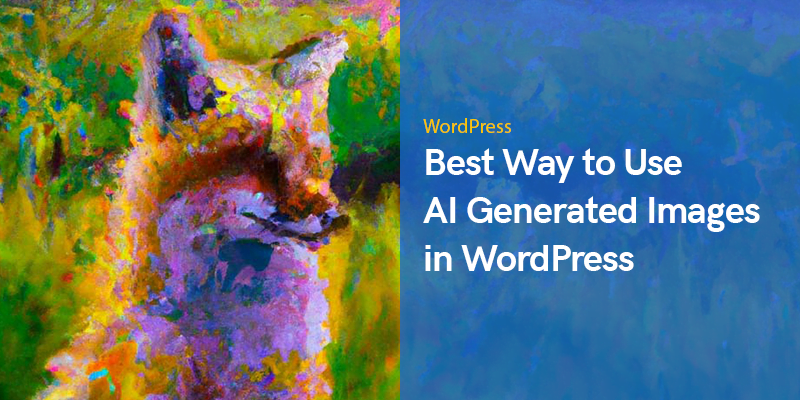Advancements in artificial intelligence are reshaping the way we create 3D visuals. Today, professionals and enthusiasts alike can produce photorealistic images in a fraction of the time once required by traditional workflows.
Rather than replacing manual modeling entirely, AI augments existing methods, streamlining processes and offering innovative tools that make high-quality rendering more accessible.
Generating AI generated images in WordPress is one of those awesome possibilities offered to us by the technology.
These images are so well-generated that they can easily replace the actual images most people use for their website. The best thing about them is that you don’t need to worry about copyright.
Today we are going to show you how to use AI to generate images in WordPress.
Let’s see what’s waiting for us.
From Concept to Render in Record Time
Traditional 3D rendering typically involves creating detailed geometry, manually setting up lighting, and painstakingly applying textures—a process that can take hours or even days. In contrast, AI-powered techniques, such as neural rendering and image generation, accelerate these steps considerably. 3D rendering powered by AI has enabled artists to achieve high levels of realism while reducing render times dramatically. Tools like NVIDIA’s OptiX AI Denoiser and advanced neural networks help cut down the time needed for noise reduction and texture refinement, allowing for rapid iterations and efficient decision-making.
Practical Integration of AI Image Generation
AI image generators are playing an increasingly vital role in the 3D rendering industry. With platforms like DALL·E, Midjourney, and CGDream—which offers text-to-image, 3D-to-image, and image-to-image capabilities—you can try this AI image tool for free, allowing users to quickly generate detailed visuals. With these tools, users can:
- Create Concept Art: Input text prompts to generate initial imagery that serves as a creative foundation.
- Enhance Existing Models: Some platforms allow you to upload a 3D model and then use AI to produce high-quality rendered images based on additional text prompts, refining models with specific lighting, textures, and material effects.
Tools and Features Making an Impact
Several software solutions have embraced AI to improve workflow:
- D5 Render: With built-in AI capabilities, it automates scene creation and texture enhancement, reducing the manual labor required in traditional rendering.
- Blender: Open-source and versatile, Blender’s community-developed AI add-ons provide options for generating realistic textures and speeding up render times.
- Autodesk Maya: Professionals use AI-based enhancements within Maya to optimize character rigging and scene composition without sacrificing detail.
These tools not only shorten production cycles but also enable a level of detail that was once achievable only with extensive manual adjustments.
A Step-by-Step Practical Approach
To harness these advances, follow a practical workflow:
- Select Your Tool: Choose a platform like D5 Render or Blender with AI capabilities.
- Prepare Your Input: Upload your 3D model or draft a clear text prompt that describes the desired scene details.
- Generate the Initial Render: Let the AI process the input to produce a high-quality image.
- Refine as Needed: Use post-processing options within your tool to tweak lighting, textures, or materials for final adjustments.
This process transforms what used to be a lengthy sequence into an agile, interactive workflow where creative adjustments are made in near real-time.
Why Use AI Tools to Generate AI Generated Images in WordPress?
Facing the issue of choosing an image for your website, you can either choose from royalty-free websites like Freepik, Unsplash and ShutterStock, or you can go for paid stock image websites.
Here you cna also read about 10 Best AI Tools for Event Planners & Businesses in 2025
But there are disadvantages to these options. By choosing the free images you are consenting to having an image on your website that is too generic and has been used over and over by hundreds of users. Choosing from the paid website is also not possible for users who are low on their budget.
You can also take photographs yourself, but that’s not really a good choice because you may not be so professional at photography or it may be impossible due to other reasons.
The good news is that there is a third possibility too. Using AI generated images for WordPress. AI is the new awesome thing!
There are some AI image generators for this, the most famous of which is DALL.E. You submit a text for it and it gives you a ready-to-use image. For example you type “a young man sitting at a desk, working with his laptop, the sun is shining in through his window” and you get the image of this.
The thing is these images are creative and artistic alongside being unique.
Generating AI Generated Images in WordPress Using DALL.E 2
Developed by Open AI, DALL.E 2 is well-known for its artistic creativity and versatility.
This tool is not directly integrated with WordPress. So you have to first download the generated images and then use them for your website.
When you sign up freely to this website, you get 50 credits for further usage. You can also check out the latest images created by DALL.E 2.
There is a prompt field which needs a text creatively and expressively description of the image you want to have. Be creative and as detailed and comprehensive as possible in writing it.
After you provide the prompt for it, the AI gives you four possible options. You can download all of them to your computer.
You can also edit them by clicking on them. Cropping and retouching is also possible.
After downloading the AI generated image you had wished for, you can go to Media > Add New from your WordPress dashboard and add it to your website.
You may ask what happens to the license for your image. We should say that once you generate an image using DALL.E 2, you will have the copyright for it and you can use it anywhere, no matter if it is your WordPress website, YouTube, Facebook, etc.
Conclusion
AI is now an integral part of the 3D rendering landscape, enabling faster and more realistic outputs through practical tools and refined workflows.
By merging traditional 3D modeling with AI image generation, professionals can achieve high-quality renders quickly and efficiently, paving the way for creative exploration and improved productivity.
That was all about generating AI generated images in WordPress using artificial intelligence. DALL.E 2 is our best option to offer to you, as it is the most professional and sophisticated too in this realm.
We would be delighted to hear from you in the comments section. Tell us your direct experience with any tools like DALL.E and share your thoughts with us on this topic. Thank you for reading.