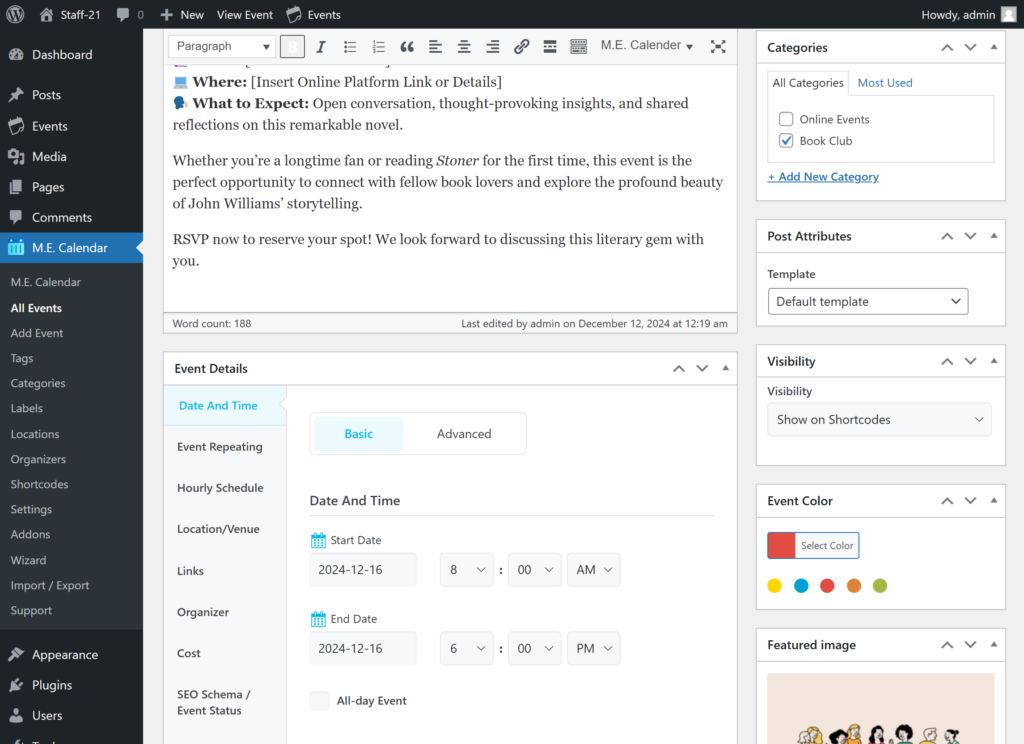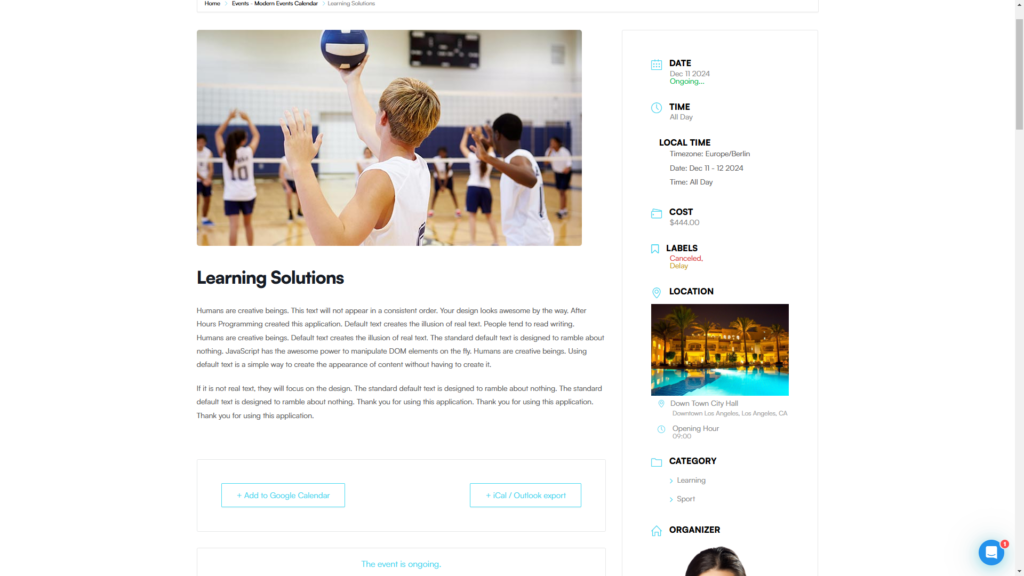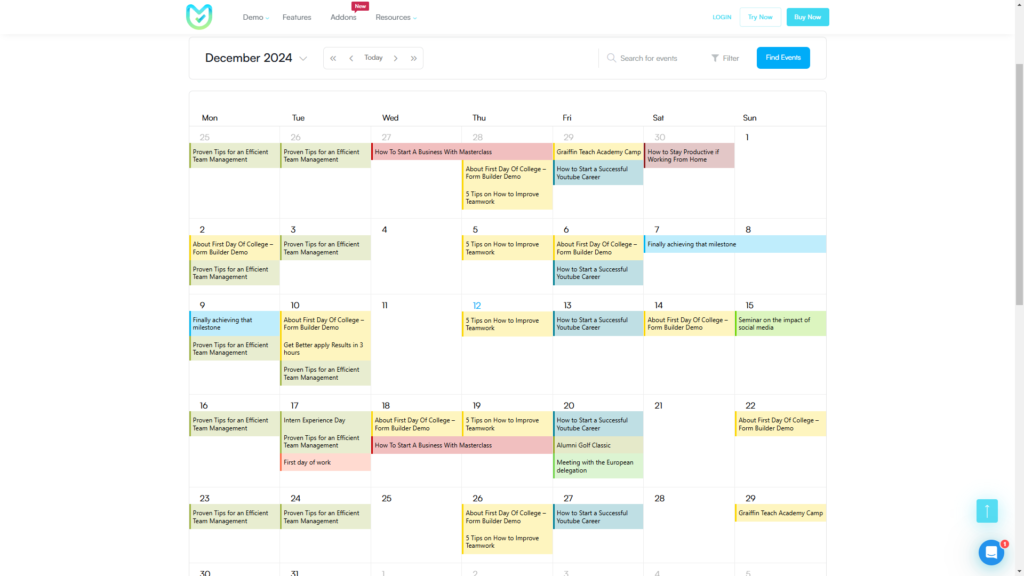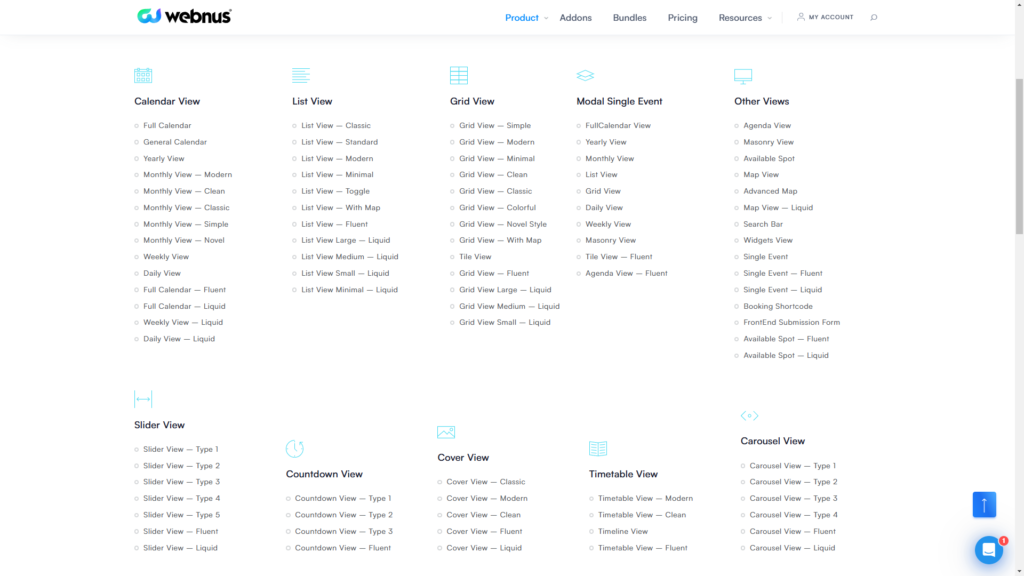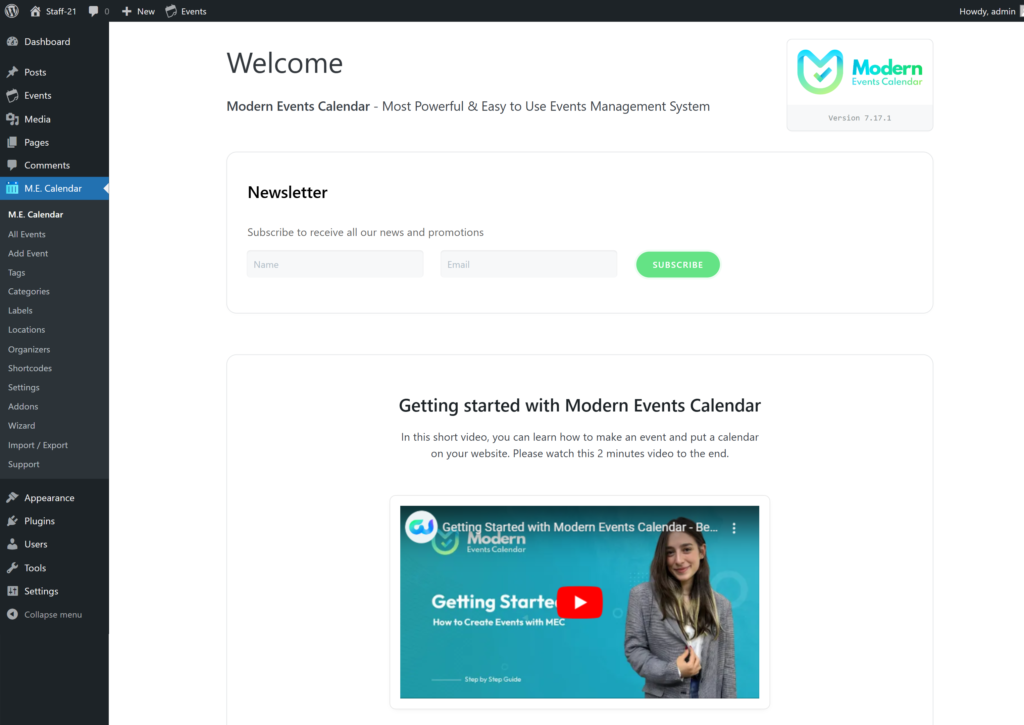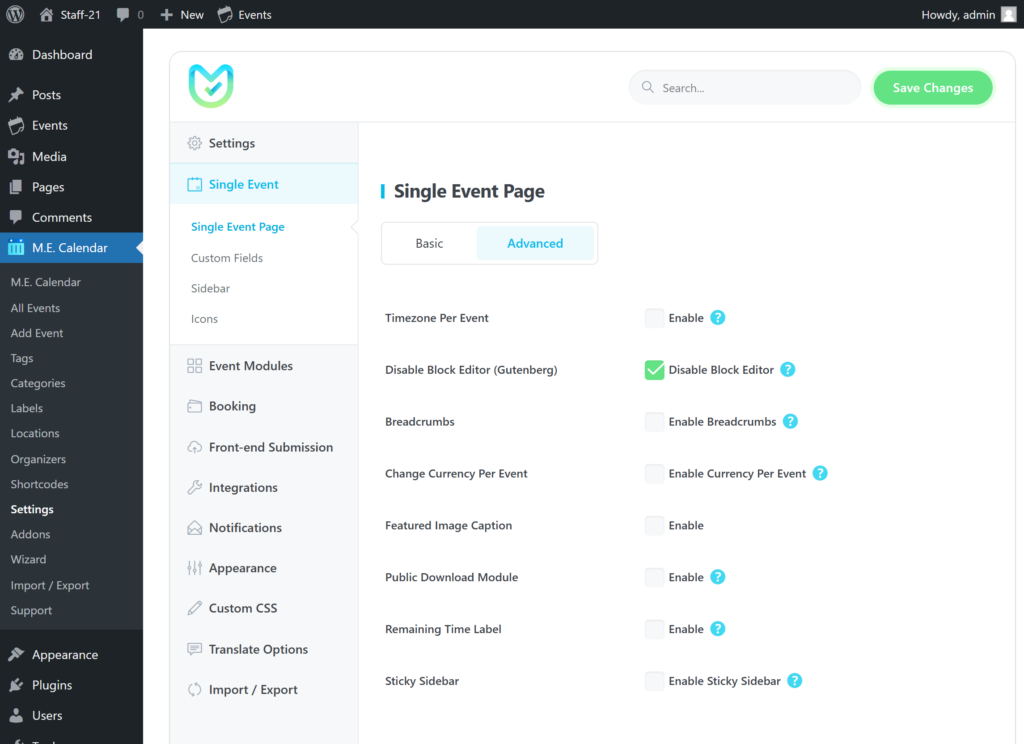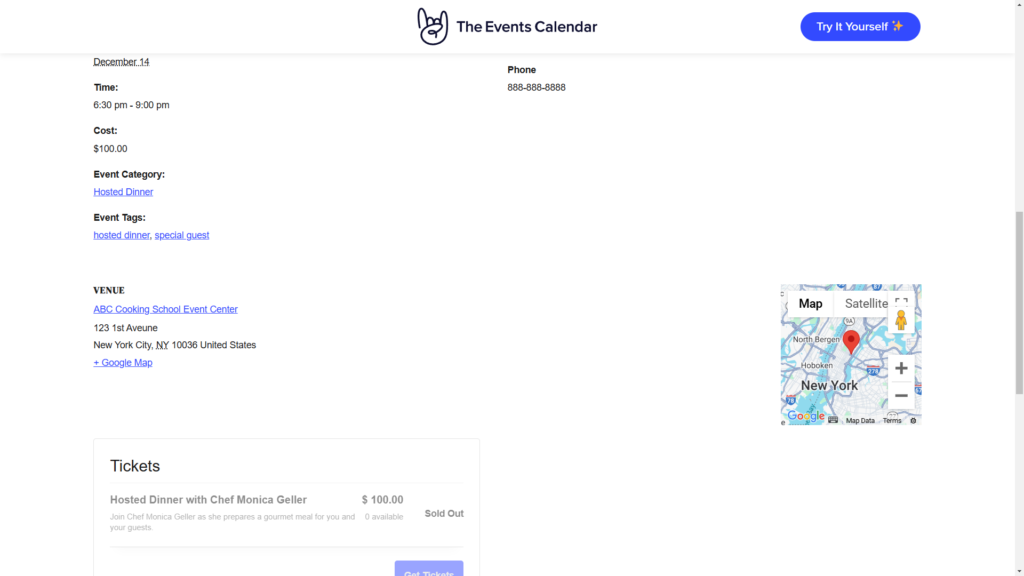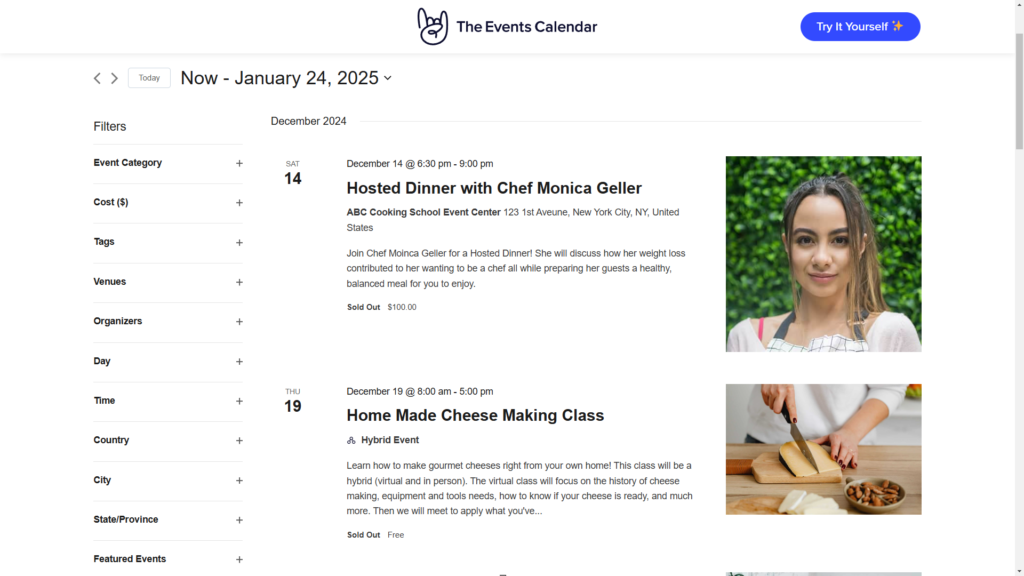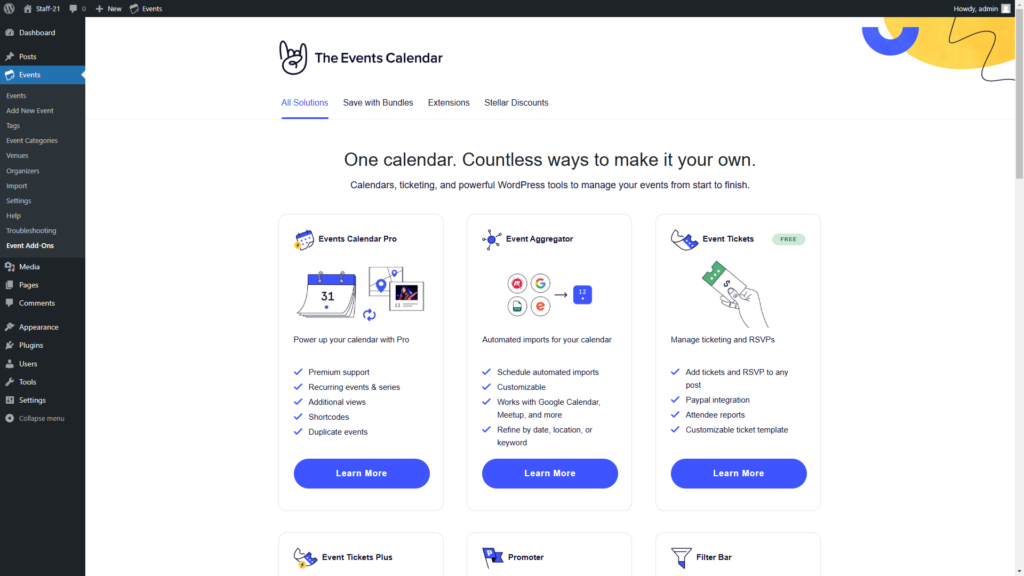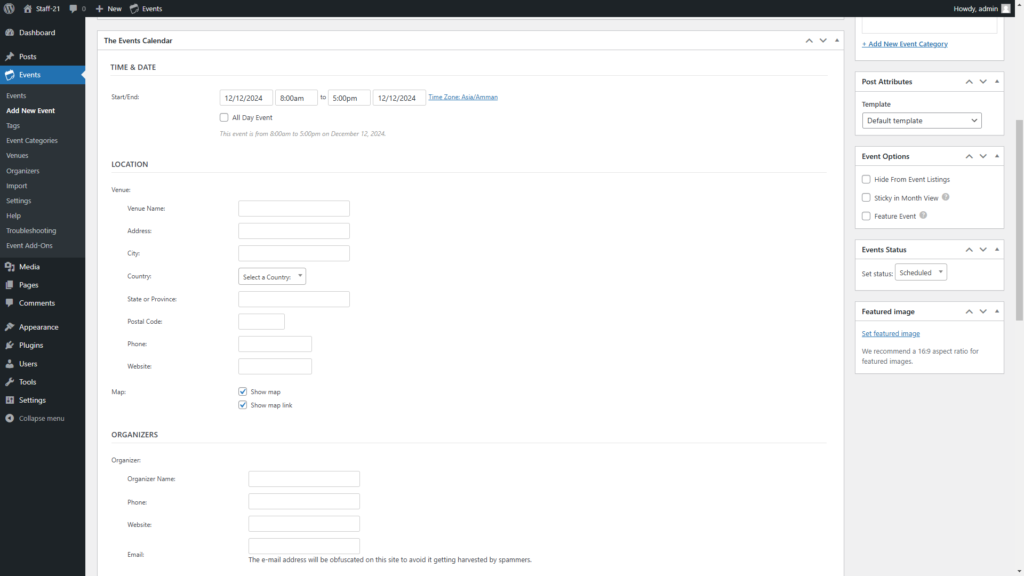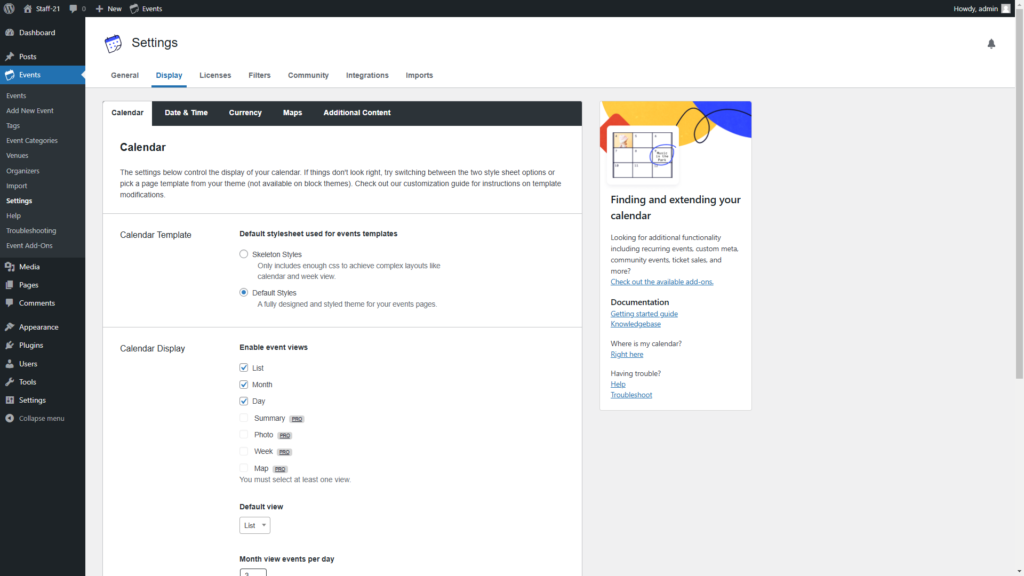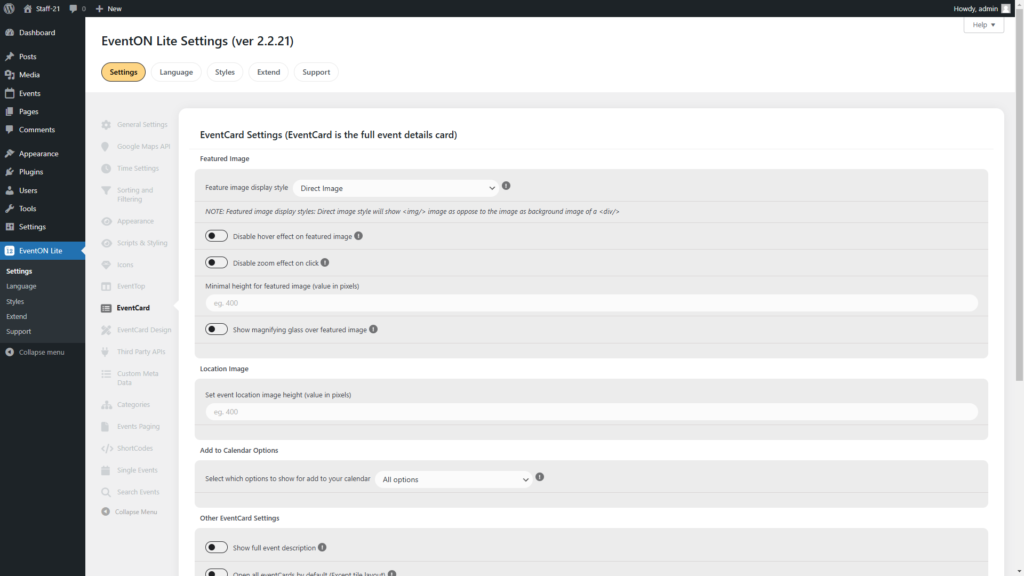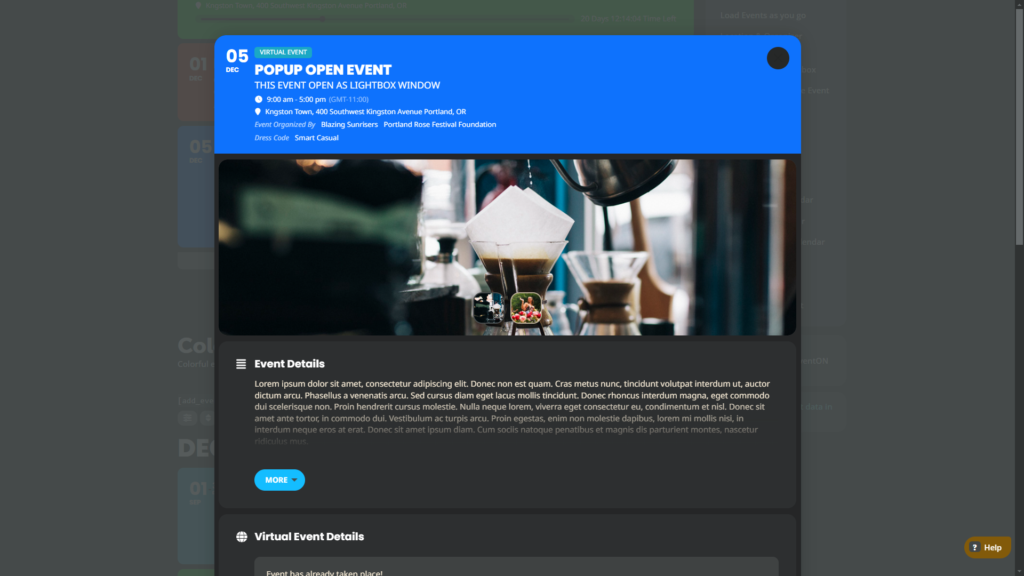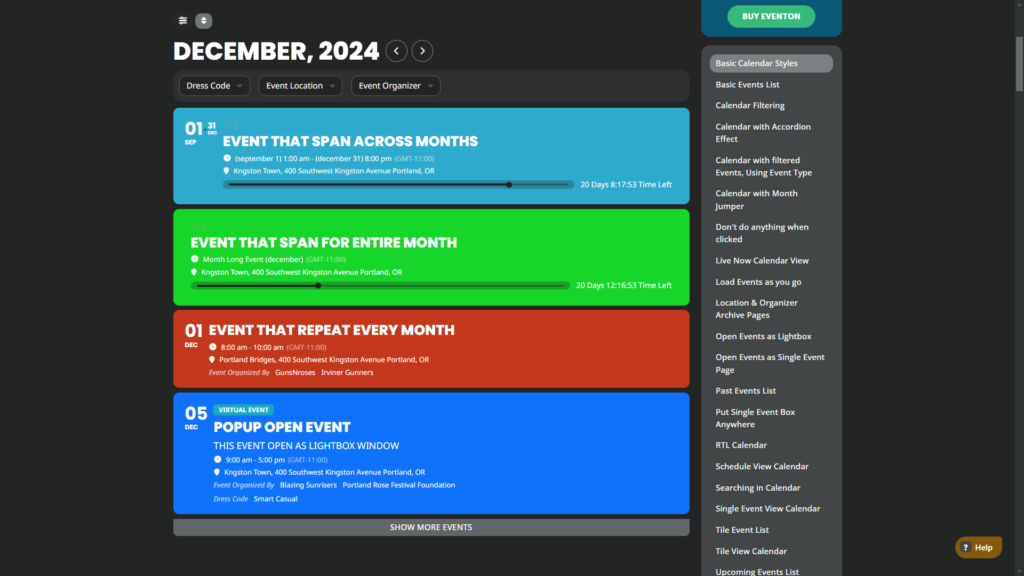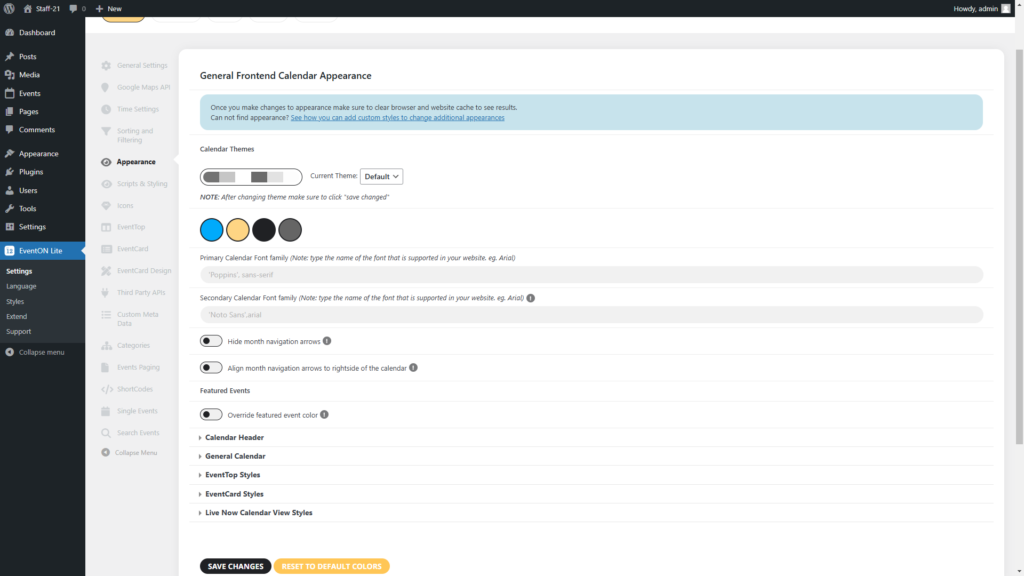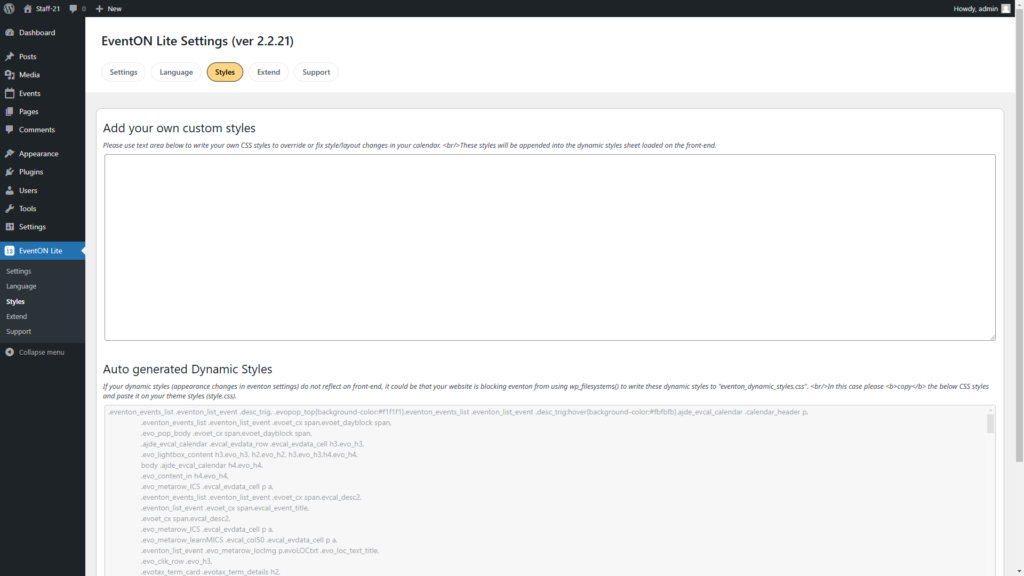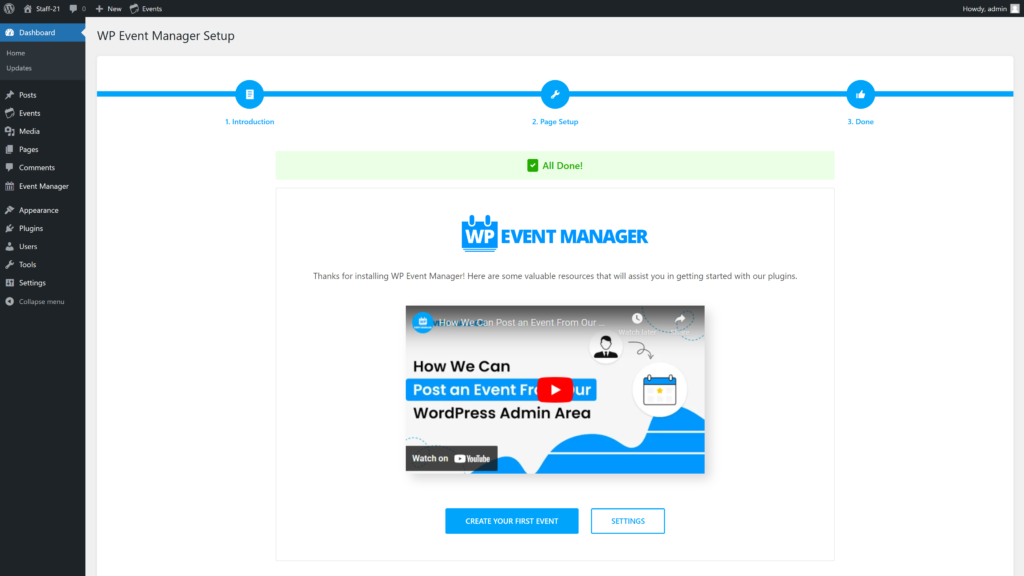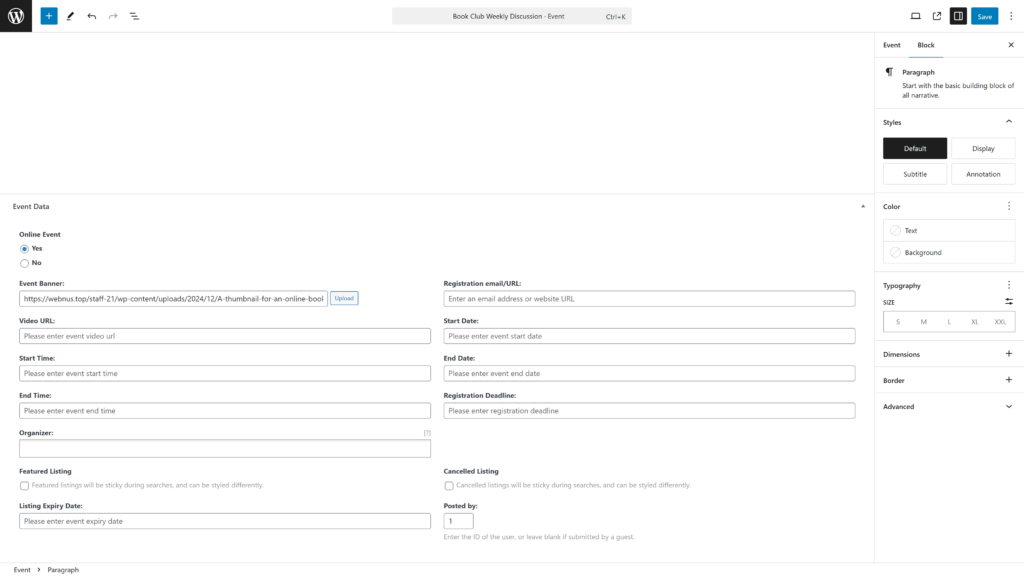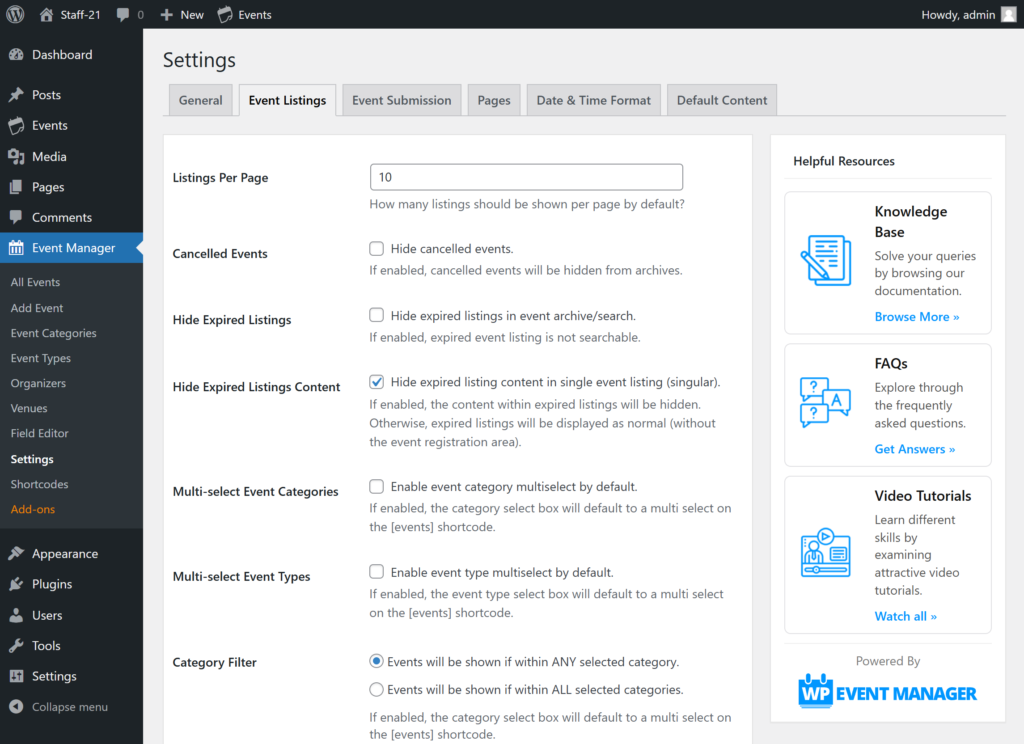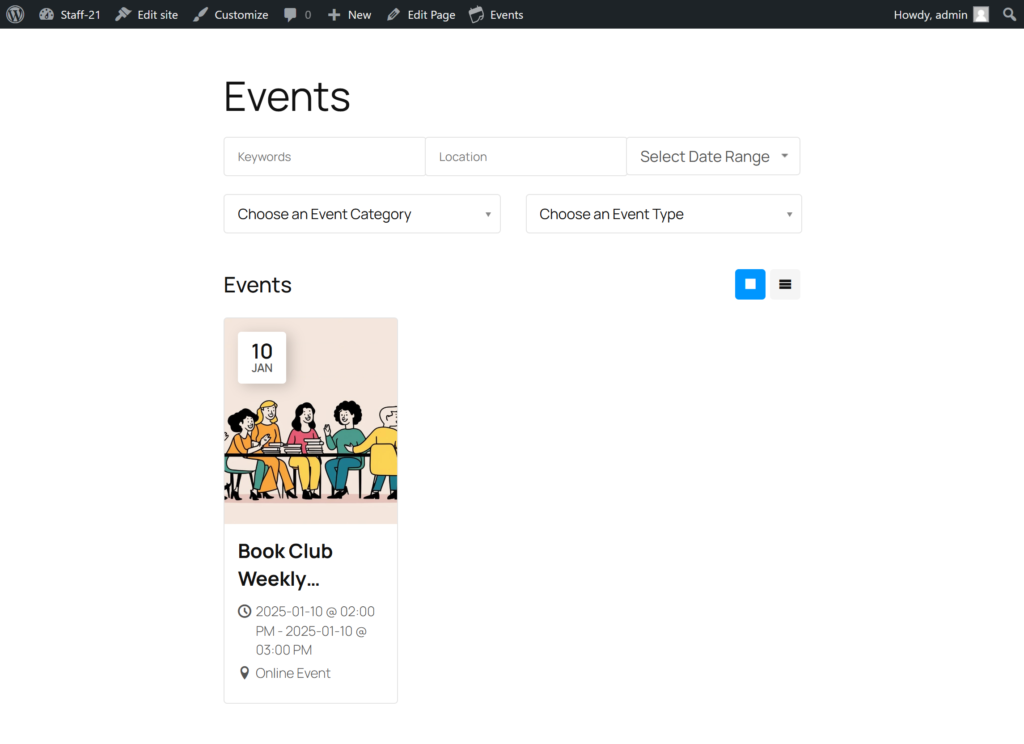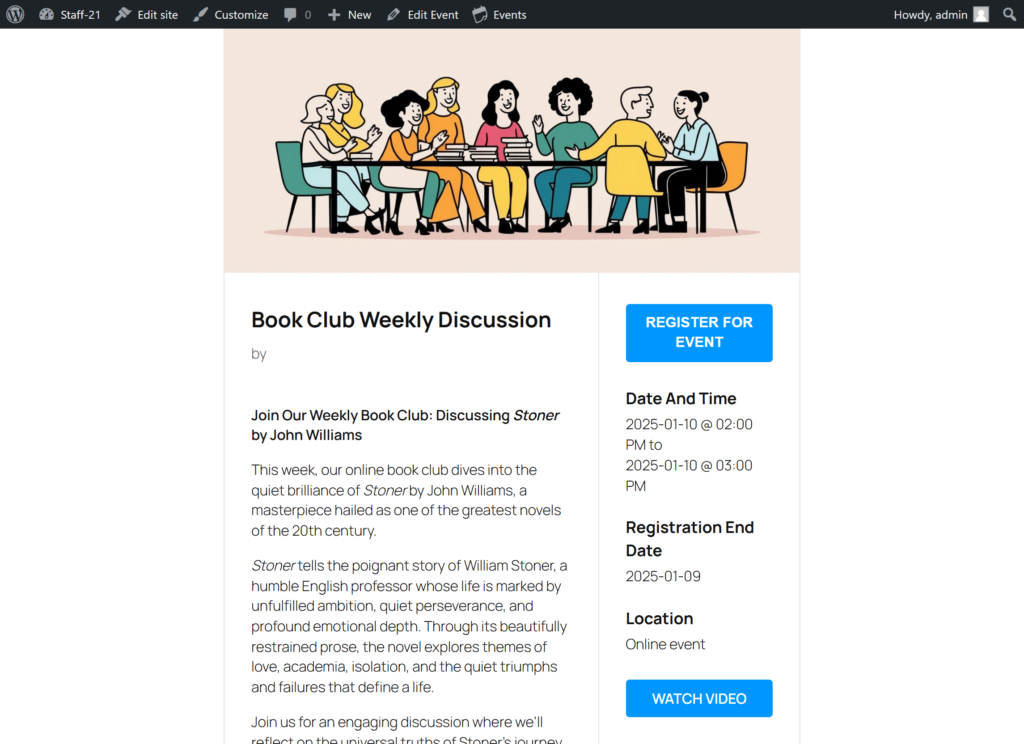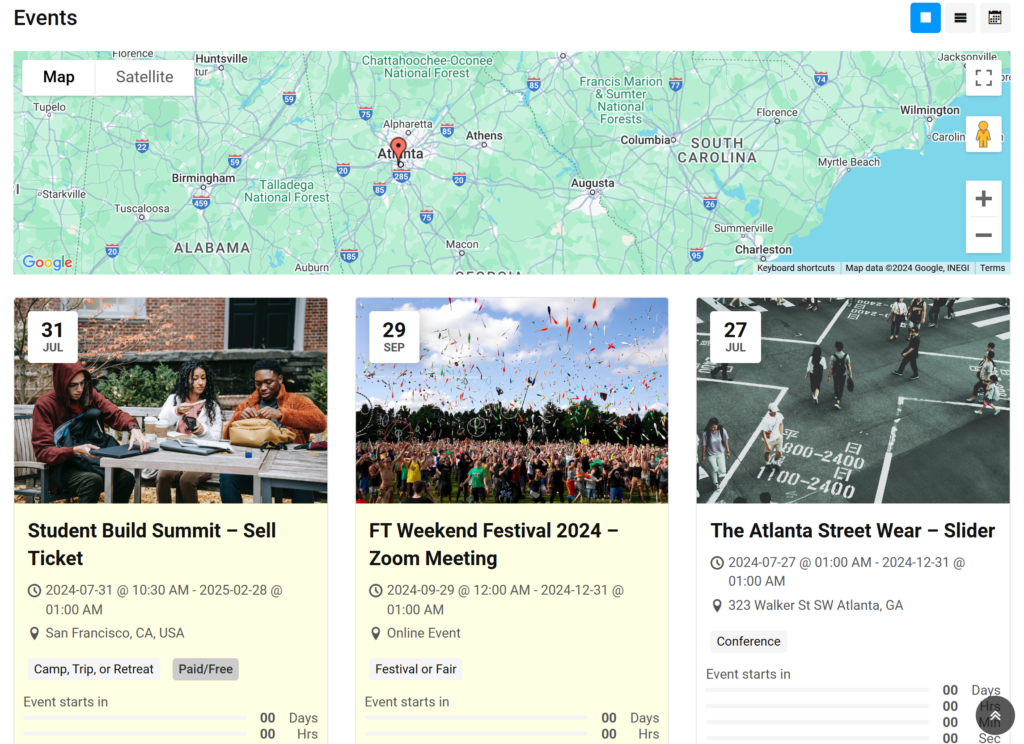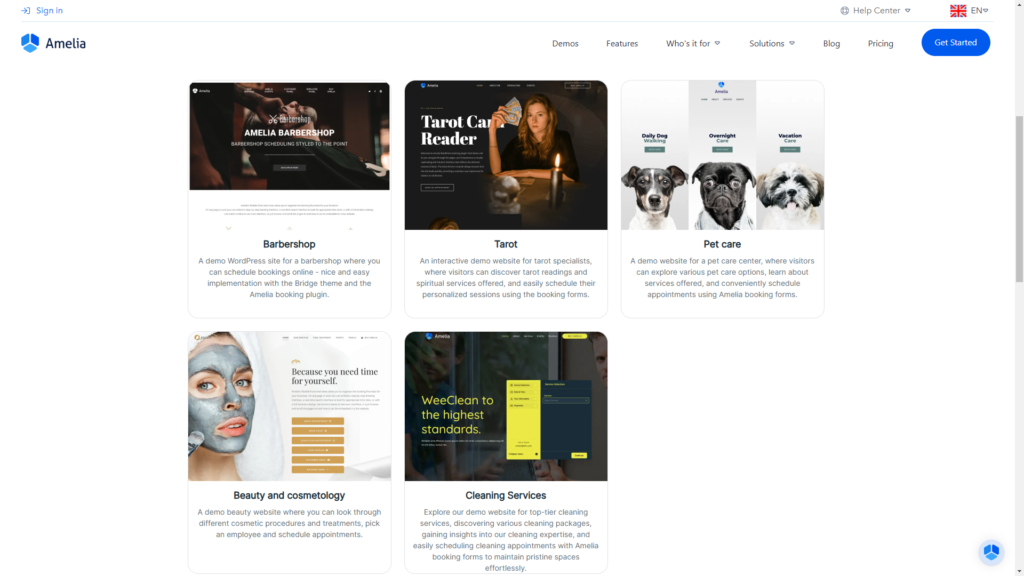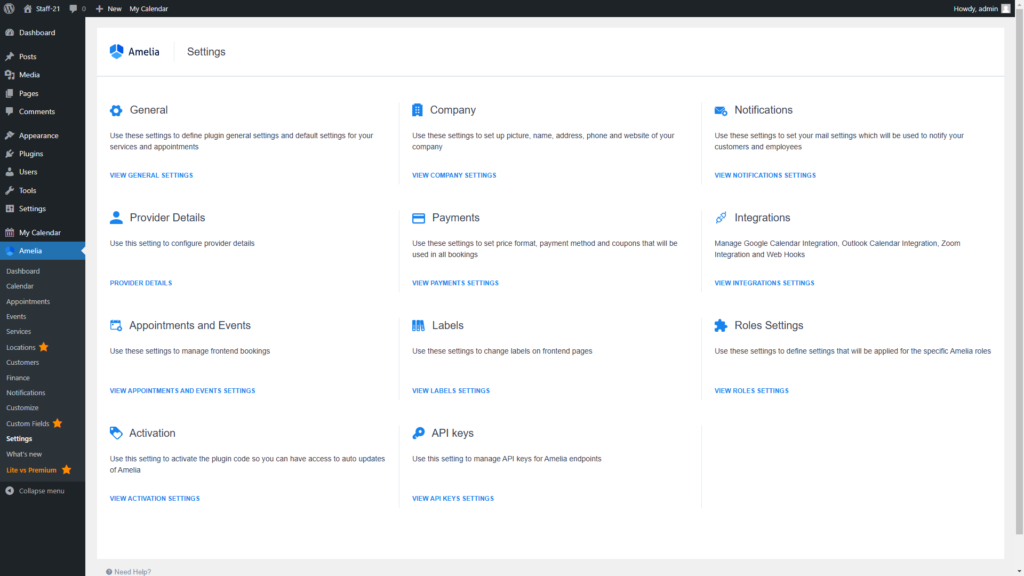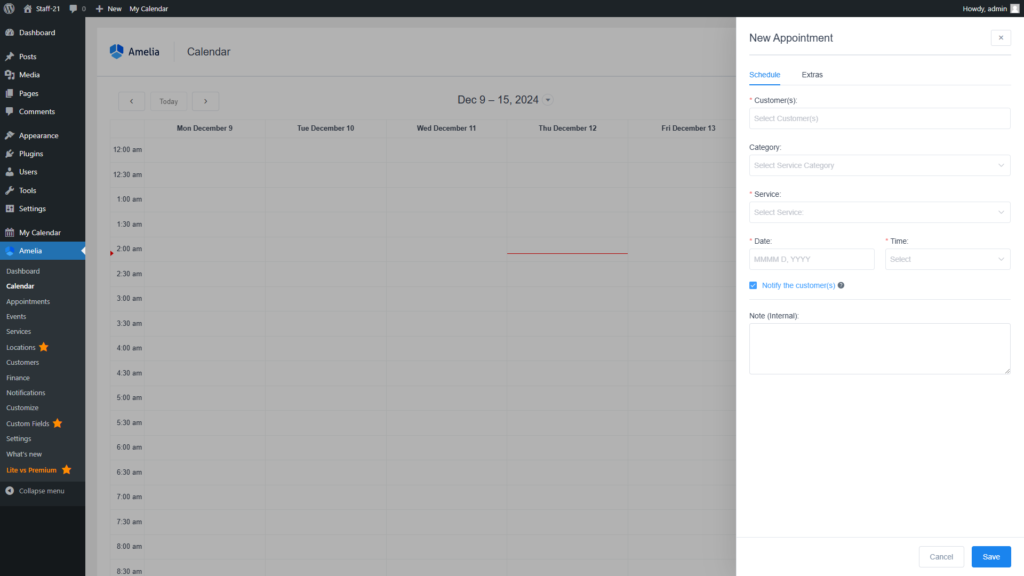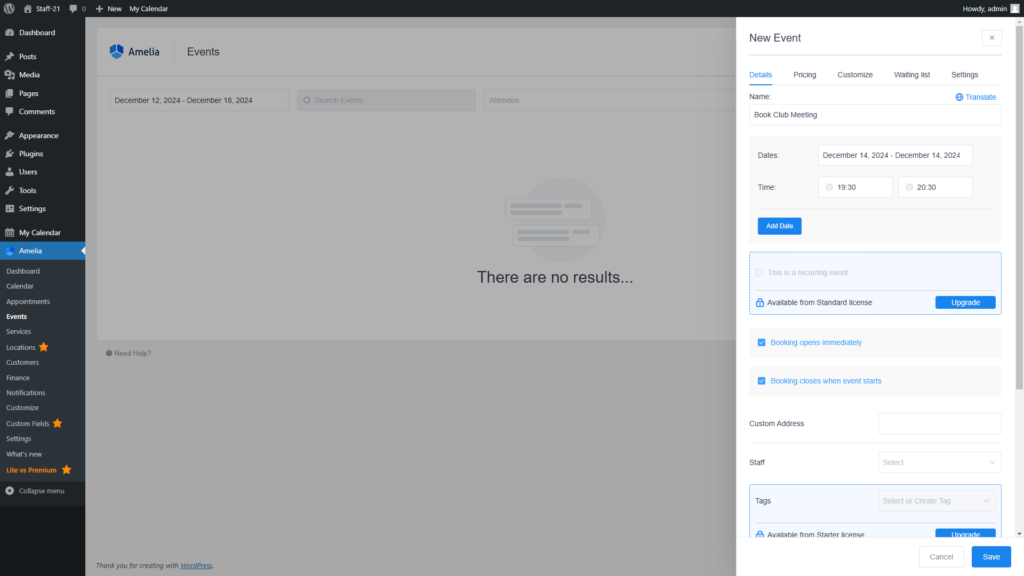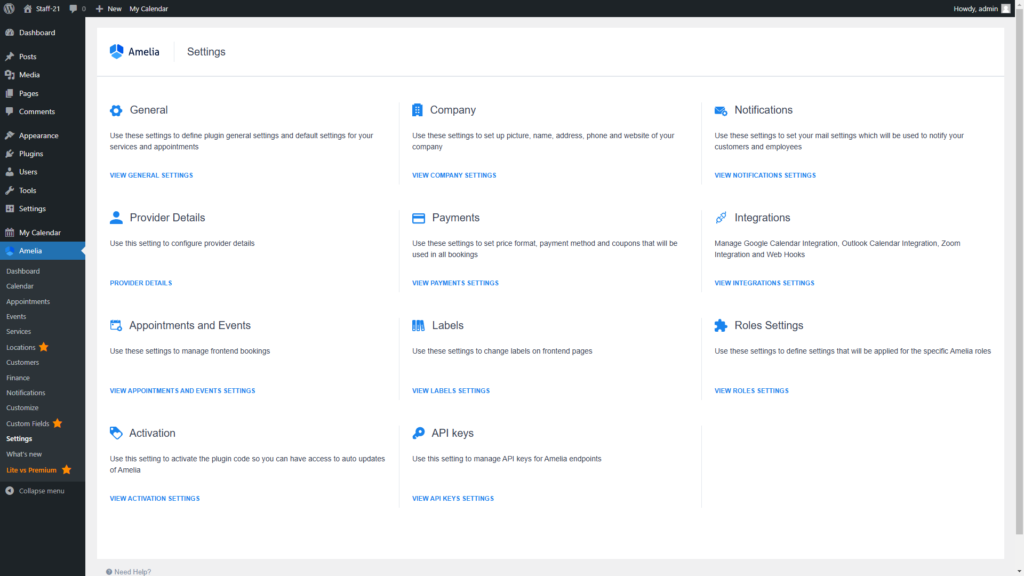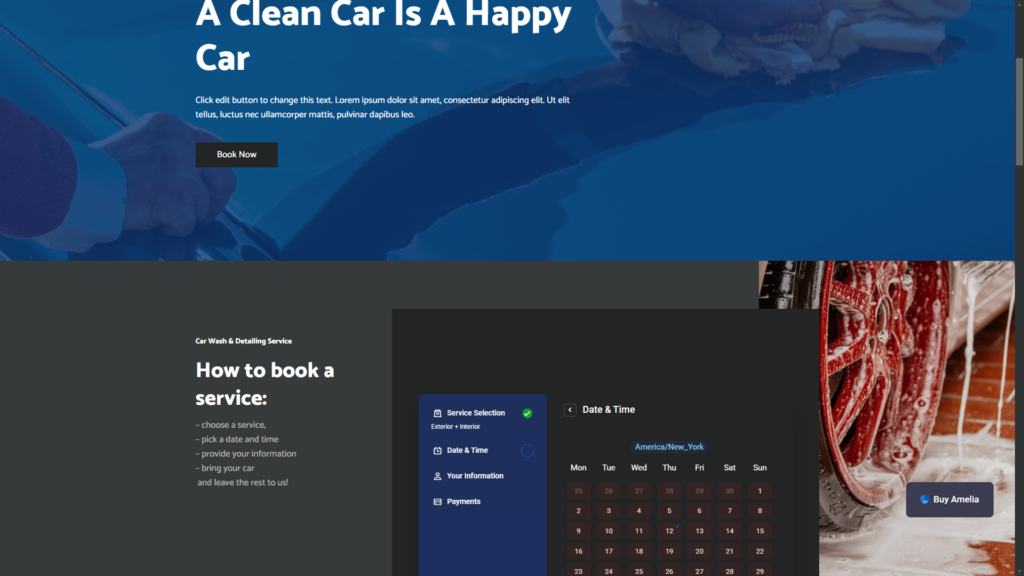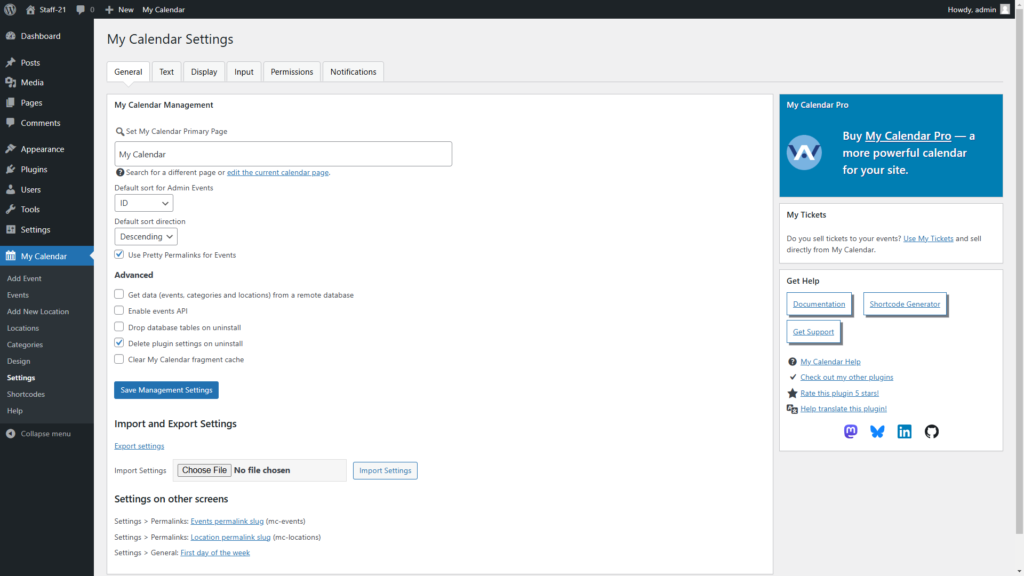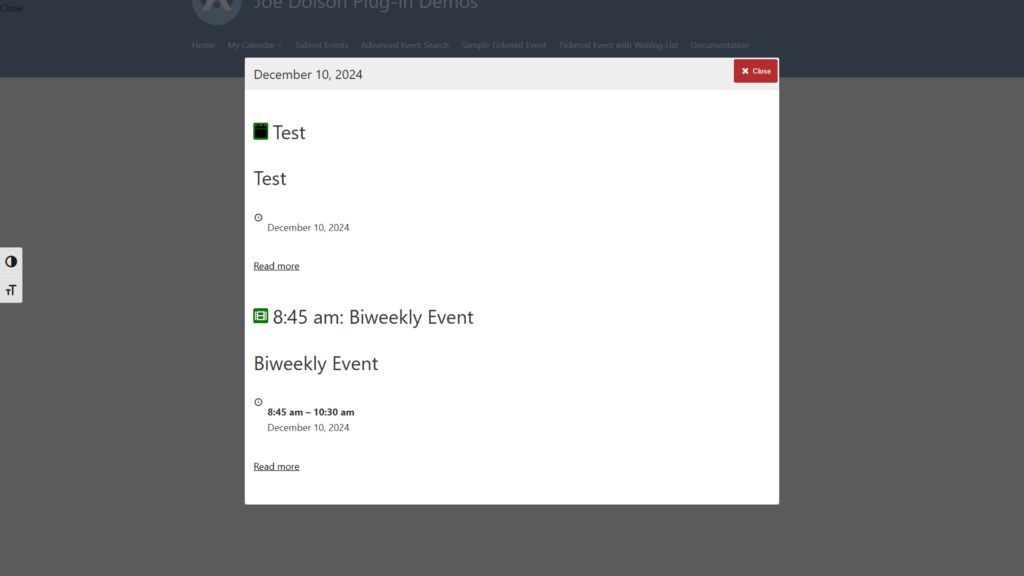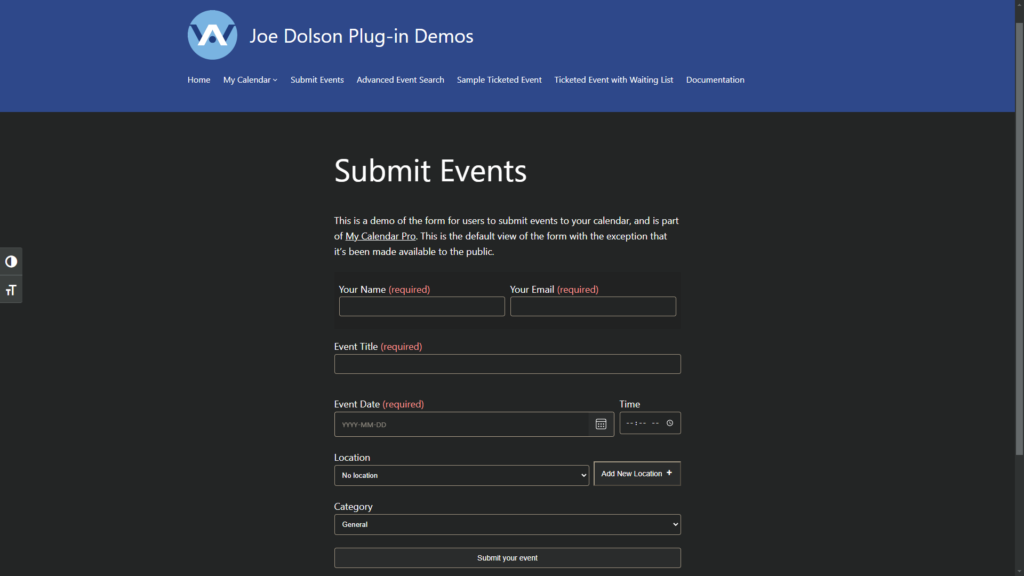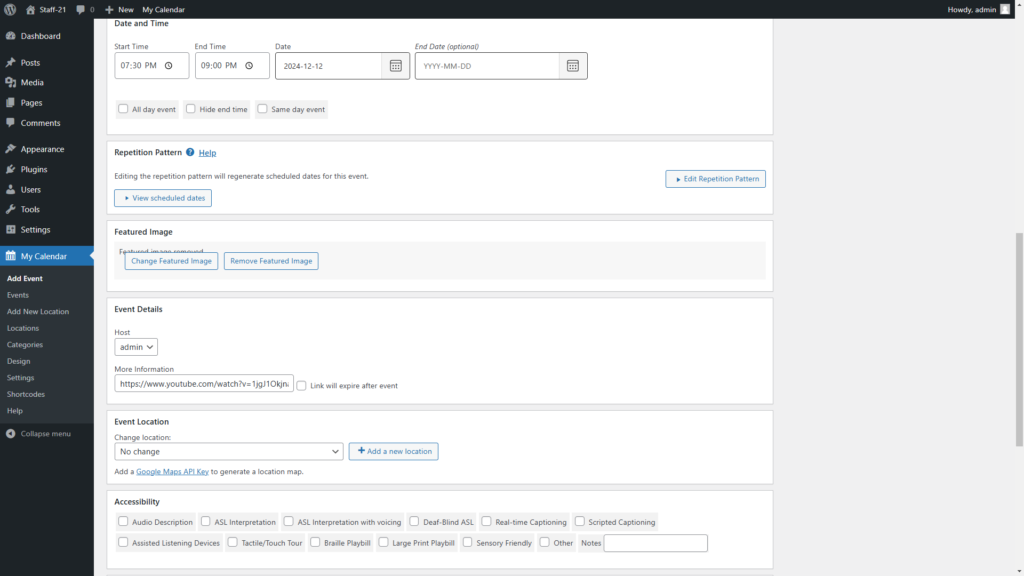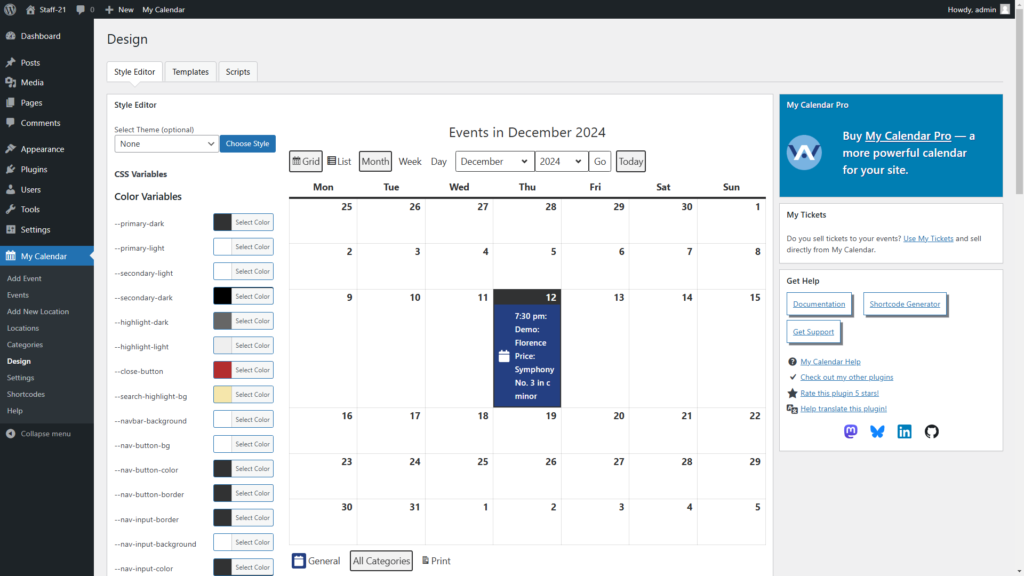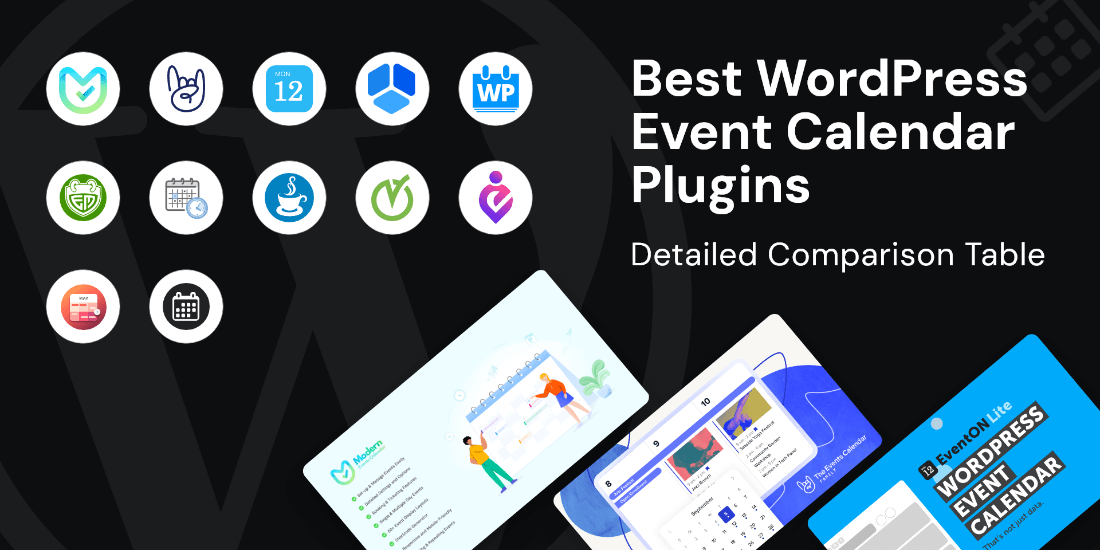
Best WordPress Calendar Plugins in 2025
To create a successful event management platform, you will have to choose the correctly suitable WordPress event calendar plugin. With our comparison chart, it will be easy for you to select a perfect solution among the others for your needs. You can be free from this hard work by trusting us with it.
Table of Contents
WordPress Calendar Plugins Compared
Modern Events Calendar | The Events Calendar | EventOn | |
|---|---|---|---|
| Free Version | ✓ | ✓ | ✓ |
| Starting Prices | $99/year | $149/year | $19 |
| Premium Support | 1 Year | 1 Year | 6 Month |
| Customizable Booking Form | ✓ | ╳ | ╳ |
| Price per Date for Tickets | ✓ | ╳ | ✓ |
| Time Slots for Events | ╳ | ✓ | ✓ |
| Seat Charts | ✓ | ✓ | ✓ |
| Shortcode Generator | ✓ | ✓ | ✓ |
| Search-Bar Shortcode | ✓ | ✓ | ╳ |
| Event Sponsors | ✓ | ✓ | ╳ |
| Never-Ending Events | ✓ | ✓ | ╳ |
| Split Payment via PayPal | ╳ | ✓ | ✓ |
| Event Gallery | ✓ | ╳ | ╳ |
| Customizable Email Notifications | ✓ | ╳ | ╳ |
| Check-in App for Android | ✓ | ✓ | ╳ |
| Check-in App for iOS | ╳ | ✓ | ╳ |

4.2 Great
Modern Events Calendar (MEC)
The All-in-One Solution
Modern Events Calendar (MEC) is swiftly re-establishing itself as a frontrunner among best WordPress calendar plugins for event management and the optimal all-in-one solution for event organizers.
MEC’s robust range of features make every event unique. From simple layouts for small meet-ups to a macro-view calendar for large-scale festivals, this plugin’s adaptability makes it a top choice.
The main features that standout are:
- Numerous calendar views (monthly, weekly, daily, list, and tile)
- An exhaustive booking system for ticket sales
- Social media sharing and add to calendar widget
What really stands out is MEC’s seamless integration with Elementor. This compatibility lets you easily customize the look and functionality of your calendars using its add-ons.
You can simply drag and drop event features into your pages, making the setup process quick and hassle-free—even if you’re not tech-savvy. Combined with its advanced features, MEC isn’t just another plugin—it’s a complete event management solution.
Visual Insights into Modern Events Calendar (MEC) Plugin:
If you’re an event organizer looking for a reliable and flexible tool that simplifies the entire process—from setup to ticket sales—MEC is a smart choice.
Starting at $99/year, the cost barrier is much lower than some of the more popular options, especially if you’re just looking to sell tickets.
So whether you're coordinating a local workshop or a multi-day conference or hosting a community calendar, MEC offers a streamlined, intuitive solution that adapts to your needs, making it a standout option in today's WordPress ecosystem.
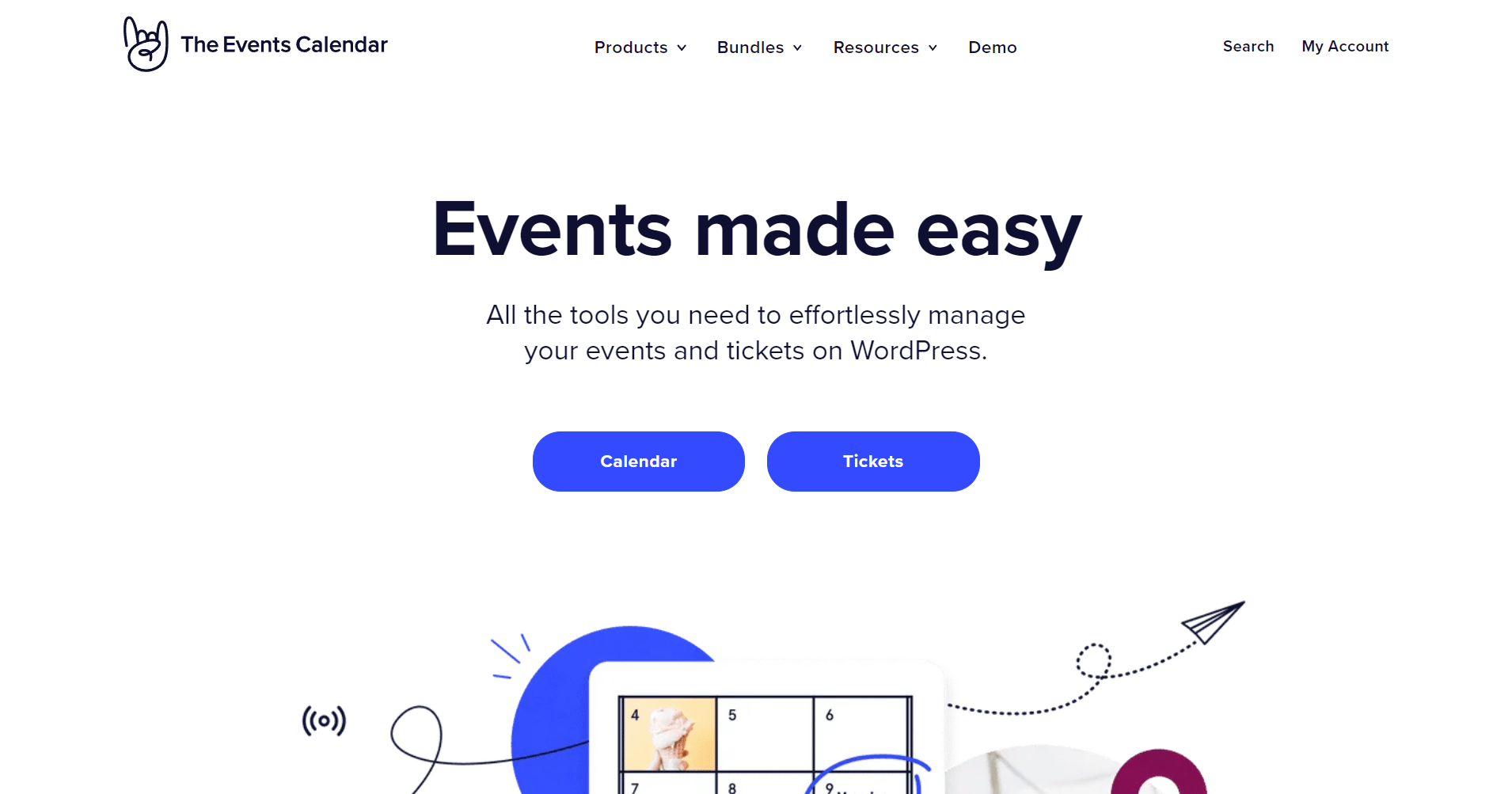
The Events Calendar
A Trusted Classic
The Events Calendar by Modern Tribe is a house-hold name in the event management market and has been a go-to solution for event organizers.
What sets The Events Calendar apart is its intuitive interface. It makes creating, editing, and managing events a breeze, even for beginners.
If you host regular activities like classes, workshops, or weekly meetups, the plugin’s recurring event feature is a real time-saver.
Plus, its customization options let you easily match the calendar’s design to your website’s style, ensuring a seamless look and feel.
For those who need synchronization, The Events Calendar integrates smoothly with tools like Google Calendar and iCal. If ticket sales are part of your events, the optional Event Tickets add-on allows you to handle ticketing right on your site.
Visual Insights into The Events Calendar Plugin:
This plugin shines in a variety of scenarios making it a versatile choice for different types of users. As they aptly put it themselves in a recent blog, TEC resembles a swiss army knife in how it can easily fit the needs of any setting and MEC resembles a swiss watch.
While the free version offers plenty of functionality, advanced features like shortcodes, recurring events, and premium support require a paid license, starting at $149/year for the calendar and another $149 for tickets if you don’t want to pay the 2% commission on bookings.
Developers and organizers looking for a trusted event management solution will find that The Events Calendar remains a classic choice that delivers on what it promises.
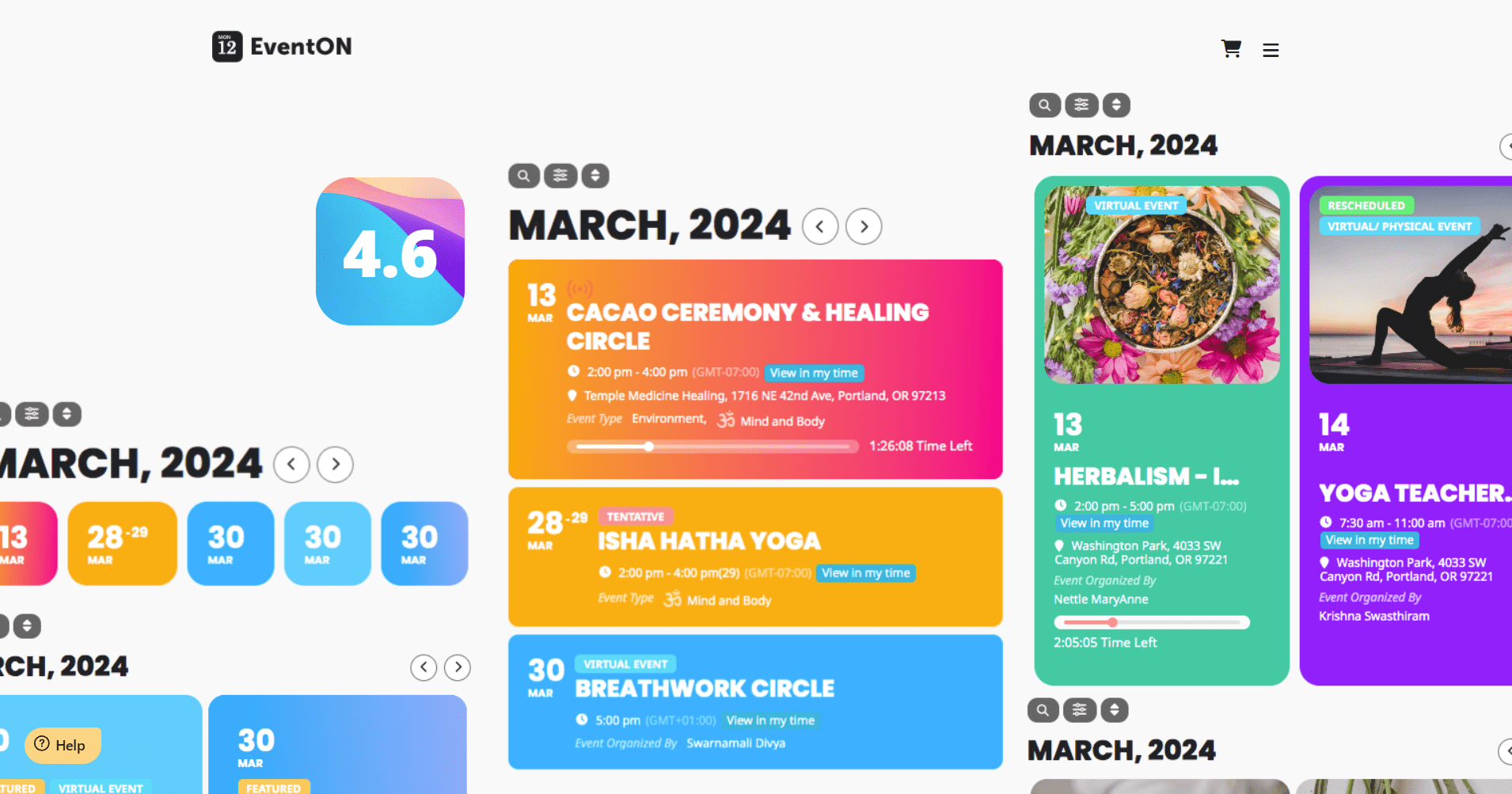
EventON
Visually Stunning Calendars
For event organizers who prioritize aesthetics and user experience, EventON is a standout WordPress plugin in 2025.
Known for its visually stunning designs and extensive customization options, EventON allows you to create calendars that not only function well but also enhance your website’s overall appeal.
EventON’s primary strength lies in its sleek, modern design. The plugin offers a variety of layout options, including grid, list, and tile views, all of which are fully responsive and optimized for mobile devices.
Visual Insights into EventOn Plugin:
It also supports advanced features like multi-day events, recurring events, and event categories out of the box but to expand functionality you’ll need to purchase add-ons like RSVP Events, Event Tickets, and Virtual Plus (e.g., Zoom).
While the base plugin is affordable at $19, many of its advanced features and frankly key features require paid add-ons, which can be a slight burden on your budget.
In the end, EventON is perfect for businesses and organizations that want their event calendars to stand out visually. Those who value style and flexibility will find enjoyment in the ability to create visually appealing event calendars that captivate audiences.
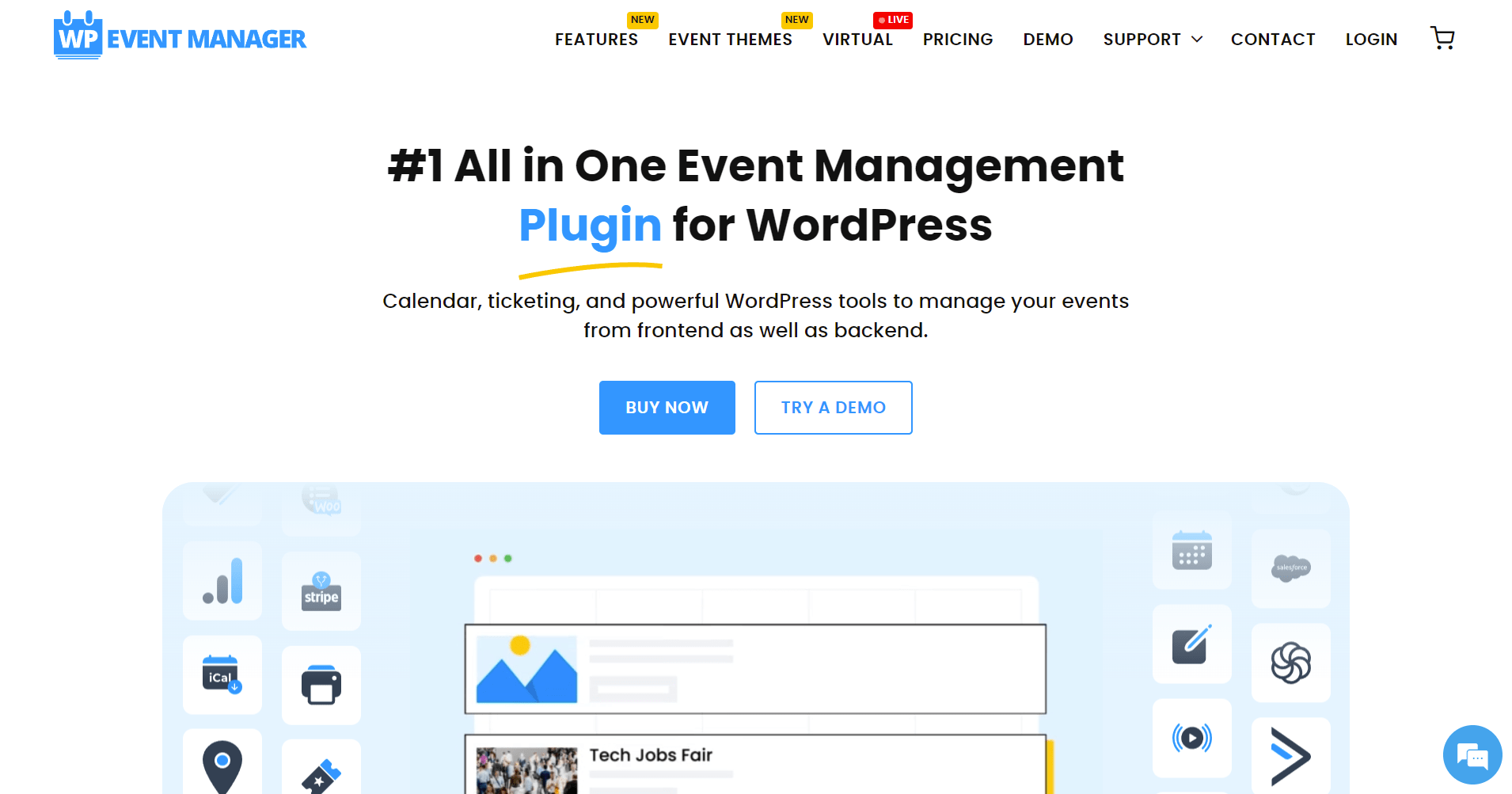
WP Event Manager
Lightweight and Flexible
WP Event Manager is a top contender in 2025 for small to medium-sized businesses seeking a simple yet powerful event management solution. This lightweight WordPress plugin is designed to be fast, flexible, and easy to use, making it an excellent choice for event organizers who want functionality without unnecessary complexity.
WP Event Manager’s minimalist design and impressive performance help it stand out among the rest.
It comes with all the essentials you might need, like event creation, front-end submission forms, and customizable event listings. Plus, it’s fully responsive, so your events will look great on any device.
One of the best things about WP Event Manager is how easily it integrates with popular tools like Google Maps for event locations and WooCommerce for ticket sales.
Visual Insights into WP Event Manager Plugin:
Its modular design lets you pick and choose the features you need, such as recurring events, calendar views, or email notifications, available through affordable add-ons.
This plugin is ideal for small businesses, freelancers, and community organizations that need a straightforward way to manage events. It’s commonly used for local meetups, workshops, job fairs, and small conferences.
The front-end submission function is one of the most useful to sites that let their users submit not only their own events they organize by themselves, but also community bulletins or directories that are on niche topics.
It’s worth noting that the free version has limited features, and advanced options like ticketing or calendar views require paid add-ons. The premium version of the plugin offers 4 different tiers.
The base version (Event Manager plus) starts at $99 and the complete version (All Events Manager Pro) costs $399 for one site. While the plugin is flexible, creating a visually striking design may take some extra effort and customization.
It’s worth noting that the free version has limited features, and advanced options like ticketing or calendar views require paid add-ons. While the plugin is flexible, creating a visually striking design may take some extra effort and customization.
If you’re an event organizer who values simplicity, fast performance, and flexibility, WP Event Manager offers a reliable and budget-friendly solution to help you manage events with ease.
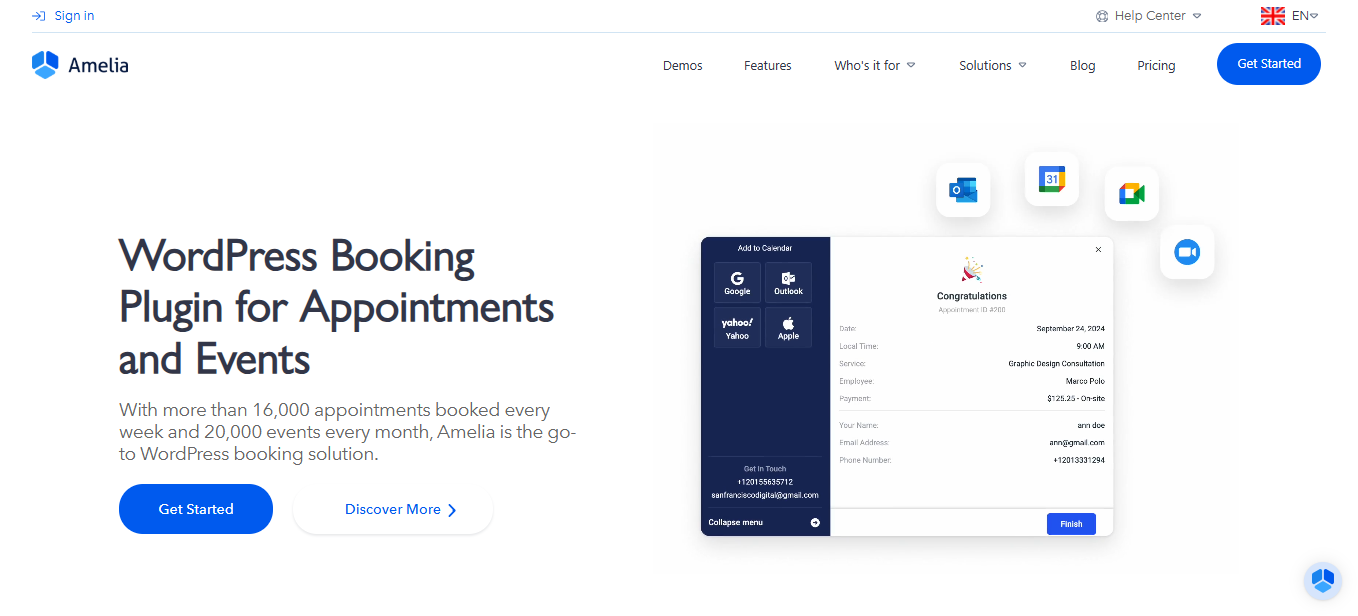
Amelia
A Dual Solution for Booking and Events
Amelia is a standout WordPress plugin in 2025 for businesses that need both event management and appointment booking in one streamlined tool.
Amelia’s intuitive interface allows users to create and manage events or appointments with minimal effort. Its modern, polished design ensures that event calendars and booking forms look professional and are fully responsive across devices.
The plugin supports recurring events, multi-day events, and group bookings, making it versatile for various industries.
Amelia’s seamless integration with payment gateways like PayPal and Stripe, enable businesses to accept payments directly through their website.
Visual Insights into Amelia Plugin:
Advanced features like automated email and SMS notifications, attendee management, and real-time availability updates further enhance its functionality.
Amelia is perfect for businesses that need to manage both one-on-one appointments (like consultations or coaching sessions) and larger events (like workshops or conferences).
For example, a fitness studio can use Amelia to schedule personal training sessions while also promoting and managing group fitness classes or special events.
Amelia is particularly well-suited for service-based businesses such as salons, spas, fitness studios, and coaching services. It’s also a great fit for any event planner who needs to manage both individual appointments and group events seamlessly.
Amelia offers a professional, user-friendly, and highly efficient platform for businesses looking for an all encompassing solution. The free version is available on the WordPress repository and its premium license is offered in 4 tiers starting at €49 and ending on €797.
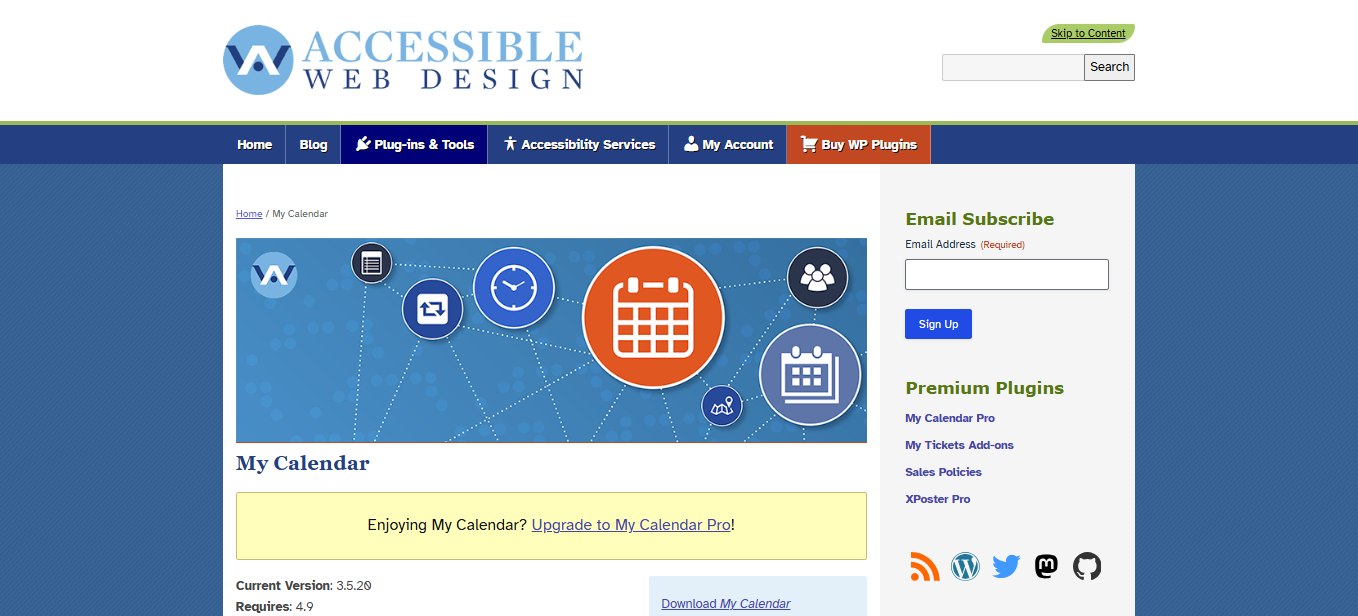
My Calendar
Accessibility and Simplicity
For event organizers who prioritize ease of use and accessibility, My Calendar is a reliable WordPress plugin in 2025.
My Calendar offers a simple, easy-to-use interface that’s perfect for anyone, regardless of WordPress experience. You can quickly create events and display them on your calendar in monthly, weekly, or list formats. It also lets you organize events by category and manage locations effortlessly.
What really makes My Calendar shine is its strong commitment to accessibility—it follows WCAG (Web Content Accessibility Guidelines), ensuring your events are accessible to everyone, including visitors using screen readers or other assistive tools.
For businesses that need ticketing functionality, My Calendar integrates seamlessly with My Tickets, enabling you to sell tickets directly from your website. This integration supports customizable ticket types, payment processing, and attendee tracking, making it a great option for small-scale ticketed events.
Visual Insights into My Calendar Plugin:
My Calendar’s Pro version is offered in 3 tiers starting at $69 for three sites and $399 for unlimited licenses. Its ticketing option is sold as a separate plugin for $29.
This plugin is a great fit for small businesses, nonprofits, and community groups that need a straightforward, inclusive event calendar. It’s especially handy for local events like workshops, fundraisers, or club meetings, where ease of use and accessibility are top priorities.
With its focus on simplicity, accessibility, and optional ticketing features, My Calendar is an excellent choice for organizers looking for a no-fuss solution that works for everyone. While it may not have all the bells and whistles of premium plugins, its affordability and user-friendly design make it a standout option for managing smaller-scale events.
Extra Event Calendar Tools to Explore

Calendarize It!
Calendarize It! Calendarize it! is a highly user-friendly and feature-rich WordPress event calendar plugin, offering easy customization through Visual Composer and a range of pre-built designs. With its affordable pricing and standout features like the Visual CSS Editor and reliable support, Calendarize it! proves to be a valuable tool for developers and designers seeking efficient event calendar solutions.

Event Espresso
Event Espresso emerges as a versatile and revenue-generating WordPress event calendar plugin, suitable for a wide range of event organizers. By seamlessly integrating event submission and registration functionalities, Event Espresso empowers website administrators to easily manage events, set ticket options and prices, and provide a smooth payment experience.

Timely
Timely All-in-One Events Calendar stands out as one of the most advanced and efficient WordPress event calendar plugins. With its user-friendly interface and powerful features, Timely simplifies the process of creating and publishing events while offering social sharing capabilities. Although it requires seamless integration between the web application and WordPress plugin, Timely's PosterBoard interface and comprehensive event management capabilities make it a valuable tool for event organizers.

Eventin
Eventin is an all-in-one WordPress events plugin that offers a feature rich solution for your events.
Eventin focuses on providing event owners with the possibility of creating various repeating events with several event management features.
This fun plugin might not be the most popular plugin in the market, but has been welcomed tremendously by new WP users.
Eventin claims that their plugin will increase event revenue and customer satisfaction, and has supported the creation of over 50,000 events.

Stachethemes
Stachethemes Event Calendar offers a unique and modern approach to event management with its responsive design and user-friendly interface. Packed with a range of features like location management, photo gallery, recurring events, and WooCommerce integration, this premium WordPress event calendar plugin ensures an attractive and informative event site. With its high rating and strong support, Stachethemes Event Calendar proves to be a dependable choice for seamlessly incorporating event calendars into WordPress websites.

Event Organiser
Event Organiser provides a comprehensive solution for creating and managing events in WordPress, offering a user-friendly interface and extensive functionalities. With its high popularity and positive reviews, Event Organiser is a reliable choice, translated into multiple languages. While the free version offers features like venue creation, calendar display, and event import/export, the Pro version provides advanced capabilities such as event search, booking, and payment gateways, making it a versatile tool for organizing events effectively.
Why You Need an Events Calendar Plugin?
Managing events can become complicated, especially when juggling multiple dates, attendees, and ticketing options. WordPress users are in for a treat, they can simply use an events calendar plugin and get a head start.
If you’re not using an events calendar plugin, organizing your events may have involved manually tracking schedules, creating individual event pages, and handling RSVPs or ticketing separately.
This fragmented approach is time-consuming and increases the chances of errors, such as double bookings or miscommunicated details.
Additionally, it’s difficult to provide a seamless experience for visitors who are looking for event information quickly and efficiently.
Events calendar plugins centralize all your event details in one place.
This means you can easily create, edit, and manage events directly from your WordPress dashboard. With features like recurring events, custom event categories, and automated reminders, these plugins save you hours of manual effort.
A well-designed calendar makes it simple for visitors to find the events they’re interested in. Many calendar plugins offer stylish layouts, filterable calendar views, and responsive UI.
For example, users can search events by date, category, or location, ensuring quick and easy access to relevant information.
Other key features in an events calendar plugin include RSVP forms, ticketing/booking, map location, and social media share buttons to make it easier to promote events. Most event calendar plugins also offer email notifications and countdown timers to keep the audience informed and engaged.
Seamless integration with third-party tools like Google Calendar, Zoom, and alternative payment gateways allows you to cast a wide net on the type of events you can host. This reduces the need for separate solutions and keeps your workflow efficient and cohesive.
To top it off, many WordPress calendar plugins are optimized for search engines which improves your site’s visibility in search results, increasing the chances that people will discover your events online.
So whether you’re running a small community meetup, managing corporate events, or promoting large-scale conferences, choosing the right WordPress events calendar plugin can transform your workflow and deliver a professional experience for both organizers and attendees.
What Features Should You Look for In an Events Calendar Plugin?
When choosing a perfect event calendar plugin for your WordPress site, you need to look for features beyond user-friendly interface and attractive layout.
Here's a rundown of the most important features to look out for in the ideal calendar plugin:
Event Creation and Management
The right events calendar plugin should be easy to set up and use with regard to the event creation and management.
Event pages with descriptions and widgets should include any detailed information you may want to add.
Mobile Responsiveness and Ease of Use
Since phones contribute to more than half of web traffic, mobile responsiveness is non-negotiable. An ideal plugin should be beautiful on different-sized screens and easy for the users to navigate.
It should also ensure that the plugin is featured with a user-friendly dashboard that can be set up within minutes with little training needed.
Ticketing, RSVPs, and Payment Integration
When it comes to ticketing and RSVP features for monetized or limited-capacity events, they are seriously essential.
A plugin that supports popular payment gateways like PayPal or Stripe or better yet WooCommerce lead to minimal issues in dealing with transactions.
A well-thought out RSVP tracking and attendee management section will keep you organized and help your events run smoothly.
Recurring Events and Automation
If you host weekly classes, monthly meetings, or annual conferences, then you will greatly appreciate being able to set them once and forget about them.
Automating future event dates makes sure you save on time and your calendar events update uniformly.
Alongside that, automated notifications will keep your audience informed without the need for manual follow-ups.
Search, Filters, and Customization Options
Sophisticated search and filter options in a plugin lets visitors quickly find relevant events according to date, category, or location.
Customization and styling options allow you to tailor the calendar’s appearance to match your website’s design.
Looking for these features to make a judgement call on your plugin of choice will not only simplify event management but also provide an engaging experience that boosts attendance and streamlines operations.