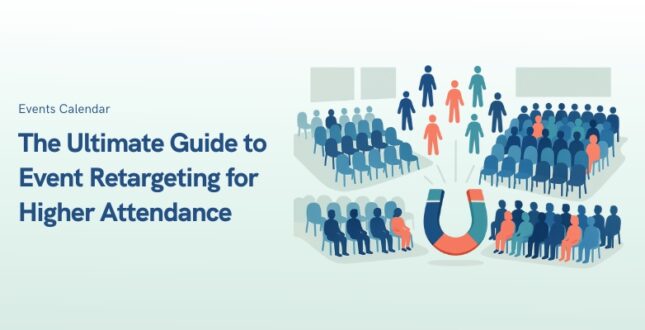
Exploring event retargeting methods to help you fill your empty seats; from simple email marketing to social media and the booking......
Continue Reading

Introduction: Why Event Seating Arrangements Matters More Than You Think Event organizers are often concerned with venue, speakers, catering and entertainment......
Continue Reading

Pricing events correctly is a complex challenge that depends on multiple factors like affordability, competitive positioning, and profit margins. All while......
Continue Reading

Every successful event organizer started exactly where you are now. Conferences are powerful catalysts for connection, learning, and growth—but without structure,......
Continue Reading

The event industry never sits still—it’s constantly evolving. Tech innovations, shifting audience demands, and global disruptions keep reshaping how we design......
Continue Reading

In this article I’m going to show you the most effective strategies for announcing and promoting events. As a WordPress developer......
Continue Reading

Sponsors not only provide financial backing but also amplify your event’s reach and credibility through their networks. At the heart of......
Continue Reading

LinkedIn event promotion has become essential in today’s digital landscape, especially for B2B events. With 930M+ professionals actively networking, LinkedIn’s event......
Continue Reading
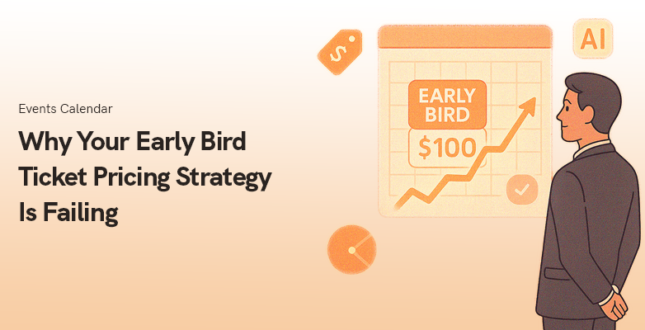
Early bird ticket pricing has been a popular strategy in event management, encouraging early purchases with discounts. However, you might find......
Continue Reading
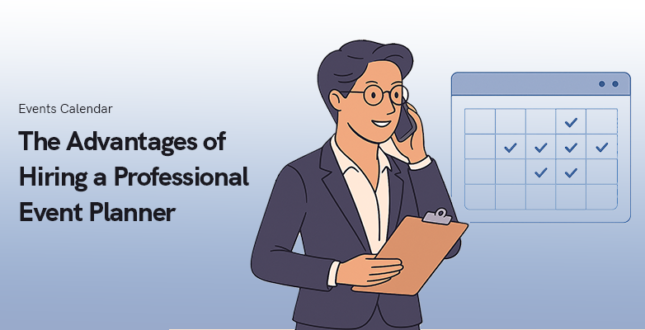
In 2025, event management tools have become accessible to everyone, making event planning an easy task on the surface, but this......
Continue Reading

Shout out to all event planners and virtual gathering enthusiasts! Welcome to 2025, where virtual events are no longer just a......
Continue Reading

In today’s digitalized world, it is imperative for small and medium-sized businesses (SMBs) to adopt digital tools to survive in this......
Continue Reading
