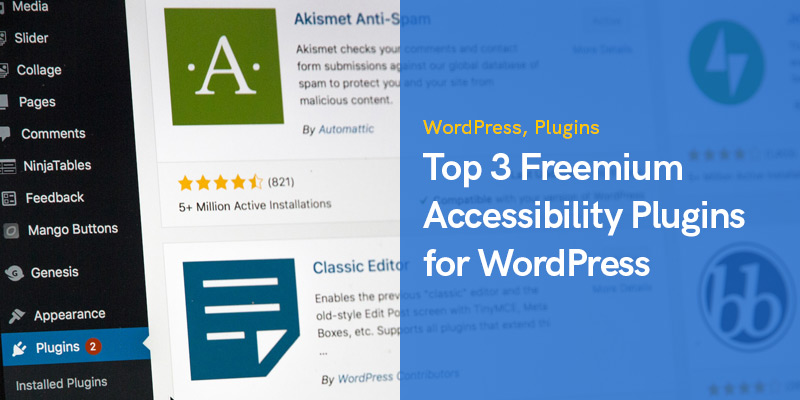
The Impact of Web Accessibility on WordPress Design: Top 3 Free Accessibility Plugins for WordPress
Improving your WordPress accessibility is essential to make your website more accessible for disabled users, and ADA compliance will also positively affect your SEO overall and then you will have to improve WordPress SEO on your site.
Before opting to use a premium WordPress accessibility plugin that will boost your website in accordance with the new web guidelines, try out a couple of free accessibility plugins to become accustomed to the new plugins.
In the current technological world, business and organization interfaces and their users primarily interact over the Internet through websites.
Because of the rapid adoption of technological advancements, it is essential to promote the accessibility of websites for everybody. Web accessibility concerns the ability of people with disabilities to use virtual content and increase their access to the web.
To most WordPress developers, web accessibility is not a feature to be considered but a necessity when designing for the web. In this article, the authors discuss web accessibility to WordPress design specifically and how it helps users of all abilities.
Here are the top 3 free accessibility plugins for WordPress that you should try!
Understanding Web Accessibility and Its Importance
Web accessibility means making the WWW accessible and usable to the most significant number of people, including those with some impairment.
This involves making content perceivable, operable, understandable, and robust for individuals with vision, hearing, learning, or physical disabilities.
It means that putting into practice web accessibility practices makes it easier for persons with disabilities to use and or access websites.
It is not only rhetorical and ethical imperative to make the websites accessible, but most developed countries require it legally with general rules such as Web Content Accessibility Guidelines (WCAG).
“Benefiting your small business, gaining an advantage over competitors, and making your WordPress website accessible is about usability and understanding.
It also expands the traffic on your website, thus exposing it to considerably more viewers, activity, and possible consumers,” says Sarah Jeffries, Director at Paediatric First Aid. That is why prioritizing web accessibility can help improve the SEO characteristics of the site, as accessible sites are more organized and understandable.
How WordPress Themes Affect Accessibility
The choice of theme you make for your site, mainly your WordPress site, plays a critical role in its accessibility to users. Lauren Taylor, Marketing Manager at Emergency First Aid At Work Course, asserts, “A theme is the basis of web design, layout, and operations. Some WordPress themes have been specifically designed with accessibility in mind, but some lack essential accessibility.
The first element in producing an accessible WordPress website is picking a theme with a label that suggests that it is accessibility-ready.
It is necessary to point out that more such principles focus on the themes’ accessibility: they provide compatibility with screen readers, have correct HTML markup, a possibility to navigate through elements with a keyboard, and suitable color contrast.
These themes at least conform to essential accessibility best practices, enabling designers to iterate on the design instead of requiring them to return to square one. Fortunately, WordPress makes it easier to create such a site by featuring a wide variety of themes in its directory.
Optimizing Navigation for Screen Readers
“Screen readers are a primary alternative for web navigation for persons with impaired vision. They read out text and visual content and enable the user to comprehend and navigate through the Web.
Screen reader optimization of WordPress comprises proper tag use, headings, lists, and landmarks in the HTML code of a WordPress site. In addition to structure, assigning the proper names for links, buttons, and form fields is essential to enable the screen reader to understand the hard-coded item's specific function.” shares Sam Browne, Founder of Find a Band.
WordPress developers should aim to make navigation options more accessible and easy to use. This enhances the impression for site users who depend on screen readers and enhances site accessibility.
Keyboard Navigation and Focus Management
“Some people with motor impairments cannot use a mouse or a touchpad to browse websites, so many navigate through websites with the keyboard. In these cases, WordPress designs have to be efficient keyboard navigation.
Any control on the page, including menus, links, buttons, and form fields, must be operable only on the keyboard. The focal area's identification, protection, and control are significant aspects of keyboards.
This means that the actual cue denotes which component on the page is active while users move from one tab to another using the tab key on the keyboard.” adds Martin Seeley, Senior Sleep Expert of Mattress Company. Clarifying which focus state to use facilitates smooth and confusion-free site usage, thus improving navigation.
Enhancing Readability with Text and Color Contrast
Issues of readability should be given much importance to users with visual impairment. High contrast color, low color contrast, or even small font size pose problems to users, particularly those with low vision or color blindness. Maintaining sufficient contrast levels between text and background is critical so all patrons can consume the content.
“WordPress designers should adhere to WCAG guidelines for color contrast, which recommend a minimum ratio of 4.5: Standard text is 1:1, and for larger text, the ratio may be established at 3:1. Controlling the font size and the color contrast also improves the utility's accessibility.
In many cases, relying solely on color to relay information or to tailor the design for a particular ability can exclude people from using the site because of that element of color,” says Aleksander Nowak, Research Analyst at Highticket.io
Making Images and Media Accessible with Alt Text and Captions
“Graphics, movies, and other media elements are standard in today’s Web design, but they must be usable by everybody.
Describing images with alt text makes it possible for the visually impaired to read the content on the web using screen readers. The text has to be informative—it should describe briefly what is in the picture or why that picture is used.
Forcing the inclusion of captions and offering transcripts where videos are used means that all viewers can interact with the media.” says Gerrid Smith, Founder & CEO of Fortress Growth. They are also helpful for people who like to have the videos on mute.
WordPress has integrated tools that allow designers to add alt text and video caption features on images easily.
Building Accessible Forms
Submission forms are essential for interaction with clients, subscriptions to newsletters, entering personal details, and purchasing.
In particular, it is necessary to mention the barriers that easily accessible forms might offer to customers with physical or vision impairments. They should have clear labels in strand messages to help those using the forms. Dr. Nick Oberheiden, Founder at Oberheiden P.C., says, “Every form element for WordPress must contain an accurate label for screen readers.
It can be an input field, checkbox, or even button. Using lorem ipsum as a label text is not advisable since it tends to fade out when users type.
Make the form keyboard accessible so people do not have to mouse around clicking on links, and design error messages that are clear and instructive so users can correct mistakes instantly.”
Regularly Testing for Accessibility
The following represents an essential checklist that helps to determine where a Site is accessible and ready to be used by the public at any one time: “There are many accessibility testing tools available, like WAVE, AXE, The WordPress Accessibility Plugin, etc., by which one can learn about problem areas and solutions.
Audits make it possible to check the elements of your site periodically and compare them with the requirements for accessible design, including those that may appear in the website development process. Some of the critical activities are the same for manual testing.
Since several disabilities affect users’ ability to interact with a website display, one such method is to browse the website only with the keyboard or screen reader turned on,” says Steve Jackson, founder of Private Plate. Performing these tests periodically ensures the company stays on the right side of accessibility laws and a better UI for everyone.
WP Accessibility Plugin
To make yourself more accustomed to the new Web Content Accessibility Guidelines (WCAG) 2.1 and the American With Disabilities Act (ADA), you should first add WP Accessibility to your WordPress websites since it can show you what accessibility issues you may have with:
Your WordPress themes
Overall website content and core
This plugin will be like a small but crucial stepping stone into following future accessibility regulations and checking up on how your website stands. You can always enable/disable all of the features of this plugin according to your wishes; the best part is you don’t even need to have coding knowledge.

WP Accessibility is easy to set up and use and completely free, and advanced users can use it to edit their style sheets in the WordPress theme directory.
This plugin can add language and text direction attributes to help screen readers pronounce words correctly.It can let visitors skip navigation links; this feature is also customizable and user-friendly.
You can label your WordPress form fields with this plugin to help users that can’t make visual connections navigate your website more easily, and you can also add post titles to Read More links so that screen readers will know what post a link will take them to.Another great feature is the color contrast tester which lets you know if your site complies with foreground-background contrast requirements under WCAG 2.1 or enable CSS diagnostics and check out other issues in your visual editor or front end.
One Click Accessibility Plugin
If you want an accessibility plugin compatible with most WordPress themes, then Once Click Accessibility is a great option. It was designed for the Pojo Themes, but now you can use it on any theme, and it’s completely free and user-friendly with no prior coding knowledge required.
It will help your website visitors contact you in regard to accessibility issues as it gives them a toolbar that is very easy to use. You can add links to the Sitemap, Feedback, or Help pages.
The Once Click Accessibility plugin is highly customizable, and you can highlight the toolbar on any device, including phones and tablets. Visitors can use the toolbar to resize fonts, and those that have dyslexia have the option of using the readable font option, which makes any font more easily readable.
With the high and negative contrast features, users can distinguish your content and background colors which are especially useful for colorblind people or those with poor eyesight.
This plugin has many more features, including the link role adder and outline focus, and can help users skip menu navigation to get to the main content they're looking for.
WP Accessibility Helper
If you want to scan all your WordPress site pages and posts for accessibility issues, then the Document Object Model scanner from WP Accessibility Helper (WAH) is the way to go. This free accessibility plugin has limited features as it also has its premium version, but you can use those free features to get more accustomed to accessibility issues.
Similar to the last plugin mentioned above, the WP Accessibility helper can let users change fonts or resize them for easier readability. You also have sidebar dark/light customization options, CSS unloader or the CSS animation remover for certain disabled users, link highlighting options for easier maneuverability, or contrast mode options for readability. No matter what free accessibility plugin you choose, consider using a premium one in the future for better results and SEO.
What Do Accessibility Plugins for WordPress Do?
Accessibility plugins are tools designed to enhance the accessibility of websites, making them more inclusive and user-friendly for individuals with disabilities or impairments. These plugins typically integrate with content management systems like WordPress, providing additional features and functionalities that improve accessibility.
Here are some common functions performed by accessibility plugins:
Alternative Text For Images
Accessibility plugins help ensure that images on a website have alternative descriptive text (alt text).
Alt text provides a textual description of images, allowing users with visual impairments or those who use screen readers to understand the image's content.Keyboard NavigationMany accessibility plugins focus on improving keyboard navigation on websites.
They enable users to navigate through various elements of a website using keyboard-only controls, as some individuals may have mobility impairments that prevent them from using a mouse.
Color Contrast Enhancement
Plugins for accessibility often include features that enhance color contrast. This is particularly important for individuals with visual impairments or color blindness, as it ensures that text and other elements are distinguishable and readable.
Text Resizing And Font Adjustments
To accommodate users with visual impairments, accessibility plugins may provide options for resizing text or adjusting font styles and sizes. These features allow individuals to customize the appearance of text to suit their needs.
Content Structure And Markup
Ensuring proper HTML markup and content structure is important for accessibility. Some plugins can automatically check and modify the structure of headings, links, lists, and other content elements, ensuring they comply with accessibility standards.
Assistive Technology Support
Accessibility plugins often aim to improve compatibility with assistive technologies like screen readers or voice recognition software. They ensure that the website's content is properly interpreted and presented by assistive technology tools, making it more accessible to individuals who rely on them.
Accessibility Auditing And Reports
Some accessibility plugins include auditing and reporting features that scan a website for accessibility issues and generate reports highlighting areas that need improvement. This helps website owners identify and fix accessibility barriers, ensuring ongoing compliance with accessibility standards.
Conclusion
Accessibility is a standard feature of current WordPress web design that allows the site to be fully accessible for all users, including persons with disabilities.
By choosing an accessibility-ready theme, developing more and better usable and readable ways for screen reader and keyboard navigation, improving the reading experience, and providing better media and forms, WordPress developers can make the website enjoyable for any visitor.
Adding accessibility features to your website is a way to meet legal requirements while being an ethical way of making the web world more accessible.
Ensuring accessibility on your WordPress website is crucial for creating an inclusive and user-friendly experience for all visitors.
By integrating these accessibility plugins into your WordPress site, you can take significant steps towards creating an inclusive digital environment.However, it's important to remember that accessibility plugins should be used in conjunction with other accessibility best practices, such as providing descriptive alt text for images, using proper heading structures, and testing your website's accessibility regularly.
Continuously striving to improve accessibility and seeking feedback from users with diverse abilities will ensure your website remains inclusive and welcoming to all.Embrace the power of these top three free accessibility plugins and make your WordPress site a more accessible and inclusive online destination.
Recommended Posts

The Ultimate Guide to Effortlessly Automate SMS Notifications on Your WordPress Website in 2025
April 4, 2025

How to Create an Event Booking WordPress Website in 2025
February 24, 2025

How to Add an RSVP to Your WordPress Site in 2025
February 23, 2025
