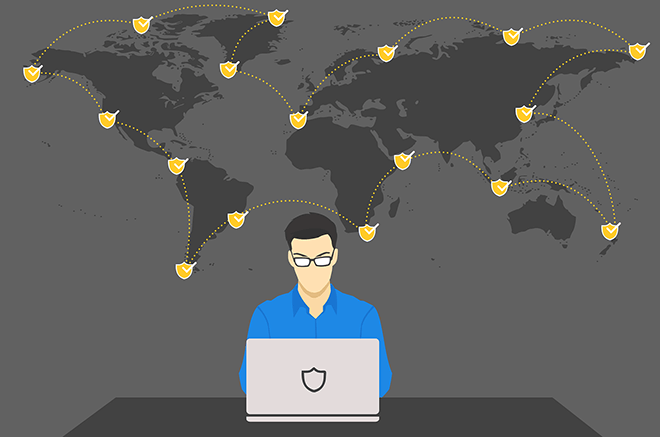WordPress Security Tips: 10 Ways to Make Your Website Secure
In the next paragraphs we are going to talk about 10 major WordPress security tips that can help you secure your website and make it hard for hackers to do their job.
WordPress is one of the most widely used content management systems on the internet. It is responsible for the operation of millions of websites across the globe.
Because of its adaptability and easy interface, it is quickly becoming the platform of choice for website owners as well as bloggers. This enormous popularity does, however, come with a catch: it also makes WordPress an attractive target for cybercriminals and other bad actors.
Implementing security measures is necessary if you want to protect sensitive data and your website at the same time. In this article, we'll go through the fundamental actions you need to do to protect your WordPress site by utilizing a variety of plugins and industry standards.
There is no doubt that WordPress is the most popular Content Management System.
A study by Netcraft and WordPress.com reveals that the CMS is now powering over 35% of the internet.
WordPress has enjoyed a significant user base due to its versatility that has allowed for its deployment on all types of websites, be it small personal blogs, small and large ecommerce websites, and other organizations’ websites
WordPress cannot be said to be a safe haven with its popularity and the convenience that it offers to If you are using WordPress or considering using it as your Content Management System, you have to be concerned about the security threats attached to it.
Hackers have a goal of accessing your WordPress site.
They will stage brute force attacks, carry out SQL injections, and gather your sensitive data through malware injections.
You might be the one giving a leeway for the hackers to attack your WordPress website.
For instance, if you are using weak passwords, failing to carry out regular updates to your WordPress themes and plugins, or using poor hosting providers.
These are the simple things that can really compromise your WordPress website's security and make it vulnerable to hackers.
Proper security measures should be installed to ensure the utmost security of your WordPress website.
WordPress Security Tips
This article has explained the WordPress security tips that can be used to protect your WordPress website:
Keep Your WordPress Core, Themes, and Plugins Updated
It is essential to do routine upgrades of the WordPress core, themes, and plugins to keep your website's security in top shape. Updates are frequently released by developers to resolve security flaws and make the system more secure overall.
If you choose to ignore these updates, your website may become vulnerable to various dangers. Scott Dodson, Chief Growth Officer at Ling App suggests “An easy yet highly effective security strategy is making sure that your WordPress installation, themes, and plugins are all updated to the most recent versions.
Hackers frequently take advantage of known flaws in older software; therefore, it is necessary to keep everything up to date to prevent security breaches.”
Choose a Good Hosting Company
Hosting companies play a very crucial role in the security of WordPress websites.
The hosting provider that you choose can make or break your WordPress website. The web hosting provider is like the heartbeat of your WordPress security.
Some of the security roles that a good hosting company will play are:
- Regularly monitoring your networks and digital resources against intrusions or unauthorized accesses.
- The hosting provider will protect your WordPress website against small scale and large scale DDoS attacks.
- The hosting company will keep both your hardware and software up to date so as to ensure that cyber attackers do not take advantage of loopholes and vulnerabilities that existed in old versions.
- The hosting provider will deploy a data recovery mechanism in case of a cyber-breach.
- The hosting company will carry out regular file scans to detect and remove malware that could paralyze your WordPress website.
Still, on the web hosting provider's issue, I greatly discourage you from using a shared hosting platform to share server resources with many other.
It opens you up to cyber risks. A hacker can easily use a neighboring site to stage an attack on your own website.
I recommend using a managed WordPress hosting service, which is a more secure platform for your WordPress website.
You will enjoy some advanced security configurations that will keep your WordPress safe and secure from hackers.
If you want to choose the best WordPress hosting company, we have made it easier, take a look at our comprehensive article an WordPress hosting services: 10+ Best WordPress Hosting Services
Install a SSL Certificate
SSL stands for Secure Sockets Layer.
When installed on a website, the certificate will allow for HTTPS encryption.
Without the SSL certificate, the communication between the servers and the browsers will happen over the HTTP protocol.
The HTTP is not a secure protocol, which is why you need an SSL certificate.
The SSL certificate plays a vital role in protecting your website from hackers trying to intercept data transfers and communication using man-in-the-middle attacks.
All the communication between the servers and the browsers goes through a coded format that cannot be deciphered unless by the intended recipient.
It will be useless for an intruder to try and access what he cannot understand.
Thanks to the HTTPS protocol, WordPress websites are more secure.
The SSL certificate that you choose for your WordPress website will depend on your website's type and needs.
Here are some of the options that you should consider:
- If yours is a small website that does not require to hold a lot of vital data, you can go for a Domain Validation SSL certificate.
- When you need to protect multiple subdomains, then a Wildcard SSL certificate will do.
There are a lot of cheap Wildcard SSL certificates which you can choose from. For multiple domains security, you can go for a multi-domain SSL certificate.
Do Not Use Nulled Themes
A nulled theme is a pirated theme modified and contains dangerous codes that are specifically meant to maliciously collect information or harm your WordPress website.
Nulled software is enticing to use because they will give you access to premium features free of charge.
Hoverer, as the saying goes, when the deal is so good, think twice.
Such pirated software and themes are a great threat to the security of your WordPress website.
Most of the nulled themes have been riddled with malware.
The malware will cause great harm to your WordPress website and allow intruders to break in.
Once in, hackers can undertake all sorts of havoc on your website. They will send spam emails, post filthy stuff and ads, and mislead your visitors.
The consequences for such a situation are usually very severe.
You lose visitors, tarnish your image and when google detects the hack, your account will be blacklisted.
Your web hosting company can also suspend your account.
To be on the safer side, you should never, at any point in time use nulled themes.
There are many perfect themes and plugins available in the WordPress repository free of charge.
You should also ensure that you have a security plugin such as MalCare before installing any plugin or theme.
It will help to regularly scan your WordPress site for any malware and also protect your WordPress website against attacks.
Install a WordPress Security Plugin
So many security breaches are happening daily.
If hackers manage to carry out a security breach on your WordPress website successfully, you are in grave danger.
Security of your WordPress website should be on your top priority.
With a WordPress security plugin in play, you can be sure with the security of WordPress website. WordPress security plugin will keep things locked and tight.
Some of the best WordPress security plugins that you can go for are:
- Sucuri Security
- Wordfence security
- Malcare Security
- ithemes security pro
- Jetpack security
- Google authenticator
- All in One WP Security &Firewall
Install a Web Application Firewall (WAF)
Your website will be protected from any dangers that may arise thanks to the use of a Web Application Firewall.
It can protect your website from the most frequent types of attacks, including filtering out malicious traffic, blocking damaging requests, and protecting your website from common attack vectors.
For further peace of mind, you might want to think about installing a WAF plugin. Khashayar Shahnazari, Chief Executive Officer at FinlyWealth says, “A Web Application Firewall performs the function of a filter by analyzing incoming traffic and preventing harmful requests from being processed.
It can provide an essential line of security against a wide variety of web-based threats, such as cross-site scripting and SQL injection, amongst others.”
Remove Unused Themes and Plugins
Even if they are not currently being used, inactive themes and plugins might nevertheless present a security concern. You should remove any themes and plugins from your website that you are no longer using since hackers may try to exploit them.
“Themes and plugins that aren't being utilized can become forgotten vulnerabilities.
If you completely remove them, you minimize the number of possible access points for hackers, which in turn makes your website more secure” says, Andrew Priobrazhenskyi, CEO and Director at DiscountReactor
Force Using Strong Passwords
Passwords are like the key that locks all your data and resources from being accessed by intruders.
The easiest way with which an intruder can access your WordPress account is by accessing your login details.
They will stage brute force attacks in an attempt to get hold of those passwords.
If you are the type that are using weak passwords, then you are simply making your WordPress website vulnerable.
When creating passwords for your WordPress website, make sure that you follow password best practices.
Come up with a strong and unique password that will make it hard for hackers to guess.
An ideal password should be long enough, about eight characters in length.
It should also be a blend of both numbers, letters, and special characters.
Using one password for every account is also an ideal measure to protect your WordPress website.
Implement Two-Factor Authentication (2FA)
Users are required to enter not just their password but also a second form of verification to access their accounts with Two-Factor Authentication, which adds a layer of security.
“There are several plugins available to enable two-factor authentication (2FA) in WordPress, which will make the login procedure more secure.
Two-factor authentication (2FA) provides an additional layer of security by asking users to supply a code that is time-sensitive and is either emailed to them or texted to their mobile device.
Even if a hacker manages to get their hands on your password, without this secondary code they will not be able to access your website” says, Graham Grieve, Marketing Manager at First Vehicle Leasing
Disable File Editing
By default, WordPress will allow administrative users to carry out editing on PHP files and plugins from a WordPress admin area.
In any case an attacker manages to access the administrative area, he will first look at this functionality due to the fact that it enables for code execution on the server.
This feature is therefore a security threat when left in the wrong hands.
To be on the safe sides, you should turn it off.
You can also disable file editing when you are using the Sucuri plugin by using the hardening feature.
Regular Backups
A crucial step in ensuring your WordPress site's safety is to regularly create backups. If you have a recent backup, you will be able to swiftly restore your website to a working state if it is compromised either by a security breach or a technical failure.
Matt Magnante, Head of Marketing at FitnessVolt says, “Your backups are the equivalent of a safety net.
They give you the ability to revert your website to a state in which it was not compromised in the past if a security breach or a catastrophic technical breakdown occurs. Automate this procedure to ensure that regular backups are always up to current.”
Monitor for Suspicious Activity
Ritika Asrani, Owner and Broker of Century21 St Maarten Real Estate suggests, “Plugins like Wordfence and Sucuri Security give monitoring and alert capabilities that tell you of suspicious activity on your site, such as unsuccessful login attempts or changes to critical files.
These tools notify you of potentially malicious activity on your website.
Maintaining a state of constant awareness is necessary to react quickly to any dangers. Monitoring plug-ins sends alerts in real-time if potentially malicious behaviors take place, enabling you to respond quickly and decisively.
Notifying you of unauthorized login attempts or changes to the core files of your website is one example of what this can entail.”
Change Your WordPress Admin URL
Most WordPress experts and professionals will recommend for the change in the WordPress login URL as a security measure.
The question is whether doing this improves the security of your WordPress website or not.
There are many reasons that explains why doing this is necessary in improving the security of your WordPress website.
Firstly, changing your WordPress login URL will hide the fact that you are using WP.
Hackers who are aware that you are using WordPress can easily find your login page and try accessing it using brute force attacks.
So, if you can change the WP login URL, then you should.
Use Strong, Unique Passwords
According to Rhodes Perry, Owner of IceBike, “Your first line of defense against unauthorized access should be a password that is both complex and memorable.
Steer clear of using simple passwords, and instead, think about investing in a password manager that can generate and store passwords that are both complex and unique for your WordPress admin and database.
Using simple passwords like “password123” or “admin” is like handing hackers a golden ticket. Choose passwords that are lengthy, difficult to guess, and contain a combination of letters, numbers, and special characters. Additionally, consider using a password manager to
Limit Login Attempts

Attacks using brute force include repeatedly trying different username and password combinations until the hacker successfully gains access.
You may stop this from happening by setting a maximum number of login attempts, which will effectively foil any attacks of this kind. You can install this protection with the assistance of available plugins.
“The use of brute force can be discouraged by setting a limit on the number of times a user can attempt to log in.
It will be very difficult for unauthorized users to get access to the system if the system is configured to prevent further access after a predetermined number of unsuccessful attempts at logging in.” says, Robert Smith, Head of Marketing at Psychometric Success
WordPress has a default setting that allows its users to login for as many times as they wish.
When this is the case, your WordPress website becomes vulnerable to attacks such as brute force attacks.
Hackers will try to use different username and password combination in order to access your account.
This is a big security threat that can only be fixed by limiting the number of login attempts that a user makes.
Hide wp-config and htaccess Files
In all WordPress websites, the wp-config.php file will usually have a default location.
One of the WordPress site's crucial security measures should be changing the default location of the wp-config files and the htaccess files.
Fortunately, WordPress has allowed for the files to be stored outside the WordPress configuration and WP will still work normally.
Keep Your Plugins Updated
The answer to as whether or not to regularly update your WordPress themes and plugins is an emphatic yes.
Hackers have become clever and are using sophisticated means to gain access to WordPress websites.
Developers are always trying to discover such security loopholes and then releasing new versions that address the loopholes.
Updating your WordPress plugins and themes will strengthen your security by doing away with the loopholes that can increase your site's chances of being attacked.
To be on the safer side, just ensure that you carry out those regular updates once they are released and tested.
Protect Against SQL Injection and Cross-Site Scripting (XSS)
Acquaint yourself with common security flaws such as SQL Injection and Cross-Site Scripting, and then use industry best practices to protect your WordPress website from the threats posed by these flaws. Utilize security plugins to assist in protecting yourself from these dangers. “SQL Injection and Cross-Site Scripting are two types of attack vectors that are frequently used. Acquire an understanding of these flaws, and then install security plugins that offer protection against them. These plugins provide the ability to automatically filter and sanitize user input, hence lowering the possibility of being exploited” suggests, Kim Leary, Creative Director at squibble
Conclusion
WordPress popularity is growing day after day. Its usage has increased significantly.
If you have or planning to have a WordPress website, then you are on the right track. There are a lot of benefits that you will enjoy.
This is not to say that WordPress is immune to the many cyber threats that exist on the internet today.
You have to put proper measures in place to ensure that you are not a victim of cyberattacks.
This article has explained ten ways that can be used to make your WordPress website secure when put in practice.
Recommended Posts

How Can Web Hosting Make or Break the Success of an OTT Platform?
September 30, 2025

10 Must-Have WordPress Plugins for Every Successful Website in 2025
September 11, 2025