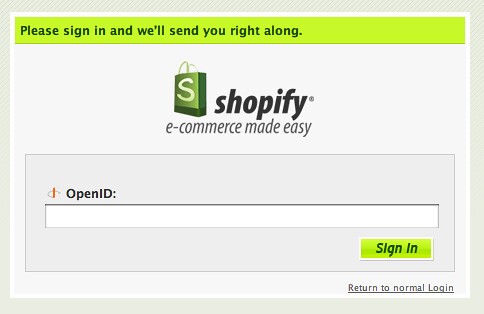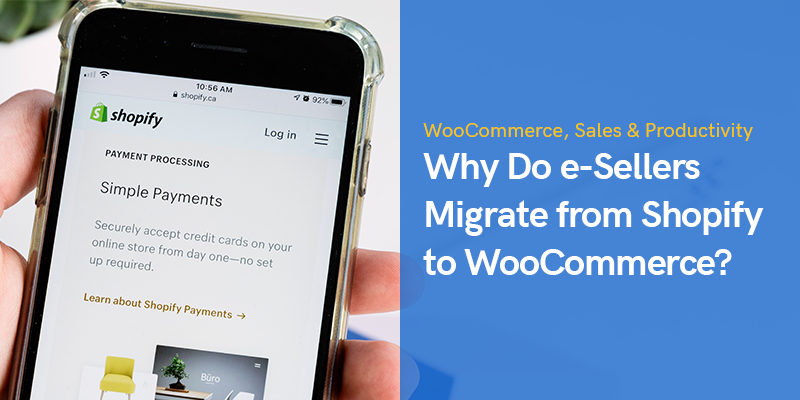
Why Do e-Sellers Migrate from Shopify to WooCommerce?
E-commerce popularity is growing rapidly all around the world. It’s because maintaining an online store cost is up to 30% lower than the goods-vending using a stationary shop spending.
The e-sales popularity level has become even higher since the start of the COVID-19 pandemic. People started to avoid crowded locations.
To create an e-store, novice online merchants often choose the Shopify platform. The latter is convenient to use and has many options. But usually, it’s not suitable for limited-budget businesses.
Small enterprises often switch to WooCommerce (a WordPress plugin) after using Shopify. Transferring electronic capabilities is a rather complicated process. Therefore, to migrate Shopify to WooCommerce, it is best to contact trusted companies (for instance, Cart2Cart). Otherwise, problems may arise with the online shop operation after the e-capacities transfer.
Why is Shopify not Suitable for Low Budget Enterprises?
The e-mail hosting is absent from the platform’s services. This means that dealers cannot host a postal address based on a domain such as [email protected]. They can only set up an e-mail redirection.
So, every time someone contacts [email protected], the mail will automatically be readdressed to the vendor's regular mailing address such as Outlook, Gmail, or Yahoo. The same applies to e-mail responses. A separate staff member may need to perform business correspondence using this approach.
Significant Maintaining an Online Store Cost
The e-store owners are subject to transaction fees. Furthermore, the commission is charged when using third-party payment schemes. And of course, the platform services users have to pay about $29…299 a month for hosting. Such conditions aren’t small companies appropriable. It’s especially true for novice businessmen.
Need of Spending to Develop the Website Menu Features
Additionally, the e-sellers have to expend money for the e-shop growth. Among the main spending, the merchants notice:
- add-ons usage (may cost about $60 per month or more);
- applying the services of programmers that are familiar with the special Shopify PHP script;
- social networking integration (about $400 per twelvemonth).
The high-budget e-stores owners would not be afraid of these costs. But for small entrepreneurs, such spending will certainly seem prohibitive.
Key WooCommerce for e-Shop Building Benefits
Many sellers don’t choose the platform from the very beginning because of the additional WordPress installation need. Also, some e-store owners are put off by the apparent WooCommerce interface complexity. In fact, the WordPress installation is no more difficult than going for a walk. And the platform interface will seem quite simple, if the merchant gets used to some WooCommerce functions after they migrate from Shopify to WooCommerce.
Among the main platform advantages are:
- high website operating speed — it’s particularly important since 53% of buyers leave if the store's site loading time exceeds 3-5 seconds;
- ability of the additions for improving the sales efficiency — for example, the sellers mark the definition of certain client group goods;
- restrictions relating to the number of customers, orders, and the goods placed lack absence;
- presence of many plug-ins for setting up the website, simple interface tuning;
- plain reporting tools existence — such functions provide the sellers with the ability of quick getting sales numbers, income, inventory, and so on data;
- portable platform’s version availability — the merchants may control their e-shop operation from anywhere where they get a stable Internet Wi-Fi or 4/5G connection.
Additionally, the sellers mark the free and open WooCommerce source. This produces unlimited personalizing e-stores opportunities.
WooCommerce Installation Process
As mentioned above, to install the platform, e-shop owners first need to create a site on WordPress. To do this, they need a domain name, as well as hosting with a WP auto-installer. After the website created, the sellers can turn the entire site or part of it into an online store by installing the WooCommerce plugin. If the WordPress site already exists, the user simply needs to set the add-on.
WooСommerce Plugin Installing
First, the e-shop owners should log in to the WordPress administration console. Then they need to perform the following procedure:
- Go to the Plugins section. Here the users should select Add New.
- Find the WooCommerce plugin. To do this, enter the add-on name in the search bar.
- Activate the downloaded plugin in the WordPress site administration console. After that, two WooCommerce and Products menu items will appear.
- Click on the purple Run the Setup Wizard button.
Then, the users need to follow the installation wizard prompts. During the procedure, the sellers will need to:
- enter store address, currency, and type of products that the shop owner is going to sell;
- select payment systems that will be used for transactions implementation;
- activate the necessary additional functions (for example, automatic taxes calculation).
After the installation completion, the e-commerce platform will be ready for an online store creation. The shop owners may get more information on the WooCommerce installation process by visiting the blog at shopping-cart-migration.com.
Adding a Product to the e-Store Catalog
To append a new good range position, sellers should go to the WordPress console. Here, the users need to click on the Create a Product button. Next, they should enter a name and create a description of the good. To optimize a sales position for SEO, the merchants also need to specify the good’s category and tags.
In addition, it’s important to add a product image. The appending a new product procedure on WooСommerce is quite simple. So, after switching to this platform, the store owner won’t have any problems catalog editing connected with.
Migration Process Features
After creating a WooCommerce online shop, After creating a WooCommerce online shop, a user can contact WooCommerce Experts for data transfer from a Shopify e-store. The conscientious companies within the framework of the information moving service often suggest the following things:
- target storage data clearing before the migration;
- keeping Shopify URLs structure after moving to WooCommerce;
- products’ images, categories, blog posts descriptions transferring.
The web store is carefully tested after the move. Most conscientious companies also offer the customers a relocated site trial run. In this case, the target basket is not set. Usually, the moving a store procedure takes up to 7 days. Many companies offer expedited relocation procedures at a higher cost.
Migrate from Shopify to WooCommerce via Plugin
To make the migration process robust and easy, install migrate Shopify to WooCommerce plugin. It allows you to migrate your store to WooCommerce with a few clicks. This plugin directly imports 6 types of data which includes products,orders, coupons, blogs, and pages.
It eliminates the loss of data during the migration and migrates whole Shopify data in one go instead of in batches. Shopify to WooCommerce migration plugin enables you to track imports with a progress bar. You can also have the option to import specific data required by applying the filters
Recommended Posts

The Ultimate Guide to Effortlessly Automate SMS Notifications on Your WordPress Website in 2025
April 4, 2025

Top 5 Email Marketing Tools for Event Promotion in 2025
January 21, 2025

Venue Marketing Tips to Boost Ticket Sales for Events in 2025
December 22, 2024