
13 Best Free WooCommerce Google Product Feed Plugins
Google Shopping ads are one of the best approaches for expanding the WooCommerce product's visibility. Google displays all the product-related information thoroughly via Google Shopping advertisements. As a result, there is a vast chance to increase conversion rate and sales outcome.
As a WooCommerce store owner, you must be willing to place your products on search engine result pages. Also, Google should be your first priority since it is the search engine giant that brings in a notable amount of traffic that is enough for competing in the marketplace.
However, to show WooCommerce products in Google shopping Ads, you must have a Google Merchant Center account and then add items to it. But to add products to Google, you have to take the support of WooCommerce Google Product Feed Plugin.
Therefore, we will go through some of the best free WooCommerce Google product feed plugins in this article.
Best Free WooCommerce Google Product Feed Plugins
Since we are talking about the WooCommerce platform, we'll go through some of the best and free WooCommerce Google Product Feed Plugin, which you can use to craft the perfect product feed file.| Plugin Name | Customization | Feed Formats | Support and Documentation |
|---|---|---|---|
| CTX Feed | High | XML, CSV, TXT | Comprehensive |
| Product Feed PRO | Moderate | XML, CSV, TXT | Reliable |
| Product Feed Manager | High | XML, CSV, TXT | Good |
| WooCommerce Product Feed Manager | Moderate | XML, CSV | Basic |
| Google Product Feed | Moderate | XML, CSV | Good |
| YITH Google Product Feed | High | XML, CSV | Basic |
| WebToffee Product Feed Manager | High | XML, CSV, TXT | Reliable |
| Conversios Feed Manager | High | XML, CSV | Good |
| XML Feed Manager | High | XML | Basic |
Why Should You Use Google Shopping Ads?
Google Shopping Ads take product promotion one step further. Because Shopping ads are informative as well as appealing. Shopping Ads are not similar to classic text ads, and these ads are more effective since customers are already getting information before entering your store.
Customers are getting product names, pricing info, reviews and ratings, and more links in shopping ads. Therefore, leads generated via shopping ads are more qualified, and conversion rates are higher because customers are directed to your WooCommerce store with a clear buying intention.
The technique of creating Google Shopping advertisements is likewise distinct from Google's standard text ads. Google Shopping ads are dependent on the WooCommerce google product feed that you submit into Merchant Center.
Unlike text ads, shopping ads are displayed based on the keywords that you set according to customers' search queries.
The product feed should meet Google’s criteria and standards to ensure that it is correct and updated continuously. Ultimately, Google decides whether or not to show your product advertising based on the relevancy of a search query.
Benefits of Google Shopping Ads
Before heading to the list of the best WooCommerce Google Product Feed Plugins, you should learn about the benefits of Google Shopping Ads. Only then will you understand why these ads have created hype among the WooCommerce store owners.
Improved Product Visibility
Featuring your items on Google Shopping advertisements will increase their visibility regardless of the size of your brand. In fact, attracting new clients is a time-consuming and difficult process that entails many marketing initiatives.
It's common to have to get to know your consumer base before they'll buy from your WooCommerce store.
When Google is exposing WooCommerce products through Google Shopping Ads, you are bypassing this time-consuming procedure. Customers who find your product via SERP are more likely to make a purchase, even if your brand is unfamiliar.
Reach A Wider Audience
Google Shopping Ads can assist you in grabbing a larger audience, which may be anyone leveraging the search engine to get info about your shop's items.
In contrast to text advertising, you will not have to bother about selecting the appropriate keywords. The relevancy of a display ad for Google shopping advertisements is assessed by Google's algorithm rather than your clever estimate using a list of keywords.
This ensures that your items attract a larger segment of the audience rather than targeting certain individuals.
Get Filtered Leads
Google Shopping Ads are far more insightful than typical text ads. This is due to the fact that those ads contain essential metadata of the product, such as price, rating patterns, images, and so on. That information is essential for the majority of the buyers.
A prospective consumer might learn a great deal about the items and alternatives by simply looking at the Ads. As a result, when a consumer wants to click the ads, they are fully aware of the products and all possible angles. As a result, the lead is filtered and effective.
Get More Conversions
When you are getting quality leads, it will result in higher conversion rates for your shop. While comparing the two different types of Google Ads (Text & Shopping), this has been a constant observation.
According to research, Google Shopping Ads convert more (25% more) consumers compared to text ads. This implies that your return on investment will be substantially higher when your items are featured on Google Shopping advertisements.
Easy to Handle
You must develop a product feed from your online business in order to be included on Google Shopping. In comparison to other marketing initiatives, the procedures you need to do as a shop owner are rather straightforward. To have your items appear in Google Shopping advertisements, you must do the following:
- We recommend you create an email address dedicated to your business.
- Create your business account in Google Merchant Center
- Based on product specification, create a product feed file utilizing the WooCommerce product feed plugin
- Upload the Google shopping feed file to Google Merchant Center
- Connect the Google Merchant Center and Ads account.
- Create shopping campaigns with ads and properly schedule them.
Best Free WooCommerce Google Product Feed Plugins
Since we are talking about the WooCommerce platform, we'll go through some of the best and free WooCommerce Google Product Feed Plugin, which you can use to craft the perfect product feed file.
CTX Feed – WooCommerce Product Feed Plugin
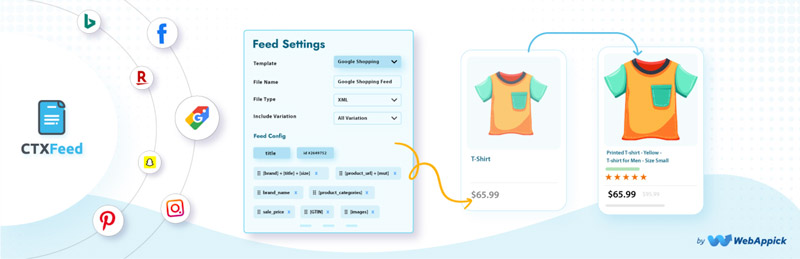
CTX Feed is an outstanding Product Feed Plugin to spread your product feed for different marketing channels, including Google, Facebook, Instagram.
This plugin makes your product feed creation process hassle-free. It supports 100+ marketing channels where you can promote your WooCommerce products. When it comes to Google shopping feed files, you can create them within a few clicks since there is a pre-made template for it.
You can auto-update and schedule updates in the feed file according to our preference. Also, you can create a product feed in multiple languages due to WPML compatibility.
Furthermore, you can create your own custom feed template and create the feed file in different formats such as TXT, CSV, XML, etc.
Features:
- Create Unlimited Product Feed File for any marketing channel
- Create the feed file for any number of product
- Create your feed file in your preferred language
- A user-friendly user interface to manage your feed file
- From pre-made templates leverage Google shopping to create Shopping Ads
ELEX WooCommerce Google Shopping (Google Product Feed)
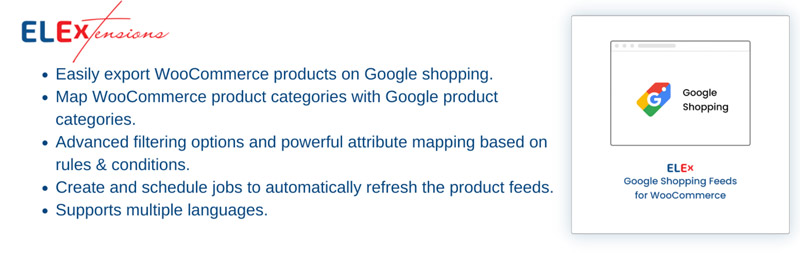
Elex WooCommerce Google Shopping free plugin allows you to create a feed of your items so that they may be shown on Google Shopping. It enables you to create product feeds in a variety of file formats, including TSV, XML, and CSV.
Furthermore, the plugin allows you to schedule feed updates so that your product information is always constantly updated in Google listings.
Besides, the plugin facilitates the smooth mapping of WooCommerce product categories with Google's product category format, as well as the establishment of rules and criteria during mapping.
Features:
- Craft an infinite number of WooCommerce product feeds to create the perfect Google Shopping Ads.
- Supports numerous file formats as well as regions
- The feed can be updated on a regular basis by using the schedule function.
- Effective attribute mapping.
- Handle multiple product feed files with ease
WooCommerce Google Feed Manager
WooCommerce Google Feed Manager is yet another excellent tool to create the google shopping feed file. The primary feature of this plugin offers you pre-configured Google Shopping Feed Parameters. As a result, you can create and submit feed files as soon as you install this plugin.
You will, however, be able to make more changes and have more control over how your items are shown in Google Shopping advertisements.
This plugin's free version allows you to create a feed file with only 100 products. This is why you can check out the premium version that provides additional options.
Features:
- Create accurate feed file to create Google Shopping Ads
- Pre-built settings will make submitting the feed a breeze
- Optional enhancements to the feed.
- The ability to schedule updates on a regular basis.
Wyomind Simple Google Shopping
Wyomind Simple Google Shopping allows you to export quickly and safely a valid and well-structured data feed of your complete catalog of products from your WooCommerce website to your Google Merchant Account thanks to Wyomind Simple Google Shopping, a plugin built by a Google partner.
This module is highly configurable; it allows exporting a product catalog to Google Merchant and using it for Google Ads.
It includes advanced filters, easy category mapping, and scheduled tasks to automatically and regularly update and generate your data feeds.
Features:
- Create data feeds in compliance with Google requirements
- Fully customize data feeds according to your products catalog
- Use scheduled tasks to automate the data feed generation
- Easily find the Google categories that correspond to yours
Product Feed PRO for WooCommerce
Product Feed Pro is a renowned plugin that comes in both free and premium versions. It allows you to create a product feed for various marketing channels including Google Merchant Center, Facebook for Business, and more. There are over 100 templates available to create feed files easily.
The plugin accepts variable products and provides a comprehensive product filtering option for your feed file. Furthermore, there is no restriction on how many products or feeds you prefer to add with this amazing WooCommerce plugin.
Features:
- Make product feeds for various marketing platforms.
- You can make as many product feeds as you like.
- Field and attribute mapping are straightforward.
- Templates are already configured for users' convenience.
Product Feed Manager for WooCommerce
Product Feed Manager for WooCommerce is a powerful plugin designed to help store owners create and manage product feeds for various online marketing platforms with ease.
This plugin simplifies the process of exporting product data from your WooCommerce store into feed formats required by platforms like Google Shopping, Facebook, and many others. With its pre-configured templates for over 180 marketplaces, this tool enables businesses to expand their reach effortlessly.
One of the key strengths of Product Feed Manager for WooCommerce is its flexibility. It allows users to customize feeds by mapping product attributes, filtering products, and adjusting feed settings to meet the specific requirements of each platform.
The plugin also supports multiple feed formats, ensuring compatibility with a wide range of channels. Its automation features, such as scheduled updates, save time and ensure your product data remains up-to-date, enhancing the performance of your marketing campaigns.
Features
- Pre-built templates for 180+ platforms, including Google, Facebook, and Bing.
- Customizable feeds with attribute mapping and platform-specific settings.
- Supports XML, CSV, and TXT formats for flexibility.
- Automated updates and advanced filtering based on price, stock, or categories.
WooCommerce Product Feed Manager
WooCommerce Product Feed Manager plugin is made to minimize your product feed management for a variety of marketing channels like Google Shopping, Facebook Dynamics, eBay, and others. You can also utilize the templates of this tool to build feed files for over 160+ marketing channels.
The module even has the ability to auto-sync with Google Shopping, ensuring that your feed is refreshed on a regular basis. In addition, the plugin includes a lot of filtering capabilities. Though the free version allows you to add only 50 products, but the premium version is outstanding
Features:
- Provides a fast way to create product feeds for various channels.
- Over 168 pre-built templates to help you get up and running swiftly.
- Advanced Filtering options are available.
- Sync your products automatically with Google Merchant Center
WooCommerce Google Product Feed
WooCommerce Google Product Feed this plugin, you can submit up to 40 products from your WooCommerce store to Google Merchant Center. It creates an XML file of your WooCommerce items that you may upload to Google Merchant Center.
Once your items are listed on Google Merchant Center, there's a good chance they'll appear as shopping advertisements on search engine results pages (SERP).
Keep in mind that you can submit your WooCommerce items one at a time while utilizing this plugin. The plugin generates the forms with the necessary to submit in Google Merchant Center. You should also consider using the premium edition of this plugin that allows you to submit multiple products at once.
Features:
- Create Google Shopping Feed file with less effort
- Update your Google Feed file automatically
- Generate a form for Google Merchant Center
Google Product Feed
Google Product Feed plugin enables you to use your WooCommerce products to generate a live feed for Google Merchant Center. It allows you to add a high number of product fields in the feed, allowing you to provide extremely thorough information about WooCommerce products.
Furthermore, the plugin makes it simple to link WooCommerce product data to Google's requirements. Additionally, users will be able to add data by adding new data fields. You can also utilize this plugin to generate a product review feed and a Bing feed.
Features:
- Build error-prone feed for Google Merchant Center
- To provide detailed product information, including extra data fields.
- Allows product variations
- Allows you to refresh your product feed on a consistently
- Customize the feed file easily
YITH Google Product Feed for WooCommerce
With YITH Google Product Feed for WooCommerce plugin makes it simple to generate a product feed for Google Merchant Center. You'll be able to provide all of the information Google requires in order for your goods to appear in Google Shopping advertising.
You may use the plugin to feature all of your items inside the Google Shopping feed file or only select product categories or tags.
Features:
- Create a product feed with the complete product inventory, or select your preferred ones.
- Insert Google fields that are relevant to your retail strategy.
- Add more fields along with the regular fields.
- Data can be overridden at the product or variant level.
Product Feed Manager for WooCommerce by WebToffee
Product Feed Manager by WebToffee is a comprehensive plugin designed to help WooCommerce store owners create and manage product feeds for multiple marketplaces with ease.
It features pre-built templates for popular platforms like Google Merchant Center, Facebook, and Amazon, enabling seamless integration and enhanced visibility for your products. The plugin’s intuitive interface and customizable options make it accessible to both beginners and experienced users.
With support for XML, CSV, and TXT formats, this plugin ensures compatibility across a variety of marketing channels. Features like category mapping, smart filtering, and automated updates provide users with full control over their product feeds.
Whether you need to target specific platforms or update feeds regularly, WebToffee’s solution streamlines the entire process, saving you time and effort.
Features
- Pre-built templates for popular platforms like Google and Facebook.
- Customizable feeds with category mapping and smart filtering options.
- Supports multiple formats: XML, CSV, and TXT.
- Schedule automatic updates for feed synchronization.
Product Feed Manager for WooCommerce by Conversios
Product Feed Manager by Conversios is an intuitive and feature-rich plugin that simplifies the process of creating and managing product feeds for WooCommerce stores. Its seamless integration with Google Merchant Center makes it a go-to choice for businesses focusing on Google Shopping campaigns.
The plugin also supports other major marketing platforms, helping store owners reach a broader audience.
With automated synchronization and real-time feed updates, the plugin ensures your product data stays current, reducing the risk of errors in your campaigns.
Advanced filtering options allow users to include or exclude products based on specific criteria, offering greater flexibility in feed management. Whether you’re managing a small store or a large catalog, Conversios provides the tools to enhance your product visibility and boost sales.
Features
- One-click integration with Google Merchant Center.
- Automated feed updates with real-time syncing.
- Advanced filtering to include/exclude products easily.
- Pre-configured templates for major platforms like Google and Facebook.
Product XML Feed Manager for WooCommerce
Product XML Feed Manager for WooCommerce is a versatile tool that specializes in creating highly customized XML feeds for WooCommerce products.
This plugin is particularly useful for businesses that require precise control over feed structure and formatting to meet the unique requirements of different marketplaces. Its shortcode-based configuration and support for over 70 attributes make it a powerful choice for advanced users.
The plugin supports multi-channel integration, allowing store owners to export product data to several platforms simultaneously. Automated updates ensure your feed data remains accurate and current, minimizing errors and maximizing visibility for your products.
Whether you're targeting niche platforms or large marketplaces, this tool offers the flexibility needed to tailor your feeds.
Features
- Create tailored XML feeds for marketplaces with over 70 attributes.
- Customizable feeds using shortcodes for precise control.
- Supports multi-channel integration and export.
- Automated updates for real-time data syncing.
Conclusion
Of course, there are many options out there that you can utilize to create an accurate Google Shopping Feed File. But to save you from confusion, this list of the best WooCommerce Google product feed plugin will surely take your product marketing efforts to the next level.
We recommend you choose a plugin from our list that suits your preference. As a consequence, your product visibility, brand recognition, and profit will expand dramatically.
How to Pick the Best WooCommerce Google Product Feed Plugin?

Discover the top free WooCommerce Google Product Feed Plugins to boost your store's visibility with Google Shopping Ads. Learn how to create accurate feeds, improve product marketing, and drive more conversions effortlessly!
Check Platform Compatibility
Ensure the plugin supports the platforms you target, like Google Shopping, Facebook, or Bing.
Look for Pre-Built Templates
Choose plugins with pre-configured templates for easy setup and compatibility.
Customization Options
Opt for plugins that allow attribute mapping, filtering, and tailored feed settings.
Automation Features
Select a plugin with auto-update and scheduling capabilities to save time and ensure accuracy.
Multi-Language Support
If you run a global store, check for WPML or similar multi-language compatibility.
Free vs. Premium
Evaluate if the free version meets your needs or if the premium version is worth the investment for advanced features.
User-Friendly Interface
Go for plugins with a simple UI for easier feed management.
Reviews & Support
Read user reviews and confirm the availability of reliable customer support.
FAQs
Why do I need a product feed plugin for WooCommerce?
A product feed plugin simplifies the process of exporting WooCommerce product data into the format required by Google Merchant Center and other platforms. These plugins ensure your feed meets platform standards, automates updates, and allows customization to improve the visibility and effectiveness of your ads.
Can I create product feeds for multiple platforms with one plugin?
Yes, most plugins, like CTX Feed and Product Feed Manager by WebToffee, support multiple platforms, including Google Shopping, Facebook, and Bing. They often come with pre-built templates for seamless integration.
Do these plugins support variable products?
Yes, many plugins, such as Product Feed Pro and Google Product Feed, allow you to include variable products in your feeds. This ensures all product variations are accurately represented.
Are there free options available for WooCommerce product feed plugins?
Yes, several plugins, such as CTX Feed and Product Feed Pro, offer free versions with robust features. However, upgrading to premium versions may provide additional functionality, like unlimited products and advanced filtering.
How often should I update my product feeds?
It’s essential to update your product feeds regularly to ensure the accuracy of pricing, stock status, and other product information. Many plugins allow you to schedule automatic updates, ensuring your feed is always current.
Do these plugins work with multi-language stores?
Yes, some plugins, like CTX Feed, support multi-language compatibility, such as WPML, enabling you to create feeds in multiple languages for a global audience.
Are there any restrictions on the number of products in the feed?
Some free plugins have limitations on the number of products you can include in the feed. For instance, the free version of WooCommerce Product Feed Manager allows up to 50 products, while premium versions remove these restrictions.
Can I exclude specific products from the feed?
Yes, most plugins offer filtering options that allow you to exclude products based on criteria such as price, stock status, or specific categories.
How do I connect my WooCommerce store to Google Merchant Center?
You’ll need to create a Google Merchant Center account, generate a product feed using a plugin, and upload the feed file. Many plugins, such as Conversios and CTX Feed, simplify this process with one-click integrations.
Recommended Posts

The Ultimate Guide to Effortlessly Automate SMS Notifications on Your WordPress Website in 2025
April 4, 2025

How to Create an Event Booking WordPress Website in 2025
February 24, 2025

How to Add an RSVP to Your WordPress Site in 2025
February 23, 2025
