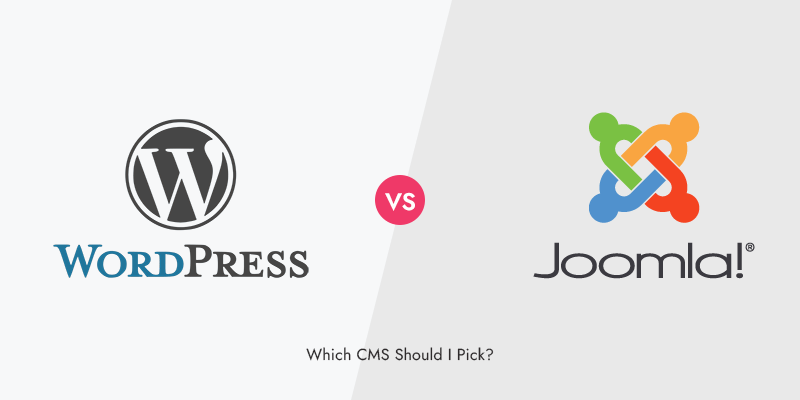
WordPress Vs. Joomla: Which CMS Should I Pick?
here's a 100,000 dollars question! WordPress vs Joomla, which one is better?!
To answer this question you need to research in length and even after a research you need to check various aspects of the market and the internet and different tastes in using CMSs, which is almost impossible.
However, in this article we've tried our best to give the best posible answer to the question of WordPress vs Joomla?!
Today, website creation and maintenance are no longer limited to experts. With the various tools developed since the arrival of the Internet, everybody can create and have their own website. Gone are the days of coding and HTML templates. Instead, we have ready-made platforms that take care of most things for you. You only need to add your own touch to it to have a completely unique and custom-made website up and running in a matter of hours.
Such platforms are known as Content Management Systems or CMS. Content Management Systems are software that help you create and manage your digital content. Normally, a CMS is used for Enterprise Content Management (ECM) and Web Content Management (WCM).
While ECM integrates document management, digital asset management and record retention by supporting a collectivity of users in a cooperative environment, WCM helps authors create and manage content that may include text, graphic, audio, video, etc. in an environment that normal users can interact with. Often times the two accompany each other and are not separate.
In other words, a CMS is the backbone of your website that you build upon. Typically, you can install a CMS of your choosing on your web hosting service. This will then enable you to use that CMS for creating your website from scratch, or use premade templates to jump start your operation.
According to BuiltWith, WordPress, Wix, Squarespace, Joomla!, and Shopify are the five most popular CMSs out there.
WordPress Vs. Joomla
In this article we are going to do a comparison between WordPress and Joomla! to help you decide which CMS is best fitted for your needs.
Joomla!
Joomla! or Joomla is a free CMS that was initially released in August 2005. Joomla is developed by a group of volunteer developers and with the financial and organizational support of Open Source Matters, Inc. It is written in PHP, uses object-oriented programming techniques and stores data in a MySQL database. Some of the most notable features of Joomla are page caching, RSS feeds, blogs, search, and multilingual support. As of 2022, according to the statistics released by BuiltWith, Joomla is far behind WordPress.
Joomla uses a template system for creating a website. You can get various templates for Joomla from third parties. Additionally, it has over 6000 extensions, on its website alone, that help you expand its functionalities. At its core, Joomla’s functionalities are better suited for community-based websites such as social media, forums, etc.
It also offers a relatively higher level of granular control and customization, compared to WP, which also make it that much more complex. However, despite this added complexity, Joomla is very much accessible to people that have little or no coding knowledge. Coupled with online support and help forums, working with Joomla won’t be difficult for most people.
Nevertheless, if you are a total beginner, you might want to stay away from Joomla for a while; at least until you have tested the coding waters. A key feature of Joomla, which makes it more attractive to developers and professionals, is its use of MVC structures (Model-view Controller). “Model View Controller is a software architectural pattern commonly used for developing user interfaces that divide the related program logic into three interconnected elements. This is done to separate internal representations of information from the ways information is presented to and accepted from the user.”
With Joomla, you have three types of extensions.
- Plugins that add simple features to Joomla;
- Modules that add extra content around the main content (e.g. social sharing module);
- Components that extend the core functionalities of Joomla.
WordPress
WordPress is also a free and open-source CMS that was developed in early 2000s. Similar to Joomla, WP is written in PHP language and uses both MySQL and MariaDB databases to store information, with supported HTTPS. WordPress was first developed by Matt Mullenweg and Mike Little. Two developers from the US and the UK who wanted to make it easy for everyone to have their own website. Today WordPress is the most popular CMS out there, by far.
With no more than a domain and a hosting service, you can install WordPress and publish webpages. WordPress uses a template system that is known as “theme”, which you can use to customize your website however you like. Contrary to Joomla, WordPress only allows you to have one theme at any time.
To expand its functionalities further, where Joomla has extensions, WordPress has its own plugins. Although originally made for publishing blog posts, today, with the help of its plugins, there is virtually nothing a WordPress website cannot do.
A common mistake, or better to say confusion, pertains to WordPress.com and WordPress.org. WordPress.org or WordPress is the free CMS software that you can install on your host to create your own website. WordPress.com on the other hand is a publishing platform for blogging and other works. It has both free and paid services and runs on a version of the WordPress software specifically designed for this purpose.
Pros and Cons
Now that we have discussed what is a CMS and talked about two of the most popular CMSs out there, we can turn to comparing them with one another and layout the pros and cons of each to help you decide which one is best suited for your specific needs and requirements.
We have decided to put WordPress and Joomla to the test in several categories and see who comes out on top.
Popularity
WordPress is by far the most popular CMS out there. At the time of writing, 43% of all websites on the internet were using WordPress. When it comes to websites that utilize CMSs, WordPress is even more dominant, having a share of 65% of all the websites that use a CMS.
While being the second most popular CMS, Joomla only has a market share of 5.4% in the Content Management System environment. Naturally this is even small in overall terms, with Joomla operating only 3% of all websites.
WordPress is the clear winner here. With this huge community, comes also huge benefits, if you decide to go with WordPress. One such advantage being all the free support you can get for WordPress which nicely moves us to the next point.
Ease of Use
Being the most popular CMS in the world certainly has more than a few advantages. Such a massive community means better help and support, better and more extensions and themes (templates), and lower costs of development and maintenance if you decide to outsource your website’s management and development.
However, if you decide to take control yourself, WordPress is still the better option. Apart from being generally less complex, there are also far more guides and tutorials for WordPress on the Internet, available often for free.
Not to mention that its many plugins/extensions mean managing your website will be that much easier because you can have plugins for helping you with WordPress SEO, content optimization and security. But this popularity and huge market share comes at a risk of security, would it not?
Security
According to Sucuri’s Hacked Website Report, in 2016, WordPress websites accounted for 74% of all hacked websites. This was roughly 25% larger than its market share of 58.9%, at the time.
However, the situation was even worse for Joomla when it came to percentage of vulnerability and market share. Nevertheless, the same study found that most of the websites that were hacked were not running the latest security updates.
It goes without saying that you need to always have your platform up-to-date. And here WordPress and Joomla go toe to toe, with both systems getting frequent security updates and patches to their vulnerabilities.
Best Use Case
As was mentioned, WordPress was originally designed for blogging. However, it’s huge market share demonstrates that you can use your WordPress website for literally anything; especially because WordPress distinguishes between blog posts and static pages. Joomla however only gives you article posts, which you can manipulate and fit to your needs with categories.
Joomla, however, is better suited to community websites such as forums. But, similar to WordPress, it can handle anything. However, if you are just entering the website scene, it is better to go with WordPress because the complexity of Joomla means that it will be less forgiving. But if you know your way around these things then you might find the more advanced controls that Joomla offers more beneficial.
Easy, the answer to WordPress vs Joomla – which one is easier overall, WordPress or Joomla?
That really depends on what you plan to do. Overall, WordPress is easier to get running, but its advanced features require a bit of time to learn. Joomla has a steeper learning curve but once you’ve learned it, you’ve learned most of it.
If I want to start my own website with WordPress, how long would it take for me to learn most of it?
With WordPress themes and plugins, you can have a website ready in just a few minutes. Then you need to spend time to adjust the content and enter your own content, which is not something hard to learn, just time consuming. Overall, most people would be running their WordPress website without effort in less than two weeks, if you dedicate a couple of hours to it everyday. Keep in mind for some advanced stuff you might need to hire professional help.
Why would anybody use Joomla!?
Keep in mind that Joomla! is still the 4th ranked CMS in the world. It is a favorite option for small- to medium-sized businesses and professionals that know their ways around these things.
Conclusion
As we saw, WordPress is a clear winner in most of the categories and will certainly provide the better experience and opportunity for your first foray into the world of website building.
Having said all that, it is easy to recommend WordPress for the majority of users out there. It is easy to use, it offers the better support, and it has a vast array of themes and plugins that help transform it into whatever you desire. It should come as no surprise that WordPress owns such a huge share of the website market and is so popular.
Recommended Posts

The Ultimate Guide to Effortlessly Automate SMS Notifications on Your WordPress Website in 2025
April 4, 2025

How to Create an Event Booking WordPress Website in 2025
February 24, 2025

