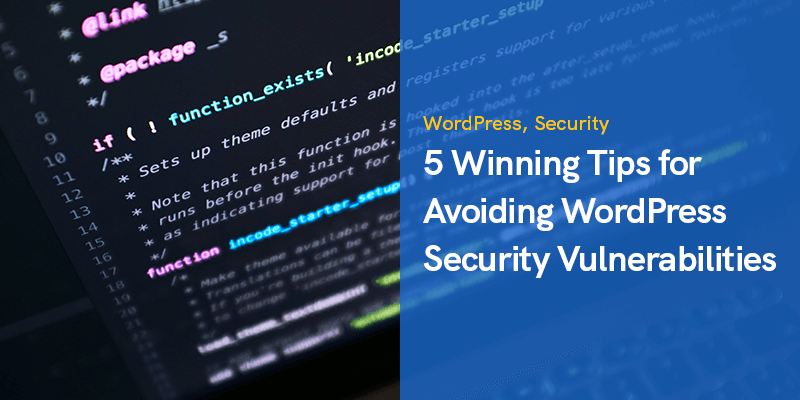
5 Winning Tips for Avoiding WordPress Security Vulnerabilities
In this article I'm going to explain about 5 winning tips for avoiding WordPress security vulnerabilities that may cause damage to your website and business.
WordPress Security Vulnerabilities
Although it may sound counter-intuitive, security doesn’t mean 100% secure systems, but it rather means risk elimination and employing various solutions to reduce the risk of being hacked.
According to research done by Alexa, 70% of all WordPress sites feature some sort of vulnerability.
It’s true that this number can be a huge concern for you, whether you’re the owner of a WordPress site, or you’re a WordPress theme or plugin developer.
The good news is that if you’re the owner of a WordPress site, this web developer hiring guide is a helpful resource if you’re looking to bring on an expert to help you out with your site.
Or, if you’re a developer yourself, there are many things you can do to prevent such vulnerabilities for your own WordPress sites or your clients’ as you can read below.
Brute Force Attacks
One of the most common WordPress security vulnerabilities is brute force attacks, an old technique, through which hackers obtain access to your user name and password and thus, to your WordPress dashboard.
This vulnerability is a trial and error method on entering a combination or username and password until a successful combination is discovered.
As WordPress doesn’t limit login attempts by default, it’s easier to get your WordPress site hacked.
Keep Your Site up To Date and Create a Strong Password
A few important methods to prevent this attack is to keep your site up to date and to limit the number of login attempts in WordPress by installing a plugin like Login LockDown, for example.
One of the basic rules for preventing this attack is to create a strong password, which contains all the necessary elements: uppercase and lowercase letters, special characters, numbers and has more than 8 characters.
Inserting a CAPTCHA on the WordPress login page will also help.
CAPTCHA on WordPress Websites: Why You Need It and How to Set It Up
Ensuring your WordPress website's security is fundamental in a world full of digital threats. CAPTCHA plays a vital role in this security setup, acting as a filter to separate real human visitors from malicious bots.
Why Do You Need CAPTCHA?
Simply, you need CAPTCHA on your website to stop malicious bots. Like web protection helping secure your accounts and devices from hackers, CAPTCHA helps to protect your website from bots.
Cyber adversaries employ automated bots for a host of nefarious activities. They spam comment sections, launch brute force attacks to crack passwords, and orchestrate Distributed Denial of Service (DDoS) attacks. The repercussions are not just annoying but can be damaging on multiple fronts:
- Spam comments: Bots fill your comments and contact forms with spam, which annoys users and hurts your site's reputation and SEO ranking.
- Brute force attacks: Cybercriminals use bots to execute brute force attacks, attempting to crack user passwords. A successful brute force attack results in unauthorized access, data breaches, and other serious issues.
- Resource drain: Bots are resource-hungry. They use a lot of bandwidth and server resources, slowing your site and affecting the user experience and search engine positions.
How Does CAPTCHA Help?
CAPTCHA, a Completely Automated Public Turing test to tell Computers and Humans Apart, acts as a virtual checkpoint. It presents challenges that are easy for humans but difficult for bots to solve. The idea is to filter out automated traffic so only humans can interact with certain parts of your website.
How to Set Up CAPTCHA on WordPress
WordPress offers various plugins to integrate CAPTCHA. Here's a detailed walkthrough of setting up CAPTCHA on your WordPress site:
- Select a CAPTCHA plugin. Research and select a CAPTCHA plugin that aligns with your needs. Popular choices include Google's reCAPTCHA, WPBruiser, and Math CAPTCHA.
- Install and activate the plugin. Open the WordPress dashboard and navigate to Plugins > Add New. Search for your chosen CAPTCHA plugin, install it, and activate it.
- Configure the plugin. Access the plugin settings and choose your preferences. For example, decide where you want the CAPTCHA to appear – in the login page, comment section, registration form, etc.
- Test the setup. Visit the pages where you've set up CAPTCHA to ensure it’s functioning as intended.
- Monitor and tweak the settings. Regularly monitor the effectiveness of the CAPTCHA setup. When needed, tweak the settings to balance security and user-friendliness.
How to Tailor CAPTCHA to Your Site's Needs
Every WordPress site caters to distinct needs and engages diverse audiences. Consequently, a one-size-fits-all approach to implementing CAPTCHA may have different results. Here’s how you can tailor CAPTCHA to meet your site’s specific needs:
- Understand CAPTCHA variants. There are various types of CAPTCHAs, each with its unique strengths. Classic CAPTCHA options include text-based challenges, image recognition, and mathematical problem CAPTCHAs. Newer versions like Google's reCAPTCHA make it easy for users by asking them to check a box to show they are human.
- Determining your site’s vulnerabilities. Identify the areas of your site that are most vulnerable to automated attacks. Is it the comment section, login page, registration, or contact forms? Understanding your site's weak points will help you decide where to implement CAPTCHA challenges.
- Evaluate user experience. Assess the user experience with different CAPTCHA systems. Some CAPTCHAs might be too complex, causing frustration among genuine visitors. Others might be too simple, offering little to no barrier to sophisticated bots. Striking a balance between security and user-friendliness is critical.
- Test different CAPTCHA plugins. Take advantage of the myriad CAPTCHA plugins available for WordPress. Install different plugins, set them up, and see how well they block bots while keeping a good user experience.
- Gathering feedback. Collect feedback from your visitors about their experience with the CAPTCHA system. Their insights can be invaluable in making informed decisions.
- Analyze performance. Keep an eye on your site's performance metrics before and after implementing CAPTCHA. Check the amount of spam and bot traffic your site receives and compare it to the metrics before implementing CAPTCHA. Don’t forget to take a look at your SEO metrics, too.
CAPTCHA is but one layer in your security setup. Explore further security plugins and regular security audits to keep your WordPress site a haven in the wild web.
Multifactor Authentication
The advantage of this method is a more complex login process as several elements are needed aside from a password.
It can be the return of the PIN code, the answer to a secret question, or answering a captcha test through which the login process is checked if it’s done by a person and not by a bot.
Use Longer Delays Between Each Login Attempt and Also After
For this, you need to use a reCAPTCHA to solve an easy calculation or copy a word although user experience will be affected.
Deny/allow Access Based on Ip Addresses or The Use of Pass-Phrases
Which are similar to passwords, but they only require the characters: special characters, numbers, or others.
Passwords of 16 or more than 16 characters are the best option as hacking will take longer when calculating all the other extra possibilities.
Backdoors Attack
Backdoors are basically entry points that provide hackers access to all your WordPress site’s files and folders.
Backdoors are the cause of recurrent hacked sites because they are very well hidden that even after cleaning the site, the problem still doesn’t disappear and a hacker can have access to your website whenever he wants.
These vulnerabilities are so difficult to spot because they can actually be anywhere and can also look like your usual PHP codes.
However, generally, they are found in one of the following three folders: the themes folder, the upload folder, and the plugins folder.
You Need a Backup
Create a backup as you will make changes to the backend of your site and you can make a mistake by removing the wrong files or documents.
Thus, a backup ensures that you will be able to correct such mistakes.
However, if you do find a backdoor, keep in mind to update the backup as the attack can be in your own backup.
Delete Inactive Themes
As themes are on all WordPress sites, they are a way for hackers to leave a backdoor on.
Usually, active themes are not a target for hackers, but inactive themes, yes.
You can also disable the installation option in case you don’t install themes and plugins on a regular basis.
Clean Your Database
It’s useful to use a malware scanner that cleans your database.
Scanners mitigate malware, alert the site administrator, and also patch the found vulnerabilities.
Other solutions are using a website firewall, changing the admin URL&passwords and user permissions.
Choose Your Hosting Provider Carefully
Make sure to have a reliable and secure hosting provider and opt for managed hosting.
In addition, keep in mind to back up your site frequently as this will work as a prevention method if you will get hacked at some point.
As a general prevention recommendation, remove pirated plugins and themes or plugins that you don’t remember installing and log in to your hosting account to check the uploads folder.
Distributed Denial of Service
During a Distributed Denial of Service (DDos) your WordPress site is being “burdened” by an impressive number of requests, and no, it isn’t a spike in web traffic.
What happens is a flood of fake requests that hit your site from multiple sources and can cause it to crash.
DDos doesn’t require privileged access and thus, once it happens, you will be aware of it almost immediately, compared to other types of hacks that can remain unobserved for a while.
This security threat is more likely to happen when there are outdated WordPress versions.
Thus, after testing your site for compatibility, it’s time to change the PHP version.
Precautionary methods can be used to override this attack and one of them is at the network level.
Switches and routers can block illegitimate requests and block them.
Investing in DDoS mitigation services is also a solution, especially if your business has been damaged by this attack.
A Security Plugin Is a Must-Have
There are so many plugins that you can choose from.
These plugins limit the number of times potential hackers can try logging into an account before their IP address is blocked from your website.
Nonetheless, make sure you will use only trusted and up to date plugins.
Use a Web Application Firewall (WAF)
It represents the first line of defense against this type of security attack.
It will reduce the risks of DDoS attacks on your site by checking all requests and traffic coming to your website.
Once you access the firewall, you can select your site and you can view admin logins, bot visitors, as well as login and traffic requests.
Virtual Private Networks (VPN)
With the help of a VPN, which is an encrypted server you connect your WordPress site to, you can hide your real IP address, being more difficult to become a target.
CDN – An Extra Layer of Security
CDN (Cloud distribution networks) roll out the traffic among several servers, so your site won’t be down.
These networks provide other security measures such as CAPTCHA, connection requests, and encryption.
Update Your WordPress Version on A Regular Basis
You need to update your plugins, themes, WordPress installation, OS version, PHP version on the server, as well as any other software or scripts that you use.
File Upload Vulnerability
The file upload vulnerability is one of the most common types of attacks.
Even though this attack is serious, it can be avoided easily once it is recognized.
File upload vulnerability involves three main types of risks such as attacking your users’ computers, control over the server and major consumption of its resources, and in the end, disruption.
To avoid this type of attack, it’s important to update your system and make sure you don’t have an outdated anti-virus that cannot provide protection.
Make Use of a Limited List of Allowed Files
Use a limited list of allowed files in order to avoid malicious content from being uploaded, as well as scripts or executables.
For increased security, you can also ask users to authenticate before uploading files.
Malware Scanning
Scanning for malware is also another method to help you prevent a file upload vulnerability from happening.
Multi-scanning files with multiple anti-malware engines is the recommended way to do it.
The advantage of this method is a very high detection rate and also the shortest time of exposure to malware outbreaks.
What can also be done is setting a maximum name length and maximum file size and using simple error messages, so do not include anymore server configuration settings or display file upload errors that hackers could use to their advantage.
Cross-Site Scripting (XSS)
Cross-Site Scripting (XSS) is one of the most serious threats.
Hackers steal information by injecting malicious scripts, change content, steal cookies, inject spam links, mislead visitors into willingly revealing their personal, sensitive data.
Web pages allowing comments or forums are usually used for XSS.
The effects of such an attack include being blacklisted by Google or suspended by your web host, which can affect your reputation.
A way to prevent it is to validate input, which means that any outside data is checked before potentially doing harm to the database and website.
This way, you enable users to submit again a request once validation fails.
Sanitizing Data
Sanitizing data is also one of the most known ways to prevent this attack.
It is a process that takes place after the data was posted on the server and before being displayed to another user.
It removes any potential harmful bits from the data and it brings it to the right form.
Data sanitization and data validation can often go hand in hand.
Setting WAF Rules
Setting WAF (Web Application Firewall) rules can be set to block potentially strange requests to the server, such as cross-site scripting attacks, but also SQL injection, DDoS attacks, and many other threats.
Other general recommendations include installing an anti-cross scripting plugin, updating your site regularly, or use an SSL certificate and a Content Security Policy (CSP).
A Few General Recommendations
WordPress plugins provide many and diverse benefits to your site, but the downside is that they can turn into vulnerabilities.
It’s important to update your WordPress site regularly and to scan it for malware, as well as stay up to date with lists of the latest dangerous and vulnerable WordPress plugins.
The most common issues WordPress plugins face include are the following:
- Arbitrary file upload
- Privilege escalation
- Arbitrary file viewing
- Remote code execution
- SQL injection
To prevent such vulnerabilities it’s essential to delete inactive plugins and themes, to not use pirated plugins, and if you find out that a plugin has security flaws, remove it immediately, which means deactivating and deleting it.
Security is important as it prevents huge costs, spending a lot of time cleaning up, but maybe even more important than this is reputation, which takes a long time to repair.
Aside from that, legal issues are also possible.
That’s why investing in your site security and educating your team about that are two aspects that will pay off in the future.
Recommended Posts

How Can Web Hosting Make or Break the Success of an OTT Platform?
September 30, 2025

10 Must-Have WordPress Plugins for Every Successful Website in 2025
September 11, 2025




Thank you so much, Romy, for sharing these 5 tips to secure our website.
I agree with you. Having a secure website, it’s an investment that we always need to consider.
One of my websites was attacked by brute force, and it wasn’t fun. I could recover it, but I needed more education about that.
Do you think web hostings are an important key to determine if our website is vulnerable?