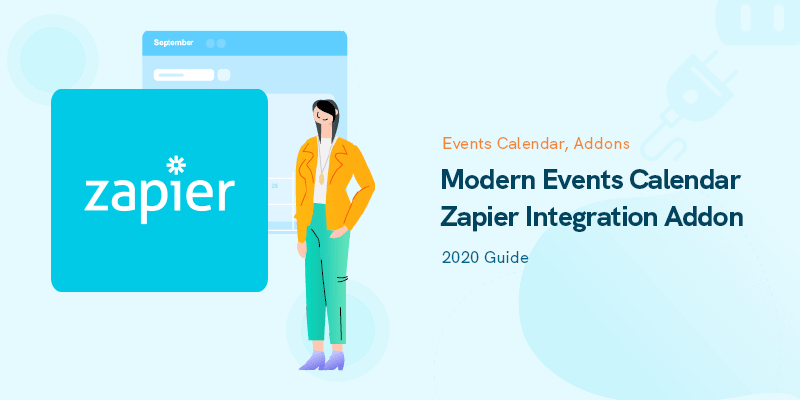
Use Zapier Integration for Your Event Business
Zapier Integration Addon

Running a business comes with so many back and forths to get all the tasks done accurately. Especially when it comes to digital marketing, the necessity of technical knowledge adds to the challenges ahead of the business.
However, why should you get your hands dirty doing everything manually?
If you own a website, you can gain the advantage of technologies to automate many things for your online presence.
You and your team members shouldn’t waste time doing tasks that a machine or program can handle. On the opposite, by automating these pieces of work, you allow your team to shift the focus to more critical aspects of the job that need productivity.
Automation software is the solution to this common business need. These tools integrate various devices or platforms and take care of simple and repetitive tasks done every day. Zapier is a useful and popular tool that lets you connect different apps without writing any lines of code.
Modern Events Calendar Zapier integration Addon is a new update extension of MEC to this end. In the next paragraphs, we will review the features of this Addon and show you how you can use it. But before that, let’s have a closer look at Zapier.
What is Zapier?
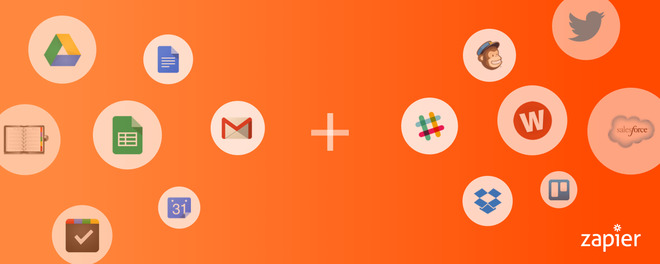
Zapier is designed to automate tasks that are often done repeatedly. You connect your apps and define what to happen for them. In other words, Zapier builds workflows to automate the accomplishment of simple tasks in your firm.
For example, you may manage your time by Google Calendar and make use of another third-party platform, such as Asana to manage tasks.
Zapier acts as an interface to trigger a particular action in one of these tools upon receiving information from the second one. These actions can include creating a new event in Google Calendar based on the tasks defined in Asana to remind you of them on your calendar.
What Are the Common Terms of Zapier?
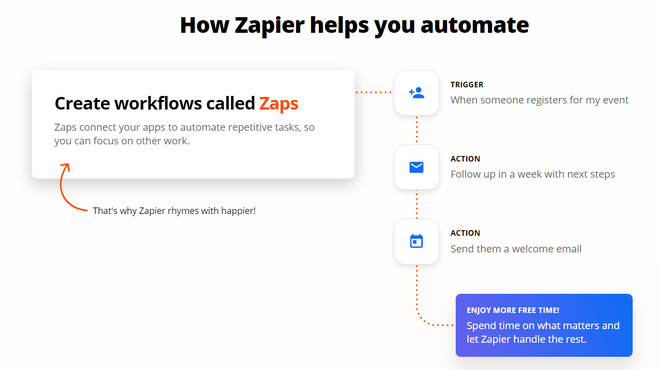
To put Zapier into use easier, you need to know about the terms used in it. Here are the most common ones that are generally used:
Zap
A Zap is an automated workflow you create for your apps, the entire process between multiple tools or platforms.
Let’s say that you’re taking a to tour Normandy beaches in France and have activated an auto-response email for yourself, but want to inform others you are not in the office on Slack as well. Thanks to Zapier, you can create a Zap to send an automatic response to whoever sends a direct message or mentions you in a post.
You define the workflow for Zapier to understand the “if” and “do” parts of the process.
Trigger
A trigger, as the name implies, is the app we define for our Zap activation.
These events initiate the workflow. Once we activate the software, Zapier will actively monitor for the initiation condition to start the Zap.
For the Slack example, you may receive hundreds of messages from different channels of your team, but it won’t send them back automatic messages unless someone mentions your name or sends you a direct message.
Therefore, Zapier looks for these conditions to perform the task we expect, and its called “Action.”
Action
A trigger, as the name implies, is the app we define for our Zap activation.
These events initiate the workflow. Once we activate the software, Zapier will actively monitor for the initiation condition to start the Zap.
For the Slack example, you may receive hundreds of messages from different channels of your team, but it won’t send them back automatic messages unless someone mentions your name or sends you a direct message.
Therefore, Zapier looks for these conditions to perform the task we expect, and its called “Action.”
Task
Once all the three previous steps accomplish, Zapier counts it as a task. To clarify, every time the “Action” step completes, the platform counts it a “Task.”
To put in perspective, if Zapier sends 100 messages to your team members on Slack, it has completed 100 tasks. According to the number of tasks you need Zapier to perform, you can make a better decision about the plans that suit you.
Creating a Zapier Account
You can easily register for a free account on the Zapier website with your email account and start using its features.
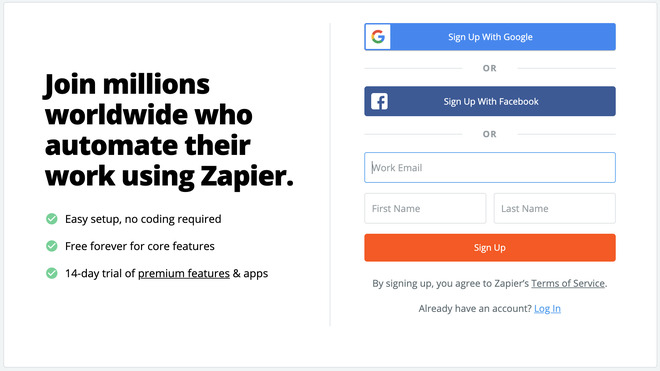
Once you sign up, a 14-day period of trial activates, and you can benefit from many of the core and premium features during this time. The free plan of Zapier gives you 5 Zaps and supports up to 100 tasks a month. Also, it only supports single-step Zaps, and if you need anything further, you should upgrade to a premium license.
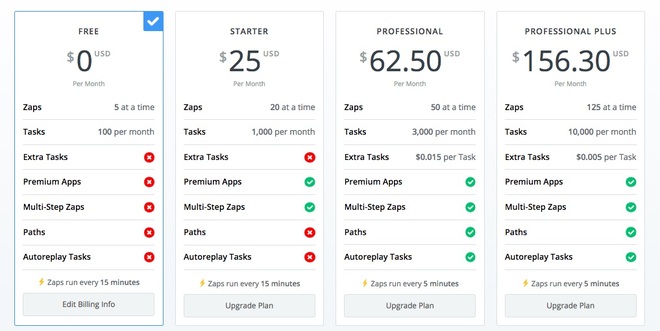
Generally speaking, you’d better buy a premium license from the beginning. That’s because even the STARTER package that costs $25 a month unlocks a high potential that efficiently meets all your needs.
If you wanna get familiar with other addons available for Modern Events Calendar you should check this out: 17+ Modern Events Calendar Addons review
The Advantages of Zapier Integration Addon
This Addon connects your event management plugin to more than 2,000 apps. Among them, we can mention MailChimp, Meetup, Active Campaign, Slack, and Eventbrite as some of the most popular ones. It means that you are allowed to create whatever workflow or Zap you need without any restrictions.
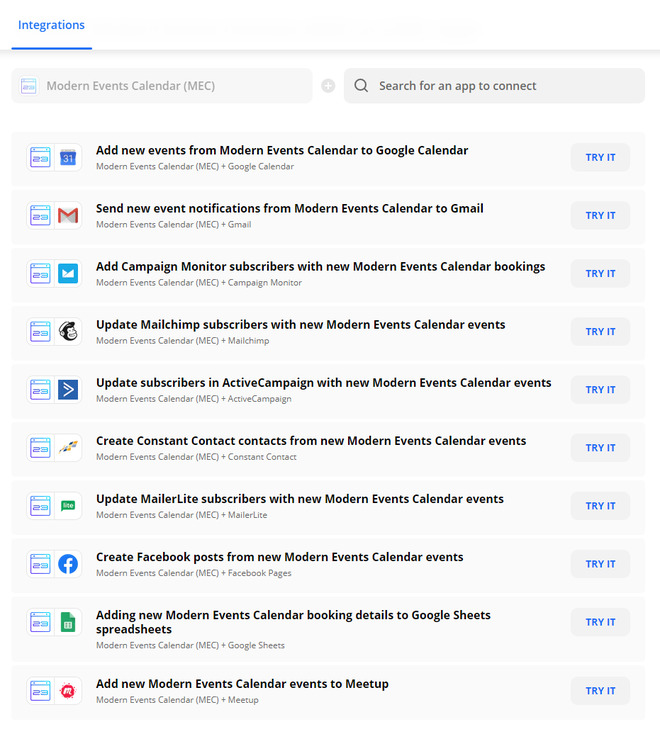
This Addon can also be a great time saver for your usual tasks, especially if you hold events often. You set up what you need once, and then it happens automatically every time. You can choose an interval of one to 15 minutes for the triggers to let it check when the actions occur.
How to Use Modern Events Calendar Zapier Addon?
To activate this Addon on your website, you should go through the following procedure.
Activate the Zapier Addon
First off, you need to install the Modern Events Calendar Zapier integration Addon and activate it. Once done, head over to the Settings section of the MEC plugin and check for Zapier Integration on the list.
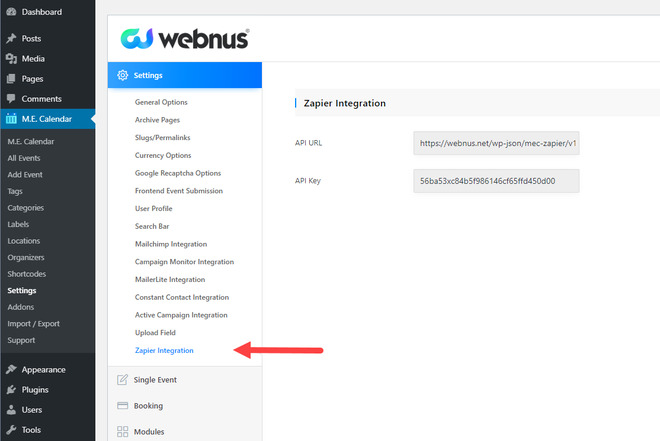
Seeing the item on the list shows that you have successfully activated the Addon.
Create a Zap
Now log in to your account on Zapier. The main dashboard looks like the following picture. You can control the Zaps, your apps, history of the actions you take, subscriptions plan, the other details of your account.
To start with, click MAKE A ZAP.
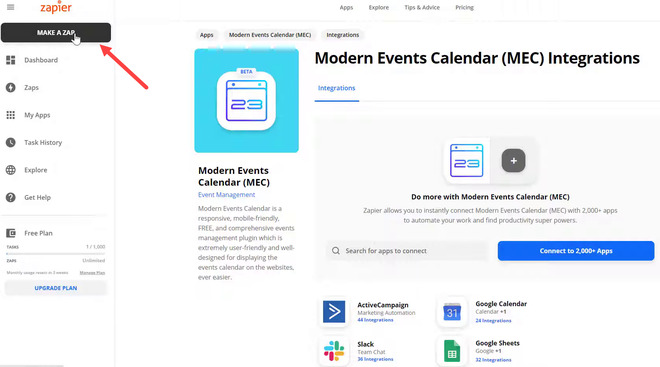
This section opens the setup section for creating a new Zap. Here you need the select the app. Within the search box, enter Modern Events Calendar or MEC.
Also, you can click the top left of the panel to give an optional name to your Zap so that it would be easier to find on your list.
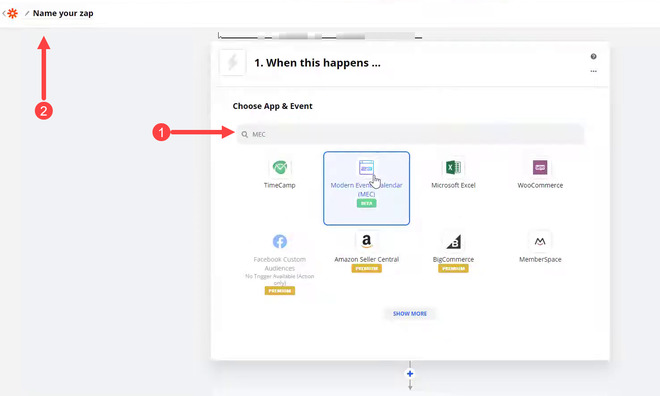
Next, you should define the trigger you need. As mentioned earlier, you have four options: the new event, modified event, canceled event, and new booking are the available options.
Choose a trigger and click CONTINUE.
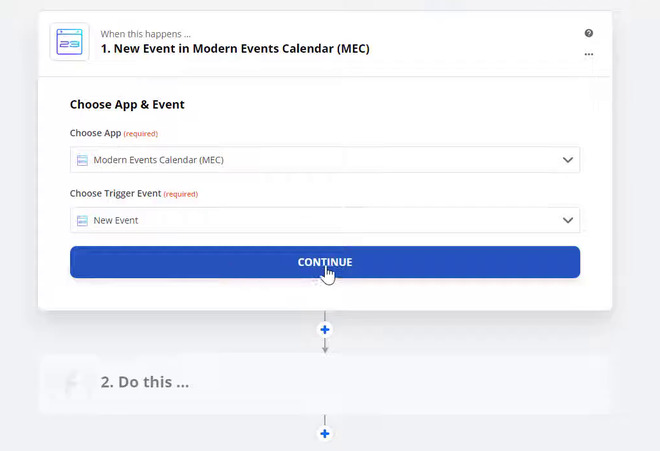
Here you should select your MEC account. Click Add a New Account.
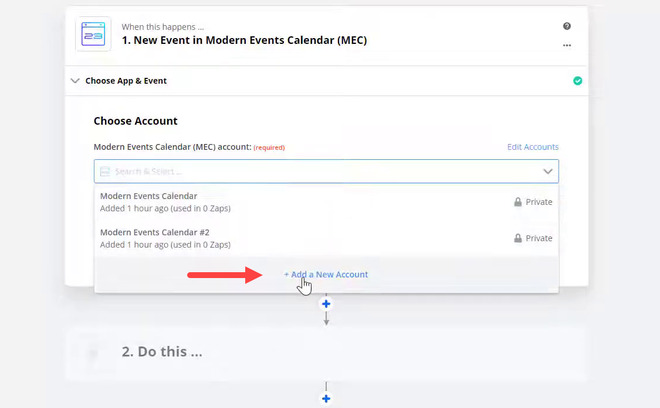
Zapier opens a new window with two fields. Modern Events Calendar Zapier API URL and Modern Events Calendar Zapier API Key.
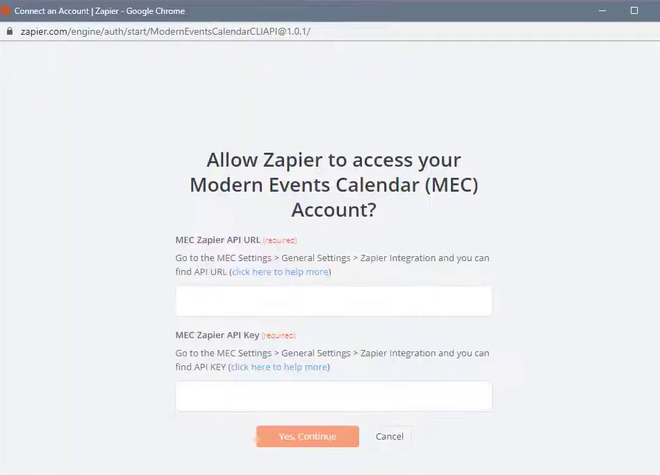
You can find this information from the settings of your plugin. To locate them, head over to Settings > Zapier Integration.
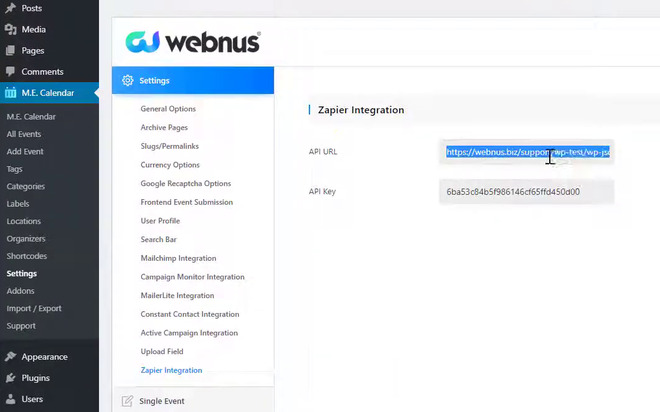
Copy the values and paste them in the fields of Zapier and click Yes, Continue. In the next window, click CONTINUE.
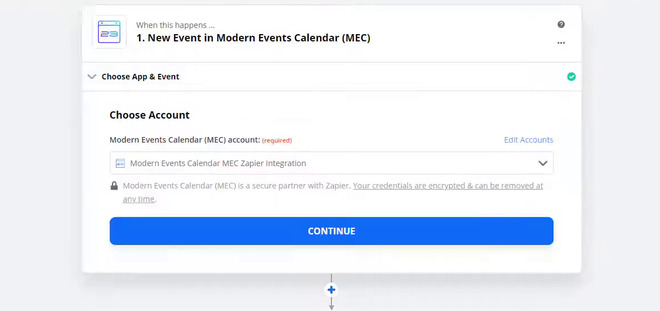
Now Zapier wants to test your trigger to see if it functions properly. Click Test trigger.
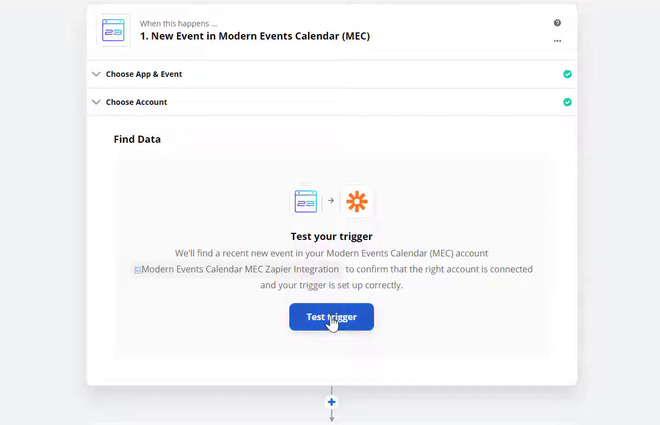
After the successful completion of the test, Zapier reads the information of your trigger and shows its details. Click CONTINUE.
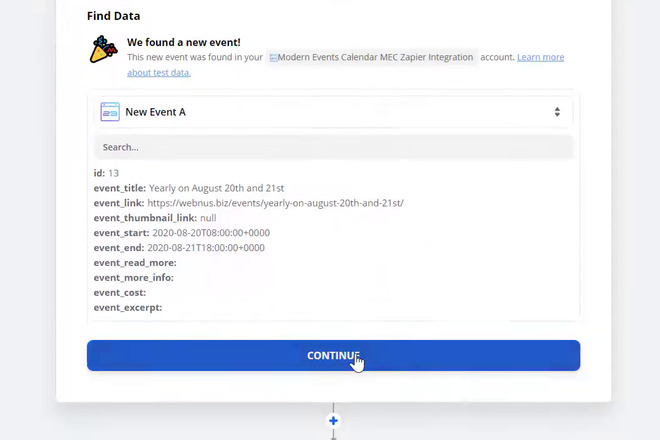
Your MEC trigger is now successfully set up. In the next step, Zapier asks you to define the app you want to use as the “Action” of your Zap.
Here we have chosen Google Calendar, but you can search the list for any other platform or software you require.
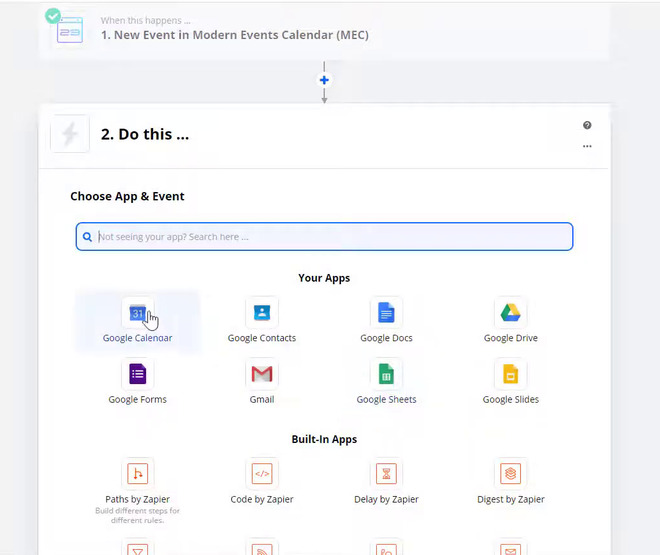
After successful login to Google Calendar account, it asks for the details of the events we wish to create on the calendar.
Now that everything is ready, you can either click TEST & REVIEW to make any necessary changes or choose the TEST & CONTINUE button to finish the process.
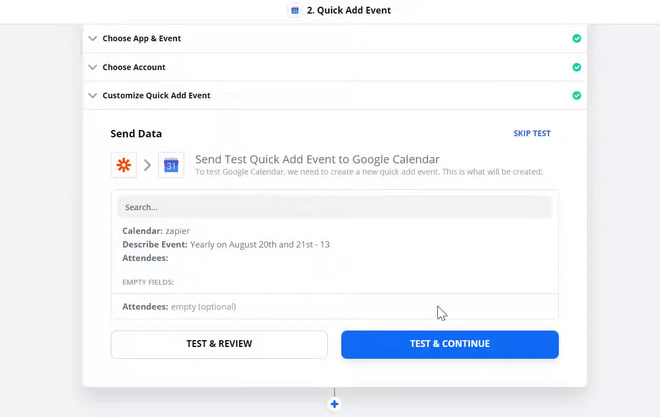
Run Your Zap
In this stage, your Zap is all set up and ready to run.
Click TURN ON ZAP.
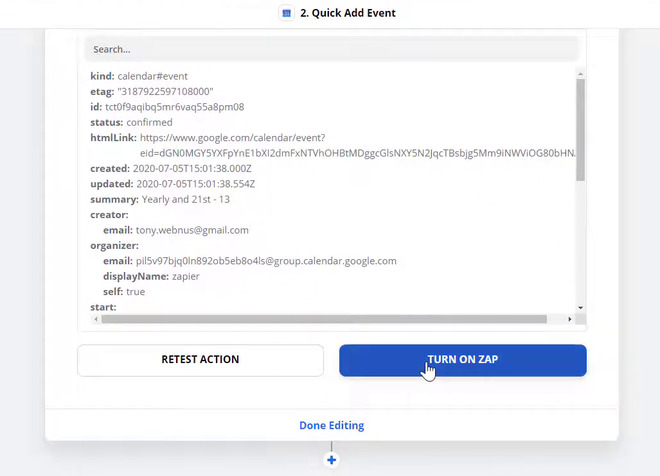
By heading back to the dashboard of your Zapier account, you will see the name of the Zap you just created and can turn it on or off.
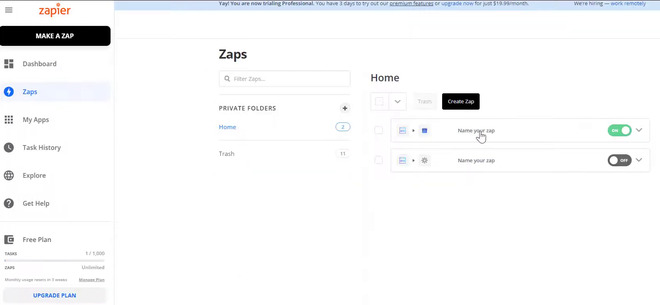
Creating a New Event to See Zapier in Action
As you saw in the previous steps, we created a Zap that consists of MEC (new events) as the “Trigger” and Google Calendar as the ‘Action.”
Now let’s go through the process and see how things work. Click Add Event and enter the title and descriptions as per your preferences.
In the end, click Publish.
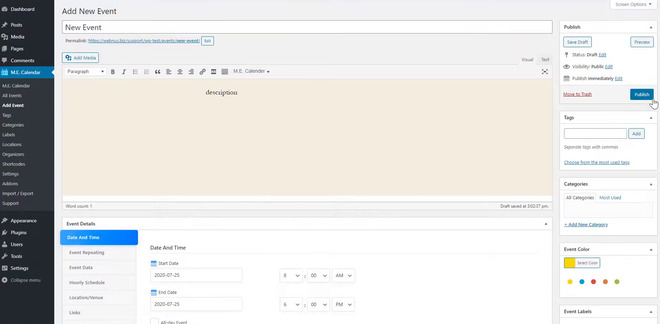
By reloading the Google Calendar, we can see that a new event is automatically created on the list for the same date, too.
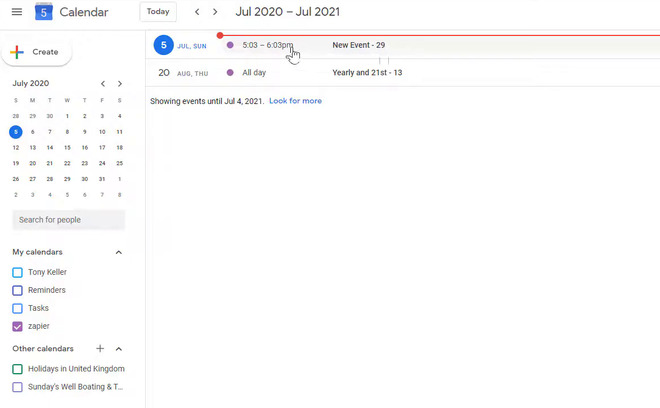
Best Apps for Zapier
Just like what we did above, you can follow the same procedure and integrate your MEC plugin with other apps and software. To put you in the picture, here is a suggested list of the most common items.
Google Calendar
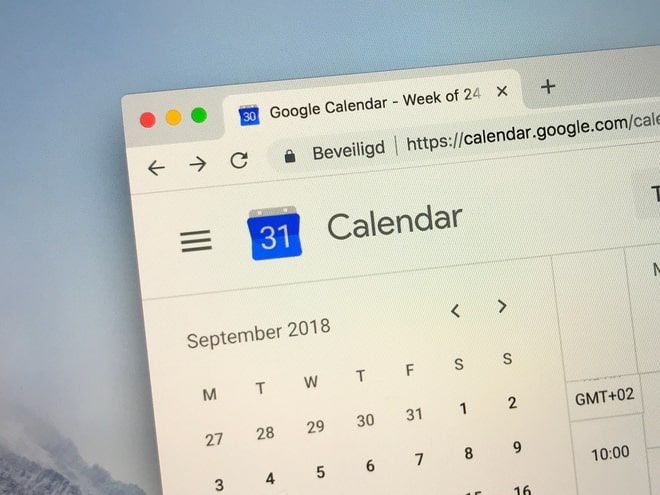
Sometimes, it gets tough to keep track of all tasks and attend every single meeting. We suggest integrating your website and other business tools with Google Calendar so that you have control over what happens from your own Google account.
We also added our MEC to Google Calendar that lets us see our new events on our calendars, even on the cell phones, without having to open the WordPress panel every single time.
Slack

Integrating your Slack account with Zapier helps you a lot in accomplishing tasks with other team members. Zap can send new updates to your channels for different actions like updates in blog posts or receiving new comments on them.
About events, you can automate the process of informing others in your channels or chats about new events or bookings in the easiest way possible.
MailChimp

If you use email marketing in your business, integration with MailChimp can come in extremely helpful. You can set up a Zap and add the email address of people who book your events to your email lists directly. Likewise, you can apply the same procedure for other newsletter subscriptions or form signups.
To Wrap Up
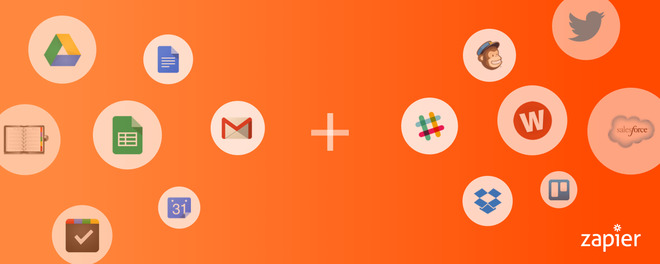
Zapier is designed to automate tasks that are often done repeatedly. You connect your apps and define what to happen for them. In other words, Zapier builds workflows to automate the accomplishment of simple tasks in your firm.
For example, you may manage your time by Google Calendar and make use of another third-party platform, such as Asana to manage tasks.
Zapier acts as an interface to trigger a particular action in one of these tools upon receiving information from the second one. These actions can include creating a new event in Google Calendar based on the tasks defined in Asana to remind you of them on your calendar.



How do you pull individual attendees through zapier? It only lists the number of tickets sold, not the information for each of the tickets.