
6 Best Free Elementor Addons for WordPress
Let’s get to know Elementor first.
The first experience of the customer with your website leaves a profound impact. If you have gone for a retro or minimalist theme or gathered your money to create a glimpse of what web pages will look like in the future, a WordPress page builder such as Elementor is what helps the website to be personalized without any coding knowledge.
Firstly, it is important for you to install a theme compatible with Elementor. We suggest that you take a look at our recommended themes most compatible with Elementor.
We have provided you choices that allow you to configure them even if you are using the Elementor Free edition. Also, Elementor has a number of free addons, about which we are going to talk today in this article.
Best Free Elementor Addons for WordPress List
It’s time to check on the best free Elementor addons for WordPress:
Starter Templates

Looking for a quick way with Elementor to create a website? But aren't they able to invest in Elementor Pro for template library access?
There are more than 280 ready-to-use full website templates and designed with Elementor along with individual pages.
In this package there are Elementor, Beaver Builder, Gutenberg & Brizy Templates page builders. And you have the added ability to either import a demo entirely or only selected pages with this plugin.
So, have you decided which addon for your next project you are going to use? If you are still uncertain about which one to pick, don't grieve. Of course, that's why you are reading this blog, all with the intention of discovering the perfect free Elementor addon.
You are committed to your work. But note, there are a handful of excellent addons out there for Elementor. So, which one do you have to pick?
For you, here's a fast trick. Anything is consumer-centric in today's world. And for WordPress plugins as well, this is true.
The choice of writing a review and ranking is for any customer. If an addon from Elementor is not perfect, the feedback and scores will speak for themselves.
The number of daily customers, on the other hand, reflects the product's reputation as well. In any case, the top of the leaderboard is Necessary Addons for Elementor.
Using free templates, you can easily design a professional-looking website just in minutes.
Let’s have a look at its outstanding features and highlights.
Starter Templates comes with an improved template search option.
Along with this, it has filters enabling you to pick templates from a specific page builder, the feature to mark your favorite templates, an easier way to get the latest templates as simple as a single click, and the option to receive theme settings in the process of importing a template.
Along with these mentioned options, starter templates lets you rustle through WordPress Media Library and search for Images in order to import them from Pixabay. Users can also import pre-made Elementor blocks and templates!
The most outstanding feature of Starter Templates Plugin is that you design your website just with a number of clicks. You only need to:
ElementsKit Elementor Addons and Templates

ElementsKit is the addon that you need after you’ve started your journey with Elementor. It ships with over 90 widgets, 20+ modules, 900+ section templates, and full website templates, catering to a wide range of versatile industries.
This Elementor addon is developed by Wpmet – a trusted name in the WordPress arena and already used by 2 million active happy users. Elementor users initially loved ElementsKit for its visual header and footer builder, but today, it boasts advanced content elements and stunning animations that truly steal the spotlight.
One of our favorite ElementsKit features is the Mega Menu Builder; perfect for building multilevel horizontal and vertical dropdown menus. It’s so effortless that even first-time WordPress users can build intuitive menus with ease. With a full drag-and-drop experience and live editing, you see every change instantly. Apart from the comprehensive header navigation, ready-made header and footer templates are also free.
Another notable freemium feature of ElementsKit is its custom widget builder. That’s a huge addition to any Elementor addon. You can build your personalized widget within a visual builder interface. Even creative widgets like Lottie, Funfact, Image Comparison, Image Accordion, One page Scroll, Business Hours, and many more are available in the ElementsKit free version.
According to us, the free version of this plugin is enough to extend Elementor websites. Further, you can go with the pro version to be with the recent web design trends like interactive links, glass morphism, and liquid glass designs.
Its Advanced widget collection can make you a pro web designer. Think about showing your team in a carousel slider or multiple videos in a gallery, or any other complex design. ElementsKit has a widget for that.
On the downside, ElementsKit doesn’t have that many WooCommerce elements. Actually, they have packed their e-commerce features in ShopEngine – a dedicated WooCommerce plugin. And, it has a free version as well.
Here are some of the key features of ElementsKit:
Stratum Elementor Addons
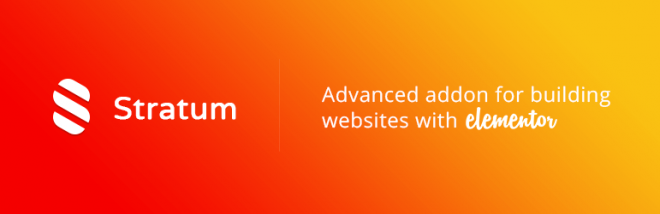
You may assume that with 50+ elements packed in one product, Elementor addon collections are often huge. In fact, you can find less common and not so big, but very feature-rich products like Stratum with a little study.
The greatest advantage is its affordability and free access to specialized widgets with Stratum Elementor extras. In other words, it's a Freemium compilation that encourages users to try all of its 20 widgets at no expense, although only a few features remain premium on each widget.
With a free version, You can use the most necessary and needed widgets, such as Advanced Slider, Advanced Google Maps, Advanced Tweets, Instagram, Advanced Accordion, and more.
And the designers of Stratum stressed affordability rather than quality combined with efficiency. Both 20+ widgets are extremely adjustable and simple to use, with this versatile addon that both beginners and experienced users love working with.
Stratum is a relatively young kid on the block compared with other common extensions to Elementor. It hasn't yet gained much momentum, of course (not an easy job in the saturated addon world of Elementor!).
What's remarkable about the free addons by Startum for Elementor? You might think there are two key items that are particularly useful.
Firstly, the plugin will make you work better as it retains your current WordPress theme styles seamlessly to maintain sitewide template compatibility. In addition, it provides elements that are barely different from premium customization tools provided by other companies. As a consequence, on your website, you get various feature-rich widgets that won't generate bloat.
Some of the key features of Startum Elementor addons are as follows:
Crocoblock – JetPlugins Elementor Extension
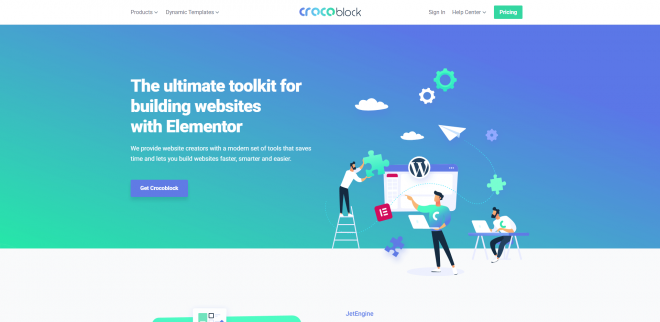
As a package, Crocoblock provides all the JetPlugins and provides a fantastic set of pre-made templates. In addition, you can add high quality templates to your website using the Crocoblock bundle. With components such as Message, WooCommerce, Popup & more, you can configure your website.
Since Crocoblock comprises JetWidgets as separate plugins, however, you may want to try a localhost first.
CrocoBlock is a package of diverse WordPress plugins enabling you create your websites with Elementor. Its motto is “The ultimate toolkit for building websites with Elementor”.
CrocoBlock includes:
Then, the Kava Pro theme is also available, which is intended to pair well with Elementor (I've never seen this, but it looks solid). Even, much of the value, we assume, comes from the plugins and templates of Jet.
Any of these plugins can be ordered separately. You can also buy one of their three bundles (E-Commerce, Design, Dynamic), each containing 10 plugins, can be ordered. The all-inclusive CrocoBlock membership can even be subscribed to for access to all.
WooLentor
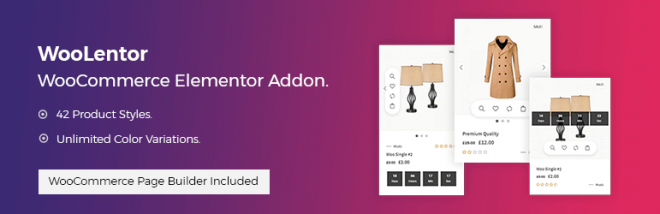
WooLentor is an Elementor Page Builder addon for WooCommerce. To create a personalized product page and archive page, WooCommerce Builder is included in this plugin.
wiAwesome design choices with 42 packaging layouts. It will show the newest items, the top selling products, the products on sale, the featured products, and category products. The choices for this plugin are to add limitless background colors and photos to make the slider/Tab more professional for your product.
Now let’s have a look at what WooCommerce Builder provides:
And now let’s get down to the features:
Also, there are a number of key features that distinguishes WooLentor from its rivals. Let’s take a tour:
HT Mega Absolute Addons
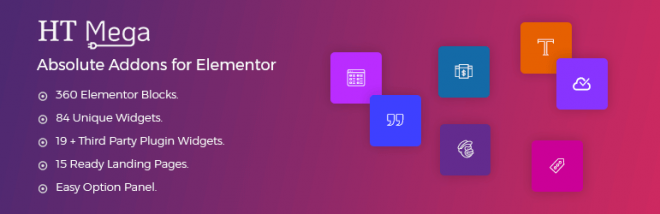
HT Mega Absolute Addons for Elementor is one of the greatest collection of Elementor addons covering all sorts of widgets, including content elements, dynamic widgets, elements of social media integration, WooCommerce elements, third-party plugin stylers, and any element you can think of.
If you are building websites for clients, you can rely on HT Mega Absolute Addons for Elementor for every task – from building classic pages to customizing third-party plugins like booking calendars, bbPress forums, and WooCommerce shops.
You should rely on HT Mega Absolute Addons for Elementor for any job, from building classic pages to customizing third-party plugins such as booking calendars, bbPress forums, and WooCommerce stores. Such fascinating resources as Flip Boxes, Image Magnifiers, fancy Panel Sliders, Video Players and much more are part of the vast list of free Elementor widgets.
As for the cons, the plugin might be overwhelming if you don’t want all the bells, whistles, and repeating widgets from an Elementor addon – you might even have to sacrifice the performance of your website to some extent.
Furthermore, a number of important styling options, such as background, colors and heading are available in the premium version only. “Coming soon” and “404 page builders” are also editable in the Pro version.
There are some key features to HT Mega Absolute Addons:
FAQ: Free Elementor Addons (2025 Update)
Q: How can I ensure my website stays fast and optimized when using multiple free Elementor addons with many widgets and templates?
A: To keep your site fast, only activate Elementor addons and widgets you truly need, and regularly test your site speed with tools like Google PageSpeed Insights. Deactivate or delete any addons adding unnecessary code or duplicate features.
Q: Are free Elementor addons safe to use, and what steps should I follow to avoid installing potentially harmful plugins on my WordPress site?
A: Most popular free Elementor addons from the WordPress repository are safe if updated often and have good reviews. Always check recent user feedback, verify plugin update frequency, and avoid installing addons from unknown third-party sources.
Q: What should I do if a free Elementor addon breaks my existing theme or causes layout conflicts after activation?
A: First, deactivate the conflicting addon and clear your site cache. Then, check for known compatibility issues and contact the addon’s support forum. Choosing well-reviewed addons and regularly backing up your site lowers the risk of conflicts.
Q: Can free Elementor addons help improve my website’s accessibility for users with disabilities, and which features should I look for?
A: Some free Elementor addons include accessibility-friendly widgets, such as keyboard navigation, ARIA labels, and customizable color contrast tools. Select addons that highlight accessibility in their feature lists and always test your site with accessibility checkers.
Q: Is it possible to use multiple free Elementor addon packs together, and how do I avoid feature overlap or plugin bloat?
A: Yes, you can use several free Elementor addon packs at once, but only enable the unique widgets you need from each addon to prevent overlap and excess bloat. Organize your widgets and disable unneeded ones through each addon’s settings panel.
Q: What are the best SEO practices to follow when building a WordPress site with free Elementor addons in 2025?
A: Use lightweight addons, optimize images, set proper heading hierarchy, and add alt text to all media. Ensure your addons are compatible with leading SEO plugins, and regularly update both your addons and WordPress core for improved SEO performance.
Recommended Posts

10 Must-Have WordPress Plugins for Every Successful Website in 2025
September 11, 2025


