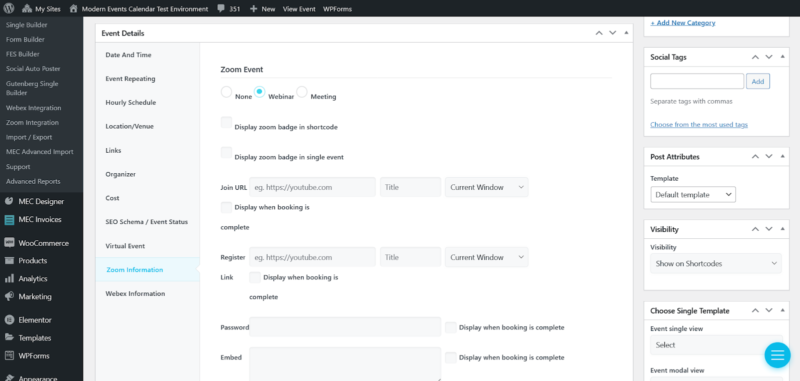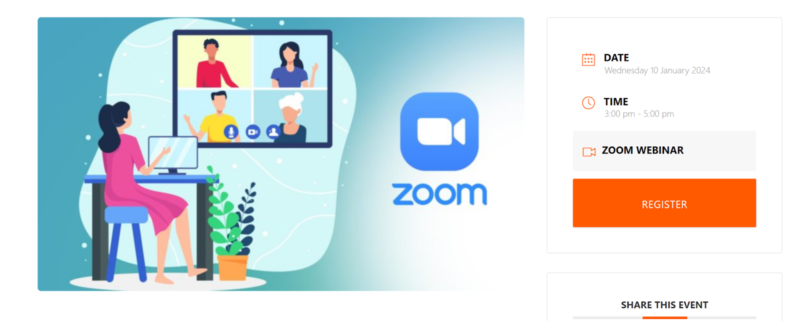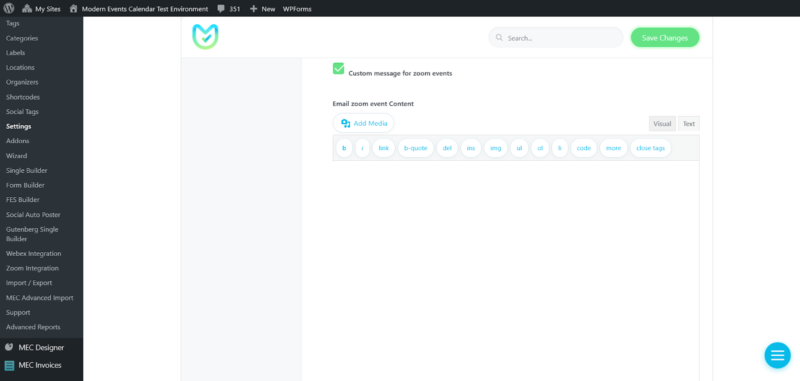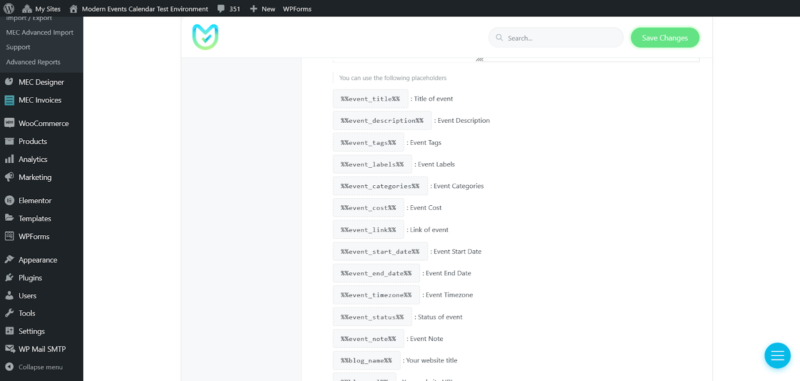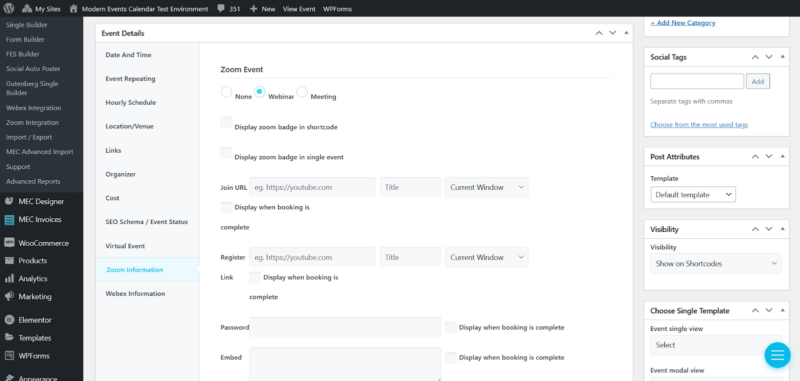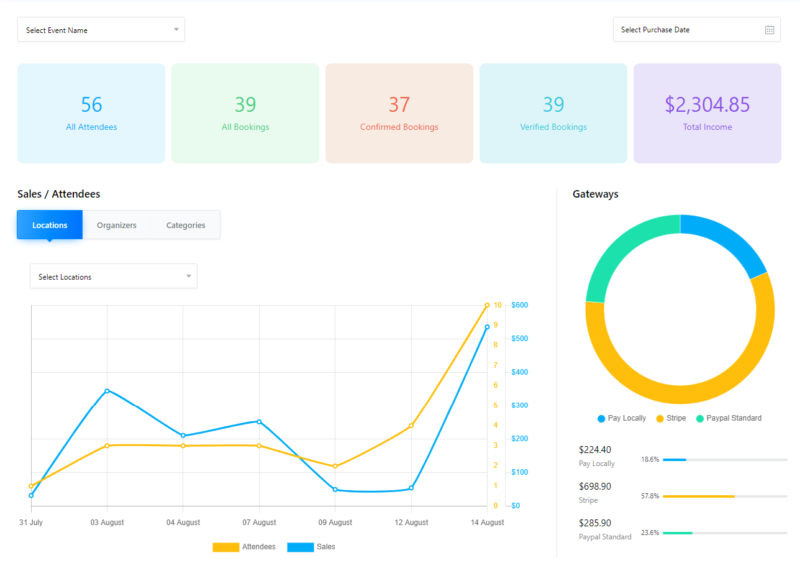How to Generate a Zoom Meeting on WordPress in 2025
It was probably around 2019 that virtual events became an inseparable part of our lives.
Out of all the virtual event platforms, Zoom had a special place for meetings, colleges and schools all alike.
Since then, virtual events, once a convenience, are a necessity for businesses, educators, and communities.
With over 470,000 businesses relying on Zoom for meetings and webinars, integrating this platform with WordPress can connect around 835 million websites with this amazing solution.
Modern Events Calendar would be the ideal WordPress solution for event-based businesses trying to reach a global audience through a comprehensive event solution.
MEC’s Zoom Integration addon bridges WordPress and Zoom, automating meeting creation, registration, and communication.
This seamless integration eliminates manual tasks, allowing organizers to focus on delivering impactful experiences.
Whether hosting webinars, workshops, or team meetings, MEC’s Zoom addon ensures operational efficiency and attendee satisfaction.
Key Takeaways
Understanding Zoom Integration on WordPress
Zoom integration connects your WordPress site with Zoom’s API, enabling automated scheduling, real-time syncing, and centralized management of virtual events. For organizers, this means:
This integration is particularly valuable for recurring events, paid webinars, or membership-based communities, where efficiency and security are of importance.
Now let’s see how we can achieve that with the right tools.
Effective Zoom Event Management: Tips and Best Practices
Hosting successful virtual events requires a blend of intuitive tools and strategic planning.
Modern Events Calendar (MEC), a powerful WordPress plugin, simplifies event management by integrating seamlessly with Zoom.
This combination merges a trusted virtual platform with a versatile event solution, offering organizers flexibility to host hybrid or fully online events.
Attendees benefit from streamlined access, while organizers save time through automation, ensuring events run smoothly across time zones and audience sizes.
Automatic Zoom Link Generation Saves Time and Reduces Errors
MEC eliminates manual tasks by auto-generating unique Zoom links the moment an event is created.
This feature removes the need for copying and pasting URLs, minimizing the risk of broken links or typos.
Organizers can focus on refining event content and promoting engagement instead of troubleshooting technical details.
The user-friendly interface ensures even first-time users can set up events in minutes, making it ideal for teams with limited technical expertise.
Enhance Visibility with Zoom Badges for Virtual Events
Stand out in crowded event calendars by enabling MEC’s Zoom badges on event listings or single pages.
These visual cues—such as icons or labels—clearly distinguish virtual events from in-person ones, helping attendees quickly identify participation options.
Customizable badges can align with your brand’s color scheme or messaging, reinforcing professionalism.
This feature is especially useful for organizations hosting mixed-format events, ensuring audiences never miss an online opportunity.
Streamlined Communication with Customizable Notifications
MEC automates attendee communication by sending tailored email reminders and updates.
Organizers can customize templates to include event agendas, speaker bios, or preparation tips, ensuring registrants stay informed.
Integration with page builders like Elementor or Divi allows for visually cohesive emails that match your website’s design.
By reducing manual follow-ups, this feature lets teams prioritize relationship-building and last-minute logistics.
Email Automation with Dynamic Zoom Placeholders
Personalize post-registration communication by embedding dynamic placeholders like %zoom_join_url% directly into emails.
MEC automatically populates these fields with accurate meeting details, ensuring registrants receive Zoom links, passwords, and ICS files without manual input.
This minimizes errors and no-shows while creating a polished attendee experience.
Additional placeholders, such as event dates or organizer contact info, further streamline communication.
Timed Access to Zoom Links Boosts Security
Prevent unauthorized access and late arrivals by configuring Zoom links to appear only within a set window—like 24 hours before the event.
This timed release ensures attendees receive details when they’re most likely to act on them, reducing last-minute confusion.
It also discourages link sharing outside registered audiences, enhancing security for sensitive or paid events.
Secure Conditional Display Protects Event Integrity
MEC safeguards Zoom meeting details by hiding links and passwords until registration is confirmed.
This conditional display prevents unauthorized users from accessing virtual rooms, ideal for exclusive webinars or member-only events.
Integration with page builders ensures dynamic updates, so event pages always reflect real-time information.
Attendees enjoy a seamless, secure experience, while organizers maintain control over participation.
Optimizing Zoom Events for Engagement and Success
Now let’s take a step back to see how MEC can help online event holders with their marketing strategies.
Attendance Analytics
Monitor real-time registration and check-in rates through MEC’s dashboard to gauge event popularity.
Integrate MEC’s Advanced Reports addon to track event registration, revenue and compare event performances for deeper audience insights.
Use this data to optimize promotion strategies or adjust event timing for future sessions.
Event Feedback
Use the Modern Events Calendar RSVP addon to connect with your audience and gather their feedback, ensuring events align with their preferences.
The RSVP Conversation feature lets attendees discuss event details in a comment section, while customizable forms collect insights like questions or interests.
Organizers can manage responses easily, set limits, and adjust timing to streamline pre-event planning.
It’s a simple way to involve your audience early, making events feel tailored and engaging from the start.
Now that you know about the features, let’s learn how to set everything up and start your zoom events.
Modern Events Calendar Zoom Integration Addon Setup
MEC offers a straightforward Zoom integration setup with just a few simple steps—here’s how it works.
Install MEC and the Addon
- Download the Modern Events Calendar and Zoom addon plugin files from your Webnus account.
- Upload the files to your WordPress site via Plugins > Add New > Upload Plugin or FTP.
- Activate both plugins under Plugins > Installed Plugins in your WordPress dashboard.
Configure Zoom API Credentials
- Log into Zoom’s App Marketplace and create an OAuth app.
- Under Basic Info, set the app to User-managed and copy the Client ID and Client Secret.
- In WordPress, navigate to MEC > Zoom Integration and paste these credentials.
- Add the Redirect URL provided by MEC to Zoom’s OAuth settings.
For a more detailed and visual tutorial, please checkout the Zoom Integration Addon documentation.
Authorize Access
Generate an Access Token in MEC’s Zoom Integration tab. Note that tokens expire hourly, requiring periodic regeneration.
Troubleshooting Tips
If you encounter timeout errors during MEC installation or Zoom integration, increasing the PHP execution time in your server’s php.ini file can help prevent disruptions.
Additionally, since Zoom access tokens expire every hour, you must manually refresh them via MEC’s dashboard to maintain a seamless connection.
For any further issues or assistance, you can always rely on MEC’s amazing 24/7 support to help resolve problems quickly and keep your events running smoothly.
Conclusion: Embrace Virtual Meetings for Enhanced Event Management
The rise of virtual events has reshaped how businesses, educators, and communities connect, and this made tools like Zoom and WordPress essential for global engagement.
Modern Events Calendar (MEC) bridges these platforms, empowering organizers to automate tasks, enhance security, and deliver polished experiences.
By integrating Zoom with WordPress, MEC eliminates manual workflows, from generating unique meeting links to customizing email reminders, so you can focus on what matters: creating meaningful interactions.
Whether hosting webinars, hybrid conferences, or member-exclusive sessions, this synergy ensures your events are scalable, secure, and aligned with audience expectations.Ready to elevate your virtual events? Explore Modern Events Calendar’s Zoom Integration addon today and unlock effortless event management.
Recommended Posts

How to Create an Effective Event Marketing Plan from Scratch in 2025
December 22, 2025