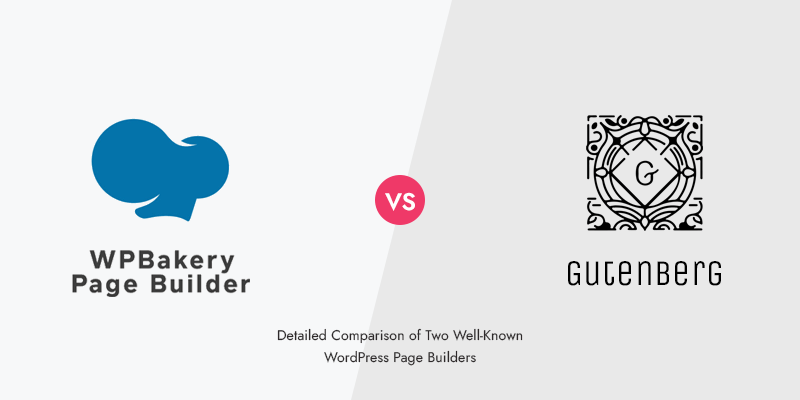
Gutenberg vs WPBakery: Which Page Builder is Best for You in 2024?
Today we got a comparison for you.
In 2025, choosing the right page builder—WordPress’s native Gutenberg or third-party powerhouse WPBakery—shapes your site’s flexibility, speed, and scalability.
Gutenberg, a block-based editor, offers simplicity and seamless integration, while WPBakery excels with drag-and-drop customization and prebuilt templates.
As web standards evolve, selecting a tool that balances performance, compatibility, and ease-of-use is critical for future-proofing your site.
This comparison explores key factors like interface design, SEO, speed, and migration challenges, empowering you to make an informed decision tailored to your 2024 web development needs.
Key Takeaways
Final Recommendation: Choose Gutenberg for speed and simplicity; opt for WPBakery if advanced customization and templates are priorities.
Core Differences: Gutenberg is lightweight and natively integrated with WordPress, while WPBakery offers drag-and-drop flexibility and prebuilt templates.
User Experience: Gutenberg’s block-based interface is intuitive for beginners; WPBakery provides advanced front/back-end editing for granular control.
Performance Edge: Gutenberg loads faster due to minimal code, whereas WPBakery’s shortcode-heavy setup can slow sites without optimization.
SEO Friendliness: Gutenberg generates clean, SEO-friendly code by default. WPBakery requires manual cleanup to avoid shortcode-related SEO issues.
Cost Considerations: Gutenberg is free, while WPBakery starts at $69 for lifetime access (one-time payment).
Compatibility: Both work with most themes/plugins, but Gutenberg aligns better with WordPress’s evolving standards for long-term use.
Migration Challenges: Switching from WPBakery to Gutenberg may leave residual shortcodes, requiring redesigns or cleanup tools.
Understanding Gutenberg and WPBakery
Before we dive into the details, let’s give you a quick perspective of the most important factors to consider when comparing these two page builders:
| Factors | Gutenberg | WPBakery |
|---|---|---|
| Ease of Use & Interface | Simple blocks | Drag-and-drop, front/back-end editors |
| Customization & Flexibility | Limited without custom CSS | Extensive customization options |
| Performance & Speed | Lightweight, faster | Slower, shortcode-heavy |
| Compatibility with Themes & Plugins | Works with most themes/plugins | WooCommerce-ready, wide compatibility |
| SEO-Friendly | Clean code, SEO-friendly | Shortcodes can affect SEO |
| Responsive Design | Automatic, basic controls | Advanced responsive controls |
| Pre-built Templates & Blocks | Basic reusable blocks | Large library of templates/blocks |
| Developer-Friendly Options | Limited, needs custom CSS | Advanced, supports CSS/JS |
| Support & Documentation | Basic support, forums | Extensive support and tutorials |
| Pricing | Free, built into WordPress | Paid ($69 regular, lifetime) |
| Regular Updates | Updated with WordPress core | Frequent updates with new features |
Gutenberg vs WPBakery
So with no further hesitation, let’s dive in.
Gutenberg
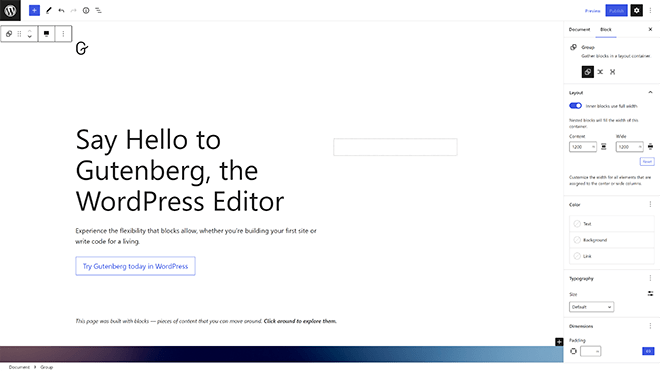
When WordPress 5.0 was released on November 27, 2018, the most important feature it contained was Gutenberg. The name comes from Johannes Gutenberg, the inventor of the mechanical printing press.
When it was introduced, everyone was hyped about it, to an extent that some of the developers called Gutenberg “the future of WordPress”.
You can create a unique look for your website using this plugin. There are awesome features in this plugin which we will discuss in this article, but to make a long story short, Gutenberg has come to simplify the process of website creation and to boost user experience to another whole level.
To get to know this plugin better, we should keep on with this article and find out. So let’s find out!
WPBakery

As one of the most famous page builder plugins in the world, WPBakery has been installed more than 4 million times. Previously called Visual Composer website builder, WPBakery Page Builder plugin gives you access to unique content blocks to design your webpages. These blocks are called content elements.
These content elements function with the drag and drop system, and you can use them everywhere, with maximum ease. They contain text blocks, video players, social media buttons, etc. enabling you to make the most out of it.
Gutenberg vs WPBakery: Installation
Gutenberg
Installing Guttenberg is so easy that you can do within a few minutes. First of all, you should go to your WordPress dashboard, go to the plugins heading and then click on ‘add new’. You’ll then see a search box. Just type ‘Gutenberg’ and the plugin will appear in the list.
The only things left to do are to install and to activate the plugin.
WPBakery
Installing WPBakey is not so much diiferent from Gutenberg. The only difference is that you should purchase the plugin in the first place and then from the Plugins -> Add New, click on Upload and browse to the plugin's zip file. Head for the installation and activation next. That’s all.
Gutenberg vs WPBakery: Feature Comparison
Gutenberg
- WYSIWYG Editing
WYSIWYG stands for “what you see is what you get”. Regarding Gutenberg, it means whenever you edit something, you can see the exact result right then.
This way, you will face less confusion comparing to an editor that does not let you see what is going on.
- Block System
Blocks are the signature signs of Gutenberg. If you have worked with WordPress, even once, you definitely know what these blocks are. This block system is something you can easily create your website with. Regardless of the elements you need to add to your website, it should be done using the same blocks.
- Anchor Support
Anchor support lets you add various HTML links and anchors to your content. This will come in handy when, for example, you decide to add a specific title to your page.
- Layout and Formatting
In Gutenberg, you can easily give style to your website elements; however, there are restrictions regarding your number of choices. For further options, you’ll need to apply custom CSS and codes.
You can almost customize everything, from gradients, fonts, and line height, to styles and background color of blocks.
- Dynamic Options
Those were the days when you had a static toolbar to display you everything. Now, a dynamic toolbar will do everything for you. This toolbar has been designed to be sensitive to any change in your content and this way, you will be more efficient when editing and stuff.
WPBakery
- Front- and Back-end editor
WP Bakery Page Builder has both a front and a backend editor. The front-end editor can be improved quite a bit if I compare it with other editors like Divi or Elementor. The dragging of elements and certainly between the different columns is sometimes a bit stiff, I noticed.
The back-end editor, on the other hand, is a very nice tool for building the pages well and quickly. By the way, you can switch between front and backend as often as you like. It is important to save everything before the switch or you will lose the work you have done.
- Various addons
WPBakery has lots of addons in its repository. You can make a great use of them for your content blocks and customizing the website further.
- WP Bakery Page Builder Elements
You will have access to a world of different elements in WPBakery. There are various plugins available for WPBakery which you can use easily and effectively.
- WP Bakery Page Builder + Woocommerce
WPBakery Pagebuilder works seamlessly with Woocommerce, the popular web shop plugin. Besides, there are many elements in the editor, designed especially for the WooCommerce.
- Demo lay-outs and templates
Demos are integrated in the page builder with which you can create all kinds of pages. Very handy not to have to start from scratch. Most themes already offer ready-made demo sites but one can never have enough starting material.
Which one, after all?
You see, both WPBakery and Guttenberg have a ton of useful, awesome features and tools. So passing a verdict is not an easy task. In our opinion, let’s say they are somehow get the equal score in a way.
Gutenberg vs WPBakery: User Interface
Gutenberg
Gutenberg features a very user-friendly user interface. There are useful prompts that will help you display where to go and what to do next.
When adding blocks, there is a plus sign on which you should click and add the element you need.
Take notice that the user interface may get a bit confusing sometimes, but you can surely find your way around using the help signs and stuff.
WPBakery
Many believe that a page builder is just for designing and running your website. This is false common belief, as you always need you tweak your website along the way. Always!
This is where the importance of a feature-full page builder comes to foreground. You need to choose a page builder that is easy-to-navigate, enabling you to design and maintain your website in way that leads to conversion.
WPBakery is magnificent regarding its user interface. It has a plus icon that will help you find elements you need.
A great feature of WPBakery that is related to its user interface is that it lets you change both the frontend and the backend of your website. So if backend editing is a pillar for you, then you should definitely go with it.
Gutenberg vs WPBakery: Speed and Performance
A website’s speed has always been an important factor.
Gutenberg: Built for Speed
As the native editor of WordPress, Gutenberg benefits from a lean architecture built directly into core, which means fewer additional scripts or heavy dependencies. For example, in a site rebuild where the same theme and plugins were used but switched from WPBakery Page Builder to Gutenberg, the performance rating improved from an “E” grade up to a “C”.
Reviewers in 2025 also describe Gutenberg as “incredibly powerful and performant” especially for large sites, primarily because it avoids many of the bloat-related issues common in older page builders.
WPBakery: Balancing Power and Performance
WPBakery offers considerable customization power, but that power comes at a cost: according to a recent summary of top builders, WPBakery “can slow down websites if overloaded with add-ons”. A test from 2023 reported WPBakery showing a mobile PageSpeed score of 79/100, a full load time around 3.6 s, and total page size close to 983 kB.
If your project demands maximum speed, lean output, and minimal maintenance, Gutenberg currently has a performance edge. If you choose WPBakery, you should plan for additional optimization work (caching, asset minimization, cleanup) to achieve comparable performance.
SEO and Code Quality
A website’s speed has always been an important factor. According to a number of tests applied, overall, Gutenberg is faster than WPBakery.
WPBakery can affect your website’s speed, especially due to its use of shortcodes and more complex elements.
However, with proper optimization, you can minimize the impact on performance.
Gutenberg is considered more SEO-friendly out of the box since it produces clean code and doesn’t leave behind shortcodes.
WPBakery requires more attention to ensure the shortcodes don’t negatively impact SEO.
This is even more important for your visitors, because if your website loads slowly, you may lose a considerable number of visitors/clients.
However, don’t forget that these two, along with Elementor, are among the fastest page builders available on the market.
Compatibility and Integration
Gutenberg:
As WordPress’s default editor, Gutenberg offers seamless integration with most modern themes and plugins, ensuring minimal conflicts.
Its alignment with WordPress core guarantees ongoing support from the community, with frequent updates and compatibility fixes.
Developers and theme authors prioritize Gutenberg compatibility, making it a reliable choice for long-term projects.
Its block-based structure aligns with evolving web standards, ensuring adaptability as new tools emerge.
WPBakery:
WPBakery boasts broad compatibility across themes and plugins, including WooCommerce integration.
However, its reliance on shortcodes demands regular updates to maintain harmony with newer WordPress versions and third-party tools.
While flexible, users may occasionally encounter conflicts with highly customized themes, necessitating manual adjustments. Proactive updates from WPBakery’s team help mitigate these issues, ensuring stability across diverse setups.
Gutenberg vs WPBakery: Pricing Plans
Gutenberg Pricing
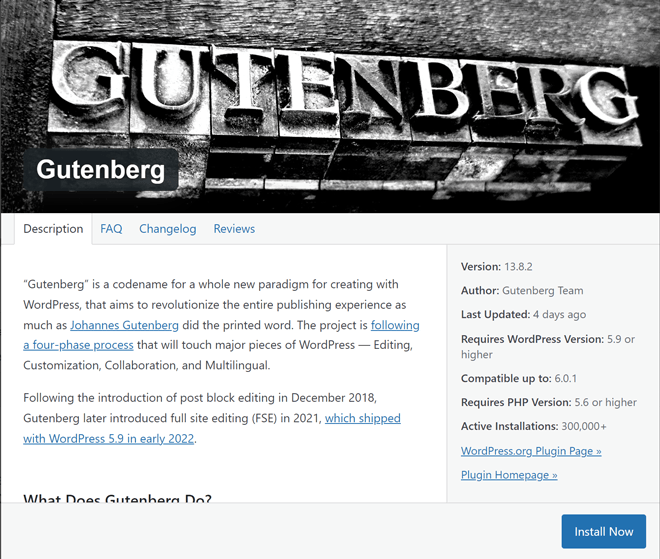
GUTENBERG is completely free. You can easily add this plugin and start using it.
WPBakery Pricing
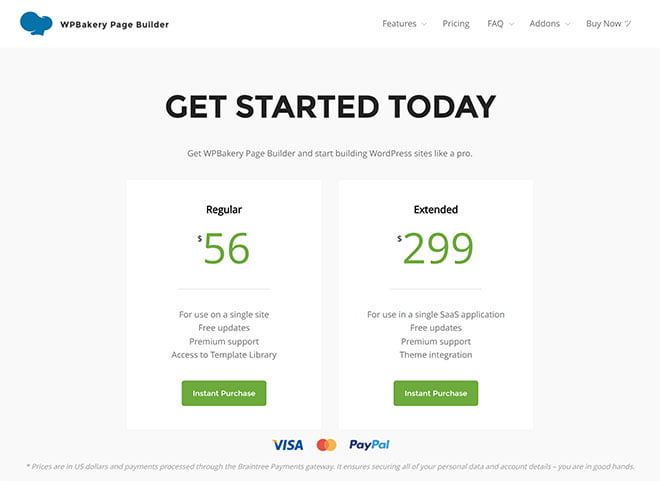
Unlike Gutenberg, WPBakery is not free of charge. It has two separate plans: one is the Regular one, which costs $56, and the other is the Extended one, costing you $299. You can see the details of the differences between these two here. The good thing about it is that it is a one-time payment.
Migrating from WPBakery to Gutenberg
Challenges:
Transitioning from WPBakery to Gutenberg often leaves shortcode remnants, creating layout inconsistencies or broken elements.
Pages built with WPBakery’s drag-and-drop system may require redesigning in Gutenberg’s block editor, as structures don’t translate directly.
Solutions:
Automated migration tools or custom scripts can convert shortcodes to blocks, though manual cleanup might still be needed.
For complex sites, professional migration services ensure data integrity and design coherence.
Best practices include thorough backups, testing in a staging environment, and incremental updates.
Prioritize content-heavy pages first, and leverage Gutenberg’s reusable blocks to streamline redesign efforts.
Gutenberg vs WPBakery: Pros and Cons
Now let’s take a look at a number of pros and cons of WPBakery and Gutenberg.
Gutenberg
| Pros | Cons |
| Block system visualizing | Not so much powerful customer support |
| User-friendly | Including fewer themes |
| Cost-free | |
| Drag and drop interface |
WPBakery
| Pros | Cons |
| High level of customization options | Confusion in choosing from all customization options |
| Extensive collection of assets in the template library | Leaving too many shortcodes after deactivating the plugin
|
| A little slower because of the number of shortcodes | |
| No inline editing |
Conclusion
So, who’s the winner? Gutenberg or WPBakery?
You should always consider that above everything, your personal preference is a big motive for choosing any product.
In terms of styling and speed, Gutenberg is by far a definite winner. Based on our observations, WPBakery turned out to be a little glitchy sometimes.
Regarding the updates, they release updates almost with the same frequency; so no winner here.
However, regarding the number of elements, WPBakery offers way more elements than WPBakery.
A major issue with WPBakery page builder is that you will be left with a huge mess of shortcodes after deactivating it. Besides, they are hard to clean, and will diminish the speed of your website.
So if you are looking for a final verdict for these two page builder, ours goes to Gutenberg.
If you have any experience regarding using these two, we would be more than delighted to hear you in the comments section.
Thank you for reading this article. We hope we could have been some help.
User Feedback & Real-World Experiences
To complement the feature and performance comparison above, it’s valuable to look at how everyday users and developers talk about using these two tools in practice:
Gutenberg
- Many users appreciate its lightweight nature and how it “just works” without installing extra page-builder plugins. One reviewer wrote:
“I have been using and publishing the Gutenberg Editor … overall, I am happy with the direction that Gutenberg is going.”
- On the flip side, some users raise concerns:
“Gutenberg still has a long way to go before it can compete with modern page builders … the lack of customization options … the confusing user interface.”
WPBakery Page Builder
- Some agencies report substantial challenges when maintaining WPBakery-built sites:
“When I deactivate plugin will show a lot of ‘vc_row’… there is no way of fixing that except manually editing all posts.”
- Others highlight long-te
- rm code and performance issues:
“The plugin seriously needs to be reviewed! … The response that ‘you should learn to use it better’ is exactly the problem…”
Summary of feedback themes:
- Maintainability & Lock-in: Many WPBakery users mention the “lock-in” effect when switching away because of leftover shortcodes and layout issues.
- Learning curve & Usability: Gutenberg is easier to start with, but may require extra tools for deeper layouts; WPBakery offers more control but has a steeper learning curve and more maintenance overhead.
- Performance & Stability: Real-world feedback often backs the performance concerns: WPBakery is cited for heavier output and slower editing experiences.
Takeaway: These user voices reinforce what the technical comparison shows. If you’re building a site where long-term maintainability, speed, and minimal plugin dependencies matter, then Gutenberg tends to receive more positive user sentiment. If you need granular layout control and you’re comfortable with extra maintenance, WPBakery can still serve—but you’ll want to plan for the usability and cleanup trade-offs.
If you’ve used one of these builders yourself, feel free to share your experience: what you liked, what you struggled with, and whether you’d choose differently next time. We’d love to hear from you in the comments!
Implementation Tips
- Insert this new section just before the Conclusion, so it flows from “here’s how they compare” into “here’s what users say.”
- Consider highlighting 2-3 short user quotes in call-out boxes (or blockquotes) for visual impact.
- If possible, you might even embed screenshots or links from respected review posts (with proper attribution) for stronger credibility.
- In your comments or interactive section at the end, invite readers to submit their own experience (“Have you used either builder? Tell us your story!”) to increase engagement and generate fresh testimonials over time.
Frequently Asked Questions (FAQs)
Why use a page builder over WP default editor?
Page builders were made to give you more customization and get you more creative while making things easier for beginners. They give you way more options and things to play with than the default editor. So it is always recommended to use a page builder if you want to have a unique website.
Which page builder is better for beginners?
Gutenberg is generally easier for beginners due to its block-based simplicity and integration with WordPress. It’s free and requires no additional plugins. WPBakery offers more advanced options, but its extensive features might overwhelm new users.
Does WPBakery slow down your website?
Yes, WPBakery can affect your website’s speed, especially due to its use of shortcodes and more complex elements. However, with proper optimization, you can minimize the impact on performance.
Can I switch from WPBakery to Gutenberg without losing content?
Switching from WPBakery to Gutenberg can leave behind shortcodes that need to be cleaned up manually. It’s important to plan the migration carefully and test before switching on a live site.
Which page builder is better for SEO?
Gutenberg is considered more SEO-friendly out of the box since it produces clean code and doesn’t leave behind shortcodes. WPBakery requires more attention to ensure the shortcodes don’t negatively impact SEO.
Gutenberg vs WPBakery: Conclusion
So, who’s the winner? Gutenberg or WPBakery?
You should always consider that above everything, your personal preference is a big motive for choosing any product.
In terms of styling and speed, Gutenberg is by far a definite winner. Based on our observations, WPBakery turned out to be a little glitchy sometimes.
Regarding the updates, they release updates almost with the same frequency; so no winner here.
However, regarding the number of elements, WPBakery offers way more elements than WPBakery.
A major issue with WPBakery page builder is that you will be left with a huge mess of shortcodes after deactivating it. Besides, they are hard to clean, and will diminish the speed of your website.
So if you are looking for a final verdict for these two page builder, ours goes to Gutenberg.
If you have any experience regarding using these two, we would be more than delighted to hear you in the comments section.
Thank you for reading this article. We hope we could have been some help.
Recommended Posts

10 Must-Have WordPress Plugins for Every Successful Website in 2025
September 11, 2025


