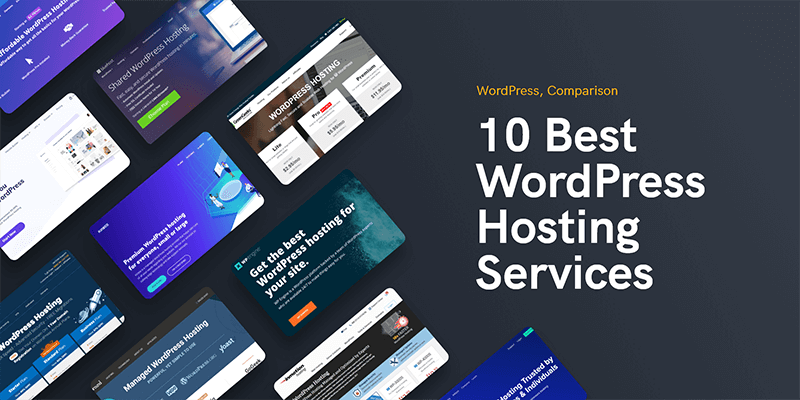
10+ Best WordPress Hosting Services [Ultimate Guide]
This article will help you to choose between the 10 best WordPress hosting services in 2022.
Are you starting your WordPress site from the ground up and looking for the best WordPress hosting service?
As you know, there are hundreds of hosting service providers who offer different plans and packages for this purpose. Considering the ever-increasing popularity of WordPress CMS, many hosting companies provide specialized services that are optimized to use with WordPress.
Best Hosting Services for WordPress Websites
Often overlooked, choosing the best option in the first place can bring you so many advantages, such as better performance and SEO. These are the crucial factors that, in turn, define the overall success of your online presence.
So here we have got down to the essential items to bear in mind before choosing a service and introduced the top ten hosting companies to choose from. This information can help you make the right decision and achieve better results in the long run.
If you are trying to find the best WordPress theme for your personal or business website, you might want to read Best WordPress Premium Themes.
A Quick Look At The Best WordPress Hosting Services List
In a hurry and can't read the whole list? Here is the quick look table for 10 best WordPress hosting services:
| Hosting Provider | Starting Price (for annual purchase) | Overall Rating | SSD Storage | Free CDN |
|---|---|---|---|---|
| BlueHost | $5.95/month | 4.5/10 | ✓ | ╳ |
| DreamHost | $3.95/month | 8.8/10 | ✓ | ╳ |
| Cloudways | $10/month | 9.3/10 | ✓ | ✓ |
| HostGator | $7.95/month | 5.1/10 | ╳ | ✓ |
| GreenGeeks | $4.95/month | 8.1/10 | ✓ | ✓ |
| Hostinger | $3.75/month | 9.3/10 | ✓ | ╳ |
| Kinsta | $25/month | 9.7/10 | ✓ | ✓ |
| WP Engine | $22.50/month | 8.7/10 | ╳ | ✓ |
| InMotion | $8.99/month | 8.1/10 | ✓ | ✓ |
| HostArmada | $3.59/month | 8.8/10 | ✓ | ✓ |
| SiteGround | $4.5/month | 9.7/10 | ✓ | ✓ |
| ScalaHosting | $3.95/month | 9.5/10 | ✓ | ✓ |
Finding a Reliable Company
Knowing who to trust is often the main hurdle newcomers face.
Costs are often the first important factor for many users since many can’t afford expensive services in the beginning. Choosing from shared hosting, Virtual Private Server (VPS), dedicated, or managed hosting can make a significant difference in the expenses.
VPS, managed, and dedicated hosting services are usually more expensive than shared hosting, and they are not necessarily required for many websites. In simple words, if you are a regular user with normal daily traffic on your site, we suggest opting for the shared hosting since it is by far the cheapest and most popular one.
Aside from the costs, there are essential features to consider prior to selecting a hosting company. Among them, uptime and load time should be prioritized most.
Uptime, as the name suggests, is the amount of time you can expect your hosting to be up and running. Often mentioned as a percentage, the numbers fall somewhere between 99% to 99.99%. The higher this number is for a service provider, the better it will be for your website’s performance and success.
While most hosting companies claim to have the highest uptime, making up your mind based on the company’s reliability and the satisfaction of previous customers can help you make a proper decision.
The load time, on the other hand, defines how fast your content appears in front of your audience. You never want to keep people staring at a blank page waiting to see your homepage or landing pages.
Google also credits fast-loading websites and give them better ranks on SERPs. Generally speaking, going for the hosting companies who have more dedicated resources and have multiple server locations can ensure you of better loading speed.
Best WordPress Hosting Services List
The following list has been prepared based on the overall performance of the companies’ hosting services and user reviews about them:
Bluehost
It’s nearly next to impossible to not hear about Bluehost company when you search for hosting services. Back in 2007, they started providing various hosting services, and they now host more than three million websites in different countries.
Reasonable prices combined with excellent service performance has made them the most reliable name for choosing web hosting services.
Results of analyses show a superb uptime of 99.99%, and WordPress.org has even suggested the company as the number one choice for WordPress sites.
Bluehost has dedicated plans for WordPress hosting, which include SSL certificate, free domain, free email accounts, and automatic installation and update of WordPress core.
All the plans include SSD storage, which means really high speed, and they start from £3.19 per month.
The company has a 24/7 support team by phone, email, or live chat to address the issues on the spot. Above all, you can use the one-month money-back guarantee to ask for refunds in case of not being satisfied by the service quality (a rare thing to happen!)
Bluehost Features
- Uptime: 99.99%
- Cpanel
- Free Migration
- Free SSL
- Free CDN
- Free Domain
- Automated Backups
- SSD Storage
- Unlimited Bandwidth
Bluehost Support
24/7/365 Support
- Online Chat
- Phone Support
- Email Support
Bluehost Pricing
- Basic: $5.95/month
- Plus: $7.95/month
- Choice Plus: $8.95/month
DreamHost
DreamHost, founded in 1996, is the second hosting company recommended by WordPress.org. The company now powers more than 1.5 million sites in more than 100 countries all around the world.
The plans provided by DreamHost allow users to pay for the service on a monthly basis instead of being charged for a one-year license.
Similar to Bluehost, this company also offers special packages for WordPress websites that start from $2.59 a month. Free domain, automatic WordPress updates, free SSL, unlimited bandwidth, advanced panel, and SSD storage are the additional options you receive by choosing their plans.
You can also benefit from the company’s default website builder that can come in handy for beginner users. The support team is always available, and you can use the generous 97-day refund guarantee if you don’t find the service good enough.
DreamHost Features
- Uptime: 99.94%
- DreamHost Control Panel
- Free Migration
- Free SSL
- Free CDN
- Free Domain
- Automated Backups
- SSD Storage
- Unlimited Bandwidth
DreamHost Support
24/7/365 Support
- Online Chat
- Email Support
DreamHost Pricing
WordPress Basic (Shared Hosting – 12 months)
- Starter: $3.95/month
- Unlimited: $4.95/month
- DreamPress: $10/month
- DreamPress Plus: $20/month
- DreamPress Pro: $79.95/month
Cloudways
Cloudways, founded in 2011, is another well-known hosting company that offers a variety of cloud-based services to choose from. A unique advantage of this company compared to other ones is that you can sign up for a free three-day trial service without paying money.
There is excellent flexibility on server selection as you can choose infrastructure-as-a-service solutions such as the Google Cloud Platform, Amazon Web Services, Linode, DigitalOCean, Vultr, and Stackpath. So it can be an ideal choice for developers and programmers.
The cheapest plan costs you $10 per month that comes equipped with free migration, CDN add-on, and dedicated firewalls. You can even choose a service on an hourly plan and put everything into the test before paying higher fees.
Cloudways Features
- Uptime: 99.99%
- Cpanel
- Free Migration
- Free SSL
- Free CDN
- Free Domain
- Automated Backups
- SSD Storage
- Unlimited Bandwidth
Cloudways Support
24/7/365 Support
- Online Chat
- Phone Support (Premium)
- Email Support
Cloudways Pricing
Managed WordPress Hosting Plans (Monthly)
DigitalOcean Cloud Servers
- $10 25GB Storage
- $22 50GB Storage
- $42 80GB Storage
- $36 1.75GB RAM
- $86 3.75GB RAM
- $176 8GB RAM
Cloudways offers services on Linode, Vultr & Google Cloud too.
HostGator
HostGator was founded in 2002 and now provides its services to more than two million sites. They have multiple data center locations so that the speed and efficiency of their services are always maintained at the peak level.
They offer practical features on their services, such as free SSL, free one-year domain, unlimited bandwidth and disk space, and built-in cache. You can also use Gator Website Builder to build a website on your own.
HostGator WordPress hosting plans start from $5.95 a month that includes 1GB backups. The plans support a 45-day refund guarantee, and you can easily start your WordPress website with the 1-click WordPress installation feature provided.
HostGator Features
- Uptime: 99.99%
- Cpanel
- Free Migration
- Free SSL
- Free CDN
- Free Domain
- Automated Backups
- SSD Storage
- Unlimited Bandwidth
HostGator Support
24/7/365 Support
- Online Chat
- Phone Support
- Email Support
HostGator Pricing
Managed WordPress Hosting Plans (12 months)
- Starter: $7.95/month
- Business: $11.95/month
- Pro: $24.95/month
GreenGeeks
GreenGeeks has been providing hosting services for more than 12 years and hosts above 500,000 sites from 5 different data centers. It is an affordable and reliable hosting company that offers excellent customer services and environmentally friendly practices.
GreenGeeks plans have free domains for a year, unlimited SSD storage, cPanel access, and PowerCacher. Everyday backups and unlimited domains are also provided with hosting services. WordPress hosting plans start from $2.95 a month, and you can install WordPress CMS with a single mouse click.
A 30-day money-back guarantee also comes with the services you purchase from GreenGeeks.
GreenGeeks Features
- Uptime: 99.98%
- Cpanel
- Free Migration
- Free SSL
- Free CDN
- Free Domain
- Automated Backups
- SSD Storage
- Unlimited Bandwidth
GreenGeeks Support
24/7/365 Support
- Online Chat
- Phone Support
- Email Support
GreenGeeks Pricing
Shared WordPress Hosting Plans (12 months)
- Lite: $4.95/month
- Pro: $7.95/month
- Premium: $13.95/month
Hostinger
Hostinger web hosting company has become famous as the cheapest WordPress hosting service provider with a proper uptime of 99.95%.
A reasonable price alongside excellent hosting performance and appealing features that come with plans has made Hostinger a favorite choice for WordPress website owners. All plans have a free SSL certificate, a simple website builder, and 24/7 support by various means.
WordPress hosting plans start from $2.15 a month, and the most popular option costs you $7.45 that comes equipped with 100 GB disk space and daily backups. You should know that the cheapest plan does not have a free domain, and the processing power and memory are limited.
Similar to other standard refund policies, a 30-day money-back guarantee comes with all of Hostinger services, too.
Hostinger Features
- Uptime: 99.95%
- Cpanel
- Free Migration
- Free SSL
- Free CDN
- Free Domain
- Automated Backups
- SSD Storage
- Unlimited Bandwidth
Hostinger Support
24/7/365 Support
- Online Chat
- Email Support
Hostinger Pricing
Shared WordPress Hosting Plans (12 months)
- Starter: $3.75/month
- Premium: $12.95/month
- Business: $22.95/month
Kinsta
Kinsta is a relatively newer hosting service provider that was launched in 2013 by a group of WordPress experts.
The provided services are established on a cloud-based infrastructure that can offer very fast hosting speed. KinstaCDN is the name of free CDN this company offers to users. Kinsta has a dedicated Google cloud server that makes it distinguished compared to the traditional services.
A perfect uptime of 99.99% is guaranteed by the experts of Kinsta, which makes it the right choice for WordPress hosting. Additionally, there are useful management tools available that allow you to keep your focus on your site’s growth rather than the technical issues. Hosting setup is done pretty fast, and a professional team of experts is always available for the problems of users.
The WordPress hosting plans start from $30 monthly that is prepared to use with one WordPress install and supports up to 20,000 visits per month. If you intend to launch an online store, WooCommerce hosting plans can be a great choice. The packages come with a 30-day money-back guarantee, and all have free daily backups included.
Kinsta Features
- Uptime: 99.95%
- Cpanel
- Free Migration
- Free SSL
- Free CDN
- Free Domain
- Automated Backups
- SSD Storage
- Unlimited Bandwidth
Kinsta Support
24/7/365 Support
- Online Chat
- Email Support
Kinsta Pricing
Managed WordPress Hosting Plans (12 months)
- Starter: $25/month
- Pro: $50/month
- Business 1: $83/month
WP Engine
WP Engine company is a WordPress-specific hosting service provider that offers decent and optimized plans for this platform.
WP Engine services are highly enhanced due to some dedicated tools such as GeoTarget add-on, a Content Delivery Network, and a page performance solution that improves your pages. There are more than 35 StudioPress Themes provided on all plans, and reliable support is also available for the issues you may encounter.
The lowest price of services is $30 per month that guarantees peak performance for 25,000 monthly visits for a single website. If you don’t want their plans useful enough, you can get int touch with their experts and create custom plans for your exact needs.
WP Engine Features
- Uptime: 99.96%
- Cpanel
- Free Migration
- Free SSL
- Free CDN
- Free Domain
- Automated Backups
- SSD Storage
- Unlimited Bandwidth
WP Engine Support
24/7/365 Support
- Online Chat
- Phone Support
- Email Support
WP Engine Pricing
Shared WordPress Hosting Plans (12 months)
- Startup: $22.50/month
- Growth: $86.25/month
- Scale: $217.50/month
InMotion
InMotion hosting company is s US-based host that has powered more than 350,000 websites up to date. The WordPress plans of InMotion offer free CDN, SSL, limitless email accounts, and also several free WordPress themes. What limits the company’s services are bandwidth and storage.
WordPress hosting plans start from $4.99 a month, and the lowest price supports 20,000 monthly visits and 50GB of SSD storage.
If you currently use other hosting services, migrating to InMotion is available for free. A dedicated website builder called BoldGrid is also available to use, and a professional team of support is always by your side for the issues you may face.
For those who live outside the US, they should be aware that no instant access to the account is available for them. It means some delay in verifying new accounts of international customers should be expected.
InMotion Features
- Uptime: 99.99%
- Cpanel
- Free Migration
- Free SSL
- Free CDN
- Free Domain
- Automated Backups
- SSD Storage
- Unlimited Bandwidth
InMotion Support
24/7/365 Support
- Online Chat
- Phone Support
- Email Support
InMotion Pricing
Managed WordPress Hosting Plans (12 months)
- WP-1000S: $8.99/month
- WP-2000S: $11.99/month
- WP-3000S: $14.99/month
HostArmada
HostArmada covers everything from domain services to a wide variety of cloud-based hosting solutions, including SSD shared, WordPress, SSD VPS, dedicated CPU server, open source and development-oriented hosting solutions.
To provide every user with lightning speed so that they can “crush their competition”, HostArmada utilizes powerful cloud technology, a native SSD platform, a redundant network and the latest AMD CPUs.
HostArmada Features
- Cloud SSD Servers
- Uptime 99.9% per year
- Fully Managed cPanel Service
- Free Domain
- Free SSL
- Free Daily Backups
- Free CDN
- Free Malware protection
- Acceptable Bandwidth Usage
HostArmada Support
24/7/365 Support
- Online Chat
- Phone Support
- Email Support
HostArmada Pricing
Managed WordPress Hosting (12 months)
- Start Dock: $3.59/month
- Web Warp: $5.09/month
- Speed Reaper: $5.99/month
Web Hosting Canada
Web Hosting Canada helps you create a brand-new WordPress website in less than 60 seconds. Yes, you heard right. Also, most of the useful plugins have already been installed, you a lot of heavy burden is off your shoulders, so you can get down to content publishing and starting your business as soon as possible.
Regarding security, they have a 6-layer web firewall, stopping hackers right from the start.
Web Hosting Canada offer amazing features for their services, including SSL certificate, around 1000 themes, daily backups, CloudFlare CDN, multi-level caching, automatic updates, free website transfer, instant activation, and Google ads credit, which is included in all the plans.
WHC Features
- Huge Inventory Of Themes
- Cloudflare CDN
- Strong Security
- Multi-Level Caching
- Automatic Updates
- Free Website Transfer
- Google Ads Credit
- SSL Certificate
- Daily Backups
- Instant Activation
WHC Support
24/7/365 Support
- Online Chat
- Phone Support
- Email Support
WHC Pricing
Managed WordPress Hosting (12 months)
- WP Go: $4.99/month
- WP Pro: $7.08/month
- WP Beast: $13.13/month
SiteGround
SiteGround appears third on the officially suggested list of WordPress.org. This Bulgarian company started their job in 2004 and now powers more than two million websites.
What makes them different from other sites is the exceptional customer service that has brought great fame for them. No matter what service you choose, you get free email accounts, SSL, website builder, daily backups, Cloudflare, and SSH access.
WordPress hosting plans of SiteGround start from £2.95 monthly and the StartUp plan is suitable for up to 10,000 visitors every month. The company has even taken one step higher and offered special services for WooCommerce hosting as well. So if you plan to sell services and products online, it can be an appropriate option.
All plans of SiteGround include the standard 30-day money-back policy.
SiteGround Features
- Uptime: 99.99%
- Cpanel
- Free Migration
- Free SSL
- Free CDN
- Free Domain
- Automated Backups
- SSD Storage
- Unlimited Bandwidth
SiteGround Support
24/7/365 Support
- Online Chat
- Email Support
SiteGround Pricing
Managed WordPress Hosting Plans (12 months)
- StartUp: $4.5/month
- GrowBig: $7.5/month
- GoGeek: $13.5/month
ScalaHosting
ScalaHosting has been in business for almost 15 years, steadily growing to over 50,000 clients and 300,000+ websites. The company has received multiple hosting awards in recent years, reflecting on its strive to revolutionize the industry.
Even though Scala offers several WordPress-optimized plans, their strongest asset is the VPS services. Whether you choose one of the fixed plans or decide to fully customize your server – you can guarantee plenty of RAM, CPU, and disk space dedicated to your project alone.
ScalaHosting puts extra effort into self-developed products and includes them for free on all WordPress VPS plans. These include an advanced platform for hosting management (SPanel), a security monitoring system (SShield), and a WP helper tool (SWordPress Manager). The latter includes one-click installation, automatic core/plugin updates, and a security lock option.
The VPS feature set is quite robust with Scala, offering things like a free domain name, dedicated IP, SSL certificates, daily backups, and professional site migrations with every plan.
Prices for the preconfigured VPS solutions start at $14.95/mo for a server with 2 CPU cores, 4 GB RAM, 50 GB SSD space, and unmetered bandwidth. All packages come with a 30-day moneyback guarantee.
Betting on a wide range of servers, ScalaHosting partners with industry leaders DigitalOcean and Amazon AWS to bring you even more choices for building a WordPress website.
As for technical assistance, the Scala Support Team is 24/7 available via live chat and ticketing. Alternatively, you can try the phone line or email for sales and billing queries.
ScalaHosting Features
- Uptime: 99.99%
- SPanel
- Free Migration
- Free SSL
- Free CDN
- Free Domain
- Automated Backups
- SSD Storage
- Unlimited Bandwidth
ScalaHosting Support
24/7/365 Support
- Online Chat
- Ticketing Support
- Email Support
ScalaHosting Pricing
WordPress Hosting
- WP Mini: $3.95/month
- WP Start: $5.95/month
- WP Advanced: $9.95/month
- Managed VPS: $14.95/month
Which Hosting Service is Best for WordPress?
Opting for the fastest WordPress hosting can be an overwhelming task for many users, especially those who may not be very tech-savvy. The ten famous hosting providers mentioned above can narrow down your list of companies and make the final decision more conveniently.
Additionally, if you currently own a website and want to change your hosting, you can go for the service providers who offer free site migration.
To make the long story short, we suggest you consider companies that guarantee at least 94% uptime. This way, you can rest assured not to lose SEO rankings and audiences over time.
Recommended Posts

The Ultimate Guide to Effortlessly Automate SMS Notifications on Your WordPress Website in 2025
April 4, 2025

How to Create an Event Booking WordPress Website in 2025
February 24, 2025

How to Add an RSVP to Your WordPress Site in 2025
February 23, 2025

This article really helped me in choosing my hosting service. Thank you Webnus.
thank you for sharing this informative article, I think blue host seems good to me as per my business requirement.
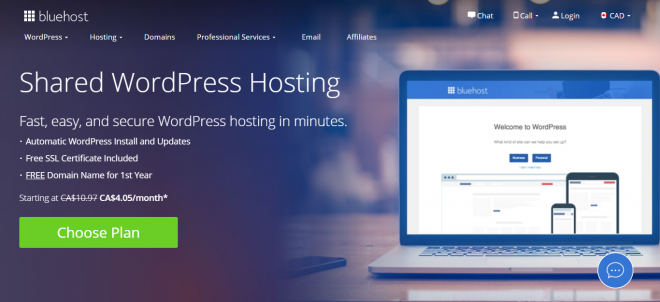
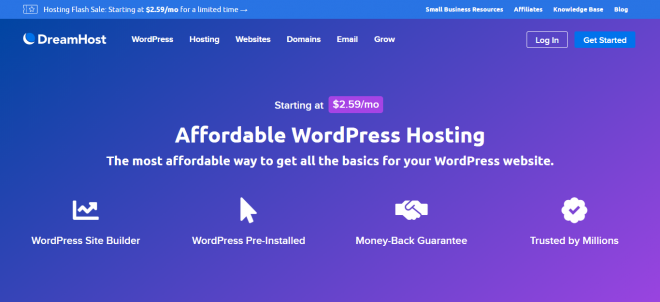


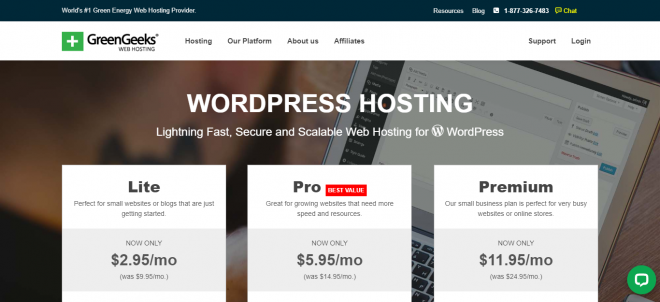
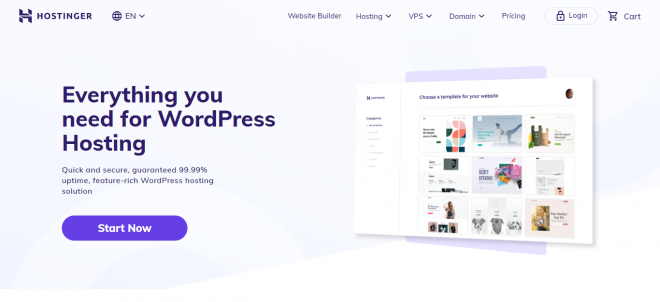
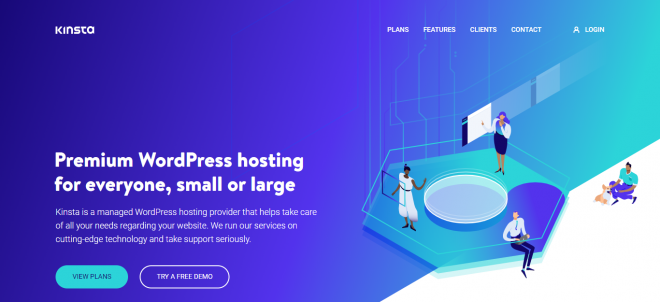
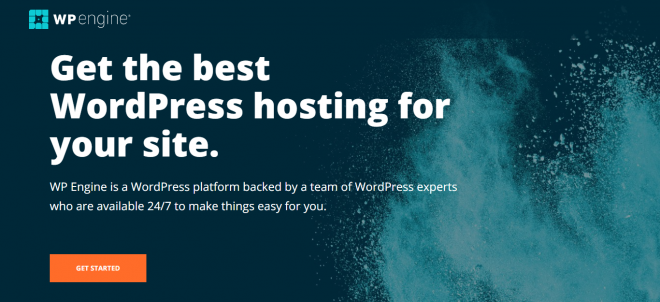




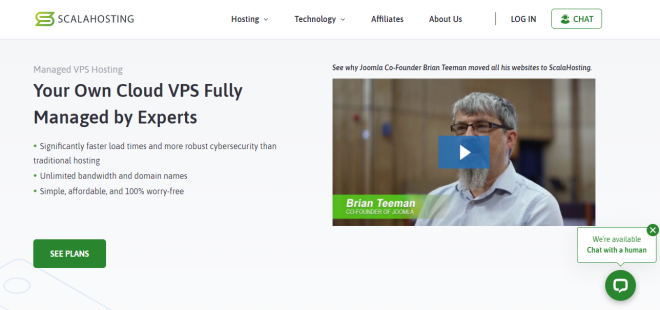
Good news
Great to hear from you.