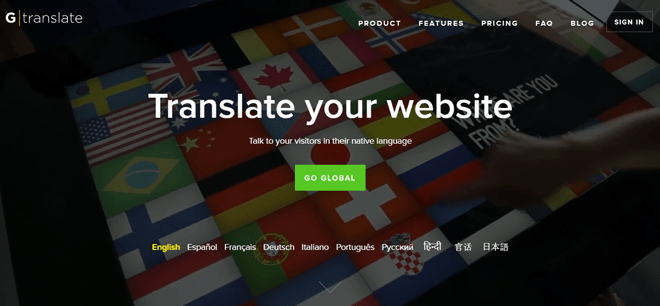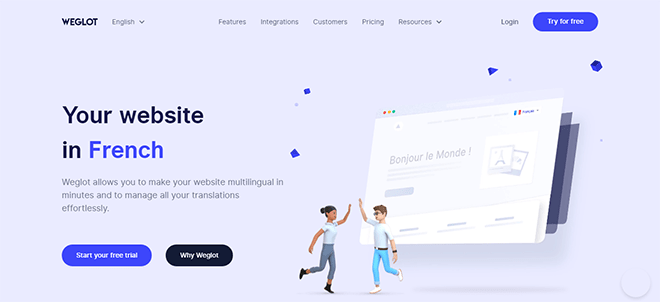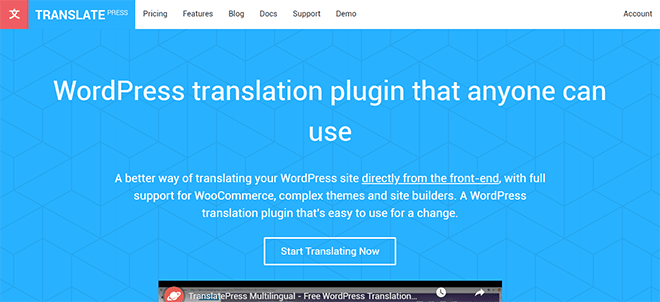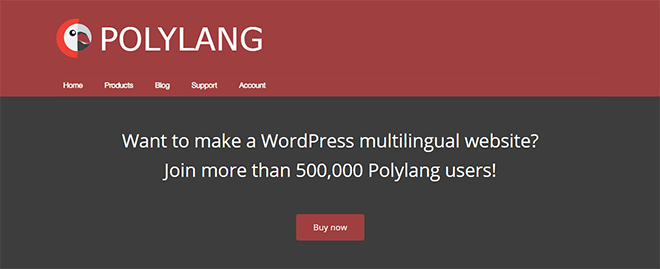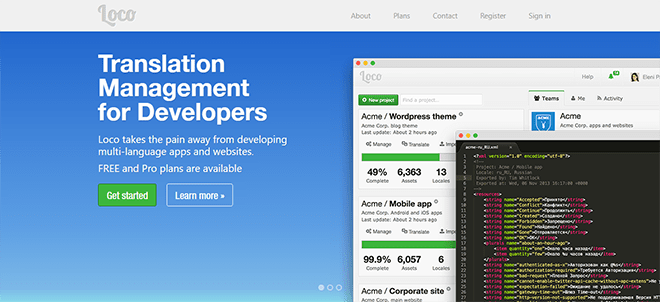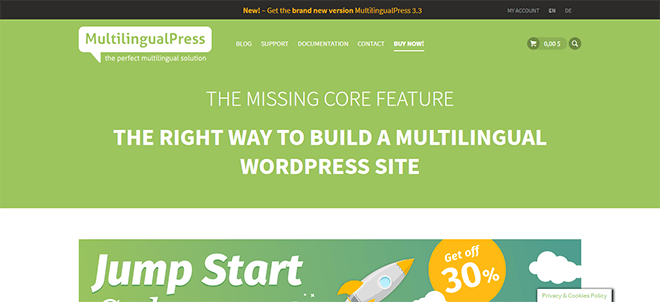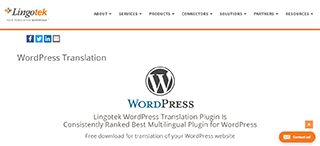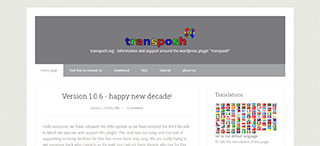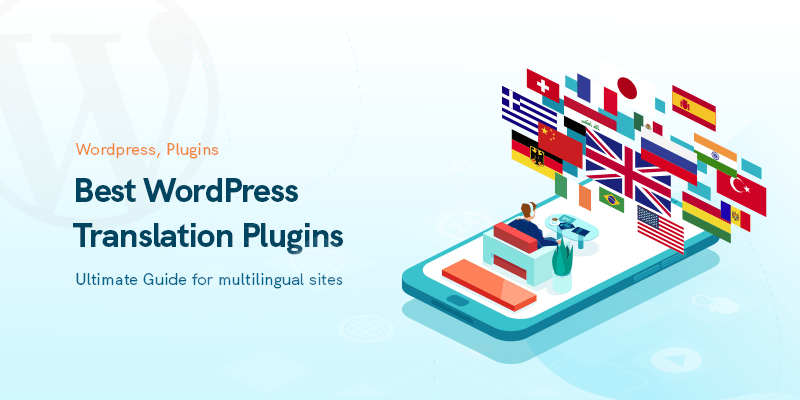
10+ Best WordPress Translation Plugins
5 Best WordPress Translation Plugins
In this article, we are going to introduce 5 best WordPress translation plugins + 5 other plugins for having a multilingual websites.
WordPress comes in multiple languages in its core but it doesn't provide translation or multilingual options to run a website on multiple languages at the same time.
To do so, we need to use WordPress translation plugins which comes in two major categories, the ones that bring you multilingual options, and the one with auto translation features; Most of the plugins offers both but only in their paid version. keep in mind that if you want to have a good looking SEO-friendly multilingual website, you'll have to pay some extra money on it.
In this article we're going to have a full comprehensive look and review on 5 best WordPress translation plugins and their key features, pros, cons, screenshot, reviews and prices.
1-GTranslate
The first item of our best WordPress translation plugins list that we would like to review is GTranslate which its Paid version is what we use in our website to provide multilingual options.
GTranslate has vast variety of plans and also a free version with quite appealing features that could be used to translate you're website to most popular languages available in the world.
The free version of GTranslate which is downloadable in WordPress plugin repository, with more than 100,000 active installation, offers Google automatic machine translation and also support of all languages available.
The one major advantage of GTranslate comparing to other WordPress translate plugins is its unlimited words translation and pageviews; There is absolutely no limitation on your words on pages, neither in automatic machine translation nor on the neural translation.
Translation Type
- Machine Translate (Automatic)
- Multilingual (Manual)
Key Features
Free Version Features
- Free Google automatic machine translation
- Hides “Suggest better translation” pop-up
- Hides Google top frame after translation
- Mouse over effect
- Google Analytics integration
- Translate website on the fly
- Translate posts and pages
- Translate categories and tags
- Menus and widgets translation
- Themes and plugins translation
- Right to left language support
- Google language translator widget
Pro Version Features
- Enable search engine indexing
- Neural machine translations quality
- Increase traffic and AdSense revenue
- Search engine friendly (SEF) URLs
- Yoast SEO compatible
- WooCommerce compatible
- Sub-directory or sub-domain URL structure
- URL Translation aka slug translation is possible
- Add hreflang tags for translated alternatives
Pros
- Unlimited Words and Pageviews
- Neural Machine Translations
- Supports All Languages
- Live Chat Support
- URL Translation
- Detailed Analytics
Cons
- Multiple installations on multiple WordPress sub-sites under the same domain might have some URL conflicts.
Pricing
Monthly Payment (15 day risk free trial)
- 7.99 Custom
- 17.99 Startup
- 27.99 Business
- 37.99 Enterprise
User Reviews
Average Rating: 4.9
Reviews total count: 1455
5 stars: 1358
— 4 stars: 57
— 3 stars: 17
— 2 stars: 6
— 1 stars: 17
Updated on Apr, 4 2020
Screenshots




Introduction Video
https://www.youtube.com/watch?v=OQ0YY4DAZC4
Useful Links
Introduction
Helpdesk
Support
Changelog
2-Weglot
Weglot is our second item of our best WordPress translation plugins list which is one of the best translation plugins with high quality translations with only one problem, it's so much expensive.
It has a precise limitation on words counts and languages that you can have multilingual options on.
Weglot offers automatic high quality machine translate from their cloud-based services which is editable after implementing.
The free version of Weglot is going to work as they've said only on small business (under than 2000 words) and 1 language.
If you can manage to pay the price, Weglot is going to be your best option among all of the WordPress translation plugins for having a multilingual website.
You can use their word count tool to analyze your website word count based on public pages and see how many words do you have on your website.
Translation Type
- Machine Translate (Automatic)
- Multilingual (Manual)
Key Features
- Quick install
- Content detection
- Team collaboration
- An all-in-one platform
- In context editor
- Automatic & human translation
- Access to professional translators
- Optimized for SEO
- Visitors auto-redirection
- Localized experience
- Real support from real humans
Pros
- Human Translations
- Neural Machine Translations
- Supports All Languages
- Live Chat Support
- URL Translation
- Detailed Analytics
Cons
- Words counts, languages and pageviews limitations are a little bit harsh.
- Free version is almost useless with maximum 2000 words usage allowance.
Pricing
Monthly Payment (10 day free trial)
- 10.70 Starter
- 20 Business
- 52.9 Pro
- 215 Advanced
User Reviews
Average Rating: 4.9
Reviews total count: 1013
5 stars: 956
— 4 stars: 22
— 3 stars: 4
— 2 stars: 5
— 1 stars: 26
Updated on Apr, 4 2020
Screenshots
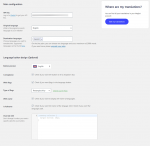



Introduction Video
https://www.youtube.com/watch?v=12k3Q4MpK_c
Useful Links
Introduction
Helpdesk
Support
Changelog
3-TranslatePress
TranslatePress as our third choice in our WordPress translation plugins list, is one of the must easy-to-use translation plugins ever and somehow the only plugin with such a rich front-end visual editor that even supports famous page builders like WPBakery and Elementor too.
If we put language count limitation aside, the free version of TranslatePress is quite a catch in the industry, that offers features like real-time front-end editor for translation, translating strings and manual and automatic translation.
By default, the automatic machine translation is based on Google Translate API which is appealing buy you also can use its DeepL API too, if only you have bought the premium versions.
The only thing is that you need to at least buy the Business plan in order to benefit from all the addons available.
The Personal plan only offers SEO Pack addon and Multiple languages addon which enables you to have Slug, Page Title and Description, Media, Open Graph Tags and Sitemap translation and support for 221 languages for $85 per year.
Translation Type
- Machine Translate (Automatic)
- Multilingual (Manual)
Key Features
- Translate what you see
- Support for dynamic strings
- Translation Blocks
- Image translation
- Automatic Translation
- Customizable Language Switcher
- Support for WooCommerce
- Fully compatible with most themes
Pros
- Live Editor
- Compatible With Most Themes
- +221 Languages Support
- Media Translation
- GPL & Self-Hosted
- String Translation
Cons
- There is no way to contact support in a form of live chat.
- In order to benefit from features like SEO translation or extra languages you need to buy extra addons beside the premium version.
Pricing
Yearly Payment (15 Day Money Back Guarantee)
- 85 Personal
- 150 Business
- 215 Developer
User Reviews
Average Rating: 4.7
Reviews total count: 185
5 stars: 162
— 4 stars: 6
— 3 stars: 5
— 2 stars: 4
— 1 stars: 8
Updated on Apr, 5 2020
Screenshots


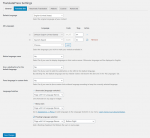

Introduction Video
https://youtu.be/pUlYisvBm8g
Useful Links
Introduction
Helpdesk
Support
Changelog
4-WPML
WPML is almost the oldest player in the field of WordPress translation plugins. Besides that it doesn't have any free type of versions, WPML offers features like string translation, e-commerce translation, automatic, manual and human translation and support of 44 languages.
You can get your pages ready in the admin area and send them for translation services and wait for it to come back to you.
However there is three major blocks in using WPML:
First of all there is no free version and most of the paid features comes with a huge payment amount.
Second of all is that WPML creates a post for almost everything which is breathtaking considering the WordPress database speed structure.
And last but not least, there might be problems in detecting some parts of strings in your template or page builder if your theme is coded in some particular ways.
Translation Type
- Machine Translate (Automatic)
- Multilingual (Manual)
Key Features
- Powerful Translation Management
- Multilingual E-Commerce
- +64 Languages Support
- Theme & Plugin Translation
- Affordable Professional Translation
Pros
- E-Commerce Translation
- Compatible With Famous Themes
- Media Translation
- +64 Languages Support
Cons
- There is no way to contact support in a form of live chat.
- There is no free plugin and most of the paid features comes with a not-suitable price comparing to other plugins.
- WPML usually speeds down your website because of its creating-post-for-everything structure.
- With them saying it's compatible with all themes, we have witnessed a lot of string detection problems using this plugin in multiple themes.
Pricing
Yearly Payment (30 days money-back guarantee)
- 29 Blog
- 79 CMS
- 159 Agency
User Reviews
WPML doesn't have any free version on WordPress plugins repository.
Screenshots




Introduction Video
https://www.youtube.com/v/hkJziIU6mI8
Useful Links
Introduction
Helpdesk
Support
Changelog
5-Polylang
Polylang with more than +500,000 active installations from its initial release in 2011 is one of the most powerful WordPress translation plugins and therefore our last choice in this ultimate collection.
The free version of Polylang offers features like translate posts, pages, media, categories, tags, custom post types, custom taxonomies, menus, widgets, subdirectories, subdomains or separate domains and also a compatibilty for WPML API so you can migrate to Polylang from it.
The thing is there is no automatic machine translation in Polylang core so you need to install the Lingotek plugin from the same developer in order to have automatic translation for you WordPress.
You can also integrate Polylang with Poedit or Loco Translate in order to translate themes and plugins language files.
Translation Type
- Multilingual (Manual)
Key Features
- Manual Translation
- Translate Posts & Pages
- Translate Media & Categories
- Translate Menus & Widgets
- Unlimited languages Available
- E-commerce Translation
- SEO-Friendly Translations
Pros
- Unlimited Languages
- Media Translation
- SEO-Friendly
Cons
- Besides the fact that there is not support for non-paid users, there is no way to contact support in a form of live chat.
- No automatic translation is available in the plugin core; for that you need to integrate with a cloud-based translation management system known as Lingotek.
Pricing
Yearly Payment (renewal for updates and support)
- 105 1 Site
- 213 3 Sites
- 320 5 Sites
- 534 25 Sites
User Reviews
Average Rating: 4.7
Reviews total count: 1410
5 stars: 1248
— 4 stars: 66
— 3 stars: 21
— 2 stars: 19
— 1 stars: 56
Updated on Apr, 5 2020
Screenshots




Introduction Video
https://www.youtube.com/watch?v=lRcvkA-WUus
Useful Links
Introduction
Helpdesk
Support
Changelog
Other WordPress Translation Plugins
GTranslate, Weglot, TranslatePress, WPML and Polylang was the best WordPress translation plugins in our sight but there is also some other plugins for you to run a multilingual WordPress website or translate your themes and plugins language files.
Loco Translate
Loco Translate has been created mostly for developers to edit WordPress files, themes and plugins language files.
the free version of Loco Translate has more than +1 million active installations on WordPress repository and it offers up to 2000 translations, 2 private projects and up to 1000 translations per each project.
The pricing for premium plans start with $5.95 per month and 5000 translations.
MultilingualPress
Google Translator
Lingotek Translation
Transposh Translation
Conclusion
It was a long run, wasn't it? So it bring us to the final question:
What is the Best WordPress Translation Plugin for Multilingual Websites?
As a matter of fact, among the 5 WordPress translation plugins that we introduced at first, there is nothing as best. It totally depends on your needs and of course your budget.
You need to define your goal too. Do you need Human translation? Machine translation? Manual translation?
So let's look at the final conclusion in this way:
If you have enough budget to spend, the best WordPress translation plugins for you would be Weglot at first and then GTranslate.
If you only want to pay once, your choice should be WPML.
If you're looking for a free plugin to manage your multilingual, that'd be Polylang and TranslatePress.
And if you're only looking to translate your themes and plugins language files, your choice would be Loco Translate.
Let us know about your experiences on WordPress translation plugins in comments below.
And friendly reminder, if you translate your page, your customers may expect to speak with someone in-language if a problem occurs. Phone interpretation can help with that.
Recommended Posts

The Ultimate Guide to Effortlessly Automate SMS Notifications on Your WordPress Website in 2025
April 4, 2025

How to Create an Event Booking WordPress Website in 2025
February 24, 2025

How to Add an RSVP to Your WordPress Site in 2025
February 23, 2025