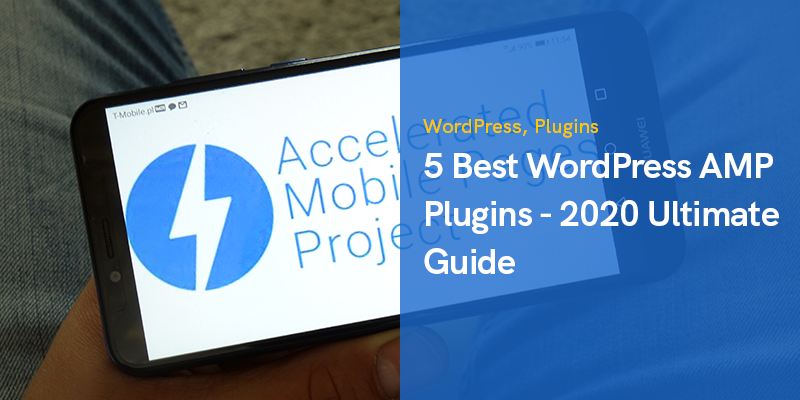
5 Best WordPress AMP Plugins [Ultimate Guide]
In this article we're going to introduce 5 best WordPress AMP plugins in 2020 and how to benefit from them.
The widespread use of mobile devices has made it a must for website owners to make their site fully optimized for mobile phones.
Accelerated Mobile Pages (AMP) is an open-source, Google-backed project that aims at a quick load of web pages on mobile platforms.
Activating this feature on WordPress websites is a straightforward task that can be easily done using different AMP plugins.
Here we are going to have a quick overview of AMP and the way it benefits us. Then, we jump into five top-rating WordPress AMP plugins to use on your site.
What is AMP?
The AMP framework is based on AMP HTML that removes JavaScript and other components leading to the slow loading speed of pages on mobile devices.
The ultimate goal is to display content to mobile readers pretty fast by providing lightweight pages.
It leads to the improved overall management and better results with the traffic you get to your site.
This technology of Google is evolving consistently and offers valuable advantages to your site.
First of all, we are well aware that responsive pages rank higher in search results.
Google gives higher priority to mobile-friendly pages, and considering the main point of AMP, improvement in SERPs is the foremost benefit we can gain.
Next, you might have come across the little lightning bolt next to the address of mobile-ready sites when browsing the internet.
This sign indicates that AMP is enabled on that website and invites users to visit them.
So you automatically advertise your website’s compatibility with mobile devices without paying money!
Finally, when you activate AMP, you make sure that visits from smartphones to your site are provided with the best possible experience.
Users can easily and quickly read content on your website and navigate through pages most efficiently.
Aside from these advantages, moving to AMP is not a proper choice for everyone.
It’s something you should test for yourself, and luckily, most AMP plugins are free to use.
You can easily install and run them on your site and then consider the changes in insights and analytics after a while.
Since some may leave negative impacts on your statistics, you should be alert to their implications and remove them right away to go for another product.
Best WordPress AMP Plugins List
With that brief introduction about AMP and its benefits, here is a list of five professional plugins that can easily enable AMP on any WP site:
AMP for WP
The AMP for WP plugin is an easy-to-use freemium tool that automatically adds AMP support to WordPress sites.
It allows you to have an array of controls over the way your AMP content looks and choose from a variety of themes that best match your interests.
Aside from the typical capabilities as an AMP tool, the plugin supports other services that come in handy for most website owners.
It can be integrated with WooCommerce and form-maker plugins (Contact Form 7, Ninja Forms, Gravity Forms) if you upgrade to a premium plan.
Plus, you can rest assured if you use AdSense and Email opt-in features on your site since this WordPress AMP plugin likewise supports them.
AMP for WP comes equipped with a practical setup wizard that guides you for setting up the most important settings of the tool.
After that, a comprehensive control panel with a higher level of customization is provided to you that covers everything to the last details.
Thanks to its drag-and-drop interface, users can customize the elements and components of each page easily and go through them either individually or with global settings.
You can connect Google fonts, add sidebars, or include a custom CSS of yours for higher customizability.
For instance, you can choose a pre-built header type with different navigation designs and include your social icons or breadcrumb in it if required.
It’s worth mentioning that you can import and export settings and control errors for peak functionality.
The collection of templates makes it possible to have a professional design without having to waste time creating everything from scratch.
Using such a feature-rich plugin is a great experience. However, the variety of settings and customization features may leave you puzzled and frustrated at times.
Especially at the beginning that you are not much familiar with the interface, the dozens of sections could bring so much hassle.
Generally speaking, this product is one of the most flexible solutions among WordPress AMP plugins.
AMP (Official)
The second item on our list is the official plugin of AMP with more than 500,000 active installations.
WordPress was the first CMS that adopted AMP integration, and AMP for WordPress was the first product in this regard.
Considering the enormous popularity of WordPress, a close collaboration was formed between Google and Automattic corporations to make AMP available most easily.
Therefore, this item makes for the best-coded solution that complies with the evolution of AMP.
The development team keeps publishing innovative updates for the plugin.
For instance, users can choose from different template modes to make their site AMP-first or go the classic way for this purpose.
You can enable AMP for specific pages or custom types of posts and set pages in dark or light color themes when they load on mobile devices.
You can easily switch between AMP and a non-AMP preview of pages in your WordPress editor to see the actual preview of the modifications you make.
Moreover, by activating a Google Analytics snippet, you will be able to measure the traffic and conversions of AMP pages to make improvements where needed.
Generally, we can categorize the main capabilities of AMP for WordPress as follows:
- Compatibility: In some cases, it might not be possible to insert AMP markup for all sections and pages automatically.
If that happens, the plugin informs you about the parts that are causing errors so that you can fix the problem manually.
Furthermore, it supports core themes such as Twenty-Twenty and can make them completely AMP-ready. - Unused CSS removal: Activating this tool on your site removes the unnecessary cascade style sheets to stay under the default AMP limit.
- AMP stories: You can easily publish customized AMP Stories that allow you to present visually rich information in a mobile-focused format.
The great advantage of this feature compared to Instagram and Facebook is that it is supported by the most robust search engine around the world.
However, you should not forget that this product has basic functionality without much flexibility. Therefore, you can’t have in-depth control of your content.
Better AMP
The Better AMP plugin is easy to use and offers an impressive set of features for making an AMP-ready website.
It’s not far from reality if we consider the free version of Better AMP the most generous one among its other free counterparts.
Better AMP stands out from other WordPress AMP plugins by enabling users to find out about the way they benefit from it by using an online demo.
Additionally, it lets you customize the styles and content live via WordPress Customizer, even for multi-language websites with RTL languages.
Having a customized AMP version of the sidebar is also available in Better AMP, and you can give your site a fresh look by using the different icons and elements included.
There is plenty of layouts for rich post settings and archive listings, which allow you to update the visual appearances of pages as per your preferences.
Advanced users can make elements more personalized and beautiful on mobile phones by adding custom CSS or HTML codes, sliders, and YouTube embeds.
Even the global and individual settings are all available in the free version.
In summary, if you are on a budget and want the most features for clean and professional AMP pages, Better AMP is the best on the list of WordPress AMP plugins.
WP AMP Ninja
WP AMP Ninja is another practical tool for creating customized WordPress pages without knowing how to code.
Similar to the previous items, it supports different post types such as pages, taxonomy, and archive pages.
You can partially disable AMP on any unnecessary part. The developer team has focused on the simplicity and efficiency of the UI, and it appears self-explanatory right out of the box.
You can easily navigate through different sections and make customizations where required.
Just like the other products, you can change colors, typographies, add custom CSS, and include social media buttons to make your design fully customized.
It also supports multimedia elements such as videos and audios, which are all validated by AMP.
It lets you easily integrate AdSense and make the size and location of these blocks customized using the provided practical tools.
Overall, the plugin gives you all the essential features you would expect from an AMP tool.
Although the free version unlocks limited options like metadata image setup and title settings, upgrading to the Pro version unlocks the full potential of WP AMP Ninja to you.
MotoPress AMP WordPress Plugin
This item on our list of WordPress AMP plugins helps website owners put their blog articles and WooCommerce products on AMP quickly.
The main advantage of MotoPress AMP is its full support of WooCommerce websites that can be easily integrated with other relevant third-party tools as well.
This plugin makes it possible to override AMP content for individual pages and display unique pages to your audience.
Its easy drag-and-drop interface enables beginner users to tackle AMP most easily.
Moreover, you can go deeper into personalized designs and change all the styling with few clicks.
The variety of features in MotoPress WordPress AMP allows you to create different versions of AMP for all kinds of pages and content.
Your static pages, homepage, tags, archives, and categories can all have AMP versions in the way you want.
As for your online store, it makes AMP-valid pages for the shop, product categories, archives, and also particular behaviors for CTA buttons.
This resembles an app experience for your buyers that accelerates the purchase steps dramatically.
It also covers you for AdSense content to resume displaying ads on AMP versions of pages, too.
Tracking your performance, traffic, and revenues on AMP via Google Analytics, Google Tag Manager, Facebook pixel, etc.
is similarly available on MotoPress WordPress AMP.
WordPress SEO plugins like Yoast are already supported to increase visibility on SERPs through mobile pages.
How to enable AMP in WordPress?
Now that we know about top WordPress AMP plugins, let’s go through a quick guide on how to activate WordPress AMP using the AMP for WP – Accelerated Mobile Pages plugin.
Firstly, head over to Plugins > Add New, search for “AMP for WP,” and install it.
Next, a new AMP tab appears in your dashboard, from which you can choose your default panel.
You can access the Settings section from the Advance menu, which appears as below.
The Getting Started guide on this page lets you configure your AMP setup most efficiently.
After that, you can run through different sections of the plugin to make further adjustments of performance, SEO, analytics, and so on.
Once you are happy with the way your plugin looks, you can see a preview of them by navigating to Appearance > AMP.
After the successful completion of these steps, it’s about time to validate your AMP site.
You should check out to see if your content is accessible on the supported platforms and also get a readout of the probable errors. The first way is to use the developer tools of your browser.
To do so, open an AMP page in your browser and add “#development=1” to the end of the page address.
Now check the developer tools of the browser for any errors that appear in red.
If there is a problem on the page, the report often guides the ways you can fix it.
The typical errors in this category are usually incorrect codes and invalid prefixes.
For more information, read the tutorial of fixing common validation errors of the Google AMP Project.
Secondly, you can use the dedicated extensions of AMP on Google Chrome and Opera.
This tool guides you for the errors and their causes so that you can fix the problems right away.
An interesting feature of this add-on is that if you open a non-AMP page, you can see its AMP version by clicking on a specific icon that appears on the page.
It comes in pretty handy since you can assess elements and display your WordPress site properly.
Conclusion
Having a fast-loading website is now vital, especially on mobile devices.
The few extra seconds your pages take to load can lead to a reduction in ranks of your site in SERPs.
Thanks to Google AMP technology, you can make sure your pages load at high speed and customize them for mobile views in a straightforward approach.
Hopefully, we helped you in choosing the best WordPress AMP plugins by introducing five popular products.
Install the plugin that best suits your needs and make your online presence more compatible with mobile views today.
Recommended Posts

10 Must-Have WordPress Plugins for Every Successful Website in 2025
September 11, 2025


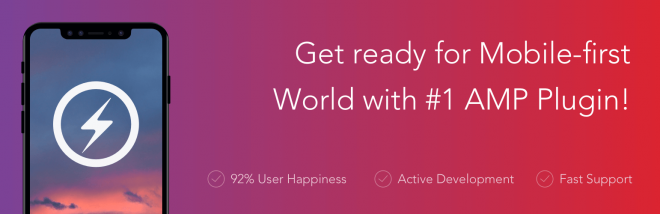
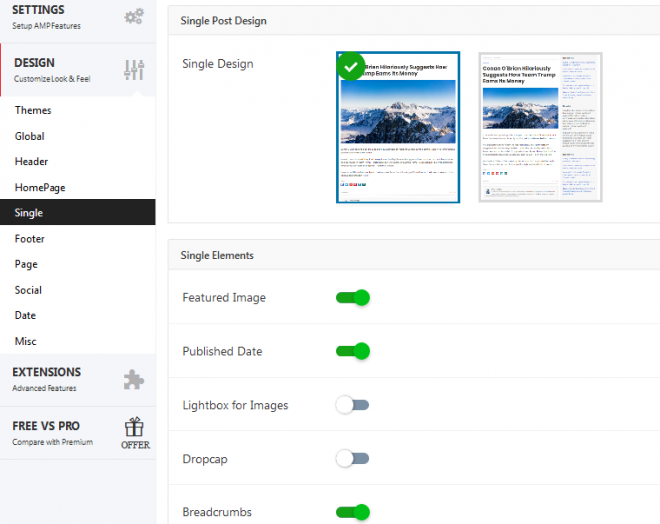

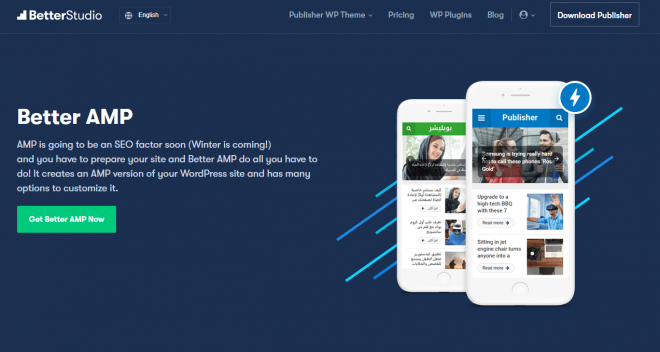
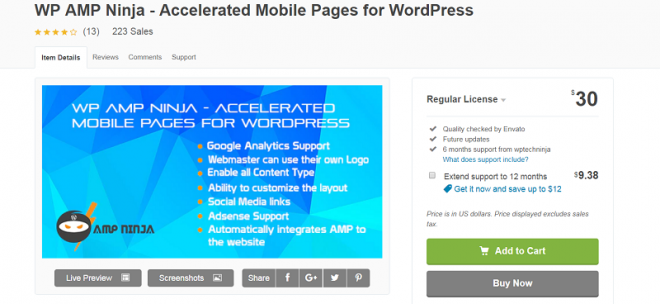
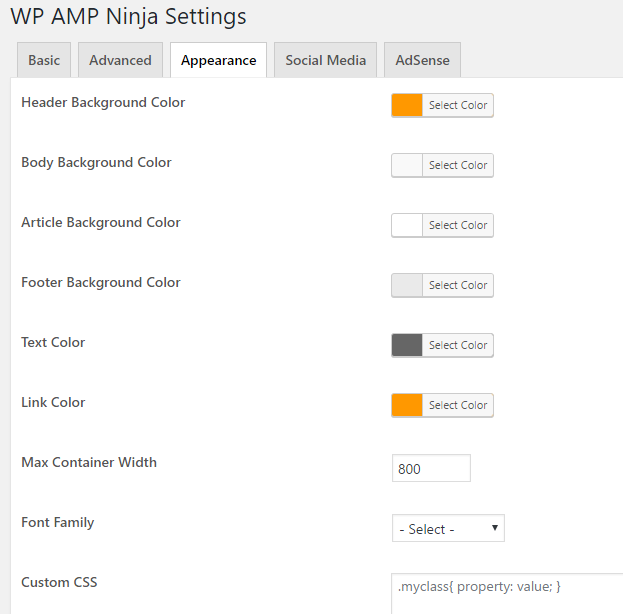
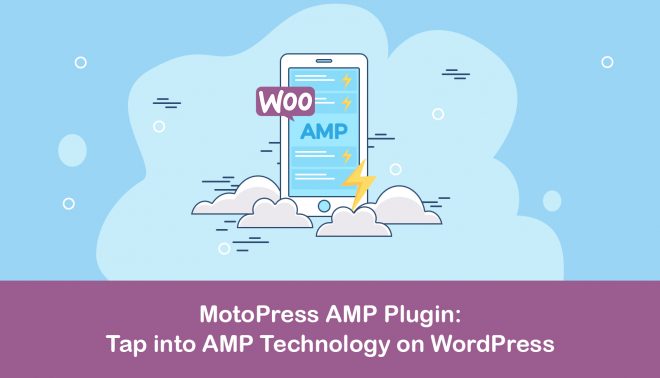
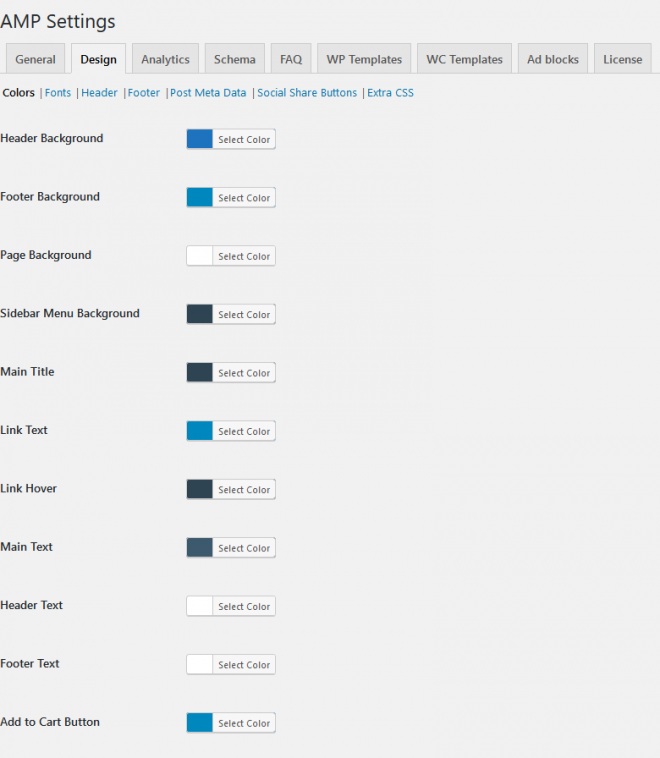
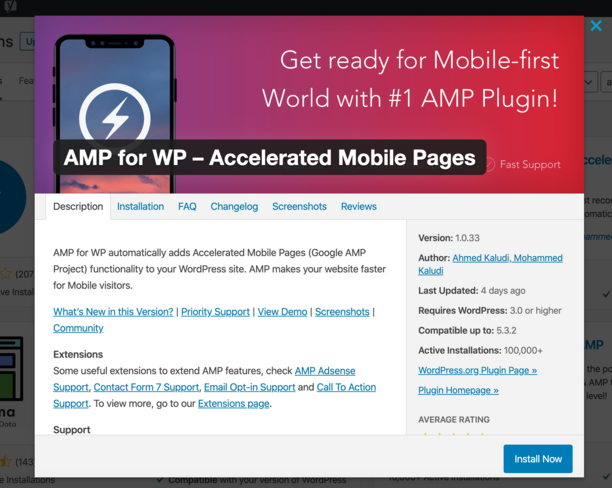
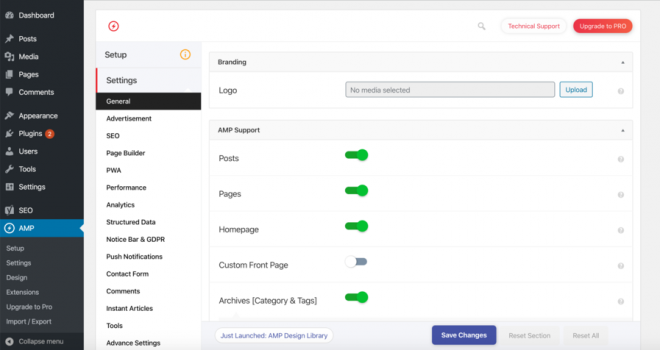


Some really excellent info.