
6 Best WordPress Themes and Plugins for Your Gaming Website
Introduction
Gaming websites are now widespread. The gaming industry is not the most important part of people's lives, but it is an area that has created a huge audience, retains it, and will retain it in the future.
Games help people relax after a hard day, give them new emotions, and also allow them to do things that are unacceptable in real life. Some games help children learn and develop their abilities, work in a team, and train their reflexes.
Due to the huge demand for games, many campaigns are pouring huge amounts of money into their creation and development, but it has also influenced creating different websites like eCommerce websites with similar WordPress themes.
Game sites are a powerful tool in the hands of developers, as they are a source of important information for curious players and allow tracking reviews and opinions of the community. They are also important for regular players.
With their help they gather a fan base in one place, where players share experiences, post various guides, communicate, and make friends. With the help of game websites, you can also create a successful business, it can be a shop with certain goods, services to help you pass games, or sell certain currencies such as WoW Cataclysm gold.
Often, to create sites, they use the popular content management system WordPress using plugins and themes. In this article, we will look at what are the best WordPress themes and plugins that will be useful for you when creating such sites.
What are WordPress themes? Important Criteria for Selecting Themes.
WordPress themes are a set of files that together create a graphical interface of your site, using templates. The visual component plays a huge role because it increases the comfort of your visitor and inspires confidence in your resource.
On the Internet there is a huge number of different themes, ranging from free to paid, but when choosing the right one you need to consider some criteria:
- Versatility: this criterion means that the theme can be used for various types of sites, be it a blog, an online store, or a marketplace for Cataclysm Classic gold buying. These themes come with many customizable options, allowing you to control every detail of your gaming website.
- Performance and optimization: An important parameter that shows how much a given theme loads your site. This affects your visitors and also your SEO.
Based on this, will be considered the 3 following themes
Top Themes
Divi
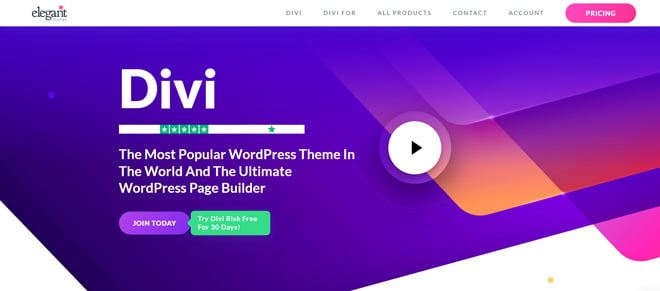
One of the most popular universal theme builders, that gives full control over your website. In it, you can find many native and WooComerce modules that can be easily customized to suit your needs.
You don't need to use code to change objects, you do it in real-time on the template canvas. Maintaining a history of changes will allow you to return to a certain point in your actions if something goes wrong.
Price: 89$ per year
Pros
- Availability of an intuitive and visual Drag-and-Drop Builder for modifying the frontend
- Detailed customization of every website element
- A large library of ready-made website samples and components
- Ability to create a template using Divi AI
- Compatibility with WooCommerce
- Access to Divi Marketplace for purchasing additional tools and templates
- Split-testing module available
- 30-day free trial period
Cons
- Incompatible with the standard WordPress block editor
- Not the best website optimization
Astra
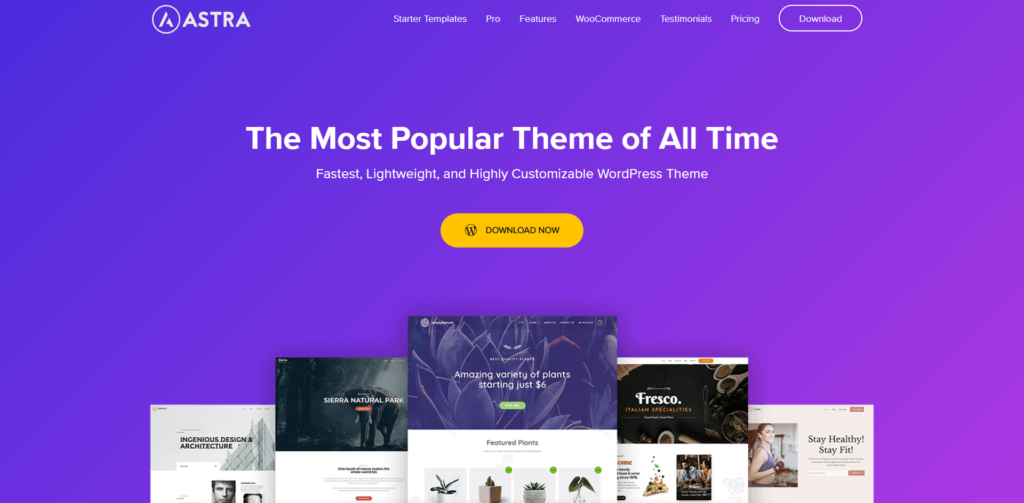
This theme is one of the fastest, which is a huge plus. This was done using vanilla javascript without jQuery and with support for Google fonts.
The free version has deep functionality that is not available in its free competitors. Editing pages occur through the built-in Gutenberg block editor, but it is also possible to use the Spectra page editor plugin, which will expand your capabilities.
Price:59$ per year
Pros
- Allows create fast-loading and lightweight websites
- Compatible with a wide range of builders
- It has a free version
- Offers a library of free and paid templates
Cons
- Limited functionality in the free version
Hello Elementor
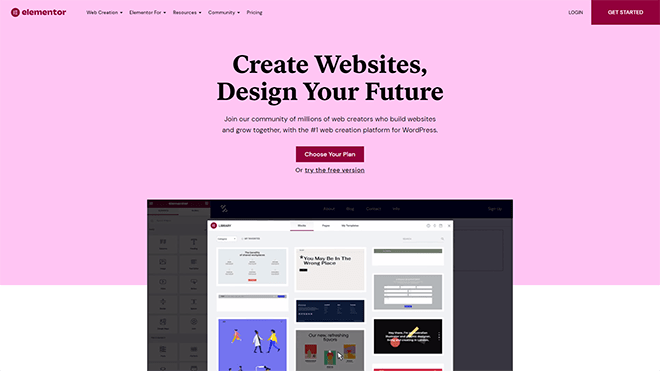
The theme uses the Elementor page builder plugin to build websites along with a drag-and-drop editor. It has a huge database of widgets that can be customized to suit your needs.
It also gives you access to over 300 different templates and the possibility of a large number of integrations. All templates are flexible, and easy to use, making them optimal for cross-platform sites.
Price: 59$ per year
Pros
- Has a visual drag-and-drop editor
- Offers a huge library of templates
- Allows the use of 100+ widgets
Cons
- No starter demos, add-ons, or extensions for advanced customization within the theme
- Works only with Elementor page builder
The Plugins Role
WordPress plugins are additional tools that are used for various purposes. If themes are visual interface templates, then these best WordPress plugins we are introducing are less global templates of different types: it could be a plugin that adds a specific block, improves and optimizes your SEO, or adds lazy loading of your images.
Of course, you can create all this yourself, but it will take you a lot of time.
Plugins for a gaming site
The use of certain WordPress plugins depends on the specific case and your needs, but there is a type of plugins that is relevant for any site – affiliate plugins.
Such plugins make it easy to place various affiliate advertisements on your website, which will allow you to monetize your traffic. This is true in any case. Maintaining a site and its continuous operation costs money, so advertising will make the site self-sufficient.
Ad Content
It is one of the most powerful advertising tools, which allows you to insert an unlimited number of ad units, prioritize them, and set time limits.
The plugin also has a system of filters that allows you to determine what type of content to show the visitor depending on the country or device. Support for customization of Сss classes for banners opens up opportunities for customization.
Price: 49$ – 249$ per year or 499$ one-time payment
Pros
- Ability to create any type of advertising
- Wide customization options for displaying specific ads
- Support for an unlimited number of ad blocks
- Built-in shortcode generator
Cons
- High plugin price
- Requires a long adaptation period for beginners
AdSanity
The plugin has simultaneous support for Google ads as well as affiliate banners. Custom blocks are created anywhere on the site using widgets and shortcodes.
An important feature of this plugin is the ability to view statistics as Google ads and affiliates. The rest of the functionality is very similar to the previous plugin.
Price: 59$-179$ per year
Pros
- Has a large number of additional add-ons
- Supports any type of advertising
- Easy to use for beginners
- Supports Google Analytics
- Offers extensive ad settings through filters
Cons
- No free version
Missing modern features like Parallax ads, Lazy Loading, Click Fraud Protection, Frequency Capping, split-testing, and integrations with other plugins.
Affiliate booster blocks
Unlike the previous two plugins, the main purpose of this one is to create different blocks that are perfect for Affiliate sites. These can be simple buttons, a product block, a comparison list, and much more.
You can easily make a small shop or a place to sell game currency for example WoW Cata gold, keeping the overall style of the site. The plugin is easy to manage and has the flexibility to customize.
Price: 39$ – 69$
Pros
- Has a free version
- Allows full customization of blocks
- Creates responsive blocks for any type of device
- Does not require coding for customization
- Has few alternatives
Cons
- Very limited free version
- High price for a single-site license
Conclusion
After the release of WordPress, a large number of themes and plugins appeared on the Internet that are available to website owners. It is difficult to give an exact answer to which theme or which plugin is better because each person has different requirements.
Some owners may not be interested in most of the functionality, so a simple and free tool is more suitable for them. For a more detailed overview, you can visit special videos on YouTube or websites where you can learn more about the features of each instrument.
Recommended Posts

10 Must-Have WordPress Plugins for Every Successful Website in 2025
September 11, 2025


