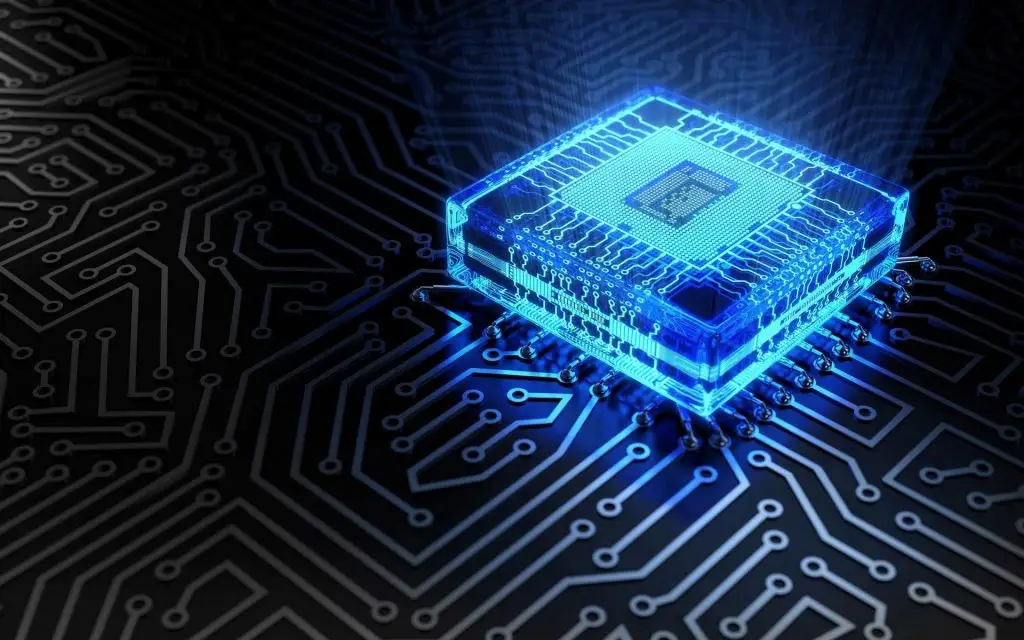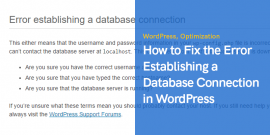Enhancing WordPress Sites with Computer Vision Capabilities
WordPress is the world's most popular content management system (CMS), powering more than 32% of the internet.
WordPress' popularity is due to its flexibility and ease of use, allowing users to build websites quickly and easily.
This article will explain how computer vision can be integrated into WordPress sites as well as explore some uses for it in web development projects.
We'll also discuss how you can use computer vision capabilities to enhance your own WordPress website's user experience.
The Intersection of WordPress and Advanced Tech
WordPress is a popular open-source content management system that allows users to create and maintain websites. It's used by millions of people all over the world, ranging from small businesses and bloggers to Fortune 500 companies. WordPress is flexible, powerful, and easy for anyone to use, it's ideal for creating a website!
WordPress works with computer vision capabilities (which we'll cover in more detail later) by providing an API called Computer Vision that lets developers access data about visual content on sites using WordPress' built-in functionality or third-party plugins.
This enables developers to create tools that can help increase user engagement with their websites by extracting useful information from images or videos posted there.
For example: identifying faces within photos; recognizing objects; classifying types of clothing worn in images/videos into categories such as male formal wear or female casual wear; finding faces matching specific criteria (e.g., “black man wearing glasses”).
Computer Vision
Computer vision is a branch of computer science that deals with the automated processing of images.
It has many applications in web development, including object detection and recognition, image segmentation, gesture recognition and more.
Computer vision can be used to enhance WordPress sites by adding features such as image cropping/resizing or creating thumbnails automatically. Some examples include:
- Image Crop – Automatically crops an image based on its content without requiring any manual intervention from the user (e.g., for product listings)
- Image Resize – Resizes images based on their content without requiring any manual intervention from the user (e.g., for product listings)
- Automatic Thumbnail Creation – Generates smaller versions of existing images
Benefits of Computer Vision in Web Development
Computer vision serves as a powerful tool to enhance the precision of websites, contributing to improvements in security, user experience, accessibility, and beyond.
One of the key advantages of computer vision is its capability to enhance accuracy significantly. Websites integrated with computer vision technology can detect objects in images with a level of precision surpassing human capabilities. This heightened accuracy not only ensures the creation of superior content but also minimizes errors in object or face detection within images and videos.
In terms of security, computer vision algorithms excel in face detection. Leveraging these algorithms, websites can implement robust authentication measures by verifying users' identities through facial recognition. This process involves comparing the captured facial features with previously stored data, preventing unauthorized access and thwarting attempts at impersonation.
Moreover, computer vision contributes to elevating the overall user experience. By deploying computer vision to detect objects within images and videos, websites can offer real-time insights. For instance, utilizing a camera to identify and display faces or cars on the screen enhances user engagement, providing individuals with immediate context and understanding of the visual elements they are observing.
Explore the transformative possibilities of computer vision development here.
WordPress as a Versatile Platform
With WordPress, you can create a website for any type of business or organization. From small businesses to large corporations, WordPress has been used by companies worldwide. It is also an open-source platform that allows its users to contribute and make changes as necessary.
WordPress is easy to use because it comes with easy-to-use templates that allow users to customize their sites with just a few clicks of the mouse or taps on their touchscreen device! There are also thousands upon thousands of plugins available in the marketplace. So, if there's something specific that you want your site to do (like adding e-commerce capabilities), chances are someone has already created it. You just need to find out how much it costs first before deciding whether this is the right option for you.
Additionally, WordPress provides flexibility and scalability, making it suitable for businesses of all sizes. It offers a wide range of themes and layouts that can be easily tailored to match your brand and style. Whether you need a simple blog or a complex e-commerce site, WordPress has the tools to help you achieve your goals.
In terms of SEO, WordPress is considered to be search engine friendly. It has built-in features that allow you to optimize your site's content and improve its visibility on search engines like Google. With the right plugins and techniques, you can easily optimize your site for specific keywords and improve its chances of ranking higher in search results.
Furthermore, WordPress offers a vibrant community of users and developers who are constantly sharing their knowledge and resources. This means that if you encounter any issues or need help with any aspect of your website, you can easily find support and guidance online. There are countless forums, tutorials, and documentation available to assist you in troubleshooting and enhancing your WordPress experience.
In conclusion, WordPress is a powerful and versatile platform that can help you create a professional and functional website. With its user-friendly interface, vast library of plugins, and strong community support, WordPress is an excellent choice for anyone looking to establish a strong online presence for their business or organization.
Computer Vision for Enhanced User Engagement
Computer vision is a technology that allows you to create engaging content, experiences and interfaces. It can help you create engaging content and experiences by taking photos of your users' faces, then using those images to determine their age and gender. Computer vision can also be used to automatically convert text into speech or generate subtitles for videos in real-time, which improves accessibility for people who are deaf or hard of hearing.
It's important to note that there's no single best way to use computer vision; it depends on what kind of experience you're trying to create with your site or app!
For example: if you want people visiting your website from different countries around the world then maybe having different languages available would make sense (like English speakers will see one thing while French speakers might see something else entirely).
On the other hand if all visitors speak English already then maybe adding more videos instead would work better because then everyone would have something interesting at their fingertips regardless whether they live nearby or far away from where yours lives now.
Improving Accessibility with Computer Vision
Computer vision can help make web content more accessible to people with disabilities and assistive technologies. For example, if a website has a video player, it can be enhanced using computer vision to detect when the user is watching the video and then automatically turn on subtitles for the user.
This makes it easier for those who are deaf or hard-of-hearing to watch videos online without having to manually turn on closed captions every time they want them enabled.
Another way computer vision can improve accessibility is by making menus more accessible through automatic page navigation controls (like scroll bars).
When you have a large number of menu items within an interface, it can be difficult for someone who has difficulty visually navigating through large amounts of information at once (like those who have cognitive impairments) because there isn't enough visual feedback about where exactly the cursor currently is located within these menus.
E-commerce and Computer Vision
Computer vision can be used to improve the shopping experience in a number of ways.
It can improve product recommendations, search results, checkout process and even enhance security and fraud prevention. For example:
- Recommendations: computer vision technology can analyze images of products or brands to determine which ones are most similar to what you're looking at (e.g., if you're viewing an item online). Then it'll show those other similar items as recommended options at the top of your screen.
- Searching: computer vision analyzes images on websites so that when users search for something like “black dress” they don't get results showing only black dresses with white lace trimming but also any other shades of black such as navy blue or charcoal gray! This makes searches more accurate while also making them easier on users' eyes because there's no need for them to scroll through tons upon tons of irrelevant photos just trying to figure out which one might actually match their needs best.
Computer vision is an exciting new technology that will make your WordPress site more dynamic and engaging. It's a great way to make your content more accessible and find new customers by using images as triggers for actions or messages.
You can use computer vision to increase engagement with your audience by creating a personalized experience that matches their preferences, making them feel special when they visit your site!
Recommended Posts

Best WooCommerce Pre-Orders Plugins 2024
May 20, 2024

Best WooCommerce Brands Plugins in 2024
April 30, 2024