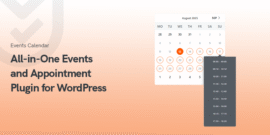Essential Features for a High-Performance WordPress Event Website in 2025
If you're running a WordPress event website on WordPress, performance matters a lot. A slow or confusing site can stop people from signing up.
Long loading times, bad mobile layouts, or broken ticket pages can also push users away. That’s why your event site needs to be fast, easy to use, and ready for traffic on all devices.
In this article, you'll learn what features make a WordPress event website high-performing. From speed and design to ticketing and promotion, these tools help you build a reliable site that keeps users happy and increases sign-ups.
Essential Features for WordPress Event Site
Event-Specific Theme with Speed Optimization

Start with a theme made just for events. These themes already include schedules, speaker profiles, countdown timers, and other key parts. Pick one that's built for speed and doesn’t use too many heavy elements.
Look for themes like Astra, which offers fast event starter templates, or EventPress, which is made for conferences and meetups. A fast theme, paired with fast WordPress hosting like Hosted.com, keeps visitors engaged and improves your SEO rankings too.
Integrated Event Management Plugin
You’ll need a plugin that helps you handle everything from event creation to promotion. A good event plugin lets you add single or recurring events, set capacity limits, and manage RSVPs.
Top picks include The Events Calendar and WP Event Manager. These plugins also let you show events in different views (monthly calendar, list, or day-by-day) and work well with many WordPress themes.
Built-in Registration and Ticketing System
Your site should let users register or buy tickets without leaving the page. For this, use a ticketing plugin that works well with your event manager.
Choose tools that support multiple ticket types, early bird pricing, discount codes, and attendee limits.
Optimized Event Calendar with Filtering Options
Visitors should be able to find the right event quickly. Use a calendar that’s easy to browse and includes filters for date, category, or location.
Let users switch between month, list, and daily views. You may do this using the Timely All-in-One Events Calendar plugin, which offers flexible filtering and display options.
Secure Payment Integration with SSL
If you're accepting payments, you must protect your users’ data. Use secure gateways, such as PayPal, Stripe, or WooCommerce Payments.
Also, add a DV SSL certificate to your WordPress event website. It encrypts user info and builds trust. Most good hosting plans include this feature, or you can install one manually.
Mobile Optimization for On-the-Go Users
Many people visit WordPress event websites from their phones. Your entire site should work smoothly on smaller screens. Make sure all forms, tickets, and pages load quickly and look good on mobile. You can use the AMP for WP plugin to create fast-loading event landing pages for mobile users.
Clear Speaker and Schedule Layout

It’s also important to let visitors see who’s speaking and when. Create separate sections for speaker bios, photos, and talk details. Use an interactive agenda that lets users click to expand session info. This helps them plan their visit and makes your event look more professional.
Countdown Timer and Real-Time Notifications
Add a countdown timer to build urgency before the event. It reminds people to register before tickets run out. You can also set up alerts for ticket updates, time changes, or reminders. For this, you can use the WP Notification Bar plugin to send these messages easily.
Fast Load Times with Caching and CDN
Speed is key. To ensure your WordPress event website loads fast, use caching plugins. Turn on lazy loading so images only load when needed. Also, connect your site to a CDN (Cloudflare) to speed up access for users across the globe.
Real-Time Chat or Support Options
Make sure you make it easy for visitors to ask questions. Add live chat with Tawk.to or LiveChat plugins. You can also add WhatsApp support if that fits your audience. Don’t forget a simple FAQ page to answer common questions about tickets, location, and policies.
Social Media Integration for Promotion
Allow users to share your events with friends. Add social share buttons to event pages and connect your site with Facebook Events. You can also embed your social feeds to keep the site updated with real-time content. This makes your event more visible and easier to promote.
Analytics and Conversion Tracking
Use Google Analytics to track visits, clicks, and sign-ups on your WordPress event website. Add goal tracking to see where users drop off in the registration process. You can also use heatmap tools (Hotjar) to understand user behavior and improve weak spots in your event flow.
Email Marketing and Follow-Up
Collect emails during sign-up and use them to send updates, reminders, and feedback forms. Keep attendees informed before, during, and after the event. To do this, use Mailchimp, MailPoet, or WP Mail SMTP to help send bulk emails without issues.
Conclusion
Building a high-performance WordPress event website isn’t hard if you focus on the right features. Start with a fast, event-ready theme. Add a strong event management plugin. Include secure ticketing, mobile-friendly layouts, and helpful tools.
When everything works together, your event site loads fast, works well on all devices, and gives users a smooth experience. That’s how you turn clicks into sign-ups and make your event a success.
Recommended Posts

How to Create an Effective Event Marketing Plan from Scratch in 2025
December 22, 2025