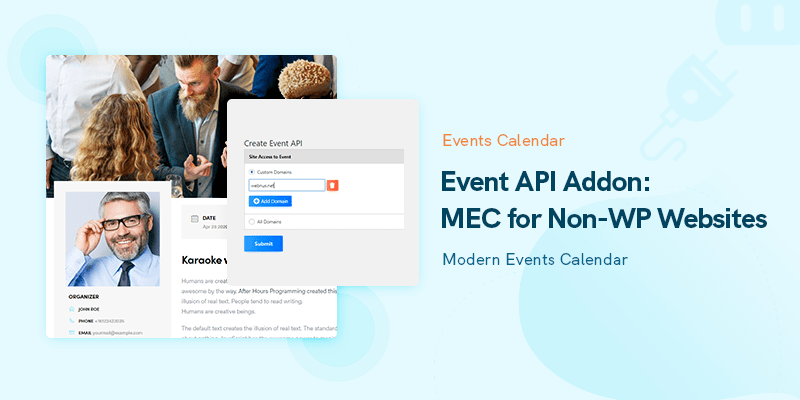
Event API Addon: Integrate MEC with Non-WordPress Websites
Bring MEC to Any Website with the Event API Addon
In today’s digital world, event management has become a critical component, or even a headache, for businesses, organizations, and communities.
Regardless of your hosting webinars, conferences, or local meetups, it is integral to have a reliable system to manage and display events.
For WordPress users, Modern Events Calendar (MEC) has always been a practical solution.
It offers features that help users to create, manage, and showcase events easily.
But what to do if your website isn’t built on WordPress?
Here comes the Event API Addon—a game-changing tool that allows you to use MEC’s powerful functionalities on a non-WordPress website.
What is the Modern Events Calendar (MEC)?

As one of the most popular event management plugins for WordPress, Modern Events Calendar (MEC) is designed to facilitate the process of creating and managing events, armed with a wide range of features including:
- Customizable Event Listings: Allows you to create visually attractive event calendars with multiple views (list, grid, map, etc.).
- Booking and Ticketing: Sell tickets, manage registrations, and process payments seamlessly.
- Advanced Filtering: Allow users to filter their events by date, category, location, etc.
- Responsive Design: Ensure your events look great on any device, with any aspect ratio.
- Integration with Popular Tools and Plugins: Sync with platforms like Google Calendar, iCal, and Zoom.
MEC has become a favorite!
WordPress users love its flexibility, ease of use, and comprehensive feature set.
However, MEC’s true potential was limited to WordPress websites.
But not anymore!
Integrating Event Management with Non-WordPress Websites
It is true that WordPress powers over 40% of the web, but still there are countless websites built on other platforms like Shopify, Joomla, Drupal, or custom frameworks.
When you design your website on a platform other than WordPress, you often face challenges when it comes to integrating advanced event management features.
Many non-WordPress users resort to third-party tools or try to customize their way out, which can be time-consuming, expensive, and difficult to maintain.
The demand for a seamless, cross-platform event management solution is felt more than ever.
Businesses and organizations need a way to leverage the power of MEC without being tied to WordPress. This is where the Event API Addon comes into play.
How the Event API Addon Solves This Problem
The Event API Addon fills the gap between MEC and non-WordPress websites.
When you have not based your website on WordPress, you can integrate the MEC’s event management functionalities into any platform using the Event API Addon.
Let’s take a look at how it works:
Whether you’re building a custom event calendar or integrating events into an existing page, there are endless possibilities.
Event API Addon is the key that lets you extend the functionality of MEC, saving you time and money.
Go for the Event API Addon and MEC will no longer be confined to WordPress.
It will become a versatile, cross-platform event management system that lets you manage and display events on any website, thus leading to new possibilities for your event management strategy.
Why Use the Event API Addon?
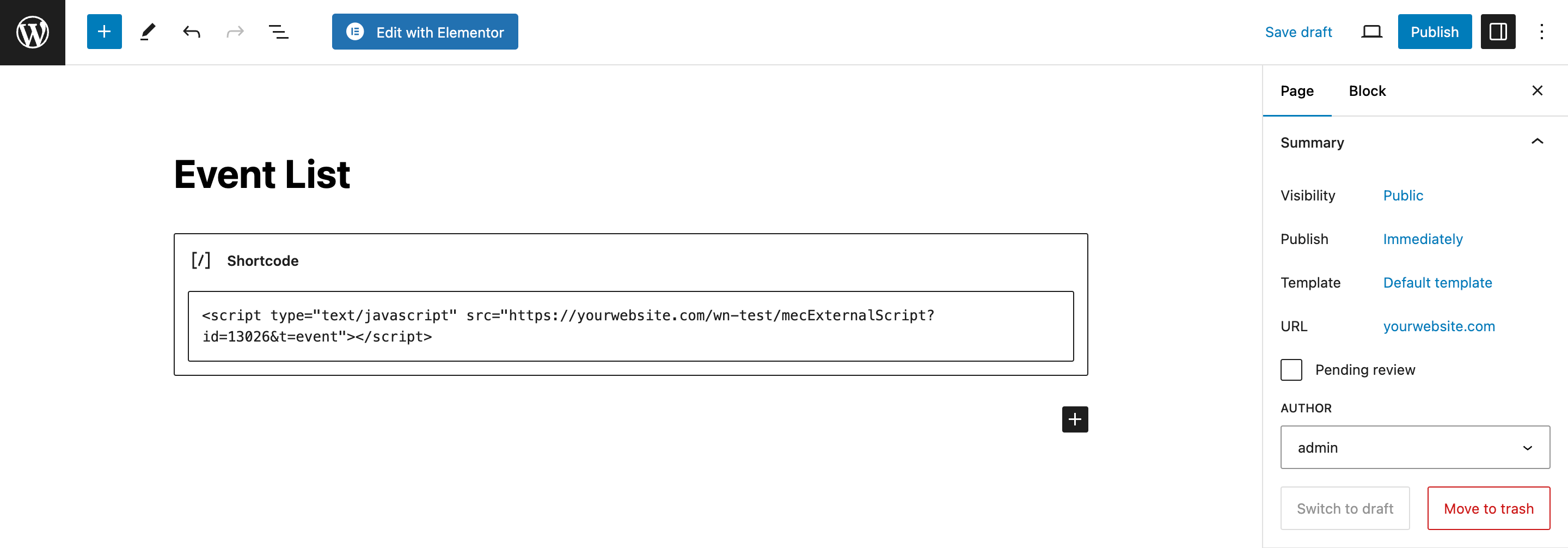
The Event API Addon is more than just a gap filler between Modern Events Calendar (MEC) and non-WordPress websites
It’s actually a powerful tool to unlock tons of possibilities for event management.
It doesn’t matter whether your website is built with React, Laravel, or plain HTML, this addon allows you to leverage MEC’s robust features seamlessly.
Now let’s peek on its key benefits:
Cross-Platform Integration
One of the outstanding features of the Event API Addon is making MEC function on any website, regardless of the platform or framework.
The Event API Addon brings you a seamless integration.
Real-Time Event Updates
We all know that both organizers and attendees need to keep their event information accurate and up-to-date.
Now when you make any change in the MEC backend—such as event dates, times, locations, or ticket available numbers—the Event API Addon will make sure that any changes made are reflected in real time on your non-WordPress website.
This will eliminate any risk of outdated information, so that your users will always have access to the latest event details, which are all accurate too, now.
Frontend Customization
You must maintain your unique design and branding.
And this should be reflected in what you want to display.
The Event API Addon, with its vast features and options, allows you to customize whatever you see on your non-WordPress website.
The amazing levels of customization in this addon will let your event pages function seamlessly, now with a cohesive experience for your visitors.
How to Set Up the Event API Addon
In order to activate the Event API Addon on your website, just do as follows:
Step 1: Purchase and Install the Event API Addon
- In Webnus.net, navigate to the Event API Addon product page in the Addons section.
- Add it to your cart and complete the purchase process.
- After you purchase the addon, download its files from your Webnus account.
- For installation:
- Log in to your WordPress admin dashboard.
- Go to Plugins > Add New > Upload Plugin.
- Upload the downloaded .zip file and click Install Now.
Step 2: Activate the Addon in Your MEC Settings
- Navigate to MEC Settings:
- In your WordPress dashboard, go to Modern Events Calendar > Settings.
- Enable the Event API Addon:
- Scroll down to the Addons section.
- Find the Event API Addon and toggle it to Enabled.
- Save your changes.
Best Practices for Using the Event API Addon: Tips for Developers
As a powerful tool, the Event API Addon can help developers integrate their events data into their applications.
We suggest some practical solutions in order to make the most of this resource.
Secure Your API Key
Always make sure your API key is secured, because it acts as a gateway to your application and if breached, it can lead to loss.
Among the things you can do in order to maximize the security, is storing your API key in environment variables, or using IP whitelisting periodically, or changing your API key once in a while.
Optimize API Calls
Excessive API calls can lead to increased load times and may hit rate limits set by the API provider.
If the API supports batch processing, you can merge multiple requests into a single call and reduce overhead.
Also, you can prioritize data by only requesting the data you need.
Cache Event Data
Caching allows you to reduce the number of API calls, thus significantly enhancing performance by and speeding up data retrieval.
We suggest you store the frequently accessed event data locally so that the access will be done without hitting the API.
Also, make sure that when new event data is pushed to the API, your cache is invalidated or updated accordingly.
Pricing and Licensing for the Event API Addon
If you are looking to integrate event management features into their applications, the Event API Addon is an essential tool for you.
Current Pricing
Conclusion: Expand Your Event Management Beyond WordPress
In today's hustle and bustle world, flexibility and control over your event data are a crucial factor for reaching a successful event management.
The Event API Addon allows you and your users to make the best of the features of the Modern Events Calendar (MEC).
You will no longer be bound by WordPress.
It doesn’t matter if you’re a developer looking to enhance your existing applications or a business trying to expand its event management capabilities. The Event API Addon provides the tools you need to take full control of your event data.
Explore the Event API Addon to discover how you can integrate the Event API Addon into your projects and unlock a new level of flexibility.
For a comprehensive guide on getting started, make sure to check out the Helpdesk which includes valuable instructions to help you make the most of the addon.
Don’t miss the opportunity to enhance your event management capabilities—start your journey with the Event API Addon today!
Recommended Posts

How to Create an Effective Event Marketing Plan from Scratch in 2025
December 22, 2025


