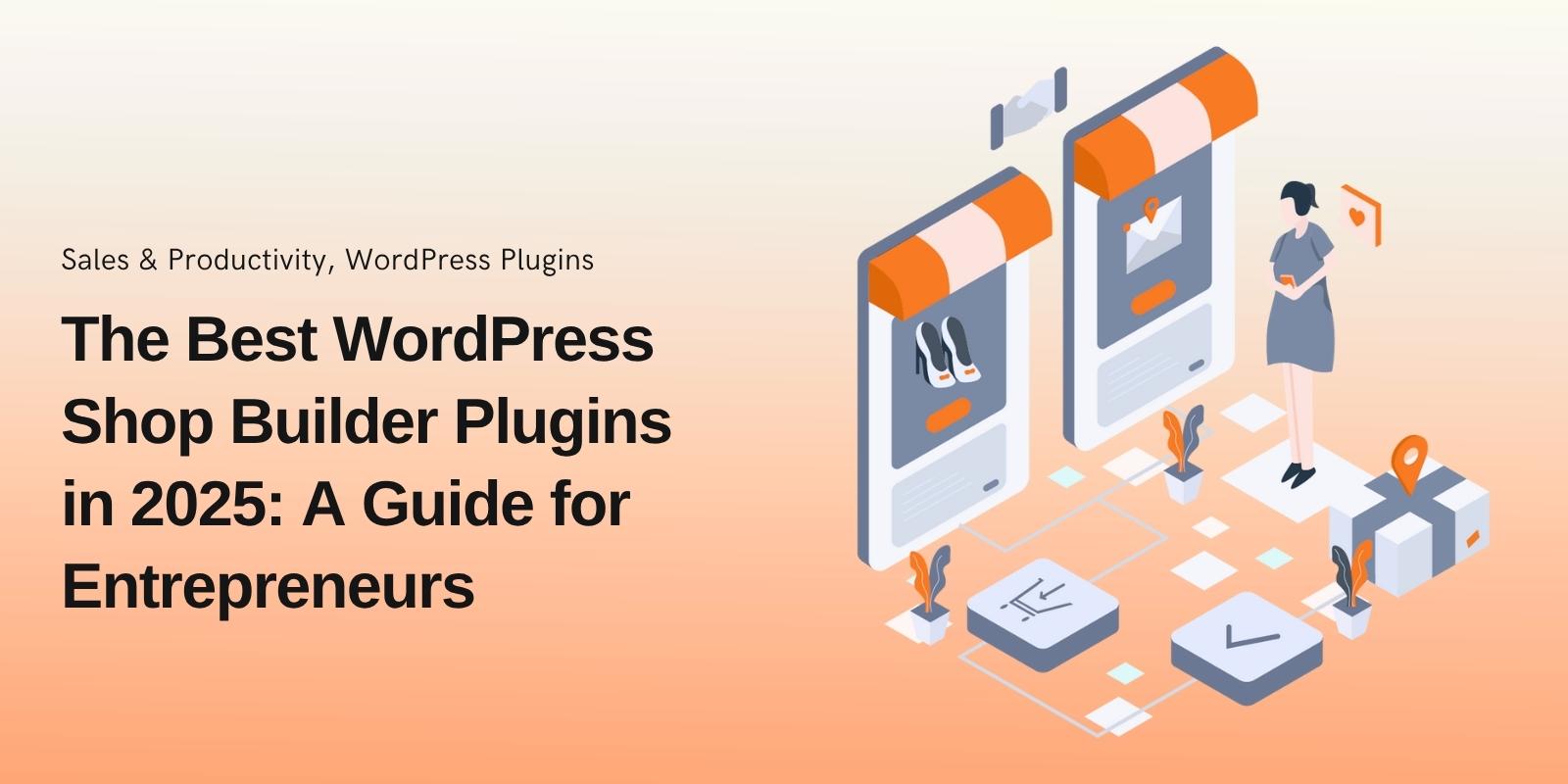
The Best WP Shop Builder Plugins in 2025: A Guide for Entrepreneurs
Introduction
So, are you ready to build your online store but you don’t know how to choose the right WordPress shop builder plugin to create your new online store?
We know, the excitement is real, but if you're feeling overwhelmed by the endless list of plugins and platforms, remember you're not alone.
If you’re a DIY entrepreneur and you choose the wrong tool, you will end up with a clunky, slow, or just a simple and difficult-to-manage website.
If you are thinking of growing a business, this is the last thing you need.
In this guide, we will cut through the noise.
In addition to providing a list of features, we'll also compare the top best shop builders based on what actually matters to you: ease of use, design freedom, and site speed.
We are here to help you choose the right tool for your specific needs, so you can focus on selling, not struggling with code.
We'll put the leading options side-by-side, including all-in-one platforms like Shopify, mega-popular page builders like Elementor Pro and Divi, specialized WooCommerce builders like Shoplentor, and a dedicated toolkit you may not have considered yet, but you probably and definitely should: ShopPress.
Let's find the perfect fit for your store.

The WordPress Arena: Your Kingdom, Your Rules
While platforms like Shopify offer a quick start, they ultimately place limits on your kingdom.
For an entrepreneur building a brand for the long haul, WordPress with WooCommerce provides a foundation of true freedom and ownership.
It’s the difference between renting a pre-furnished apartment and owning the land to build your dream house.
For the Entrepreneur:
This means total ownership of your site and customer data.
There are no surprise transaction fees taking a bite out of your profits.
You have endless customization possibilities—if you can imagine it, you can likely build it without asking for permission from a platform.
For the Developer:
It offers open-source freedom, complete control over your entire tech stack, and unlimited potential to create exactly what you or your clients need.
This unparalleled control is why we focus on WordPress.
And within this powerful ecosystem, the right WP shop builder plugin is what turns this potential into a beautiful, functional reality without the complexity.
Now, let's look at the tool designed specifically to unlock this potential for Elementor users.
Before You Choose: The 4 Criteria That Really Matter
With so many options out there, it’s most probable to get lost in a list of features that don’t actually help you build a better store.
This is why we’re not just comparing some specifications—we’re evaluating each WP shop builder plugin based on what genuinely impacts your success.
After all, time is money, and your store needs to be fast, beautiful, and easy to manage.
Here we have listed four key criteria we’ll use to judge each tool.
Keep them in mind as you read; they’ll help you cut through the current marketing hype and focus on what’s right for your business.
Ease of Use: The question you should ask is “Is the interface intuitive?” Can you start building it right away, or will you need to take your time and watch a dozen tutorials in order to change a button color? When you are a non-coder, a steep learning curve will be a deal-breaker.
Design & Customization Freedom: The question you should ask is “Can you make your shop look exactly how you envision, or are you stuck with generic templates?” We’ll look at how much control you have over every part of your store—from product pages to the checkout—without touching a line of code.
Performance: The question you should ask is “Does the plugin feel lightweight, or does it slow down your site’s speed?” A slow store means you lose your sales. We prioritize tools that are built with performance in mind from the start.
E-commerce Specialization: The question you should ask is “Is this a general-purpose page builder with some WooCommerce features tacked on, or is it purpose-built for selling online?” A specialized tool often understands your needs better and provides a smoother, more integrated experience.
By focusing on these areas, we can see which builders truly empower you and which ones add unnecessary complexity. Let’s see how the top contenders measure up.
The WordPress Plugin Champions: A Trio of Titans
ShopPress: The Lean, Mean, Modern Machine (Your Recommended Choice)
So, where does that leave the DIY entrepreneur who loves Elementor but needs more power for their store?
You need a tool that feels like a natural extension of your workflow—something built for the job without any fuss.
This is exactly where ShopPress comes in!
ShopPress is the modern, lightweight WooCommerce builder designed from the ground up for speed and simplicity.
It doesn’t try to be everything for everyone.
Instead, it focuses on being the essential toolkit that supercharges Elementor, giving you complete design control over your shop without the complexity or performance drag.
The Pros:
Blazing Fast & Lightweight: While other builders can feel heavy, ShopPress is built with clean code and performance as a top priority. This means a faster store, which is critical for keeping visitors engaged and boosting up your SEO rankings.
Intuitively Easy for You & Your Clients: What we had in mind while building ShopPress were the DIY entrepreneurs. The interface is clean, modern, and straightforward. If you know Elementor, you already know ShopPress like the back of your hand. This makes it easy for you to manage, and just as easy if you ever hand off the site to a client.
Developer-Friendly Foundation: For those who work with developers, ShopPress is a dream. The clean, modern codebase means customizations are easier, and your site remains stable and maintainable.
Incredibly Cost-Effective: You get all the essential, premium features you need to design a stunning store without the “extension fatigue” of buying a dozen add-ons. It’s powerful, without the shocking price tag.
The Cons:
As a more focused tool, it has a smaller ecosystem of third-party add-ons than the massive WooCommerce extension library (though it covers all the essentials for most kinds of stores).
It’s a newer player, so the community is growing, but the dedicated support is top-notch.
Best for: Entrepreneurs and developers who value a fast, clean, and efficient way to build a powerful WooCommerce store.
If you want to avoid bloat, love using Elementor, and need a tool that just works, ShopPress is your perfect match.
It’s ideal for physical products, digital downloads, and subscription services.
Shopify: The All-in-One Hosted Platform
Let's start with the big name that often comes up first in the “Shopify vs WooCommerce” debate.
It's necessary to understand that Shopify isn't just a WordPress plugin; it's a fully hosted, separate platform.
Think of it as a “walled garden”—it provides everything you need to get started quickly, but you have to play by its rules.
The Pros:
Extremely Easy Setup: Shopify's biggest advantage is that it is super easy to set up. It handles all the technical stuff—ranging from hosting and security to updates and other stuff. You just sign up and start building.
All-in-One Simplicity: There are no separate pieces to configure. The admin, your theme, and your payment processing are all integrated into one system.
The Cons:
Costs Add Up Fast: Other than the monthly subscription, you often have to pay transaction fees on every sale unless you use Shopify's own payment system. This can eat into your profits over time.
Limited Design Flexibility: While you can customize themes, you're ultimately confined to what the Shopify system allows. Making unique, pixel-perfect designs often requires learning a proprietary coding language called Liquid.
You Don't “Own” Your Store: Your store lives on Shopify's servers. If you ever want to leave, migrating your data to another platform can be a complex and stressful process.
Who it's for: Shopify is a solid choice for complete beginners who value speed-to-launch above all else and are willing to trade long-term cost and design control for that initial simplicity.
Elementor Pro: The Powerful Foundation
If you're reading this, you're probably already familiar with Elementor.
It's the powerhouse page builder that lets you design beautiful websites visually.
With Elementor Pro, you get a set of basic WooCommerce widgets, turning it into a rudimentary WooCommerce builder.
The Pros:
Familiar Territory: If you already use Elementor for your pages and posts, the interface is second nature. There's no new learning curve.
Good for Basic Pages: It's perfectly capable of designing simple product archives or single product pages if you only need to make minor layout tweaks.
The Cons:
Limited WooCommerce Features: The critical weakness lies here. Elementor Pro's e-commerce toolkit is a basic one. It does not have advanced styling options for key store elements like the cart, checkout, and account pages. So if you are going to create a truly unique shopping experience, you'll find yourself hitting a wall.
Not a Specialist: Elementor is a jack-of-all-trades page builder. WooCommerce features feel added on, not built-in from the ground up. This can lead to a bloated experience, as you're loading the full Elementor engine just to customize a product page.
Performance Concerns: Using a general-purpose builder for specialized tasks isn't always the most efficient way. It can be heavier than a dedicated, lightweight solution.
Who it's for: Existing Elementor users who are happy with their setup and only need to make very minor, cosmetic adjustments to their standard shop pages. It's a starting point, but not a complete solution for a serious store owner who wants total design control.

Divi: The All-in-One Theme & Builder
Divi is not just a plugin, it’s more than that.
It's a complete theme and visual page builder combo that includes its own set of WooCommerce modules. It aims to be a one-stop-shop for your entire website, including your online store.
The Pros:
Unified Ecosystem: If you build your entire site with Divi, you get a consistent experience. There's no need to mix and match different tools.
Powerful Visual Editing: The Divi builder is known for its strong visual interface, allowing you to see changes in real-time.
The Cons:
Potential for Bloat: Because Divi is a comprehensive system, it can sometimes feel heavy and may slow down your site's performance. For a store where speed is critical, this is a significant drawback.
“Divi Lock-In”: Your designs are often tied to the Divi theme. If you ever decide to switch to another theme or builder, beware that migrating your content can be challenging and may require a complete redesign.
Steeper Learning Curve: Although powerful, the Divi interface can be overwhelming for beginners. It might take more time to get comfortable compared to more straightforward builders.
Who it's for: Divi is best suited for entrepreneurs who are already fully committed to the Divi ecosystem for their entire website and aren't as concerned about potential performance trade-offs or long-term flexibility.
ShopLentor: The Feature-Packed Elementor Add-on
ShopLentor (formerly known as WooLentor) is a dedicated WooCommerce add-on for Elementor, designed to extend its capabilities.
It’s actually a direct attempt to turn Elementor into a more robust WooCommerce page builder by adding a massive library of specialized widgets.
The Pros:
Extensive Feature Set: If you need a widget for almost every possible scenario—from custom product galleries to advanced cart options—ShopLentor likely has it. It’s packed with features.
Deep Elementor Integration: It works within the Elementor interface you already know, so there's no completely new environment to learn.
The Cons:
Risk of Feature Bloat: There are so many options that may make everything complex. For somebody who just wants to design a clean, fast store, this complexity can be more of a hindrance than a help.
Performance Concerns: Loading dozens of specialized widgets you might never use can add unnecessary weight to your site, potentially impacting speed. This is a classic case where “more” isn't always “better.”
Who it's for: ShopLentor appeals to users who want absolute maximum functionality in one package and don't mind navigating a more complex interface to get it. It's for those who prioritize having every possible tool over simplicity and streamlined performance.
Conclusion: So, Who Wins the E-commerce Crown?
So, after this deep dive, which WP shop builder plugin deserves your vote?
Your final decision boils down to one fundamental question: Do you want the ultimate control and long-term cost-savings of WordPress, or the plug-and-play simplicity of a hosted platform?
If you're committed to building a brand that you truly own and scale on your own terms, then WordPress with WooCommerce is the undeniable champion.
And within that world, the best tool is the one that removes frustration without sacrificing power.
While general builders like Elementor Pro provide a foundation, and feature-heavy add-ons like ShopLentor can overwhelm, a new champion emerges for the savvy entrepreneur. ShopPress is that modern solution—the agile prince ready to take the throne. It offers the perfect blend of lightweight performance, intuitive ease of use, and the powerful features you actually need to design a unique store, without the bloat that slows you down.
Ready to build a store that's as fast and smart as you are?
See how ShopPress makes it easy. Check out ShopPress and see the difference for yourself!
Have a question about which builder is right for your specific project? Drop a comment below.
Frequently Asked Questions (FAQ)
Q1: When switching from Shopify to WooCommerce with a page builder, what is the most challenging part of migrating my existing products and customer data?
A: The most challenging aspect is typically the secure and accurate transfer of customer data, including order history and passwords. For product data, using a dedicated migration tool or service is crucial to prevent issues like broken images or missing variants, ensuring a seamless transition for your business and customers.
Q2: How can I ensure my WooCommerce store built with a page builder like Elementor or ShopPress remains fast and doesn't slow down as I add more products?
A: Focus on optimizing your images before uploading, use a quality caching plugin, and choose a lightweight, performance-optimized builder like ShopPress. Regularly monitor your site speed with tools like Google PageSpeed Insights and consider a web host specialized in WooCommerce to handle the increased database load.
Q3: What are the key differences between a WooCommerce-specific builder and a general page builder when it comes to designing a custom and mobile-friendly checkout page?
A: A WooCommerce-specific builder provides dedicated, pre-styled widgets for every checkout element, like coupon fields and order summaries, ensuring a seamless, mobile-optimized experience by default. A general page builder often requires you to manually rebuild the entire checkout layout, which is complex and can easily break on mobile devices if not coded correctly.
Q4: For a small business owner on a tight budget, what are the hidden ongoing costs I should anticipate beyond the initial price of a WooCommerce shop builder plugin?
A: Beyond the plugin cost, anticipate ongoing expenses for premium WordPress hosting, a security subscription, an SSL certificate, payment gateway transaction fees, and potential costs for additional extensions for email marketing, subscriptions, or memberships down the line.
Q5: How important is the page builder I choose for the core web vitals and overall SEO performance of my new WooCommerce online store?
A: It is critically important. A bloated, poorly coded page builder can significantly harm your Largest Contentful Paint (LCP) and Cumulative Layout Shift (CLS) scores, leading to lower Google rankings. Choosing a lightweight, modern builder directly contributes to a better user experience and higher organic search visibility.
Q6: If I want to sell digital downloads and subscription boxes on my WordPress site, which type of shop builder plugin is most compatible with the necessary extensions?
A: You need a builder that is highly compatible with major WooCommerce extension plugins. Builders that output clean, standard code—like ShopPress or the core WooCommerce block editor—integrate most reliably with specialized extensions for digital sales and subscriptions, preventing functionality conflicts on your product pages.
Recommended Posts

How to Create an Effective Event Marketing Plan from Scratch in 2025
December 22, 2025

10 Must-Have WordPress Plugins for Every Successful Website in 2025
September 11, 2025

