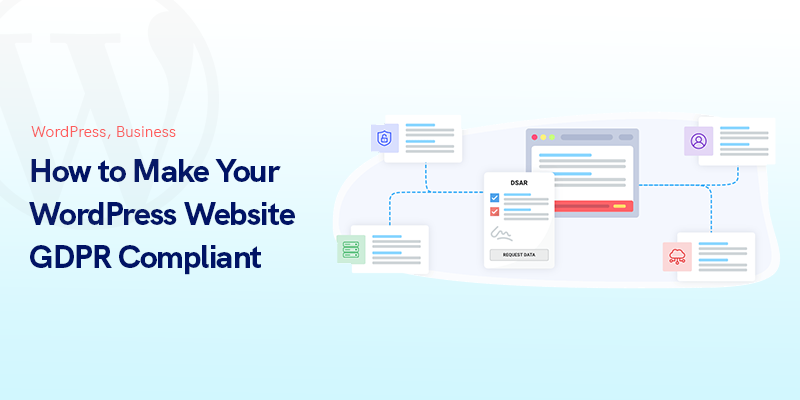
How to Make Your WordPress Website GDPR Compliant
In today's digital age, protecting personal data is more critical than ever. The General Data Protection Regulation (GDPR) is a comprehensive data privacy law the European Union introduced in May 2018 to strengthen data protection and privacy for EU citizens.
This regulation significantly impacts businesses and organizations worldwide that process or handle the personal data of EU citizens, including WordPress website owners.
To ensure compliance with GDPR, website owners must implement specific measures to protect the privacy of their visitors and customers.
Failure to act under GDPR can result in significant penalties, including fines of up to €20 million or 4% of a company's global revenue, whichever is higher. Therefore, WordPress website owners must take the necessary steps to make their websites GDPR-compliant.
This article will look at the steps you can take to make your WordPress website GDPR-compliant and avoid potential penalties.
Whether you're a blogger, business owner, or developer, this guide will provide valuable insights on protecting your visitors' data and ensuring compliance with GDPR.
GDPR Compliance Audit On Your WordPress Website
Conducting a GDPR compliance audit of your WordPress website can help ensure that your website collects, processes, and stores user data in compliance with the General Data Protection Regulation (GDPR). Here are the steps to conduct a GDPR compliance audit of your WordPress website:
Identify the data you collect
Identify all the types of personal data you collect through your website, such as names, email addresses, and phone numbers. Determine why you are ordering this data and how you use it.
Review your privacy policy
Make sure it is current and clearly explains what data you collect, how you use it, and how users can exercise their rights under GDPR. Your privacy policy should also include information about cookies and how they are used on your website.
Check your forms
If you have forms on your website, check that they include a consent checkbox that allows users to explicitly give their consent for their personal information to be collected and processed. Also, ensure that users can withdraw their consent at any time.
How to ask permission to use cookies on my website?
If you have a WordPress website this can be easily achieved with third party plugins. They enable you to have notifications on your website that inform users that you use cookies and ask for their permission. Cookiebot and GDPR Cookie Consent are two of the most popular ones.
Review your plugins
Check all the plugins you use on your website and ensure they are GDPR compliant. Some plugins may collect data, so understand what will be collected and how it is used.
Evaluate your data storage and processing practices
Evaluate how you store and process user data. Ensure you only store data briefly and have appropriate security measures to protect user data.
Check your data breach notification procedures
Review your procedures for notifying users and authorities in case of a data breach. Ensure you plan to inform users and authorities if a breach occurs quickly.
Implement privacy-friendly defaults
Make sure your website defaults to privacy-friendly options. For example, ensure analytics are anonymized, and cookies are not used until the user gives explicit consent.
Test your website
Test your website to ensure that it works as intended and that user data is collected and processed in compliance with GDPR. You can use tools like the GDPR Checker plugin to help with testing.
How to Make Your WordPress Website GDPR Compliant
Here are the steps involved in making your website GDPR-compliant:
Obtaining User Consent for Data Collection and Processing
Under the GDPR, businesses must obtain explicit consent from individuals before collecting or processing their data. This means you must inform your website visitors about the types of personal data you collect and their purpose. You also need to obtain their consent before collecting their data.
You can add a cookie consent banner or pop-up on your website to obtain consent. This banner should inform users that you use cookies to collect personal data and ask for their permission. Additionally, you can allow users to manage their cookie settings by enabling them to opt-in or out of data collection.
Providing Clear Privacy Policies and Notices
GDPR requires that businesses provide users with clear and transparent privacy policies that outline how personal data is collected, processed, and stored. The privacy policy must be written in plain language that is easy for users to understand. It must also be easily accessible and prominently displayed on your website.
Ensure the policy includes information about collecting, processing, and storing personal data. You should also provide information about how users can exercise their GDPR rights, such as accessing, rectifying, or deleting their data.
Ensuring Data Security and Processing Accountability
Under GDPR, businesses must take appropriate measures to ensure the confidentiality and security of personal data collected from users. This includes implementing technical and organizational measures to prevent unauthorized access, loss, or theft of personal data.
You should use strong passwords, encryption, firewalls, and anti-virus software to ensure data security. You should also ensure that your website is hosted on a secure server and that your employees and third-party vendors are trained on data protection and GDPR compliance.
Enabling Users to Exercise Their GDPR Rights
Under the GDPR, users have several rights that they can exercise concerning their data. These rights include the right to rectify, access, or delete their data, the right to object to the processing of their data, and the right to restrict processing.
To enable users to exercise their GDPR rights, you should provide them with easy-to-use tools or contact forms that allow them to make requests related to their data. You should also have a process to respond to these requests promptly.
Add Cookie Consent Notice
A cookie consent notice is essential to comply with GDPR. You should add a cookie consent notice to your website that informs visitors that cookies are used on your website and gives them the option to accept or reject them.
You can use various WordPress plugins to add a cookie consent notice to your website, such as Cookiebot or GDPR Cookie Consent.
Implement Data Access and Deletion Requests
The GDPR provides individuals the right to request access to their data and to have it deleted. You must implement a way for individuals to request access to their data or have it deleted from your website.
To implement data access and deletion requests, you can use various WordPress plugins, such as GDPR Cookie Consent, WP GDPR Compliance, or WP GDPR Data Request Forms.
Add Terms and Conditions
Terms and conditions are important for GDPR compliance on WordPress because it helps to clearly outline the rights and responsibilities of both the website owner and its users.
The GDPR (General Data Protection Regulation) is a regulation in the EU that aims to protect the personal data of individuals within the EU. It requires that websites obtain explicit consent from users before collecting or processing their personal data.
Having clear and concise terms and conditions on a WordPress website can help ensure that users understand how their data will be collected, stored, and used. This can help website owners to obtain valid consent from their users, which is a requirement of the GDPR.
Additionally, terms and conditions can help website owners to limit their liability by outlining the rules and guidelines that users must follow when using the website.
Overall, terms and conditions are an important aspect of GDPR compliance on WordPress and should be carefully crafted to ensure that they provide adequate protection for both the website owner and its users.
Secure Your Website
Finally, you must secure and protect the personal data you collect. You can use various WordPress plugins, such as Wordfence Security or Sucuri Security, to protect your website and protect it from data breaches.
Is MEC GDPR compliant?
Yes MEC is fully GDPR compliant but you also need to make sure the way you collect and use personal data through MEC is GDPR compliant. Disabling options in MEC such as Google Fonts and Geolocation or providing a user agreement page (the option is available in MEC) can help improve GDPR compliance.
How can I check whether my website is GDPR compliant?
If you use WordPress, there are plugins that help you do that. You can google what plugin to use. There are also third party services that review your website and give a compliance report.
Bottom Line
In conclusion, making your WordPress website GDPR compliant is crucial to protect your users' privacy rights and avoid potential legal consequences. By implementing a few key steps, you can ensure that your website complies with the GDPR.
Some critical points for making a WordPress website GDPR-compliant include:
- Obtaining user consent before collecting personal data.
- Providing users access to their data and the ability to request deletion.
- Implementing data security measures.
- Appointing a Data Protection Officer.
Additionally, it's crucial to have a clear and concise privacy policy that outlines how personal data is collected, stored, and used on your website.
As a website owner, it's essential to take action to ensure GDPR compliance. Not only does it protect your users' privacy, but it also helps to build trust and credibility with your audience. Following the steps outlined in this article, you can ensure that your WordPress website is GDPR compliant and avoid any potential legal issues.
So, take the time to review your website and make any necessary changes to ensure GDPR compliance. Your users will appreciate the effort you put into protecting their privacy, and you'll have peace of mind knowing that your website is operating by the law.
Recommended Posts

The Ultimate Guide to Effortlessly Automate SMS Notifications on Your WordPress Website in 2025
April 4, 2025

How to Create an Event Booking WordPress Website in 2025
February 24, 2025

