
How To Create A Privacy Policy For Your WordPress Site in 2024
As a small business, you should consider data privacy. Privacy policies are also known as privacy notices. They protect the legal rights of your users while allowing you to comply with privacy laws.
Privacy policies are also an excellent way to show your trustworthiness as a business. They demonstrate that you respect your users’ privacy. When you show this, consumers are more likely to do business with you.
In other words, if you’re a small business, you should create a privacy policy for your WordPress site. In this article, you’ll learn the different components your privacy policy should have.
But first:
Why You Need a Privacy Policy
A privacy policy is a legal requirement if you’re operating in specific jurisdictions. The European Union’s General Data Protection Act, for instance, applies to EU subjects in two instances: when a company is offering goods or services or monitoring online behavior. This means that even if you’re based in the United States if you sell goods to a person based in Germany, you’re covered by the law. The law requires that you process data according to seven data protection principles:
- Lawfulness, fairness, and transparency
- Purpose limitation
- Data minimization
- Accuracy
- Storage limitation
- Data security, integrity, and confidentiality
- Accountability
The requirement for a data privacy policy falls under the GDPR’s lawfulness, fairness, and transparency, and data security, integrity, and confidentiality principles. You must not only exercise transparency when it comes to your data subject. You must also ensure data security by including a privacy policy in your employee handbook, as part of organizational data security.
The legal requirements aside, having a data privacy policy can also help you as a business. After all, when you have a data privacy policy in place, you can show your potential customers that they can trust you with their data. That can mean good business for you.
How to Create a Privacy Policy for Your Website
That said, here’s how to create a privacy policy for your website:
Provide Information on Data Collection and Usage
Your privacy policy must describe the type of personal information you will collect. Your users need to understand the specific personal information you need, such as mailing address, marital status, social security, personal name, and email address. Depending on your business type, you may also need contact details and credit card information.
Provide as much detail as possible to avoid any misunderstandings. For example, Palo Alto Software lists the specific information of its data collection practices. They also provide examples of what they need:
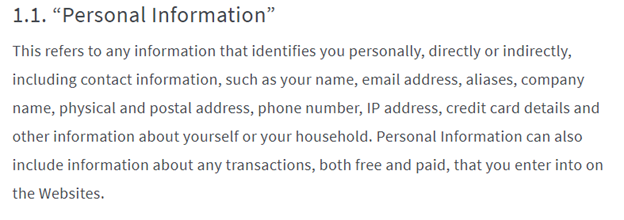
Once you’ve specified the data, explain how your company will use the collected data. Ensure you provide clear information on the specific data you share, too.
Let your customers know how you obtained their personal data, whether from a service provider, a business partner, or cookies.
Also, your small business privacy policy must inform your audience how long you'll be storing their information. Indicate how you will handle the consumer data if it’s no longer in use, i.e. by anonymizing or deleting it.
Explain Personal Data Rights
Users have the right to access their personal data, request that their personal data be corrected or deleted, and object to the use of their personal data for specific purposes. They also have the right to receive a copy of the data you have on them when they ask for it.
So, when you create a privacy policy for your website, outline your customers’ personal data rights. Make it simple for customers to exercise their rights by providing relevant links in the statement.
Also, mention what steps they need to take to make corrections. You can provide an email address and leverage a collection software to facilitate a smoother process for customers on how to send documents securely via email or create a form that users may fill out to withdraw their consent.
The form can also give them access to, edit, and delete their data.
Include Security Practices
In this section, you need to address the delicate balance of privacy vs security. Explain how you ensure that the personal data of your users is protected, while also respecting their privacy rights.
So, include the strategies you implement to ensure data transfer is done safely. This disclosure is required under European Union and Australian laws, especially where a cross-border data transfer is concerned.
You may also specify that you inform users of a breach, if any, immediately after, not later than 72 hours. You have to make sure, of course, that in such instances, this specific provision is complied with. Otherwise, you’d be in breach of data protection laws such as the GDPR.
Disclosure of these data security practices is a legal requirement in some jurisdictions. But even if it isn’t legally required, being transparent about these by including them in your WordPress site privacy policy can assure your potential customers they can do business with you.
Insert Data on Policy Changes and Updates
When you create a privacy policy for your website, describe when your privacy policy for small businesses will likely change and how you plan to communicate it. Updates may include data collection practices, storage, and usage changes. As a part of your privacy policy, you should also explain how you will inform your users, especially if you plan to use their data for other purposes.
Palo Alto Software keeps things simple. They state that it may update its privacy policy anytime. They also tell users to review and acknowledge the changes:
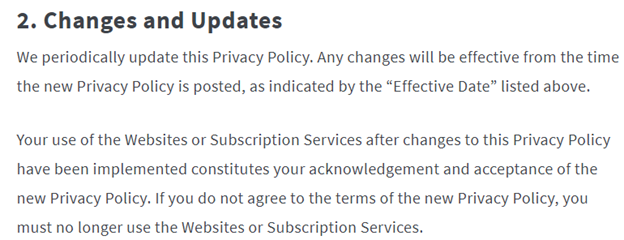
It’s not enough, however, for you to include these changes on your privacy policy page. You need to ensure your users are also aware that you made these changes in the first place. MeWe, for instance, also uses its privacy policy page to inform website visitors from the get-go about what happens if there are updates to the policy:
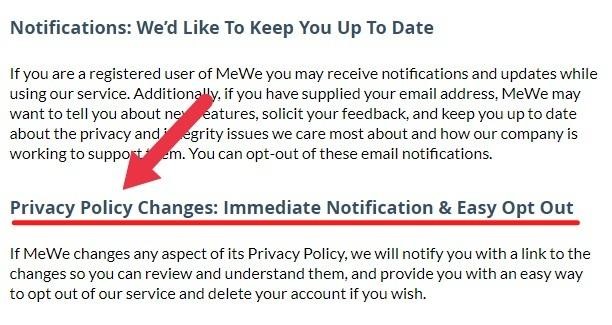
Use a pop-up notice on your WordPress site to inform your audience of privacy policy updates. You can also announce on social media. Just make sure you have a good social media following so more people can see your post. So, if you make your announcement on Instagram, get IG followers first. If you post it on Facebook, make sure you boost your Facebook followers as well. Do the same for the other social media platforms you decide to announce on. Alternatively, you can send your users emails about the privacy policy updates. To ensure these emails reach your intended recipients, you’d need to verify email addresses.
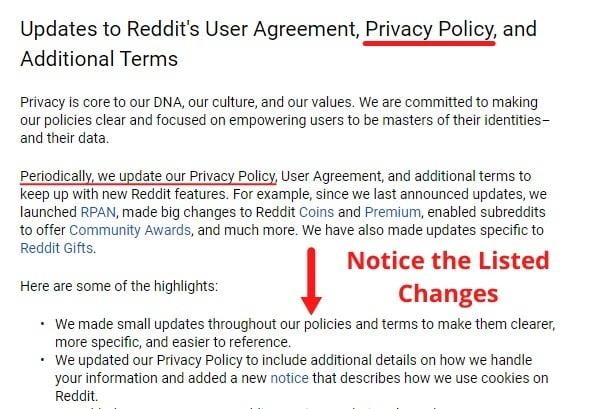
This is exactly what Reddit does. In your email, you should include the date the updated privacy policy takes place, the link to the updated privacy policy, and a list of the most important changes to the old privacy policy.
Include an opt-out
Your privacy policy should include an opt-out option for consumers who don’t want their personal data sold. The California Consumer Privacy Act, for instance, explicitly requires companies to have a “Do Not Sell My Personal Information” section in businesses’ privacy policies on their websites.
You should also include in your privacy policy a section discussing your use of cookies (if you use them) and how users can opt out of these.
Put simply, a cookie is a file sent to a user’s computer whenever they access your WordPress site. Once the user goes back to your site, the server can retrieve this cookie from the local computer and inform it of the user’s prior activity on the site. Cookies can help businesses like yours determine a user’s browsing history on the site and the types of information they viewed.
In your privacy policy, including the specific ways users can disable these cookies or trackers if they choose to do so.
Suppose your WordPress site allows visitors younger than 13. Under the US Children’s Online Privacy Protection Act, your privacy policy should also include instructions on how parents can view, edit, or delete information their children share on the site.
Under current privacy laws, consumers have the right to access and update their personal data. Your privacy policy should not only inform customers of this right but should also explain how to view, correct, and even delete their information. This becomes more important, especially if your business model requires users to create an account, verify email addresses, and agree to data terms and conditions.
Write in plain simple language
Consumers are becoming aware of how companies use the information they share. Unnecessarily complex or vague privacy policies might put users off. Hard-to-read policies might reduce the likelihood of them transacting with you.
Therefore, use plain language to explain to customers the type of information you require. Here are some tips for writing an easy-to-read privacy policy:
- Write for your target audience:
- Keep your sentences simple and avoid jargon
- Divide your policy into digestible sections
- Talk in a conversational tone and use the active voice
AI is being used by some of the largest brands to write their SaaS content. Likewise, you can use a content generator to assist you in creating your WordPress site’s privacy policy.
Conclusion
A privacy policy is essential for a small business that collects customer data. Compliance with privacy policies is often a legal requirement.
Consider these tips when creating a privacy policy for your WordPress site. Offer information on data collection and explain personal data rights. Give data on policy changes and updates, opt-outs, and data security practices. Also, write in plain language.
Ultimately, this privacy policy protects your customers’ private information and you from liability.
Recommended Posts

The Ultimate Guide to Effortlessly Automate SMS Notifications on Your WordPress Website in 2025
April 4, 2025

How to Create an Event Booking WordPress Website in 2025
February 24, 2025

