Best WordPress Event Calendar Plugins
We thoroughly reviewed all the best WordPress event calendar plugins, and it's clear that if you're looking to build a robust event management site, these three options are your top choices.
Compare them all at once in a glance to find the best fit for your needs.
Comparison Table
| Free Version | ✓ | ✓ | ✓ |
| Price | $79 /y | $99 /y | $29 |
| Premium Support | Yearly | Yearly | 6 Month |
| Single day events | ✓ | ✓ | ✓ |
| Multiple day events | ✓ | ✓ | ✓ |
| All day events | ✓ | ✓ | ✓ |
| Full Calendar view | ✓ | ✓ | ✓ |
| Monthly calendar view | ✓ | ✓ | ✓ |
| Daily view | ✓ | ✓ | ✓ |
| Weekly view | ✓ | ✓ | ✓ |
| Countdown view | ✓ | ✓ | ✓ |
| Grid & cover view | ✓ | ✓ | ✓ |
| Slider & carousel view | ✓ | ╳ | ✓ |
| List View | ✓ | ✓ | ✓ |
| Event locations system | ✓ | ✓ | ✓ |
| Event venue & organizer system | ✓ | ✓ | ✓ |
| Event Sponsor | ✓ | ╳ | ╳ |
| Multiple organizers | ✓ | ✓ | ╳ |
| Front-end Event Submission | ✓ | ✓ | ✓ |
| Never end events | ✓ | ✓ | ╳ |
| Event widgets & sidebar | ✓ | ✓ | ✓ |
| Custom sidebar | ✓ | ✓ | ✓ |
| Recurring/Repeating events | ✓ | ✓ | ✓ |
| Shortcodes generator | ✓ | ╳ | ✓ |
| Direct/Modal link for single event | ✓ | ╳ | ╳ |
| Show/Hide option for search bar | ✓ | ✓ | ╳ |
| Filtering options | ✓ | ✓ | ✓ |
| Google calendar integration | ✓ | ✓ | ✓ |
| Reporting dashboard | ✓ | ╳ | ✓ |
| Local time | ✓ | ✓ | ✓ |
| Manage Notifictions | ✓ | ╳ | ╳ |
| RSS feed | ✓ | ✓ | ✓ |
| Schedule for single event | ✓ | ╳ | ✓ |
| Download .ics file | ✓ | ✓ | ✓ |
| Social share icons | ✓ | ✓ | ✓ |
| Custom Color | ✓ | ╳ | ✓ |
| Search Bar Shortcode | ✓ | ╳ | ╳ |
| Breadcrumb | ✓ | ╳ | ╳ |
| Schema Ready | ✓ | ✓ | ✓ |
| Woo Payment Integration | ✓ | ✓ | ✓ |
| QRcode module | ✓ | ✓ | ✓ |
| Reminders notification | ✓ | ╳ | ✓ |
| Organizer Payment | ✓ | ✓ | ╳ |
| Customizable Notifications Emails | ✓ | ╳ | ╳ |
| Complete Repeating | ✓ | ✓ | ✓ |
| Ticket price per date | ✓ | ╳ | ✓ |
| Customizable Timetable | ✓ | ╳ | ╳ |
| Import .ics file | ✓ | ✓ | ✓ |
| Auto Update | ✓ | ✓ | ✓ |
| Map view + Directions | ✓ | ✓ | ✓ |
| Agenda view | ✓ | ╳ | ╳ |
| Masonry view | ✓ | ╳ | ╳ |
| Timetable view | ✓ | ╳ | ╳ |
| Available spot | ✓ | ╳ | ╳ |
| Ticketing system | ✓ | ✓ | ✓ |
| Booking system | ✓ | ✓ | ✓ |
| Booking form builder | ✓ | ╳ | ╳ |
| Booking Calendar | ✓ | ╳ | ✓ |
| Weather module | ✓ | ╳ | ╳ |
| Ticket Cart Page | ✓ | ✓ | ✓ |
| Partial Payment | ✓ | ╳ | ╳ |
| SMS | ✓ | ✓ | ╳ |
| Backend Calendar | ✓ | ╳ | ╳ |
| Event gallery | ✓ | ╳ | ╳ |
| Ticket And Invoice Templates | ✓ | ╳ | ╳ |
| Invoice Management | ✓ | ╳ | ╳ |
| Fast And Easy Check-In | ✓ | ✓ | ✓ |
| QR Check-in App | ✓ | ✓ | ╳ |
| Elementor Single Builder | ✓ | ╳ | ╳ |
| Elementor Shortcode Builder | ✓ | ╳ | ╳ |
| Elementor Form Builder | ✓ | ╳ | ╳ |
| Elementor Shortcode Designer | ✓ | ╳ | ╳ |
| Elementor FES Builder | ✓ | ╳ | ╳ |
| Divi Single Builder | ✓ | ╳ | ╳ |
| Gutenberg Single Builder | ✓ | ╳ | ╳ |
| Virtual Events | ✓ | ✓ | ✓ |
| Zoom Integration | ✓ | ✓ | ✓ |
| Webex Integration | ✓ | ✓ | ╳ |
| Advanced Importer | ✓ | ╳ | ╳ |
| Multisite Event Sync | ✓ | ╳ | ╳ |
| Zapier Integration | ✓ | ✓ | ✓ |
| Event API | ✓ | ╳ | ╳ |
| BuddyBoss Integration | ✓ | ✓ | ╳ |
| Social Auto Poster | ✓ | ╳ | ╳ |
| User Dashboard | ✓ | ╳ | ╳ |
| Square Payment | ✓ | ╳ | ╳ |
| Advanced Reports | ✓ | ╳ | ╳ |
| Seating charts | ✓ | ╳ | ✓ |
| RSVP Events | ✓ | ✓ | ✓ |
| Waiting List | ✓ | ╳ | ╳ |

What makes the best event calendar plugin for WordPress?
In order to make the right choice we should understand what we need from a good event calendar first.
We want our events to be easily scheduled on a calendar and have users then buy those events online right?
Well… That is an extremely simple description of what you should be looking for, but once you get into event management, factors like ticketing, payment gateway integration, user notification, responsiveness on mobile devices and design flexibility get really important.
On top of all of that you should pick an event calendar solution that will always be by your side when things get ugly. What if you face an issue right before an event goes online? That would surely damage your business reputation hence the importance of round-the-clock support.
We are one of the pioneers of this niche and have made sure to include all of the factors mentioned above and created the perfect guide to help you choose the best event calendar plugin for your business after closely assessing all the options on the market.
Let’s get into the details!
How to choose an event calendar tool for your business
After working closely with hundreds of businesses and analyzing their needs to create the best event calendar solution, we have compiled a list of the most important factors that define the perfect plugin for your business.
Theme Compatibility:
Depending on the coding structure of your plugin each theme might offer some compatibility issues which is a headache on its own.
That’s why you should either make sure your theme is compatible with your calendar plugin before the purchase or pick a plugin that offers minimal theme disruption, which a calendar plugin like MEC offers both.
Customization Options:
Regardless of how many pre-made designs are already available for a calendar, you should make sure if they offer page builders for their solution as well.
Each website is unique and requires a specific design, so please double check if you have to do coding for the simplest design tweaks or the plugin offers easy solutions to your customization needs.
Integrations:
Let’s consider what features you need; all of those options require their own third-party integration.
From payment gateways to email automation and event management solutions or online events, you need to meticulously understand your needs and if they will be met by your plugin’s integrations.
Responsiveness:
Nowadays, due to the diverse range of devices people use to access the internet, responsiveness is critically important for a website.
Before deciding to spend a dime on any plugin or theme one of the most important steps should always be checking their demos on multiple devices first.
It might even be a good idea to see if their own website is responsive or not in the first place.
User Interface:
A calendar that is supposed to offer a great user experience on the frontend should also be user friendly on the backend.
If you have to spend a whole week understanding how to create an event, rest assured that your users will be struggling to book an event on the front end.
So make sure the company offers a refund policy so that you can work with the user interface before making your decision final.
Support:
As stated earlier, especially for solutions that directly affect your financial endeavor, it is vital that they offer round-the-clock support.
Because no matter how perfect a software is, you are going to face difficulties at some point, so it would be best to know there is a team to resolve those issues quickly before it gets too late and you end up losing money.
Best WordPress Event Calendar plugins list:
The present article's been written and prepared after a lot of precise research and explorations on WordPress event calendar topic and surely, if you want to choose the right event calendar plugin for your WordPress website, this article has all the information for that and you won't be needing any other sources to come to a conclusion.
If you have a WordPress website and you need to display, sell and manage your events on it, or maybe you need your users to register in your events, then you've come to the right place and this article will help you find the best calendar plugin right away.
If you wanna read about best event management software, we recommend the following article: 20+ Best Event Management Software
Here are the 10 best WordPress event calendar plugins for a quick view:
1- Modern Events Calendar
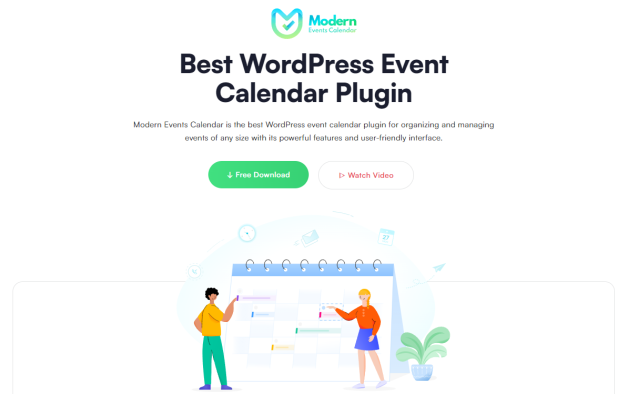
The first plugin on our list of the best WordPress event calendar plugins that we want to review is Modern Events Calendar, which is certainly one of the best WordPress plugins for event management.
This plugin offers a comprehensive set of features that a WordPress event calendar should have.
Overall, if you are looking for the most powerful event management plugin that covers all your needs, Modern Events Calendar is the best option.
By choosing this plugin, you will not face a lack of features in the future as a brief look at the feature list and a comparison with other competitors shows that this plugin has more capabilities.
Alongside the main plugin, you will also find various useful add-ons in the product list of Webnus, the developer of this plugin.
However, the most important feature of this plugin is how it displays events and its excellent user interface design.
The developers and designers of Modern Events Calendar have focused on this aspect more than anything else.
They have added over 50 calendar views based on the latest design trends in the web design world, bringing a unique experience to its users.
Nonetheless, you can change the default appearance of the calendar in the settings and customize the calendar style more than ever to match your website.
All designs are fully responsive, meaning that your customers can easily view events and make reservations from various devices such as mobiles and tablets.
This plugin provides a powerful booking system with a simple builder interface to help you create calendar events quickly and easily.
Integration with Google Maps and Google Calendar gives you the opportunity to link a physical location and connect the two services to share events on both platforms.
Additionally, this plugin supports integration with PayPal and WooCommerce.
Modern Events Calendar comes with a user-friendly nature, modern design, and versatile features, making it a great choice for those looking to effectively display and manage events.
2- The Events Calendar
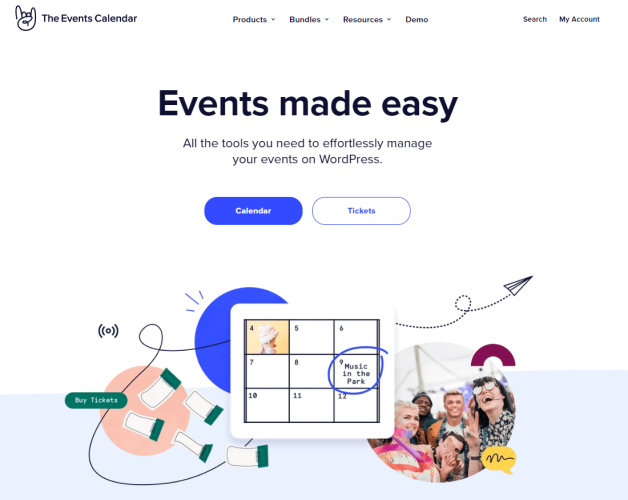
If we look at the number of plugin installations in the WordPress.org repository, we see that The Events Calendar is the most popular calendar plugin there.
This plugin is installed on over 700,000 sites and has more than 2,300 reviews with an average rating of 4.3 stars, demonstrating its strong performance.
This plugin helps you organize your events and keep your audience informed.
With The Events Calendar, you can easily create events and share all important details like time and location.
One of the main features of this plugin is its ability to display multiple events simultaneously.
You can show events in list view, daily view, weekly view, monthly view, and map view.
One of its best features is perhaps the ability to embed Google Maps into an event.
This way, visitors can see the date and time and get directions.
The Events Calendar plugin has many noteworthy features such as recurring events.
Using this plugin, you can make your tickets available for sale or general reservation.
A positive aspect of this product is that it is easy to use for WordPress users.
You don’t need to be a tech expert to work with it.
This allows you to focus on the details of your event.
In summary, this plugin is the most popular event calendar management tool and a useful tool for WordPress website owners.
Most users find it easy to work with, and it provides a clean and professional appearance for displaying events to your audience.
3- EventOn
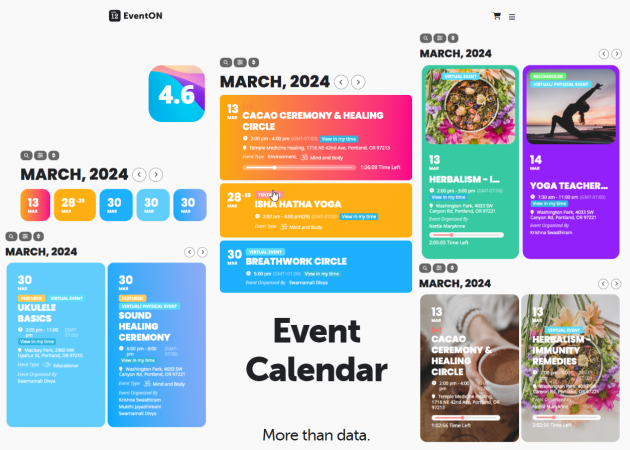
Another top WordPress event calendar plugin is EventOn, the number one best-selling WordPress event calendar plugin on the CodeCanyon market.
EventOn is an advanced calendar plugin for WordPress with a wide range of features.
The standout feature of this plugin is its minimalist design.
This plugin is designed to help you create, customize, and manage events directly from your WordPress dashboard.
One of the best things we loved about EventOn is its appearance customization feature.
Using the easy visual customization tool, you can design your event page to match your brand theme.
Additionally, you can include elements like images and Google Maps locations in your events.
This is a great way to facilitate finding locations and getting directions to your event venues.
The plugin also allows you to set specific repetition patterns for your events, which is useful for events that do not follow standard weekly or monthly schedules.
With EventOn, you can create events with various repetition options, and you can use its shortcode generator to display different views for your calendar.
EventOn has the capability to add more event displays by scrolling the page.
This feature is very useful for quick page loading, made possible by AJAX coding, allowing you to display some key events in the header of your page before using all the server resources.
As a strength, this plugin offers various add-ons that can be very useful depending on your needs.
However, as a drawback, it should be noted that the lack of Google Calendar synchronization and the lack of support for automatic updates are two disadvantages of this otherwise very attractive WordPress event calendar plugin.
Other notable features of EventOn, which makes it one of our best WordPress event calendar plugins, include event search, submission of monthly and even yearly events, filtering events by custom categories, assigning thumbnails to events, Google Maps support, and exporting events as ICS files.