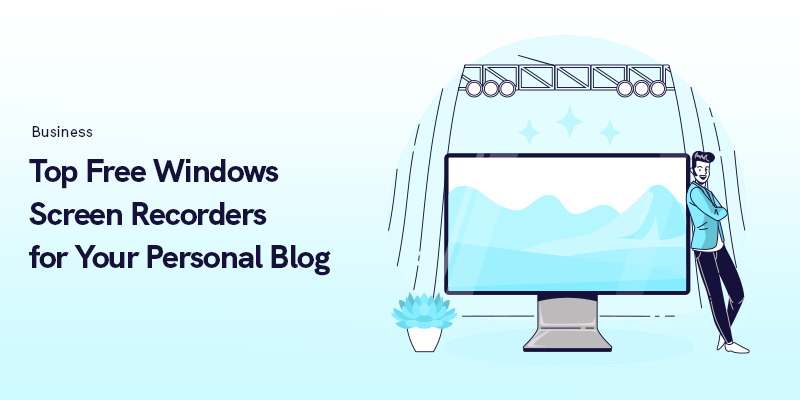
Top 6 Free Windows Screen Recorders for Your Personal Blog
In our previous discussion, we explored the top-notch Google Chrome screenshot extensions for seamless screen capture. However, now it's time to shift our focus towards the realm of Windows screen recording software.
Join us in this article as we unveil a curated selection of the finest Windows screen recorders available on the market.
We all love to share our experiences with the world. And if for some people, this means writing a blog post or sharing photos on social media, for others it might mean creating video content.
Creating videos is a lively way to convey our message and record what's important for us. Among the types of videos that can be created, screen recording is one of the most common ways to showcase our digital skills. Content creators, educators, gamers, and professionals all use screen recording tools to demonstrate their work in a clear and concise manner.
In this article, we will discuss the top 6 free Windows screen recorders that you can use to add an extra touch to your blog. But first, let's better understand what screen recorder is the right fit for your needs.
Key Characteristics to Consider for a Windows Screen Recorder
When evaluating screen capture tools, several metrics emerge as crucial for ensuring you create engaging, high-quality, and accessible content. Whether you’re recording lectures, creating tutorials, or making software demos, these key characteristics will help you find the perfect screen recording tool for your needs.
The ease of use is paramount; a user-friendly interface with intuitive controls can significantly reduce the learning curve, making it accessible to users of all skill levels. For instance, software that offers one-click recording or straightforward navigation menus allows creators to focus more on the content rather than wrestling with complex settings.
Recording quality is a non-negotiable aspect. The ability to record in high definition (HD) or even 4K ensures that your recordings are crisp and visually appealing to your audience. This quality is especially important for tutorials, where clarity can make or break the viewer's understanding of the content.
Editing features help to polish your recordings. Built-in tools for trimming, adding text, effects, or annotations can greatly enhance the instructional value and viewer engagement of your videos.
Finally, flexibility in recording options, such as the ability to capture a specific screen area, webcam, and system audio simultaneously, offers the versatility needed to create a wide range of content.
6 Best Free Screen Recorder for Windows
Now that we know what to look for in a screen recorder, let's dive into our top screen recorders that you can use on Windows PCs.
Movavi Screen Recorder
Movavi Screen Recorder can help both novices and seasoned content creators capture desktop activities. Whether you're aiming to create detailed tutorials, software reviews, or record video calls, it provides a seamless experience that simplifies the recording process.
The interface is super simple, with recording settings easily accessible via the toolbar. Features-wise, this free screen recorder for Windows offers a comprehensive suite of options, including scheduled recordings, hotkey shortcuts, cursor highlighting, drawing tools, and more.
Users can record their screen in high resolution and also capture system sound, microphone, and webcam simultaneously for a more dynamic and engaging video content.
However, while it excels in ease of use and quality, users might find the editing capabilities somewhat basic compared to more advanced tools. The free version also imposes a watermark on recordings, which might be a drawback for those looking to create professional-looking content.
Price: Movavi Screen Recorder offers a free version with limited features. For access to advanced features with no watermark, users can upgrade to the full version for $42.95/year.
FonePaw Screen Recorder
FonePaw Screen Recorder is designed to cater to a wide array of recording needs, from creating educational content to recording gameplay footage. The software's straightforward design ensures that users can easily navigate through its features without a steep learning curve.
Not only is it user-friendly, this screen recording software allows export in multiple formats and offers advanced settings for more customization options. Some additional features include real-time annotations, mouse click effects, spotlight highlighting, and scheduled recordings.
The downside is that the free version has limited recording time and outputs videos with a watermark. These limitations might prompt serious content creators to consider the paid version.
Price: FonePaw offers several plans, including monthly, annual, and lifetime for $27.95/month, $65.19/year, and $126.99/2 PCs respectively.
Flashback Screen Recorder
Flashback Screen Recorder distinguishes itself with its robust editing features and the ability to create polished, professional-looking videos. The Windows video recorder is designed to be user-friendly, providing a smooth recording experience without compromising on the depth of features.
It’s particularly appealing to users who prioritize post-recording editing to enhance their videos. Features include cutting, cropping, adding text, and effects that can significantly elevate the quality of the content.
However, the free version doesn’t include a bunch of features you can get if you pay for Pro, including frame-by-frame editing, picture-in-picture, and annotations.
Price: Flashback Express is completely free without any recording limit. Flashback Pro is available through a one-time purchase that changes with the numbers of PCs, starting at $49.
Debut Video Capture
Debut Video Capture offers an excellent mix of features, while still being a straightforward Windows screen recording solution. It supports many popular video formats and has advanced customization options.
Screen recording features are similar to the previous programs, but what makes it stand out is the editing tools. Users can remove the background, add text captions and time stamps, select color settings and effects, and create a time-lapse video. Additionally, you can upload videos directly to YouTube, Vimeo, or other platforms from within the software.
The main drawbacks are limitation on some advanced features, compatibility issues, and watermark after the export.
Price: Debut Video Capture is available for free with basic features. Upgrading costs $60 for Pro or $50 for Home edition (non-business use only).
Icecream Screen Recorder
Icecream Screen Recorder is known for its simplicity and effectiveness, making it ideal for users who prefer a no-frills approach to capturing screen activity. Its straightforward interface allows for quick access to recording functions, ensuring that even beginners can start creating content without any hassle.
This tool offers a decent range of features, including the ability to record screen and audio simultaneously, customizable hotkeys, as well as basic editing capabilities like trimming and adding text.
The limitations of the free version include a time limit on recordings and a watermark on the output.
Price: The free version serves as an entry point. Upgrading to the Pro version offers more capabilities at $29.95/year or $79.93/one-time fee.
Screencastify
Screencastify is slightly different from the other entries on this list, as it operates as a browser extension recorder, making it incredibly accessible for users who need to quickly record online meetings or web-based tutorials.
Despite its simplicity, Screencastify does not skimp on features, offering a robust set of tools for recording, editing, and sharing videos directly from the browser.
The software excels in integration with Google Drive, allowing for seamless storage and sharing of recordings. It supports screen, webcam, and audio recording, with basic editing tools available.
The main limitation of the free version is the 10 videos cap and a 5-minute recording limit, which might be problematic for longer videos.
Price: The free version is suitable for basic needs. Premium plans start at $15/month.
Conclusion
The quest for the perfect screen recorder is a journey of balancing features, ease of use, and budget. Each of the tools listed above offers a unique set of capabilities designed to cater to different needs and preferences.
Whether you're creating educational tutorials, capturing gameplay, or sharing software reviews, there's a tool out there that can elevate your content.
By considering what matters most to you—be it high-quality recordings, comprehensive editing features, or simply a user-friendly interface—you can choose a screen recorder that meets your requirements and enhances your creative process.
Embarking on the quest for the perfect screen recorder is an exciting journey filled with possibilities. Balancing features, ease of use, and budget, the top 6 free Windows screen recorders mentioned above open doors to a world of creativity.
From crafting engaging educational tutorials to capturing thrilling gameplay moments and sharing insightful software reviews, these tools cater to diverse needs and preferences. They empower you to transform your personal blog into a captivating visual masterpiece.
As you explore these options, consider what matters most to you. Whether it's high-quality recordings, comprehensive editing capabilities, or a user-friendly interface, there's a screen recorder that aligns perfectly with your requirements.
Choose wisely and let your creativity soar to new heights.
Recommended Posts

How to Create an Effective Event Marketing Plan from Scratch in 2025
December 22, 2025
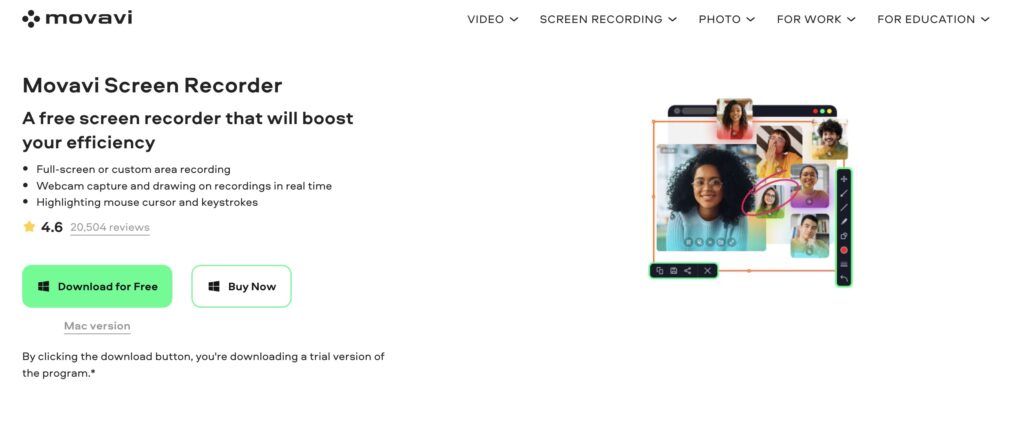
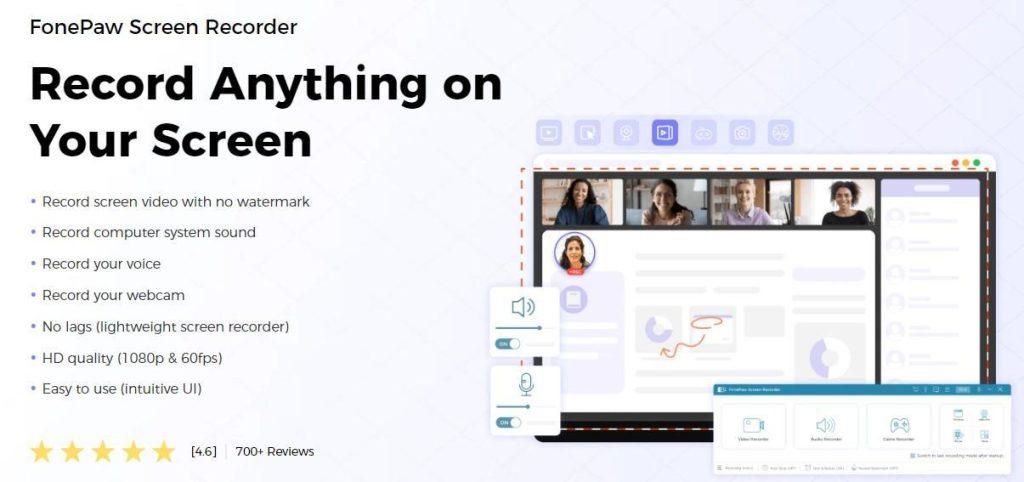
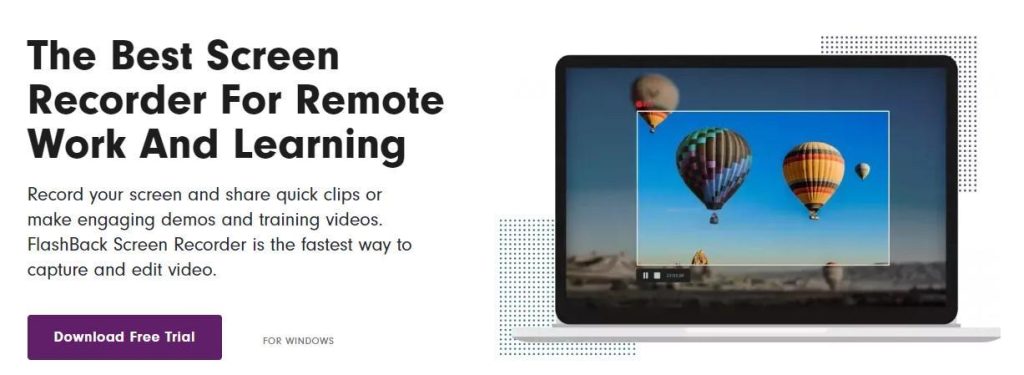

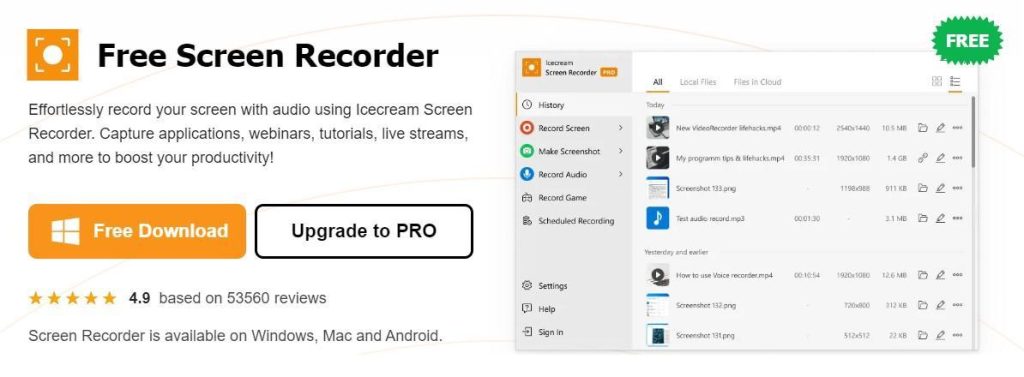
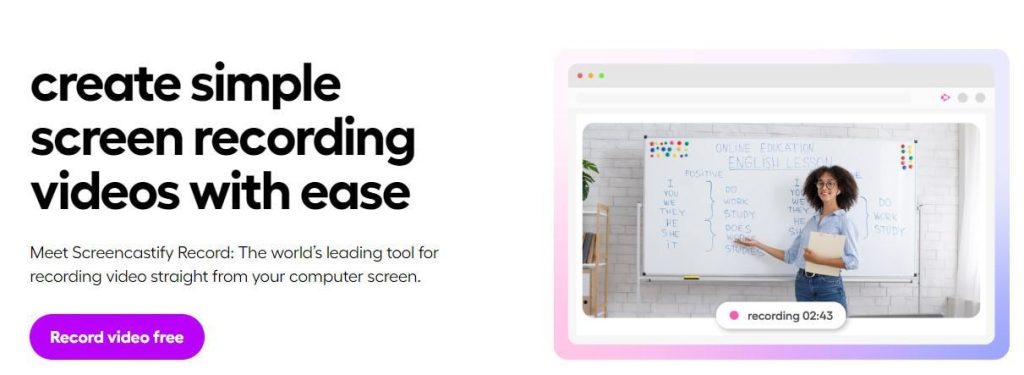


Great roundup! I appreciated the clear breakdown of features and limitations for each tool—it really helps narrow down the options. The practical examples also made it easier to see how each recorder might fit different needs. Thanks for sharing!