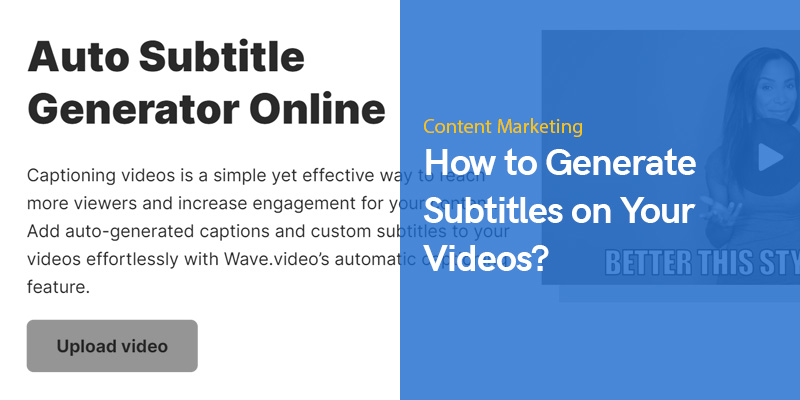
12 TOP AI Video Creation Tools & 8 Auto Subtitle Generator – How to Generate Subtitles on Your Videos?
One of the easiest ways to make your videos more accessible to a wider audience is by adding subtitles to them. While it may seem like an additional step in the video creation process, it can help boost the ROI and make your videos more engaging.
Accessibility is an important factor in today’s digital world and search engines take that into account. Therefore, you need to make sure that you are using a good service to generate subtitles from video.
Subtitle makers and AI subtitle generators are useful tools for this purpose. In this blog we are going to introduce 8 tools to auto generate subtitles for you.
However, there are various tools that can give you auto-generated subtitles for your videos. We have listed down the top five of these tools.
Comparison Table of the solutions introduced:
8 Auto Subtitle Generators Compared.| Tools | Platform | Features | Customization Options | Value |
|---|---|---|---|---|
| Movavi Video Editor | Windows, macOS | AI-powered subtitles, video editing tools | Fonts, size, effects customization | Full editing suite with over 180 media format support |
| Veed.io | Web-based | Auto-generate, manual editing, transitions | Add transitions, split, and add text | Supports importing/exporting subtitle files |
| Media.io | Web-based, offline | AI-powered subtitles, transcription, cloud storage | Basic editing | Works offline and offers a suite of media tools |
| Submagic | Web-based | AI-generated dynamic captions | Add colors, GIFs, and animated emojis | Tailored for social media with a 99% accuracy rate |
| Wondershare UniConverter | Windows, macOS | Subtitle editor, automatic syncing | Basic customization | Versatile and user-friendly, ideal for beginners |
| Kapwing | Web-based | Auto-generated captions, video editing | Font, background, and position customization | Advanced editing features for social media and multi-language subtitles |
| SubtitleBee | Web-based | Automatic subtitle generation, translation for 120+ languages, transcription, branding options, advanced editing tools. | Subtitle style customization, branding with logos, drag-and-drop tools. | Easy-to-use AI-powered subtitle generation with extensive language support, perfect for content localization. |
| VLC Media Player | Windows, macOS | Video playback, subtitle syncing, format conversion, streaming support. | Basic subtitle style adjustments. | Open-source and free multimedia player with extensive format support and subtitle integration for diverse media playback. |
When you’re focused on finding the best auto subtitle generators, it’s easy to overlook how those captions will fit into your final video project—so thinking ahead about your video creation workflow can save you time and effort.
After you’ve generated crisp, accurate subtitles with one of our top eight tools, you can seamlessly layer them onto footage produced by any of the Top 12 Free AI Video Creation Tools, from Pictory and Synthesia to Veo 3 and Lumen5.
Whether you need to trim your clips, add background music, or style text overlays, these AI-driven video platforms let you import subtitle files (SRT or VTT) and adjust timing or appearance in just a few clicks.
By combining a specialized subtitle generator with a versatile AI video editor, you ensure that your videos not only look polished but are also accessible and engaging for every viewer.
Top 12 free AI Video Creation Tools for Your Video Content
Free AI video creation tools continue to evolve rapidly, offering ever more advanced features for creators looking to streamline production and boost engagement.
In addition to the platforms already mentioned, tools like Veo 3 and several others have emerged as powerful, free options for turning ideas into polished videos in minutes. Here’s an updated, ranked list of top free AI video tools you should know about:
- Pictory – Automates transforming long-form text into short, shareable videos, complete with AI-selected visuals and music.
- Synthesia – Leverages hyper-realistic AI avatars and voiceovers for professional-looking explainer and training videos; free tier available.
- Veo 3 – Uses generative AI to create dynamic scene transitions and auto-synced voiceovers from scripts; ideal for educational and promotional content.
- Lumen5 – Converts blog posts or URLs into bite-sized videos, intelligently choosing footage, text overlays, and background tracks.
- Animoto – Drag-and-drop interface enhanced by AI suggestions for pacing, layout, and style; great for quick marketing reels.
- Runway ML – Offers advanced features like AI-based background removal, motion tracking, and generative scene creation on a free plan with credits.
- Canva (Video Editor) – Provides AI-powered templates, auto-resize for different platforms, and simple animation tools in its free tier.
- Designs.ai Videomaker – Generates videos from scripts within minutes, pairing voiceover, stock footage, and transitions (free exports include watermark).
- Kapwing – Includes smart tools like auto-subtitling, smart cuts, and AI effects; excellent for quick social clips and meme-style videos.
- Clipchamp – Microsoft’s AI-driven editor that offers auto-captions, text-to-speech, and streamlined export options at no cost.
- Magisto – Uses AI to analyze your footage and automatically assemble it into a coherent story, complete with music and styling.
- InVideo – Features AI-assisted text-to-video, customizable templates, and automated voiceovers; free plan allows watermark-free exports.
When choosing the right tool, consider factors like the type of content you need (explainer vs. social snippet), how much creative control you want, and whether you need features like avatars or advanced editing.
Most of these platforms offer a generous free tier but reserve premium options—such as 4K export, brand-kit integration, or longer video lengths—for paid plans. By matching your project goals to each tool’s strengths, you can produce professional-quality videos without breaking the bank.
Top 8 Video Subtitle Generators for your Video Content
With the popularity of YouTube and producing quality content for it, adding subtitles or closed captions has become a hot topic. The great thing about these auto subtitle generators is that they are web-based services that you can use within your browser.
Now that you have uploaded videos to YouTube, you want to add subtitles to make your content more unique and accessible to your viewers. Various online tools help you automatically generate the appropriate subtitles for your videos.
These are browser-based programs that do not require a software download or installation. The list below shows some of the most popular tools in this category.
Movavi Video Editor
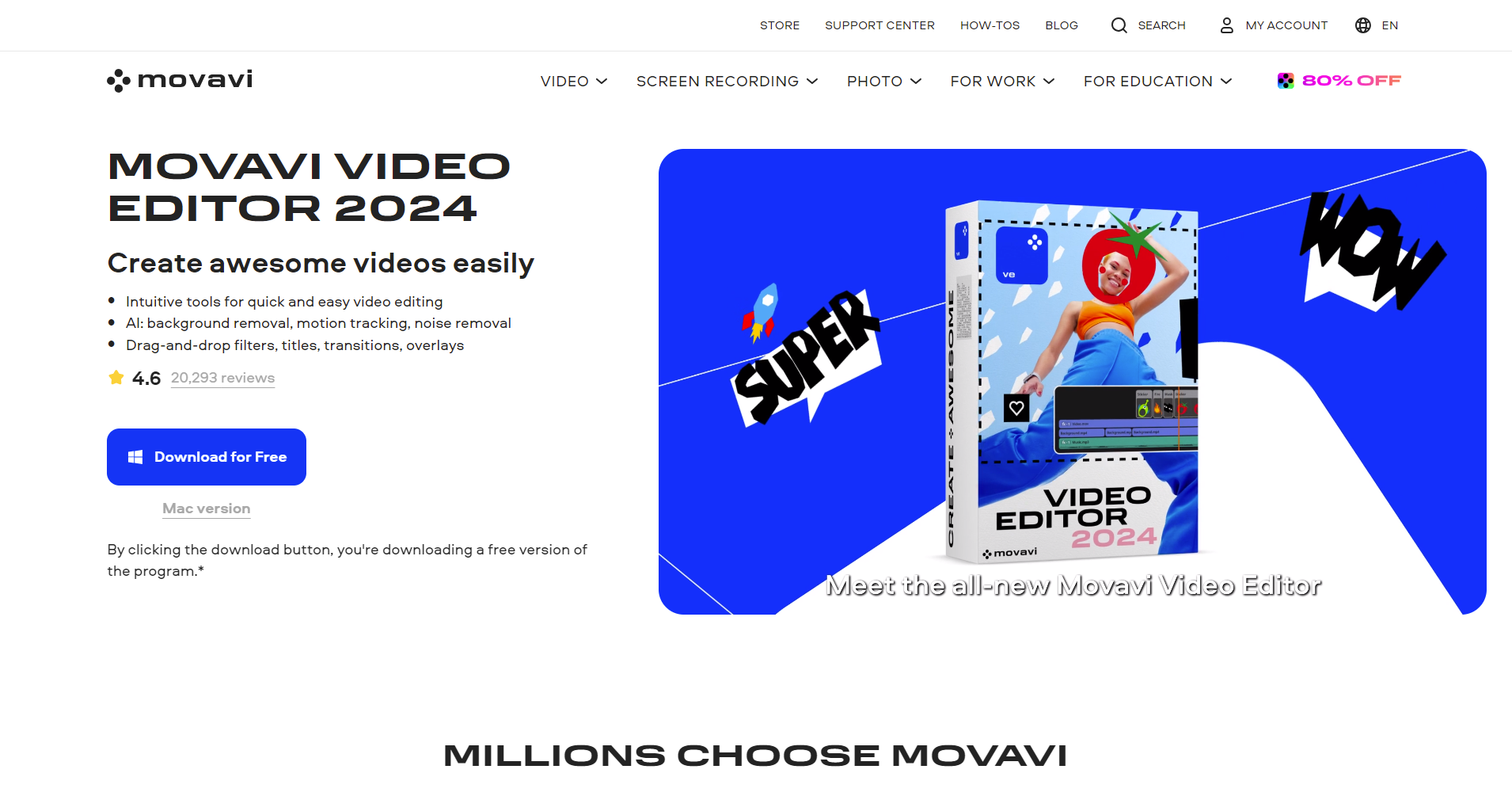
Movavi Video Editor is a user-friendly video editing software for Windows and macOS so that anyone can fully edit video and not just cut it. The software allows you to create your video for free, quickly and easily, thanks to intuitive tools and AI-powered features such as background removal and motion tracking.
With over 20 simple and animated subtitle styles, important elements in movies or slideshows can be highlighted. Customizing subtitles uses font, size and effects. Video editing also supports over 180 formats for media including AVI, MP4 and MKV. With Movavi Video Editor you can easily create videos with subtitles and motion graphics.
Veed.io
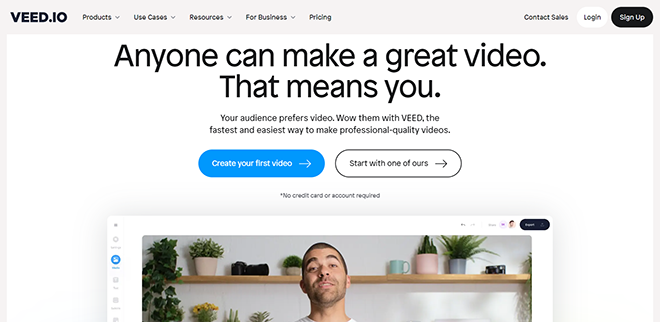
Veed.io allows users to automatically generate and add manual and automatic subtitles to their videos. It also allows them to import the saved ones.
Users can select from a wide range of languages for the selection of the appropriate subtitles. The software also has various functions, such as adding text, splitting, and transitions.
Media.io
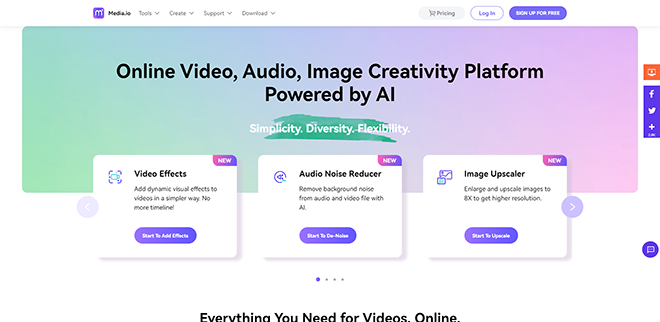
Another great online program that can help you create cool and effective auto generated subtitles for your videos is Media.io Auto-Subtitle Generator.
This app comes with an AI-powered tool that does all the dirty work for you, including converting audio tracks and adding them to your videos.
VLC
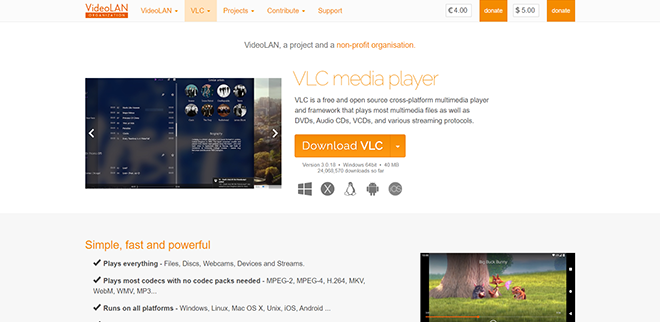
The widely used open-source and free multimedia player known as VLC is compatible with various platforms. It can play different types of media files and perform other tasks.
The VLSub can be used by users of the media player VLC, giving them auto-generated subtitles for any video. After installing and using the add-on, it will search the internet for the appropriate video clips and display the relevant results.
Wondershare UniConverter
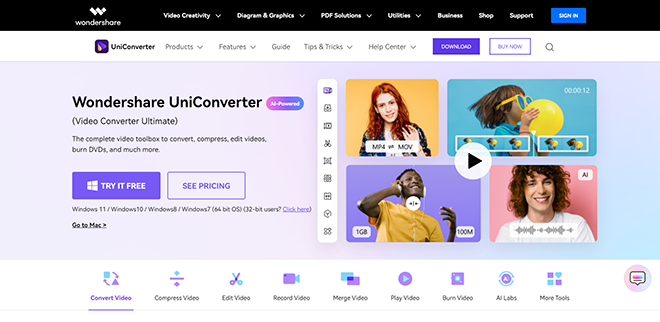
If you are looking for easy-to-use and hassle-free auto-generated subtitles, you should consider using Wondershare UniConverter.
The software is versatile and can support a wide range of useful features. One of the latest additions to its list is the subtitle editor, which allows users to generate and add the appropriate captions to their videos automatically.
SubtitleBee
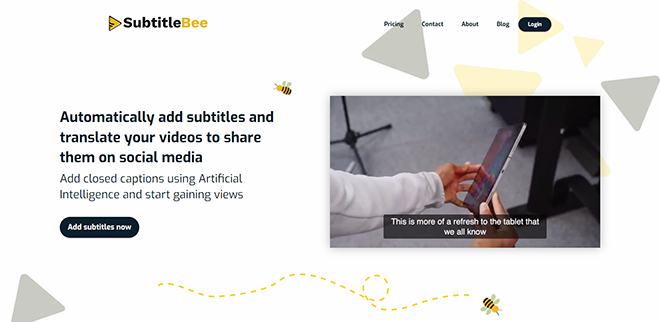
SubtitleBee lets you automatically generate the appropriate subtitles for your videos. It allows you to upload videos of up to 10 minutes, and it will then automatically search for them.
Apart from videos, you can also add MP3 files to the list to get the proper English and French translations. You can also add a video URL to the list in the free auto-generated subtitles.
Kapwing
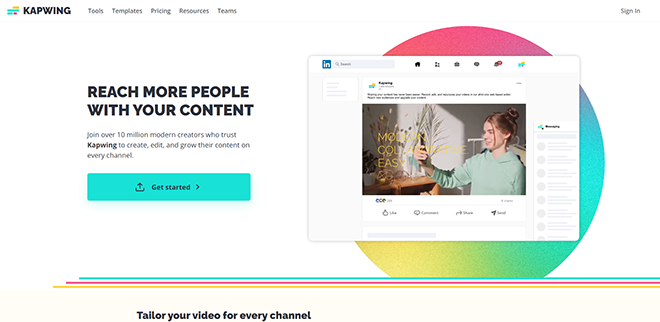
Kapwing also lets you add the appropriate audio and video clips to your videos. It can be used to generate and add the necessary subtitles automatically.
This app lets you customize your video subtitles' background color, position, and font. It also supports various other editing options.
The latest version of Kapwing's subtitle maker software, known as the “subtitle maker beta,” has a new feature that automatically allows users to generate a new title for their videos.
Kapwing's Auto-Generate option automatically generates the appropriate English subtitles for your movie.
Unfortunately, this tool is still in its Beta stage and does not yet produce 100% accurate translations. To improve the quality of the generated English subtitles, you can use the editor interface to type the text at the appropriate time manually. Aside from this, the tool also allows you to upload the movie's SRT file.
Submagic
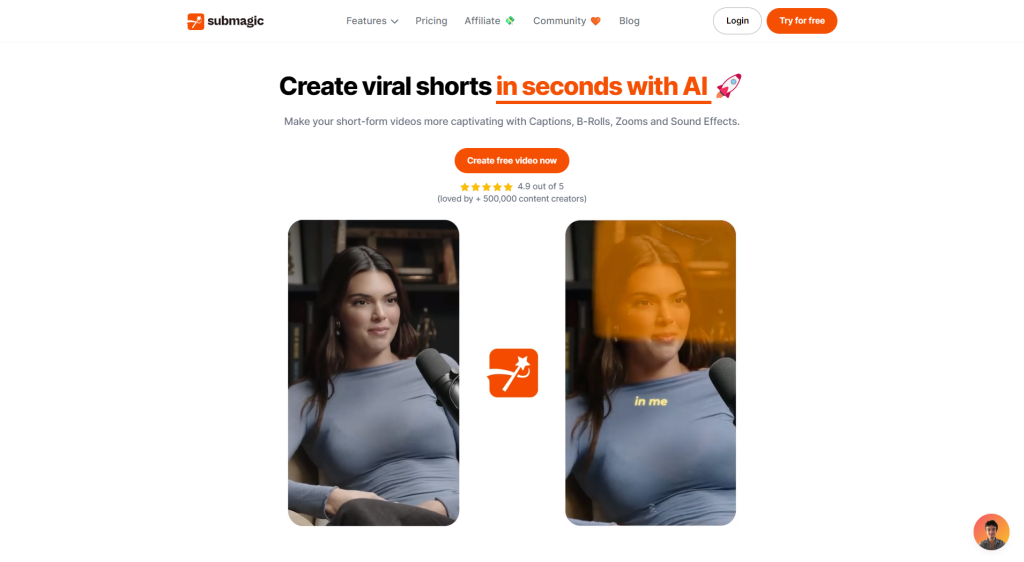
Used daily by 400,000 creators, Submagic might be your future favorite auto subtitle generator! Powered by AI, this tool will generate trendy captions in 1 minute. The good news is that Submagic supports every type of video. From landscape videos (16:9) to reels and shorts (9:16), see your video getting dynamic subtitles, which are easily customizable.
Not sure if this captioning tool supports your language? No worries, Submagic got you covered. Supporting 50+ languages with a 99% accuracy rate, you can’t find better in the market.
Submagic isn’t a classic app to add captions to videos! This AI tool adds fantastic features to your subtitles to make them unique. Add colors, GIFs, and even animated emojis to boost your engagement online.
Importance of Having a Subtitle in a Video
A video's audio and/or dialogue can only be described by a subtitle, which only refers to the narration or dialogue occurring in the video. Titles used for translating foreign language content would also include translations.
It can be incredibly hard to create and maintain a set of subtitles for videos, especially when the duration of the video gets longer. The audio and the video have to be synchronized properly, and this can cause a lot of confusion. Adding these to the video can be very important, as some social media platforms, such as Facebook, will automatically turn off the audio when they see a video.
A good solution to this issue is to use an automatic subtitle generator, which can automatically produce audio and video content for an entire movie in just a couple of minutes.
The Verdict
It can be incredibly hard to create and maintain a set of subtitles for videos, especially for longer videos. The audio and the captions have to be synchronized, and this can be tedious and time-consuming.
Adding subtitles to the video can be very important, as some social media platforms, such as Facebook, will automatically turn off the audio when playing videos in a feed.
One of the easiest ways to make your videos more accessible to a wider audience is by adding subtitles to them. While it may seem like an additional step in the video creation process, these can help boost the ROI and make your videos more engaging.
You can do this before paying for a service, exporting, or using an auto-transcription tool.
How to add auto generated captions to my Instagram videos?
This is actually a feature that Instagram offers itself. You can turn the setting on when you are on the editing screen before publishing your video. Currently Instagram’s auto caption generator works for several languages including English, French, Spanish, Italian, Russian, Arabic, Hindi, Japanese, and a few others.
How accurate are auto generated captions?
As with most things AI, you can’t be 100% sure that captions will be accurate. There are different factors such as tone, speed, accent, choice of words, etc. that affect how accurate AI can generate subtitles. But for major languages such as English, Spanish, etc, the accuracy is very good.
You can also improve and modify the captions using the tools we introduced above.
Can I add multiple languages as subtitles?
Yes. Some tools such as Youtube and Kapwing offer options to auto translate subtitles to offer language variety.
Recommended Posts
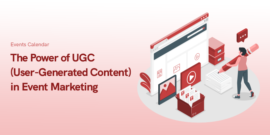
The Power of UGC (User-Generated Content) in Event Marketing
February 9, 2025


