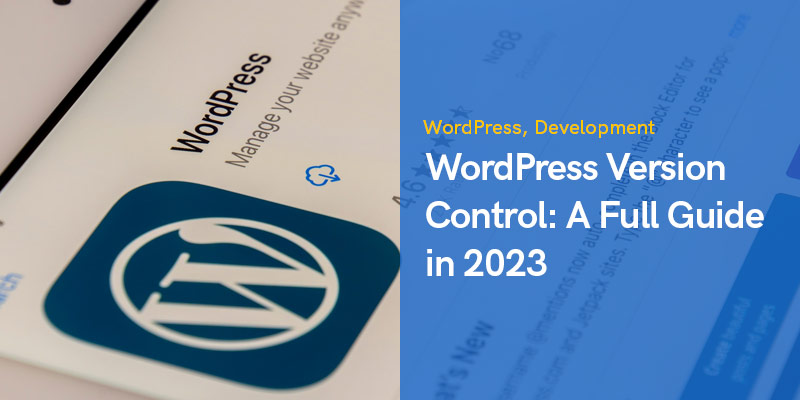
WordPress Version Control: A Comprehensive Guide
Can you version-control WordPress? – this can be a legitimate question if you are a newcomer to this CMS platform. For that matter, it can also be a legit question if you’ve owned a site for a while but never actually took the time to take a closer look at the dashboard.
Well, we’re here to tell you that the short answer is yes. Still, there’s more to version control for WordPress that might meet the eye immediately.
That said, this blog post will explain the entire version control process in WordPress, highlighting certain features and tools you can use to control your WordPress site better.
Version Control For WordPress
By default, WordPress version control helps site owners track specific changes to their platform. In a nutshell, version control in WordPress helps them oversee what’s happening on the site and roll back some of the changes if necessary.
For the most part, these changes are usually minor tweaks, like simple blog post edits. In other cases, they can be more complex changes, such as codebase edits and more.
How To Perform Version Control in WordPress?
For that matter, what source or version control really is? Version control systems will track any changes made to your files over time, so you can always look back and see what has been changed, and it easily enables you to revert to a previous version if needed.
In the case of WordPress, the tracking system allows you to see and edit changes that you and others made to your website.
More specifically, on the WP platform, you can track the following actions:
- Updating the core software
- WordPress plugin version control
- WordPress theme version control
- Install or uninstall new or old plugins
- Make changes to your current theme
You can see, edit and undo these changes or revert them back to previously used versions if required.
Version Control for WordPress: Why It’s Important?
From the standpoint of development, version control can be of immense help for developers to oversee and make changes to the codebase.
More specifically, they can simply just clone specific code sections, work on them, and then “merge” the updated lines back into the main codebase.
In the case of more complex sites, this functionality can be immensely helpful and a significant time-saver.
There’s actually a built-in version control functionality, the Revisions feature, which enables users to compare certain changes to a page or a post and restore their previous version if necessary.
Revisions are quite limited in this respect, but fortunately, there are more complex and robust systems available, with some of them actually tracking changes not just to the site’s files but also to its database.
There are several different options available when it comes to version control implementations.
If you have trouble trying to find the best solution that fits your needs, you can always reach out to the agency that performed your custom WordPress development services, as they will probably know what solution would be the best for your website.
The Benefits of Verison Control in WordPress
Needless to say, there are a few significant advantages to setting up a version control system in WordPress.
For starters, installing a comprehensive tracking system enables both site operators and developers to be more confident when making significant changes to a site.
If they eventually mess up something and crash the site, the version control system enables them to go back to the site’s working version.
Also, if you work with a larger team on the same site, the overall work will be more efficient because everyone will be able to track the changes made to the site.
Also, if you use merging and branching methods, developers can duplicate specific code parts to work on and finally merge them back into the live site before going live.
Lastly, version control can help you track what’s happening on the site. It can help keep track of updates made by your editors on posts that already went live. If they did make some edits, you can see what has been updated or reverted.
The Best Version Control Options for WordPress
Does WordPress have source control? As mentioned, you do have a built-in functionality called Revisions, but it’s rather limited and won’t let you keep track of more technical changes.
Fortunately, you still have quite a few different control systems you can use with your WP platform.
Here are among the most popular solutions that WordPress site owners use for version control:
Git
There are actually quite a few ways you can use WP and Git together. For instance, you can use hosted repositories like Bitbucket, Gitlab, or Github, to name a few.
Bedrock
Bedrock solution is set up in a way that enables you to maintain a tidy repository for version tracking easily.
VersionPress
VersionPress is a plugin that implements Git, but in a way that’s more intuitive for users.
WP Rollback
WP Rollback is a simple version control system that reverts theme and plugin updates.
How To Use Git With WordPress?
Git is an open-source system for version control, first launched in 2005. It’s not among the simplest solutions out there as it can become a bit technical, but still, it’s one of the most popular systems for version control out there.
Also, it’s not a WP-specific system.
Ideally, you will want to manage the code of your WordPress site in a hosted repository, GitLab, GitHub, or Bitbucket. From there, you can deploy your site to your live server whenever necessary.
If you wish to incorporate Git into your WordPress workflow, you have several options available.
Firstly, if you are using Kinsta as your hosting provider, they provide a Git client that allows you to SSH in and pull your Git repository from any service, including GitHub, GitLab, and Bitbucket. You can find more information on this in the relevant knowledge base article.
Alternatively, there are other tools, both WordPress-specific, and general, that can assist you in deploying your site from Git.
On the other hand, if you are looking for WP-specific options, you can choose between the following as well:
Revisr
Revisr solution offers a rather comprehensive list of version control features. It enables you to keep track of the entire site, keeping tabs on your database in a Git repository. You can simply make changes directly from your dashboard, push/pull changes to remote repositories, and revert your site’s files if needed.
WP Pusher
WP Pusher is a simpler version control system that enables you to deploy plugins and themes from any Git repository. While it’s a great tool to have, some criticize it for focusing exclusively on plugins and themes.
Putting It All Together
To sum it up, version control systems help site owners, managers, developers, and editors track any changes to any given WordPress site, so they can always know what’s happening on the platform and revert any changes if necessary.
Having a robust version control system enabled can be of massive help, especially in a team setting.
These systems can help teams create more efficient workflows where let’s say; developers can use merging and branching approaches to get the work done faster.
This means that team members can easily create duplicates of certain site portions, work on them separately, and “merge” them back when the site’s ready to go live.
On that end, there are several version control options available for WordPress, and the different solutions can cater to different needs and technical knowledge.
That said, developers will often use Git, while those who don’t like to mess around with coding can always use more straightforward implementations like WP’s own WordPress revisions. Or the WP Rollback plugin.
All in all, there are several stellar options available, and all of them aim to help you with one thing: Staying on top of what’s happening on your site.
Recommended Posts

10 Must-Have WordPress Plugins for Every Successful Website in 2025
September 11, 2025



