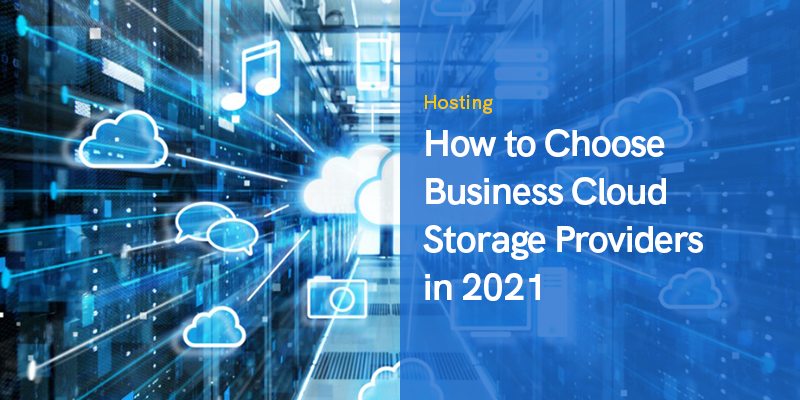
Maximizing WordPress Performance: How to Choose Business Cloud Storage Providers in 2023
Cloud storage is a great way to ensure availability, scalability, and data integrity no matter what the circumstances. And without the need to purchase and maintain equipment. But the best thing is that in addition to the location, the company receives a complete list of data protection mechanisms from all sorts of cyber threats. All of these are colossal benefits.
As the amount of data used increases, this business solution becomes extremely relevant. The main thing is to choose the right supplier. After all, the list of business cloud storage providers is huge. Therefore, in this article, we will tell you how to find a supplier following the specifics of a particular business.
Maximizing WordPress Performance Through Cloud Migration Consulting
WordPress is the most popular content management system (CMS) in the world. The open-source platform, which was launched in 2003, provides a simple way for users to build and manage websites.
But as more and more people are using WordPress for their businesses and personal websites, the platform is becoming overwhelmed with traffic and slowing down due to its limited server resources.
This phenomenon is known as “the WordPress performance problem” — but don’t worry! There are ways we can help optimize your site so it runs faster without breaking the bank or requiring a significant amount of time from your team’s developers.
In this article, we'll dive into what exactly makes up this problem, how you can solve it, and why cloud migration consulting plays an integral role in maximizing your site's performance potential today.
Benefits of Cloud Migration for WordPress
Cloud migration is a great way to improve WordPress performance. In fact, it's one of the best ways you can optimize your site's speed and uptime while cutting costs.
Cloud migration allows you to reduce server costs by moving your website onto an affordable, scalable cloud platform that provides optimal performance and security. This means you'll be able to serve more visitors with less stress on your servers and get more value out of them when they're under pressure!
Factors Affecting WordPress Performance
As you're probably aware, performance is a critical element in any website. It has to be fast and reliable in order for users to stay on your site and browse through content. The same goes for WordPress sites; if they don't load quickly enough, people will leave and never come back again.
So what are some of the factors that affect WordPress performance? Here are some things you should keep in mind:
Database Size
If your database is too large for whatever reason (e.g., because it contains too much content), this can slow down page loading times considerably as well as increase server resource usage dramatically over time. You'll want to make sure that your database isn't getting too big so as not to impact its speed or stability under load conditions; otherwise consider migrating into a cloud-based environment where these issues won't matter as much!
Database Optimization
Just because something works doesn't mean it works well and this applies equally well when talking about databases: If yours isn't optimized properly then there's no telling how much better things could be! Fortunately though there's still hope since most databases have built-in tools designed specifically for optimizing them so check those out first before deciding whether or not migrating might be worth considering instead.
Kubernetes Consulting for WordPress Optimization
Kubernetes is an open-source container orchestration platform that was originally developed by Google. It uses a declarative model to deploy, manage, and scale applications in a cluster of hosts. Kubernetes provides a scalable, secure, and highly available environment for WordPress applications to run on top of it.
The main benefit of using Kubernetes as a tool for managing your WordPress application is that it allows you to easily scale up or down depending on the load on your website at any given time because it is automated by default. This means that if you have more traffic coming into your site than usual (e.g., during holidays), then you can simply increase resources allocated through Kubernetes without having any downtime due to human error while manually restarting services or increasing CPU usage limits, etc. If you require assistance with implementing or optimizing your Kubernetes setup for WordPress, consider seeking Kubernetes consulting services. They can provide expert guidance and support to ensure your WordPress application runs smoothly and efficiently on a Kubernetes cluster.
Selecting the Right Cloud Service Provider
When it comes to selecting a cloud service provider, there are several factors you should consider.
Features
You should make sure that your chosen provider offers the features that are important to your business. This may include things like data backup and recovery, application monitoring and management, or integration with other systems such as email or CRM software.
Reputation
The reputation of your chosen provider can impact many aspects of its performance including uptime (how often they're down), security and reliability (how secure their system is), customer service quality (how quickly they respond when something goes wrong).
Reliability/Security
How reliable is this company? Does their system suffer from frequent outages? Is it easy for hackers to break into? What types of security measures does it take when storing sensitive information like credit card numbers or medical records? You'll want answers before making any decisions about where to host your WordPress site in order to ensure that all data remains safe at all times.
Migrating WordPress to the Cloud
Migrating your WordPress site to the cloud can have a number of benefits. For example, you'll be able to scale up or down as needed, which means you won't need to worry about overspending on infrastructure that's not being used. You can also make use of automatic backups and updates so that your site is always secure and ready for use by customers.
However, migrating WordPress to the cloud isn't always easy you'll need to ensure that all files are backed up properly before moving them over, and then reconfigure certain settings once they've been moved (for example, changing URLs). It's best if this process is handled by professionals who know what they're doing which is where we come in!
Optimizing Database Performance
The most important thing to remember when optimizing your database is that it's a process, not an event. You can't simply run a script and expect everything to be perfect; you'll need to monitor your site over time, checking for errors and making adjustments as needed.
There are several factors that contribute to slow database performance:
- Inefficient queries – Queries are the heart of any WordPress site, but they can also be one of the biggest bottlenecks if they're not optimized properly. Consider using caching plugins like WP Super Cache or W3 Total Cache (both free) if you notice issues with slow page loads due to excessive queries being run on each page load.
- Poorly configured tables – If you don't set up your tables properly from the start (or if someone else did), this can lead to major problems down the line when you try adding new content types or custom fields without knowing what kind of impact those changes will have on existing data structures within tables themselves!
Content Delivery Network (CDN) Integration
The content delivery network (CDN) integration is the most critical step of our migration process.
A CDN is a cloud-based service that delivers your website's static content to users around the world from servers located closer to them. This helps speed up the delivery of your site, especially for those who don't live in or near one of our datacenters. It also increases availability because if one data center fails, traffic can be routed through another one without interruption.
Caching Strategies for WordPress
Caching is a process of saving copies of data in order to reduce the number of times it needs to be retrieved. Caching can be done at the application level, or at the server level.
Caching can be performed on both static and dynamic content. A static site is one that doesn't change much over time for example, a blog post that hasn't been updated since last year or a product page with no new products added since then. A dynamic site has content that changes frequently like an e-commerce store where new items are added regularly and old ones are removed from stock, or an online magazine with changing stories each week (or even daily).
7 Criteria for Choosing a Cloud Storage Provider
Let's get to know how to find a supplier following the specifics of a particular business:
Security
Protecting against cyber attacks or malware infection is essential for data companies. Cloud providers always implement security measures. However, it is worth clarifying which ones. Cloud data vulnerabilities often arise from incorrect account settings. Knowing the specifics of how security tools work, you will be able to adapt the required parameters.
The best cloud services are those that use end-to-end encryption. The solution assumes zero knowledge. Cloud data is encrypted/decrypted exclusively by your local device, so unauthorized access is excluded. Less rigorous, but sufficient are the following methods:
- Secure Sockets Layer (SSL);
- Transport Security Layer (TLS).
Number of Seats
The option is key when choosing a cloud storage provider. Personal use involves uploading multiple documents. You can cut costs by using free services. Google Drive, for example, provides 15 GB of storage.
However, companies are moving to cloud services precisely because of the need for more space. Cloud storage allows you to scale. Services provide varying amounts of storage space. Various packages are also present. The best option is to find a cloud service that will automatically inform you when the space is full and add a new one.
Location of Data Processing Centers (DPC)
The parameter affects performance. It is the lower, the further the distance of the cloud data center from the main location of the company. Also, the distance increases the delay time. Plus, the location of cloud data centers impacts disaster recovery capabilities.
Note that some distance must be maintained. Positioning the data center too close to the main site is also undesirable. In the event of a disaster (hurricane, flood, power outage), the incident will affect both locations.
Also, location accounting is important due to legal regulations. In some countries, there is a requirement to store customer data in the countries of residence. For example, in the Russian Federation. If a company operates in a given country, then when choosing a cloud provider, it is important to make sure that there is a data center in its territory. You will need to indicate exactly where the personal information of clients is stored. Read more on msp experience.
The Cost
It is saying, “Cloud services are cheap.” This is a true statement when compared to the cost of building and maintaining your local equipment. However, the cloud also comes with a cost. Therefore, it should be chosen by analyzing the key categories of expenses:
Storage
These costs depend on the amount and type of data stored. The more space you need, the higher the amount. The type and activity level of the data also matters. Cold storage is inexpensive. And the cost of placing hot data in an active online database (per gigabyte) will cost more.
Service Level Agreement
First, it is presented by each supplier. Secondly, it is in the Agreement that the level of safety and the percentage of time during which the trouble-free operation is guaranteed is indicated. Many vendors offer customers the ability to customize their SLA. However, more protection is well worth the extra expense.
Logout and Access
Cold storage is cheaper. However, only if the company does not practice regularly sending/removing large amounts of data. Migration is often costly. And so much so that sometimes it is the main reason for the binding of companies to a specific supplier.
Controllability
Cloud storage and local storage are managed differently. First of all, because there is no physical access to the equipment. Cloud storage is managed and monitored using special tools. Remember this.
Inquire in advance about the management options that your incumbent provider provides. First, determine if they fit the needs of the company. Second, find out if you need special training for employees.
Backup
This can be done in different ways, depending on the supplier. The backup ensures the proper quality of data protection. Therefore, it is worth exploring the possibilities of synchronizing and restoring copies provided by cloud providers. See what process customization options are available.
Companies that are constantly creating new data should opt for continuous backup. When things are opposite, discrete backups are recommended.
Also, check what happens when the store is full. For such cases, automatic overwriting of old copies of files is provided. Another question is how the vendor protects backups of customer data.
Compliance with Requirements and Regulations
This can be done in two ways: by complying with privacy laws and by accepting vendors offering shared repositories. What exactly are you talking about?
The Laws
We have mentioned this in part before. The legislation of some countries (for example, the EU) requires the storage of confidential information of a person in his country of residence. The GDRP regulations are even stricter. If the company operates in the EU, then it is recommended to select a cloud provider that meets the requirements of the regulation. He must manage the data center within the borders and be able to confirm compliance through a government request. Check the following guide in order to find out how to get an LLC in Texas.
Additionally, the EU Energy Efficiency Directive (EED) and California Title 24 in the US, to name just a few, require companies to build their data centers sustainably to reduce their energy consumption, carbon emissions, and water usage, and to submit data center sustainability compliance reports.
Standards
Most vendors support such acts as SOX, HIPAA, PCI DSS, and others. However, the primary responsibility for compliance with data storage and access requirements rests with the provider's customers. Therefore, it is worth checking the reporting of the cloud storage provider. It is also recommended that you review the features provided to ensure compliance.
Summarizing
At the end of the day, WordPress is a great tool that can make your business more efficient.
But if you're struggling with slow load times or frequent crashes, it might be time to consider migrating your site to the cloud.
Cloud migration consulting services can help you make this transition quickly and painlessly by ensuring that everything runs smoothly from start to finish!
The use of cloud storage allows you to accelerate the development of the company by combining data in one place. This increases storage reliability and simplifies employee access.
To use cloud storage efficiently, choose a provider according to your business needs.
Consider the type of data, the specifics of working with them, as well as the location of clients. Remember safety. Cybersecurity and regulatory compliance are mandatory.
Consider the specifics of the business. By focusing on them, you will find the best cloud storage provider for your company.
Recommended Posts

4 Factors You Need to Consider When Choosing Your Hosting Provider
November 27, 2023



