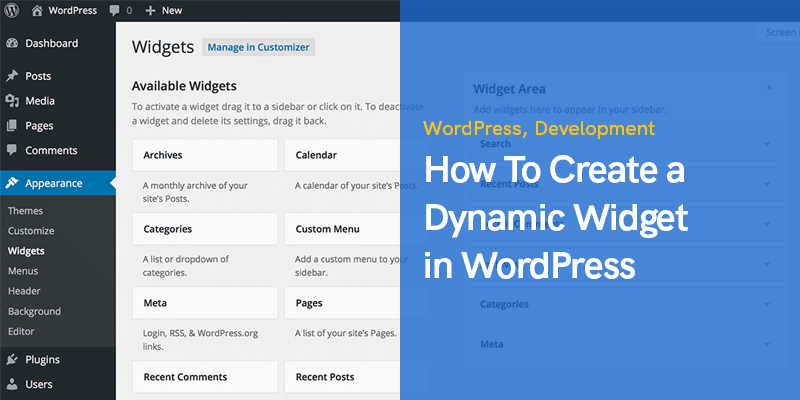
How To Create a Dynamic Widget in WordPress
WordPress widgets can help you make your website dynamic and effectively interact with visitors. There are many WordPress widgets available for use. But creating a customized WordPress widget helps you add code of your choice to your WordPress website.
Mostly all of the websites are using the dynamic widget to enhance the user experience and for some other purposes. You can make contact forms, login forms, subscription cards, live tracking, and so many other features to your website with WordPress widgets.
Creating a widget is easy and this post will make it easier for you. So without wasting any time let's start creating dynamic widgets in WordPress.
How To Create a Dynamic Widget in WordPress
In this post, we will cover this topic in three major parts.
PART 1: Understand A Few Things Before You Start
Before you learn how to create a dynamic WordPress widget, you must know a few things.
These things are related to the basics of the widgets and how dynamic widgets are composed of WordPress. Don't try to neglect, ignore or skip this part, because it will help you a lot.
Consider this part as the building block. However, if you are familiar with WordPress widgets, coding, plugins, functions, etc. Then you can skip it.
What Is a WordPress Widget?
A WordPress widget is a small block & this block is placed somewhere on your WordPress webpage.
The widget can be used to provide your visitors with a unique piece of content and functionality without coding anything. A little bit of WordPress coding will be enough to create a widget.
Subscription box pop-ups, notifications, contact form pop-ups, Live data updates, etc. are some common widgets used by WordPress webmasters.
Static Widget
A static widget has no interaction with the users because only one-way communication is there. It is used to provide non-changing information or collect information from users in a simple way.
Dynamic Widget
Dynamic widgets interact with users effectively and they provide data that is being updated using different APIs. Also, these widgets collect information along with using it dynamically. A complete automation function is there in the dynamic widget.
Combination
Most of the websites these days use a combination of static and dynamic widgets. In these widgets, they provide static information along with dynamic functionality.
Things You Must Know
Now you are familiar with the WordPress widget and its types. WordPress provides many inbuilt widgets to its users. But if you want to make a customized WordPress widget for your site you may need the following things.
Basic Coding
You must be familiar with the basic OOP (object-oriented programming) in PHP.
Backup Original Code
Keep in mind that you are going to play with your WordPress code. To avoid any problem, you must backup your original WordPress code.
Placement Of Code
WordPress widgets will be developed with codes but where will these codes be placed? You can place a widget code in the WordPress theme’s Functions.php file. These widgets will be active when you have the theme active.
WordPress Widget Basics
WordPress provides the WP_Widget class to create dynamic widgets. We have to extend this class by adding more functions as per our requirement to make a dynamic WordPress widget. Following are the four basic functions we can add to WP_Widget class.
- Constructor function.
- To display the widget content we create the Widget function.
- To update the settings of a widget we use the Update function.
- To collect information from users we use the Form function.
In a dynamic widget, we will use some of these four widget functions. After that, we will register our widget using register_widget.
PART 2: Let's Create A Dynamic Widget For WordPress
Creating a dynamic widget for WordPress is a long process. Maybe it will feel like a complex thing if you are doing it for the first time but we have made it simple for you.
We have divided the whole process into four simple steps. Follow these four simple steps to create a dynamic widget for WordPress.
STEP 1: Create An Empty Plugin
The first step is to create an empty plugin for our WordPress widget, this step is simple and easy. You may have seen this before if you have ever created plugins or widgets.
We are creating a plugin because we will add a widget in this plugin and then add that plugin to our WordPress site.
To do this you have to go to /wp-content/plugins/. While creating that plugin for your WordPress site, you will have to add a new directory and then name it accordingly.
You can name it anything that you want. In your directory, you will have to create the index.php. This index file will have the following sample code.
<?php /* Plugin Name: Empty Plugin Name Plugin URI: https://www.example.com/ Description: Example Dynamic WordPress Widget Version: 1.0 Author: Author Name Author URL: https://www.example.com/ License: GPL2 */ ?>
All the above-mentioned details in the empty plugin will be used by WordPress to show you the details of your plugin in the admin panel. After adding this code to create an empty plugin. You will see it in your WordPress admin panel. Now you have to activate this plugin.
STEP 2: Create A Sample Widget Code
The second step is to create a sample widget code. We will be using the four basic functions to extend the usability of the WP_Widget class.
class Example_Widget extends WP_Widget {
public function __construct() {
}
public function widget( $args, $instance ) {
// Create the sample widget
}
}
// Register the widget
function register_sample_widget() {
register_widget( 'My_Custom_Widget' );
}
add_action( 'widgets_init', 'register_sample_widget' );
In the above code section, you can see that WP_Widget is extended with the use of the construct function. And in the last portion of the block, you can see how we have registered our sample widget with register_widget.
After creating and registering the sample widget, we have to add dynamic functions to it. We can use Widget, Form, and Update functions to it as per our requirement.
BONUS TIP: To add up styling details you can use CSS Class. It can be added to HTML DOM and it will stylize the display of the entire widget.
STEP 3: Add Widget To The Page
After you have done with the coding part. You can add the widget to your page. Remember that we have not yet added any dynamic information or data source in our widget.
To make it dynamic we have to add a dynamic information source. We will do it in the next step. For now, we will add this newly created customized widget to the WordPress site page.
To add it to the page you have to come back to the WordPress admin panel. There you will have to go to the Appearance option in the sidebar. Go to Appearance>Widgets.
Here you can add your widget anywhere on the page such as header, footer, sidebar, etc.
STEP 4: Add Dynamic Data To The Widget
Now more than half of the process is completed. It's time to add dynamic data to your widget. You can get dynamic data from any source.
For example, if you are making a widget to show live COVID-19 cases of the world, you will have to grab data from a website such as WHO or a media site.
Get the URL of the information and add the API Key to it. Now using the Widget function along with the “GET” instruction you can get the live details of the COVID-19 (according to the example).
API Key along with the “GET” request will grab and display the data or information in your widget. Get help with the JSON strings and variables to get the data updated in your widget.
STEP 5: Uploading Plugin
You can preview your widget once you have added all the codes required.
Now the last step is to upload the plugin into your WordPress admin panel. For this, you have to pack the plugin into a zip file. Now go to Plugins > Add New > Upload Plugin and upload your plugin.
PART 3: Get Elements, Plugins, Widgets At One Place
Creating and adding plugins, widgets, and elements seems hard? Don't worry, the good news is that you don't have to do anything manually nowadays.
There are many WordPress themes, plugins, and widgets available. Most of your requirements can be fulfilled with these readymade cum customizable widgets. Following is the best option available.
Deep WordPress Theme
The Deep WordPress theme provided by The Webnus is one of the best options to get the premium WordPress themes, elements, Plugins, etc. You can use all of these things to place any dynamic widget on your WordPress website. Following are some of the best features that you will only get with the deep WordPress theme by Webnus.
Speed Booster
Extra codes on your pages impact your page loading speed. But there are no extra codes to be loaded with this theme. Which makes your pages load faster. CSS and JS elements are loaded in the source code of the page. So it makes it load smoother with less code.
Super Response
You will get an enhanced user experience on your webpages. Enhanced UX will help you provide a super response feature to your site visitors.
Easy To Use
Deep theme importer is very easy and quick to use. Which helps you work in a very comfortable and convenient way while importing themes to your WordPress website.
Genuine Pricing
You will save a lot when using the deep WordPress theme by Webnus. All themes, plugins are available at a genuine price.
Let's Summarize!
In this post, we have learned what a dynamic WordPress widget is and how to create it.
From adding data to creating the basic widget, we have covered every aspect of the whole process. You can easily make a dynamic WordPress widget if you follow the steps mentioned in this post.
Also, we have learned that you can get ready-made plugins, widgets, elements, etc. by Webnus. You will be saving your time and money both while using the deep WordPress theme by Webnus.
Recommended Posts

Best WooCommerce Pre-Orders Plugins 2024
May 20, 2024

Best WooCommerce Brands Plugins in 2024
April 30, 2024
Thanks for your article mam. It will be helpful for our digital marketing company.
Digital marketing is the component of marketing that utilizes internet and online based digital technologies such as desktop computers, mobile phones and other digital media and platforms to promote products and services.

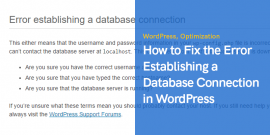
Nice Aritcle, Mam can i create shopping website on wordpress and what would be good shopify or wordpress for ecommerce.