
The Events Calendar vs. Modern Events Calendar
Event calendar plugins are essential for any event-based business.
They should not only display complex schedules for regular and recurring events but also handle booking and ticketing processes.
These plugins serve as both a storefront for customers and a CRM tool for event managers.
Given the importance and complexity of these tasks, business owners often conduct extensive research to find the best WordPress calendar plugin.
Even though many event calendar plugins have emerged in the WP market in the past 4 years, event managers frequently end up narrowing their options to two prominent choices: Modern Events Calendar and The Events Calendar.
In this blog post, we will compare The Events Calendar vs Modern Events Calendar in detail to help you make an informed decision.
Key Takeaways
TEC vs. MEC Comparison Table
| Modern Events Calendar | The Events Calendar | |
|---|---|---|
| Features | Winner | |
| Ease of Use and Interface | 🥇 | |
| Customizing Event Appearance | 🥇 | |
| Responsive Design | ✔️ | ✔️ |
| Event Management | ✔️ | ✔️ |
| Attractive Views and Layouts | 🥇 | |
| Recurring Events | 🥇 | |
| Seamless WP Integration | ✔️ | ✔️ |
| Ticketing Integration | ✔️ | ✔️ |
| Syncing with 3rd-Party Calendars | ✔️ | ✔️ |
| Dedicated Customer Support | 🥇 | |
| Documentation | 🥇 | |
| Community and Forums | 🥇 | |
| Free vs Pro Features | 🥇 | |
| Additional Features and Add-ons | 🥇 | |
| Total Score (Based on Wins) | 6 | 3 |
User-Friendly Experience and Customization Options
In this section, we’ll look at how both plugins approach ease of use, customization capabilities, and responsive design.
Ease of Use and Interface
This is definitely an important aspect of event management when it comes to the customers AND admins.
MEC offers a cleaner and more modern interface that is easy to navigate. It provides a smooth user experience from installation to event creation.
The dashboard is well-organized, into advanced and basic settings where users can manage their events with minimal hassle.
TEC also provides a user-friendly interface but is more traditional in design.
Its familiarity with long-time WordPress users makes it intuitive, though new users may find it slightly more complex compared to MEC.
Customizing Your Event Appearance
This is probably MEC’s best feature.
Modern Events Calendar offers around 90 ready-made calendar views with a variety of calendar designs and purposes.
It is worth mentioning about 30 percent of these views require a separate purchase among which the Fluent View shortcodes stand out the most and could be a great investment for picky business owners.
You can also purchase specialized builder addons to create your own views for maximum customization possibilities.
TEC also provides a user-friendly interface, however, the calendar options might not seem as crazy as MEC’s.
The Events Calendar offers only 7 calendar views which might seem a bit less impressive but you will surely find a reliable view as it is obvious they have put so much effort in the design of the few options available.
Responsive Design for All Devices
Both plugins ensure that events are displayed beautifully across all devices, including desktops, tablets, and smartphones.
Here’s what TEC’s List View looks like on a mobile phone:
And This is Modern Events Calendar:
They provide responsive design features out of the box.
Winner of
Ultimate Customization Without Complexity:
Modern Events Calendar
MEC would be the clear winner in this one due to its more modern and customizable interface, but TEC's familiar layout and advanced customization options keep it close.
Core Features Compared
Here, we’ll compare their core event management features, including event creation, layouts, recurring events, and the use of shortcodes and widgets.
Creating and Managing Events
There are a bunch of factors an event management plugin should definitely have.
The first one would be a check-in tool that streamlines the process via QR codes or a similar solution.
The second would be a CRM tool to send notifications to either share tickets or confirmation messages for better customer support.
The other feature worth mentioning is frontend event submission, meaning that the calendar should allow third-party businesses like event organizers to be able to submit events without having backend access which can surely speed things up for the admins.
Last but not least, the plugin should be able to generate reports and exports for a better understanding of sales and marketing policies.
Fortunately, both event calendar solutions offer these features with the difference that frontend event submission is included in MEC Pro and not as a separate addon which could be a bonus point for Modern Events Calendar.
It’s a pretty long list, so I will put the link down below to give it a look yourself:
Different Views and Attractive Layouts
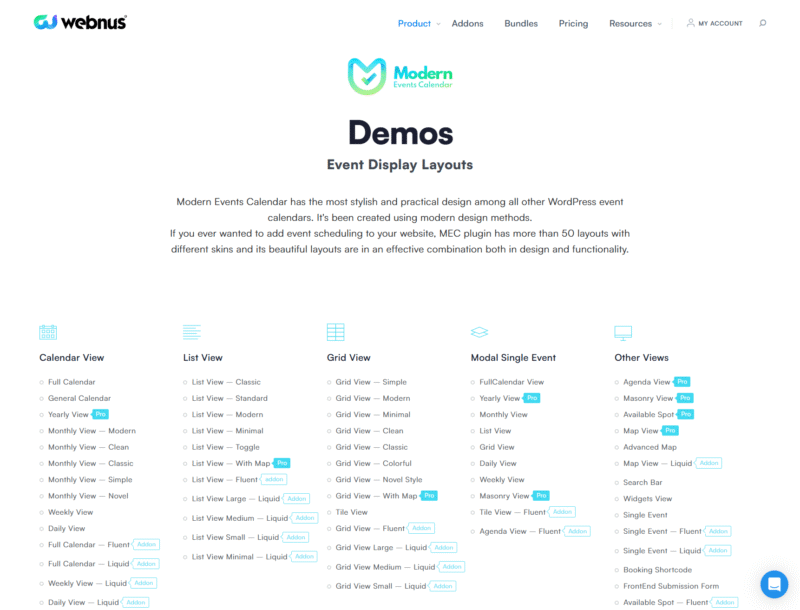
The most important calendar views consist of Monthly, Weekly, List, Grid, Carousel, Map, Slider, Countdown and Cover views.
MEC offers a variety of the layouts mentioned along with limited customization possibilities to match the website’s aesthetics.
TEC also offers multiple views such as month, week, day, and list views. However, some of the more attractive layouts are locked behind the premium version.
Handling Recurring Events
Each business might have a specific type and sequence of events in mind. That’s why event calendars should be flexible enough for customization.
Both Modern Events Calendar and The Events Calendar have the requirements needed to create complex events, however The Events Calendar edges out the competition by also covering appointments which is amazing for an event calendar plugin.
Using Shortcodes and Widgets
MEC provides an extensive range of shortcodes and widgets like a sidebar with location, organizer, speaker and other useful widgets, allowing users to display events in various parts of their website easily.
These are only the sidebar widgets as you can see on the single event page down below
TEC also offers shortcodes and widgets, but the design of single event widgets in particular could see some improvements as you can see in the screenshot below.
Winner of
Battle of Core Features:
Modern Events Calendar
MEC takes the lead with its flexible design, numerous calendar views and extensive number of widgets present even in the free version.
Integration and Compatibility
This section explores how each plugin integrates with e-commerce tools, ticketing systems, and third-party calendars.
Seamless Integration with WordPress
It is fair to say the most important integration for a WordPress plugin is with WordPress.
Both plugins are fully compatible and integrated with WordPress.
These integrations include WooCommerce for payments, MailChimp for email marketing, Google Calendar for syncing, SEO for optimization and Google Maps for location display.
Fortunately, it would be safe to say that top plugins in the WP market are fully compatible and integrated with WordPress and MEC & TEC are no exception.
E-commerce and Ticketing Integration
Apart from the obvious, being WooCommerce integration and other payment services like Stripe and PayPal, an event plugin should provide users with ticketing and check-in options.
Both Modern Events Calendar and The Events Calendar offer a secondary addon called Ticket and Invoice for sending tickets in pdf format and a complementary app for check-in with the exception that the TEC app is also available for IOS users.
So have this in mind that if you don’t have access to an android phone, TEC would be a better choice for you.
Syncing Events with Third-Party Calendars
MEC supports synchronization with Google Calendar, iCal, and other external calendars, making it easy to manage events across platforms.
TEC allows for importing and exporting events to and from Google Calendar and other services.
Both also offer solutions for a smooth transition between rival calendars with an Importer Addon, so if you ever decide to migrate to a different event calendar solution, you won’t feel stuck with either of them.
Winner of
Integration Features:
The Events Calendar
TEC wins in integration due to its dedicated ticketing app in addition to the fact that their WooCommerce integration comes with the Pro version without the need to buy a separate addon.
Support and Community
We’ll review the support resources, documentation, and community engagement offered by each plugin.
Dedicated Customer Support
MEC offers dedicated customer support through a ticketing system, with responsive and helpful assistance for pre-sale questions in a live chat platform for both free and premium users.
TEC also provides excellent priority support for premium users. However, the TEC live chat option is just a bot as shown in the screenshot below.
Helpful Documentation and Learning Materials
In terms of documentation, Modern Events Calendar (MEC) takes the cake with its amazing helpdesk that offers comprehensive tutorials for even the smallest settings and troubleshooting issues.
The Events Calendar (TEC) has decent documentation and tutorials, but they might not be able to compete with the extensive and detailed resources provided by MEC.
MEC's support team is highly responsive, ensuring that users can quickly resolve any issues they encounter even without the help of its agents.
However, both MEC and TEC frequently update their documentation to cover new features and common user questions, further enhancing its usability.
Engaging with the Community and Forums
MEC has an active community, and users can engage through forums and social media groups.
TEC has a larger community presence, with active forums, user groups, and regular community events. It benefits from a more established user base.
Winner of
Community & Support:
The Events Calendar
TEC leads in support and community due to its extensive resources and larger community engagement, but MEC’s advantage would be its live chat support option plus the more extensive documentation in its helpdesk.
Pricing and Licensing
Finally, we’ll outline the pricing models, differences between free and pro versions, and additional premium add-ons available.
Free vs Pro Versions
A feature-rich free version can be an excellent show of faith especially in the competitive world of WordPress.
The free version of Modern Events Calendar also includes frontend event submission plus a ton of free features.
Also all the Pro features with the exception of a handful of calendar views are also available in MEC Lite.
TEC takes commission on each ticket sale in the free version.
On the other hand The Events Calendar has excluded 4 out of the 6 calendar views in the free version but offers a free Ticket and Invoice addon for free users which is extremely impressive.
However, if you want to sell events with the free version it takes a 5% commission out of each ticket sale, so you might actually end up paying way more for a $99 addon; It’s technically free, but not really :))
Additional Premium Features and Add-ons
MEC has taken a non-conventional approach with this one.
There are a ton of features like tons of online event tools, apps, payment gateways, CRM tools, notification and such, but not all of them are included in MEC Pro; You have to pay “extra” to get them.
It’s a pretty long list, so I will put a link here for you to check out the 30+ Modern Events Calendar Addons yourself.
The thing is that you don’t need them all, so all customers will end up purchasing MEC Pro with a couple of addons for their specific needs, but it will most likely end up getting more expensive than the $99 base price.
TEC almost has the same approach with the difference that the 12 addons are a bit more feature-rich and less focused on a specific function.
For example the Ticket and Invoice addon also covers RSVPs and online events.
Winner: In conclusion MEC Pro & Lite are a better bargain, but if you see you need more than 3 MEC addons, TEC will end up taking over as its addons will give you better features for the money you pay.
Conclusion
Event calendar plugins are vital for event-based businesses, serving as both storefronts and CRM tools by managing schedules, bookings, and ticketing.
Business owners often choose between two prominent WordPress plugins: Modern Events Calendar (MEC) and The Events Calendar (TEC).
MEC offers more customizations with numerous calendar views, while TEC offers a more traditional yet familiar design.
Both plugins are responsive across devices, support various calendar views, and provide essential event management features like QR code check-ins and CRM tools.
In terms of features offered the core pro versions are almost the same, but they follow different policies for the addons they offer.
MEC has dedicated a separate addon for each functionality, whereas TEC has combined everything into 4 main addons.
MEC’s extensive documentation and live chat support are strong points, though TEC’s larger community and robust support resources make it a competitive option.
Pricing for both involves additional costs for premium features, with MEC potentially being more cost-effective unless multiple addons are needed, in which case TEC may offer better value.
Recommended Posts

How to Create an Effective Event Marketing Plan from Scratch in 2025
December 22, 2025
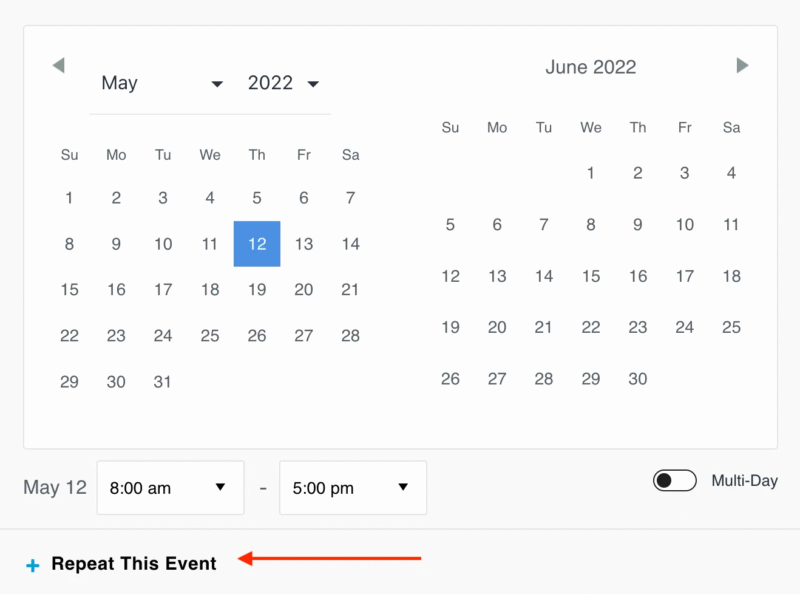
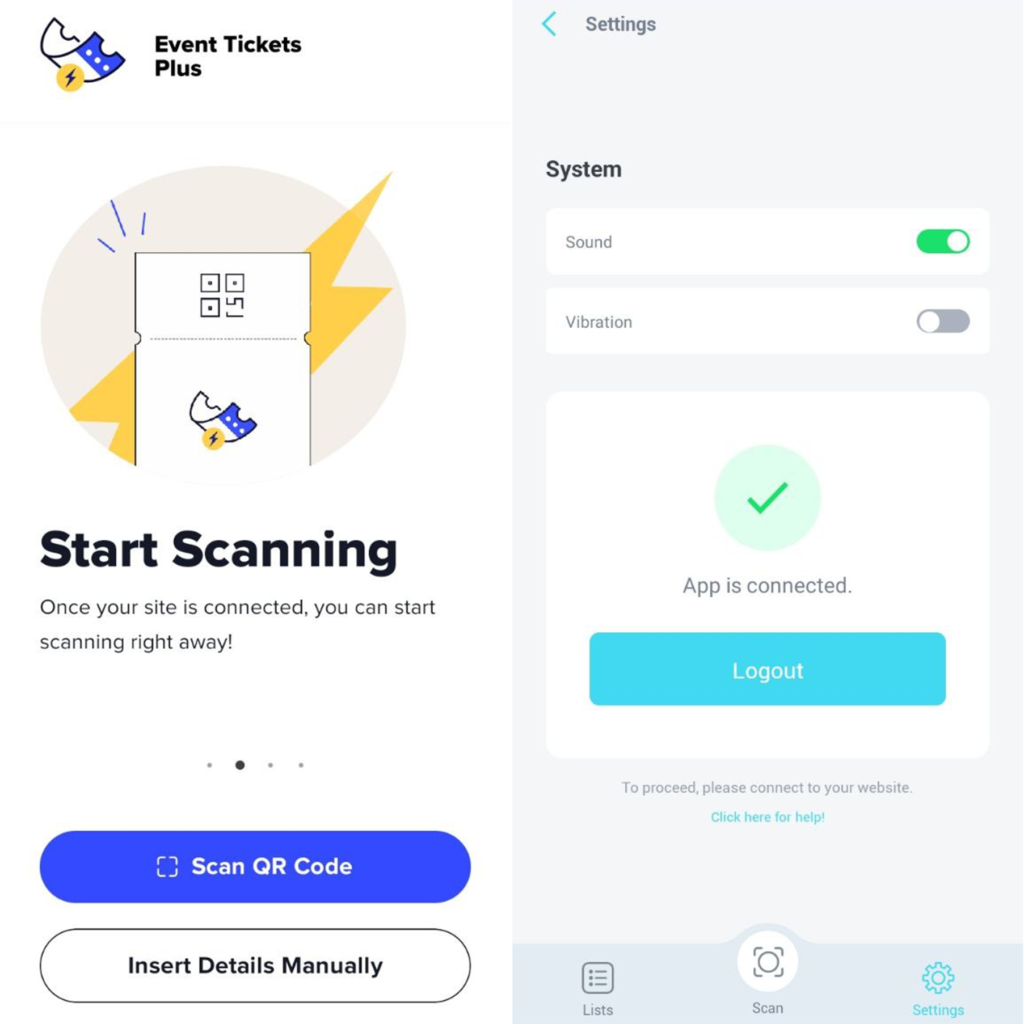
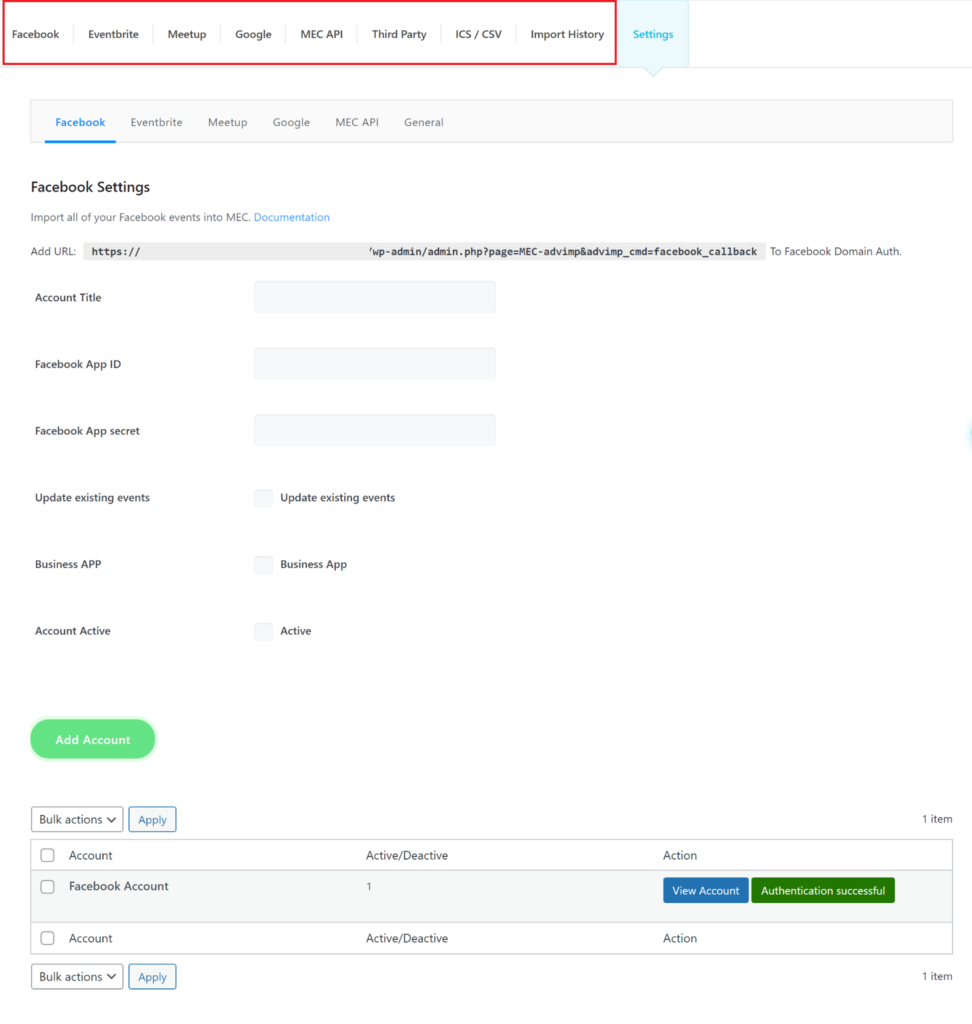
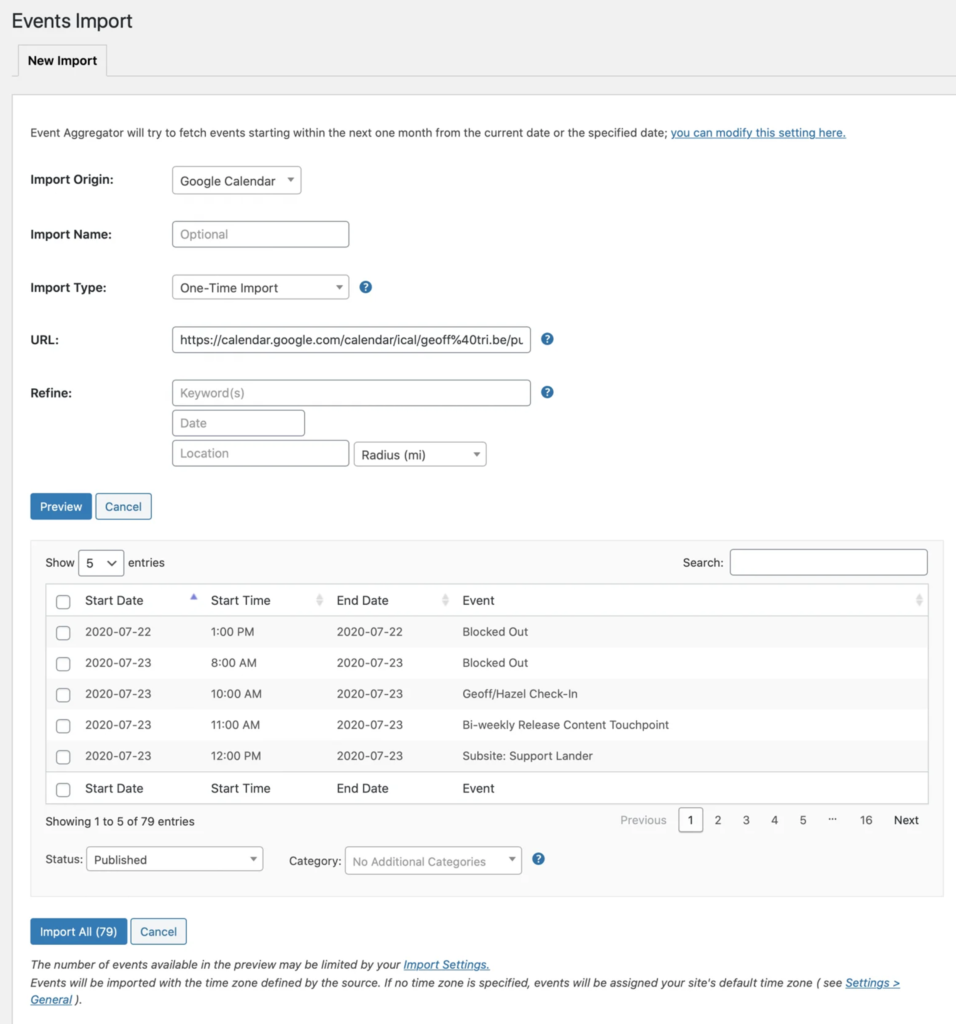
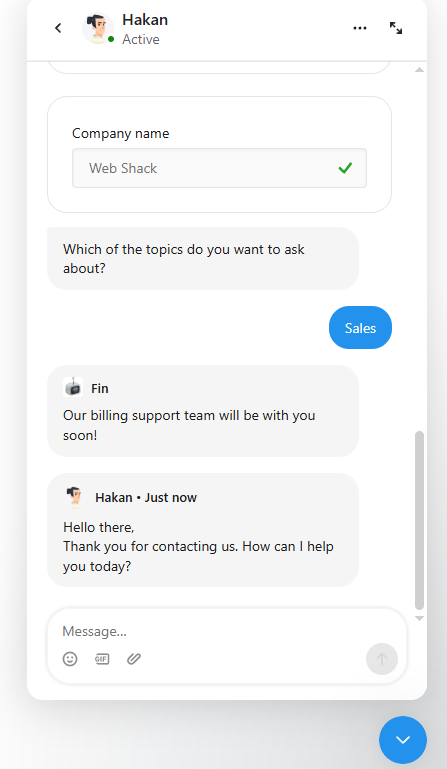
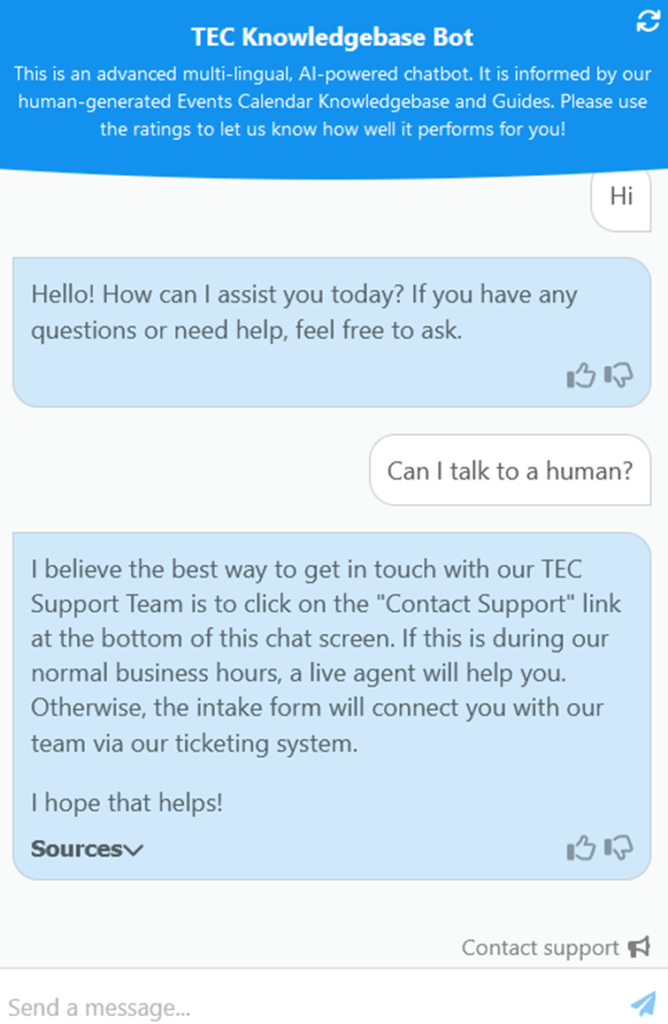
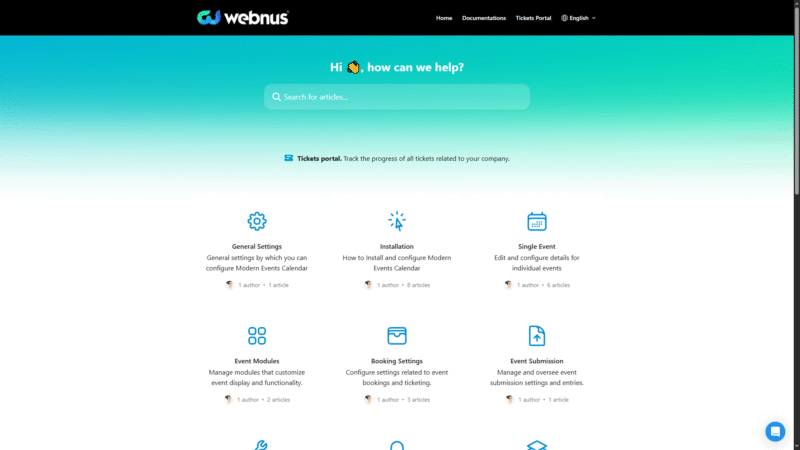
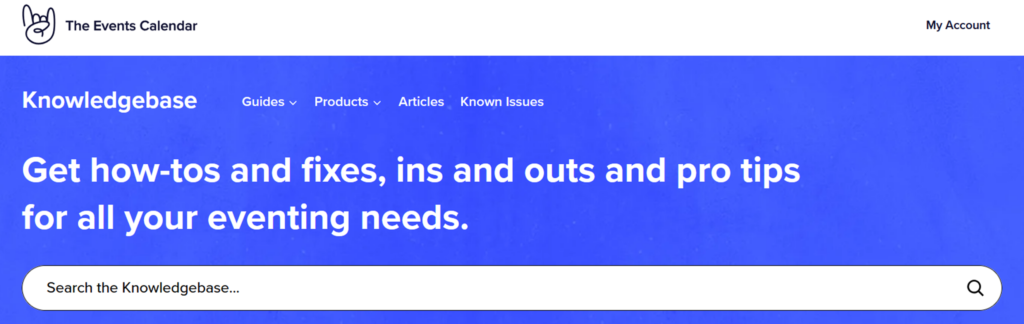
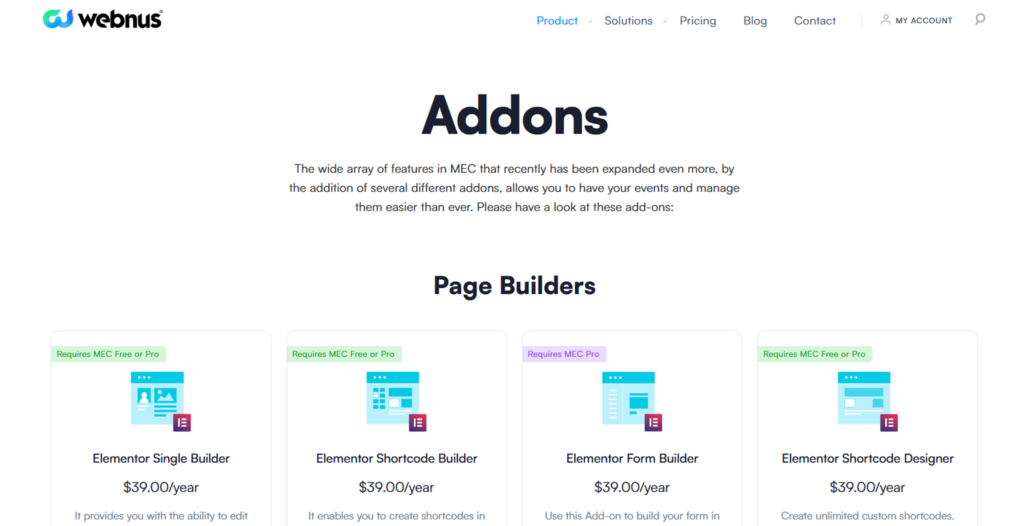
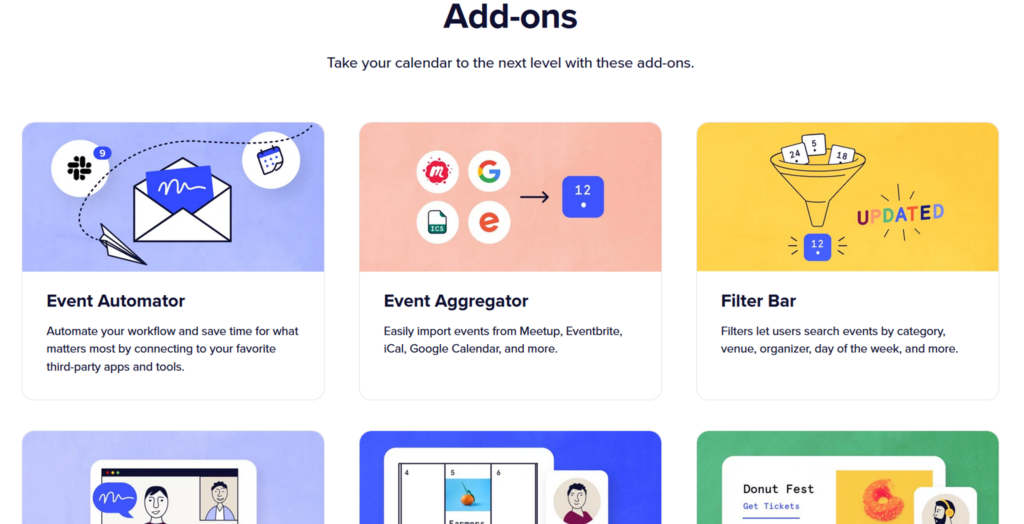


many good blogs