Email Troubleshooting
The Modern Events Calendar Email Troubleshooting includes a feature that allows you to send emails directly from its panel. This feature includes options for automatic confirmation and verification emails that are sent when a booking is made on your website.
Email Troubleshooting via MEC
To send emails from your website, it’s important to enable mail functions in your host. This can be done by contacting your host Provider.
Install SMTP Plugin
Also, you can use a third-party plugin to adjust sending emails through the MEC panel. e.g. SMTP Plugin
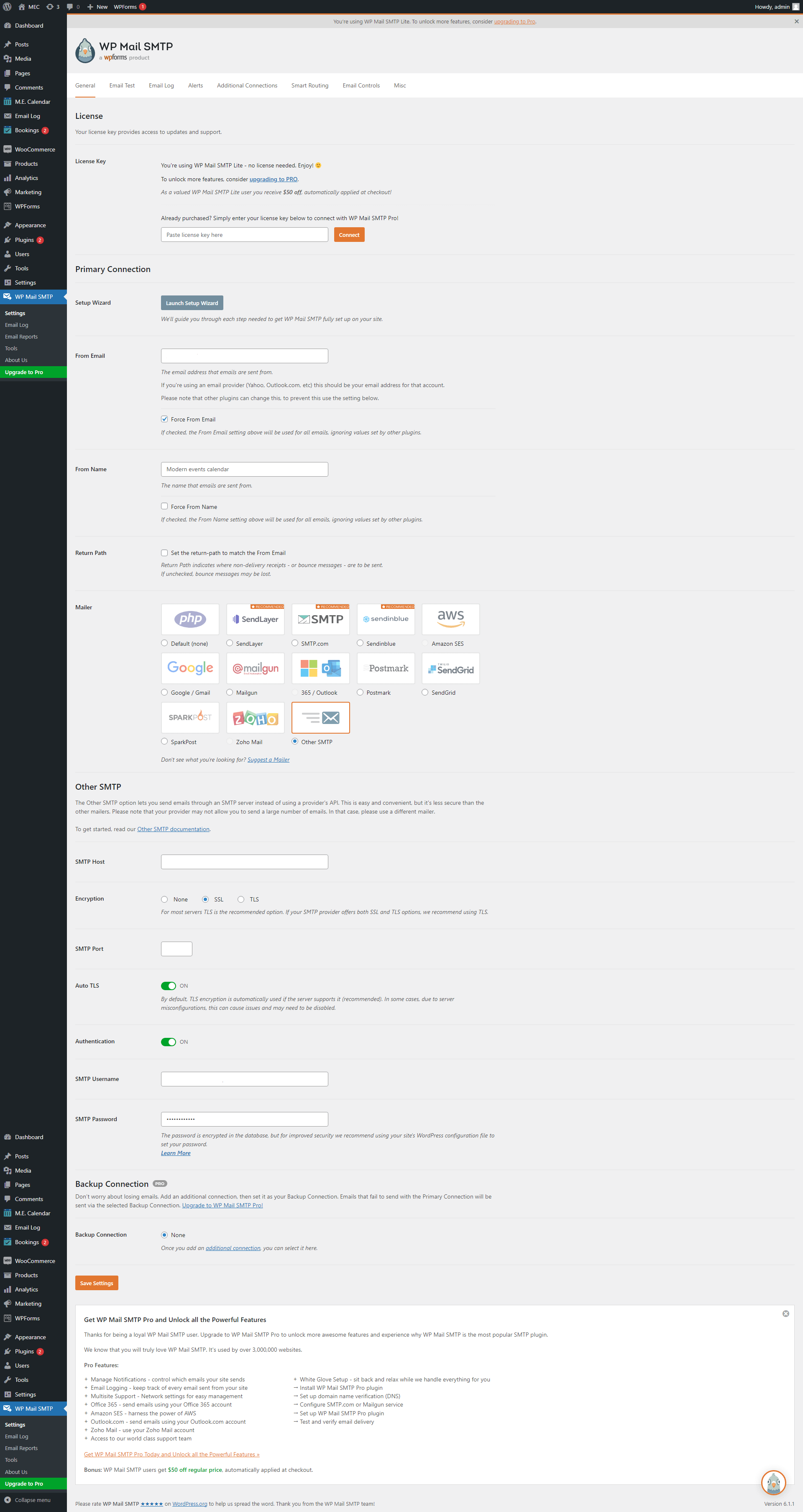
Report Out Dated Content
If you think the content of this page does not reflect updated information, please let us know.
How do I turn off the verfication email? I do not want to send both a verfication and a confirmation email. One is sufficient.
Hello, simply navigate to M.E.Calenadar> settings> booking>”Email verification” and enable “Auto verification for bookings”