MEC Single Sidebar
Enabling MEC Single Sidebar
In order to enable the MEC Single Sidebar, you must navigate to WordPress Dashboard > Appearance > Widgets.
Then, under the MEC Single Sidebar menu, click on the + sign and search for the term “MEC,” then, select MEC Single Sidebar Items to add the items to the MEC Single Sidebar, finally click the update button in the top right corner.
Adding MEC Single Sidebar Widget
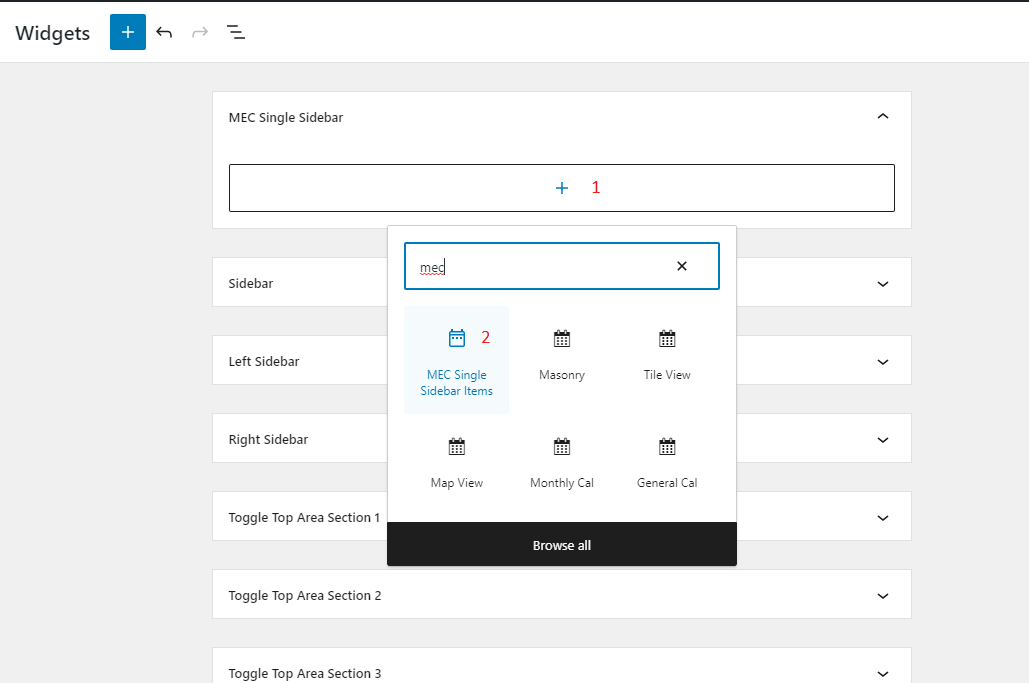
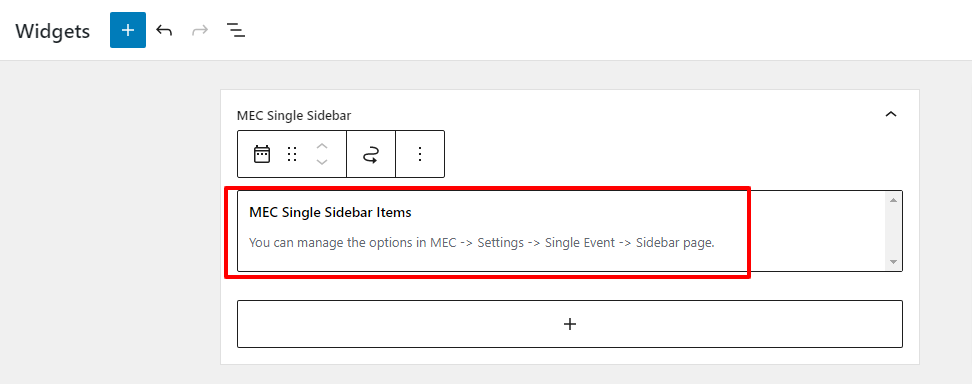
When the Widgets page is in classic mode, select MEC Single Sidebar Items from the menu on the left, then click on MEC Single Sidebar, and finally click on the Add Widget button.
Report Out Dated Content
If you think the content of this page does not reflect updated information, please let us know.
How do I style the Register Button. The site I am using this on uses a different style button with a border and no background color. I would like continuity on my site if possible please.
Hello, thx for the .css. I found it on provided link, but it is not working to hide the MEC sidebar – it just narrow the content.
In my specific situation – I am working with The7 theme – it has it’s own system to manage the sidebars. normally it is not active for custom post types (mec_event) but I added this function also to MEC events by a snippet in function.php of my child theme.
Now if I activate a sidebar and I tell to The7 theme to use mec sidebar in this sidebar i usually have 2 sidebars – MEC and mine – which is not what I want. The point is to place mec widgets in a regular sidebar. I made a copy of our website so you can investigate this problem if you find time for it – I can make you and admin account and send ftp credentials .. (there are also secondary layout problems with The7 theme)
I have one more question – is there an easy way how to handle the order of MEC widgets in a sidear?
Thx for your support
Jaroslav Ondra
Is it possible to see the single event page in fullwidth mode? (without sidebar)Thank you!
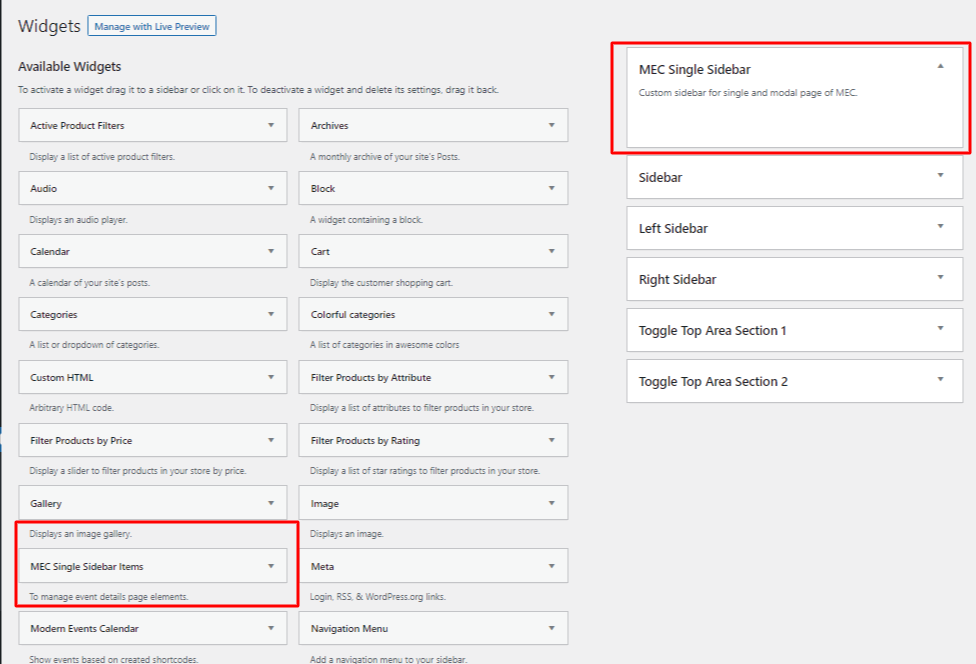
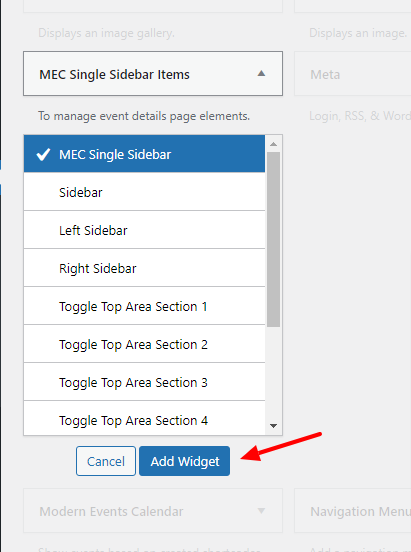
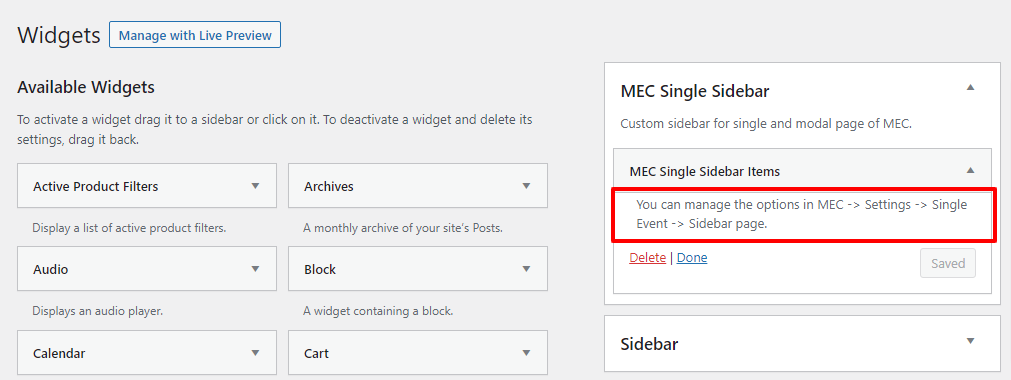
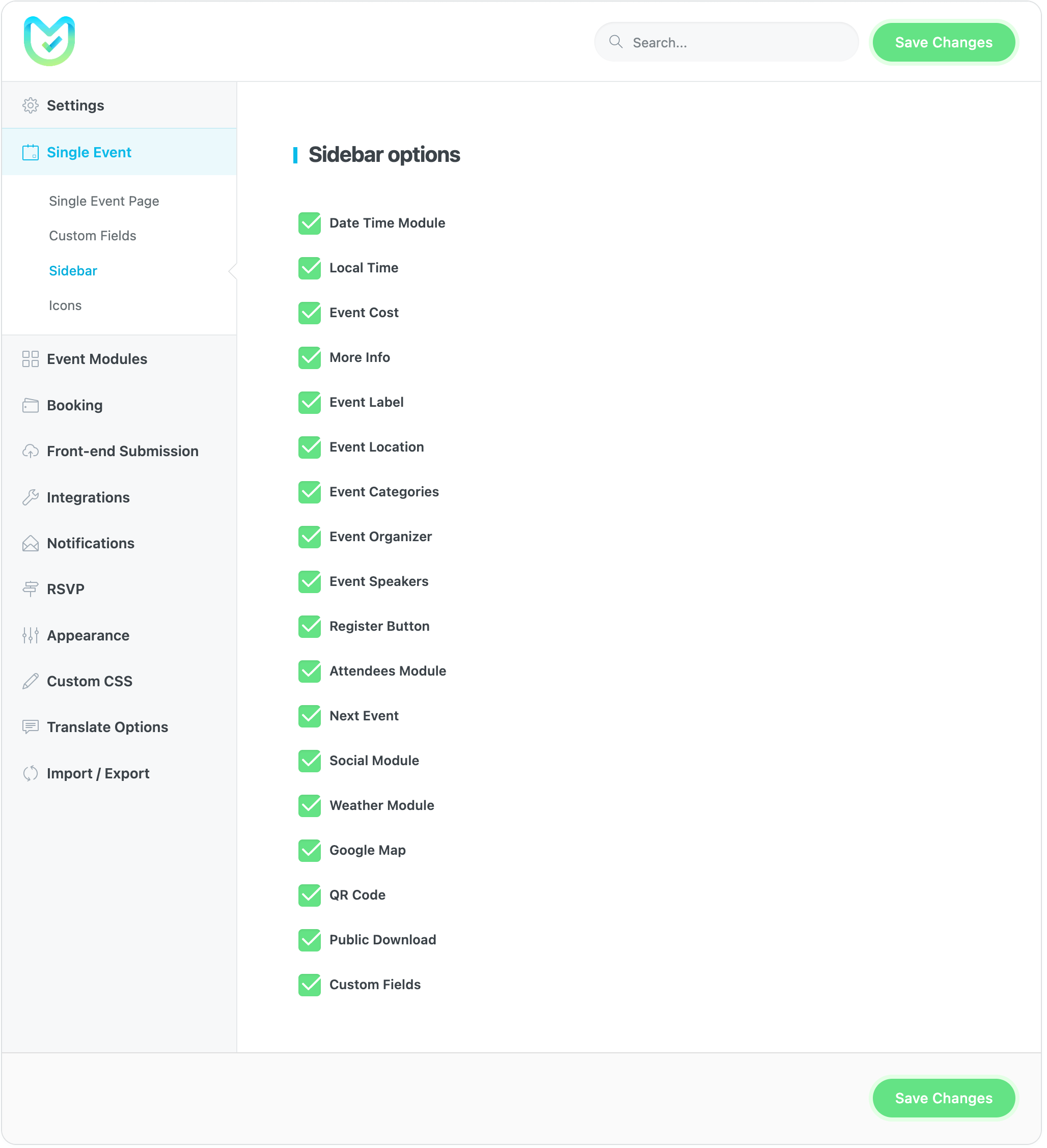
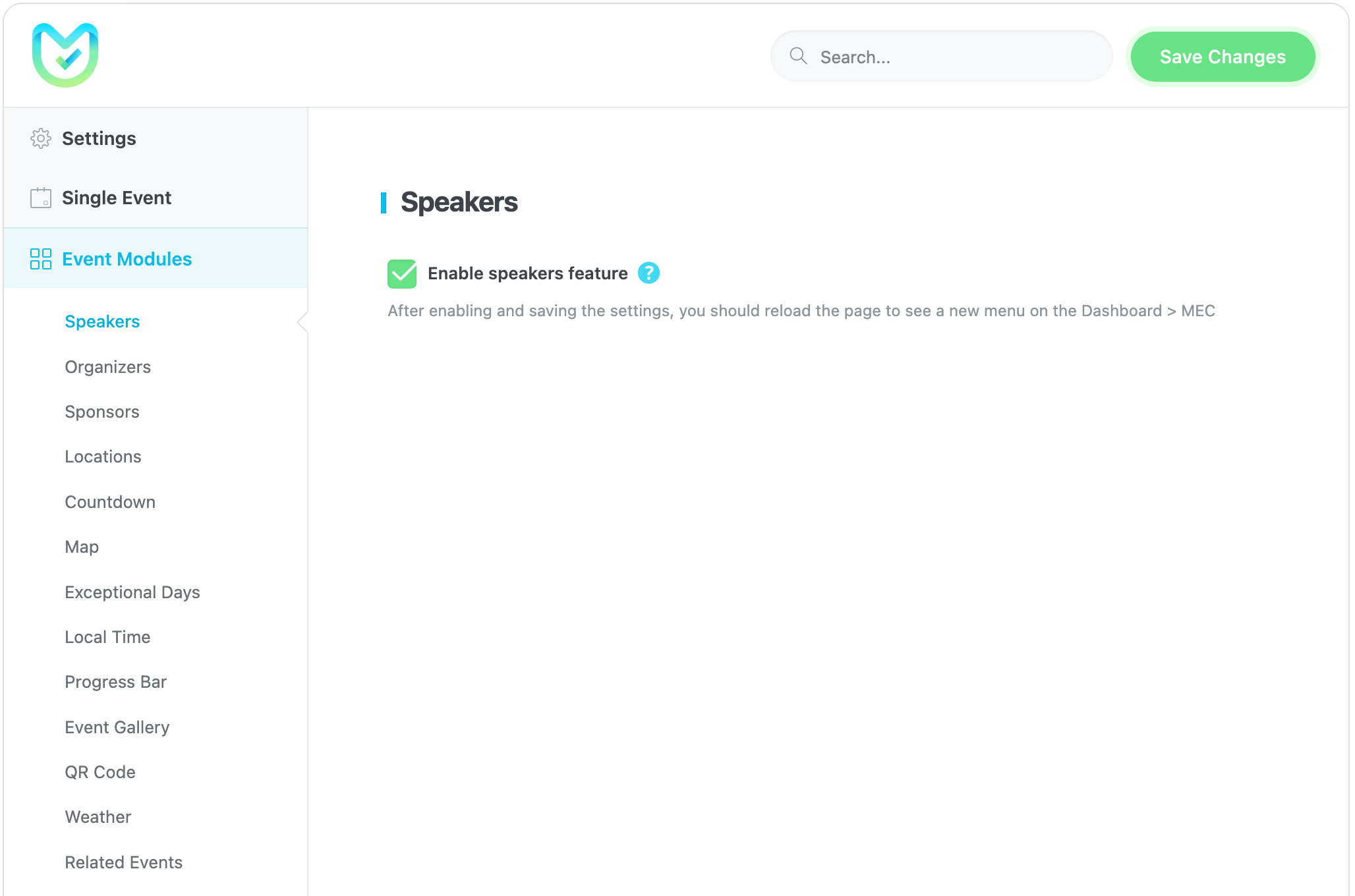
Hello,
I have installed MEC Plugin for my NGO website. Its was working fine. But after last update its not showing Organiser, Speker section on event detail page.
Plz help?
https://www.inhaf.org/webinar/city-as-a-placecity-as-people-recapturing-the-place-for-the-people/
Hello,
it seems you already solved this.
just enable items on the MEC widget and make sure you don’t have any conflict.
you can create a ticket for faster support.