
How to Learn Web Designing at Home for Beginners at 2023
Is learning the fundamentals of web design still on your “maybe” list? Well, consider this your last day of wallowing in doubt because here, we’ll teach you how to become a web designer from the comfort of your home screen.
Web design can indeed be a daunting and complex subject.
Still, it has grown to epic proportions with developments in internet penetration and technology.
Therefore, it comes as no surprise that becoming a web designer has become a raging trend in the present generation.
However, a career in web design demands creativity as well as technical skills.
It will help if you have the technical proficiency to design functional websites and need aesthetic sensibility and artistic skills to create a remarkable user experience.
So if you consider yourself both technical and creative, stepping into the field of graphic design may not be such a bad idea.
The only question is – how? Thanks to remote technology, anyone can learn anything from anywhere.
That said, we’ve put together a few tips to help you start learning web design from home (and maybe even find yourself a new way of making money).
Learn Web Designing at Home for Beginners
Here we go.
Understand the Role of A Web Designer
Web designers hang out at the intersection of commerce and creativity.
They combine their technical skills and creative knowledge to create web pages and aesthetically pleasing and supremely functional websites.
In terms of learning from home, you need to dive into the depths of research and determine your potential.
Today, creative geniuses can use many different software applications to learn the ropes of web design.
For instance, if you’re into drafting, AutoCAD is computer-aided design software that can help you with your goals.
So if this is your preference, you can find plenty of AutoCAD tutoring services by going on a searching spree.
As a result, you’ll be receiving a gigantic kick in learning the basic design skills – while sitting on your couch.
Learn Web Design Theory
The next step to becoming a web designer from home is learning web design theory.
There are basic principles for creating awesome websites, including color theory, structure, and user experience.
There are countless ways to learn web design theory.
One prevalent method is to attend a Bootcamp or a web design course.
Web design boot camps are relatively short, immersive, and intensive educational programs that introduce newcomers to design and technology and turn them into professionals.
So choose your shot.
Furthermore, many intuitive tutorials about web design theory are available on streaming websites, such as YouTube.
Also, suppose you want to ensure web design is for you before committing to a course.
In that case, you could try some free courses on platforms like Design Contest or Coursera.
Remember that learning web design is different from studying other forms of theoretical learning since web design is continuously evolving.
Therefore, ensure you are committed to continuous upskilling and understanding before you take any further steps.
Learn These Skills
You need to master the following subjects if you’re really determined to be a web designer:
- Learn layout design
- Basic knowledge of interaction design
- Principles of color
- Know about SEO
- Master web UI tools
- Understand the primary coding language (CSS, HTML)
Learning these will give you a more significant edge to becoming a web designer.
Familiarize Yourself with Crucial Web Design Tools
Before you start to think of yourself as a professional web designer, know that you’re not there yet.
As a web designer, you will need to familiarize yourself with an array of web design tools.
Over time, more powerful and better web design tools and software have been released and developed.
As a result, designers have never been in a better position to establish functional and fantastic websites.
So if you want to be a web designer, we suggest you learn the following tools:
InVision Studio
Various web designers prefer inVision Studio.
It is considered the best overall tool for designing websites thanks to its rapid prototyping and array of features.
WordPress
The all-time leader of every web design skill hasn’t lost any of its popularity.
That said, WordPress powers almost 30% of the entire internet’s websites and carries a 76% market share worldwide.
It boasts over 1000 plugins and built-in themes that will enable you to easily edit, build, enhance, customize and optimize your websites.
Sketch
Sketch is a common choice when it comes to interface designs.
It is an essential tool for prototyping as well.
So when you’re working with graphics and vector drawings, Sketch can make things easier for you.
Photoshop
It is essential for web designers to make attractive and creative images – hence, Photoshop is the most crucial suite for web designers.
Its different gradients and an unlimited array of colors give you everything you’ll need to design stunning prints and patterns.
Icons8
Background Remover by Icons8 is an AI-based online tool that enables you to remove background from any photo. Unlike other similar products, it’s absolutely free. It won’t ask you to pay for the full-scale result. It will save your time with the bulk upload functionality, which is also free.
Background Remover is as simple as a rock and as accurate as a scalpel. Exceptional quality. API for developers.
Keep up With Technology
Bots, 360-degree videos, AR, VR, AI – everything counts.
It can be challenging to keep up with the endless variations in technologies.
But for a graphic designer, you need to be on top of every technological trend.
Take it one at a time and start with technologies that are most related to the work you do.
Also, if your website contains online chat, learn about bots.
Or, if you work with a lot of video content, experiment with 360-degree video designs.
Elements such as virtual or augmented reality and artificial intelligence are even more intrinsic.
Still, they are likely to become cohesive parts of the website design landscape down the road.
If you don’t want to dive headfirst into these aspects, you should at least know what they are and their purpose.
Develop Your Design Skills by Working on Your Projects
Now that you get stocked up on all the essentials to becoming a web designer from home, you’re ready to design your websites.
As you make your move, you are bound to pick up numerous skills you might not have expected.
The skills you will learn will fall under the category of programming in HTML, JavaScript, or even CSS.
The best way to hone these skills is just to get started – the more websites you design, the better you’ll be.
Conclusion
If the goal is to learn web design on your own, the above-said information has everything you need to begin your venture.
So stop wasting your time on Twitter or Facebook “searching for answers.” Although you can create a design community on those platforms, you cannot become a web designer by spending time aimlessly.
Just follow these pieces of advice, and one day you will find yourself designing top-notch websites.
Good luck!
Recommended Posts

Top 5 Website Design Trends for 2024
January 8, 2024

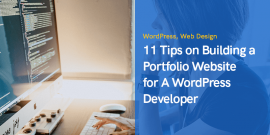
Great article, very interesting materials!
Thanks a lot for your efforts!
~
Max,