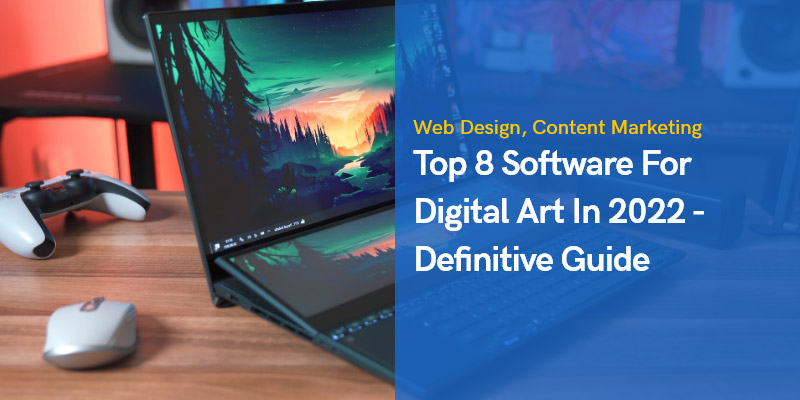
Top 9 Software For Digital Art In 2023
As digital art becomes more popular, the software needed to create it also becomes more advanced.
But how to use those software and are they really beneficial? In this blog post, we will be discussing what are digital art software and the top 10 software for digital art in 2022 and beyond. So without further ado, let's get started!
What Is Digital Art? Top 4 Types Of Digital Art
Digital art is a type of art that uses digital technology to create images. It can be anything from traditional paintings to digital sculptures and animations. There are many different types of digital art, but some of the most popular ones include:
Illustrations: This is one of the most common types of digital art. It can be used for both personal and commercial purposes. Today illustrations can be easily created with a help of tools such as procreate brushes. There is plenty of websites where you can browse free and paid ones.
Digital Sculpting: This is a type of digital art that allows you to create three-dimensional sculptures.
Animation: This is a type of digital art that uses movement to create an illusion of life.
Photo Manipulation: This is a type of digital art that allows you to change or manipulate photos.
What Are Digital Art Software?
Digital art software is a type of software that allows you to create digital art for website designing & social media marketing. The best part about these kinds of software is that they usually come with a wide variety of features that can make your life as a designer much easier.
Top 9 Software For Digital Art In 2022 & Beyond
Now that we know what digital art software is, let's take a look at the top software for digital art in 2022 and beyond.
1. Procreate
Procreate is an incredibly powerful and versatile digital art software for iOS that has everything you need to create stunning artwork. With its vast array of advanced features, Procreate is perfect for anyone who wants to take their digital art to the next level.
Also, there are different types of procreate brushes available online like procreate tattoo brushes and procreate pixel brushes for all sorts of different purposes. Such procreate brushes can save you a lot of time and hassle when it comes to creating new artwork, as you can simply choose the brush that you need and get to work. Plus, they can also help you to achieve a more professional finish to your paintings or drawings.
Features
- Over 130 brushes
- Advanced layer system
- Gesture controls
Pricing: $9.99 one time
2. Adobe Photoshop
Adobe Photoshop is a powerhouse when it comes to creating digital artwork or graphics. With an arsenal of tools at your disposal, the possibilities are endless with what you can create.
Whether you're a photographer looking to edit your photos or a graphic designer working on your next project, Adobe Photoshop has the tools you need to get the job done right. And with new features and updates released regularly, you can be sure that you're always getting the best possible experience.
Features
- An extensive set of tools and features
- Support drawing pads very well
- Regular updates and new features
Pricing: Plans start at $20.99 / month.
3. Sketchbook
Sketchbook is a digital art software that was designed with the artist in mind. With its intuitive interface and wide range of features, Sketchbook is perfect for anyone who wants to create digital artwork.
From illustrations to paintings, Sketchbook has the tools you need to bring your vision to life.
Features
- Professional-grade drawing tools in a beautiful interface
- Offers free brushes for Sketchbook Pro users
- You can use it whatever you use want – desktop, mobile, or tablet
Pricing: Plans $19.99 – one time.
4. Affinity Photo
Affinity Photo is a great alternative to Adobe Photoshop which offers all the same features and more. With its RAW editing capabilities, Affinity Photo is perfect for photographers who want to edit their photos in the best possible way.
Affinity Photo also offers a wide range of features for graphic designers, such as layer masks, adjustment layers, and more.
Features
- RAW editing
- Layer-based artwork or drawings
- Supports vector images
Pricing: $54.99 on Windows or Mac or $21.99 on iPad
5. PhotoWorks
PhotoWorks is a type of photo manipulation software that lets you change your images into unique pieces of digital art. This program has an extensive toolkit and a user-friendly interface suitable both for complete beginners and seasoned professionals in this field.
Adjust facial features on portraits, overlay ready-made presets, change backdrops, add artistic mist, delete unwanted objects, and more in just one click without tedious layers.
Features
- Intuitive workflow
- Vast library of design filters and effects
- RAW formats support
Pricing: A free trial is available. Plans start at $19.25/year.
6. Krita
Krita is a free and open-source digital art software that has everything you need to create stunning artwork. This software is ideal for artists who want to try digital painting and 2D animation for the first time.
Krita offers a wide range of features, such as support for drawing tablets, pressure-sensitive brushes, and more. Also, with Krita's wide range of brushes and colors, you can be sure that you'll be able to create the perfect piece of art.
Features
- Free and open-source
- Supports drawing tablets
- 2D animation
Pricing: Free
7. GIMP
GIMP is a free and open-source digital art software that offers a wide range of features for artists. With its support for drawing tablets and pressure-sensitive brushes, GIMP is perfect for anyone who wants to create icons, graphical design elements, and art for user interface components and online mockups.
GIMP also offers a wide range of filters and effects that you can use to create your own unique style.
Features
- Multi-language support
- Supports drawing tablets
- A wide range of filters and effects
Pricing: Free
8. Paintstorm Studio
Paintstorm Studio is a digital art software that offers an extensive set of features for artists. With its support for drawing tablets and pressure-sensitive brushes, Paintstorm Studio is perfect for anyone who wants to create detailed illustrations or paintings.
Paintstorm Studio is available for Windows, Linux, as well as iOS.
Features
- Supports drawing tablets
- Cross-platform support
- Offer pressure-sensitive brushes
Pricing: $19.99 on PC / Laptop and $12.99 on iPad
9. IbisPaint
IbisPaint is a great free digital art app for Android & iOS that has a wide range of features. With over 2,000 styles of brushes and 2,700 free-to-use materials, IbisPaint is perfect for newbies.
Features
- A wide range of brushes
- Free-to-use materials
- Easy to use UI
Pricing: Free on Android & iOS
Conclusion
Digital art is a great way to express your creativity. With the right software, you can create amazing pieces of art that will be sure to impress. Also, these graphics can be useful in marketing and advertising. So, if you're looking to get into digital art, be sure to check out these software options.
Recommended Posts

Top 5 Website Design Trends for 2024
January 8, 2024

UX and SEO as Your Key Players: 8 Tips to Web Success Blueprint
October 24, 2023

What Is Inbound Marketing and Why Is It Important in 2023?
April 14, 2023


