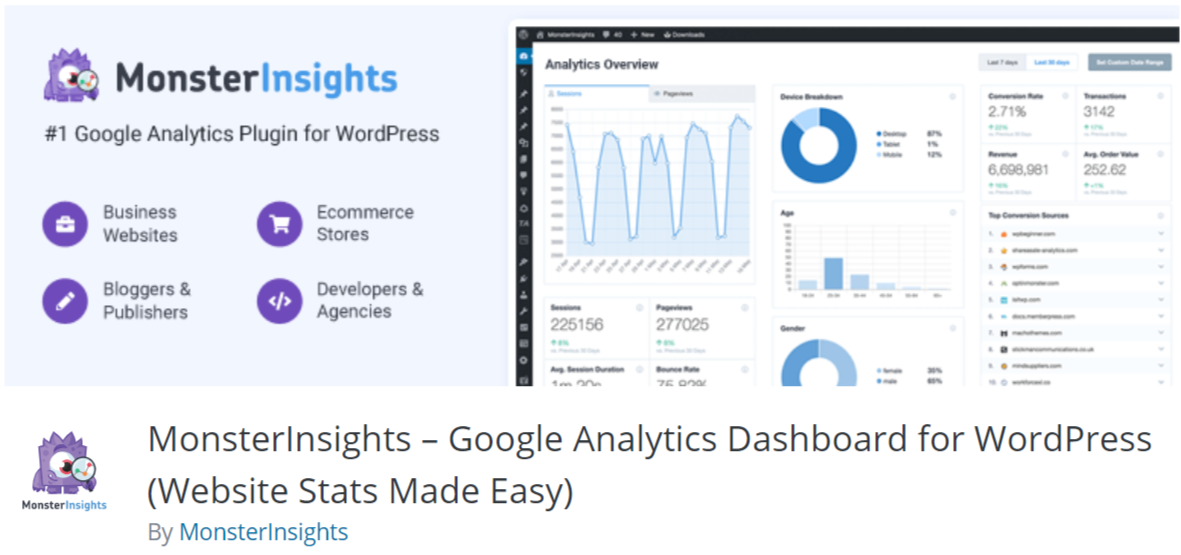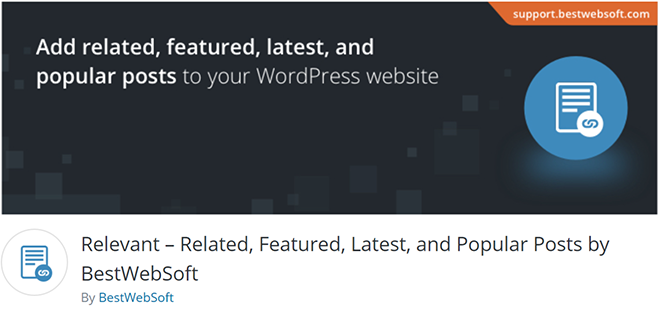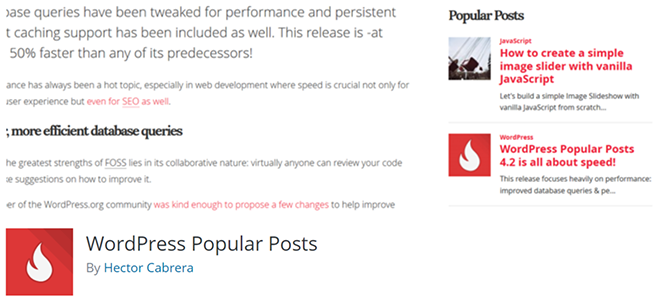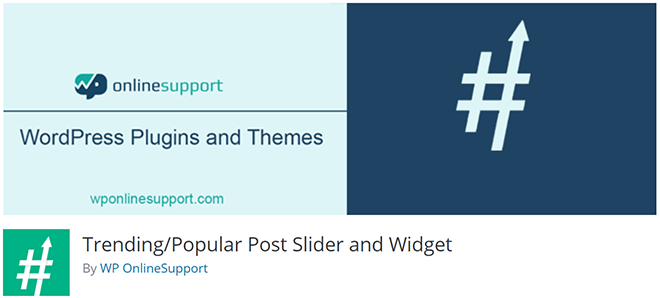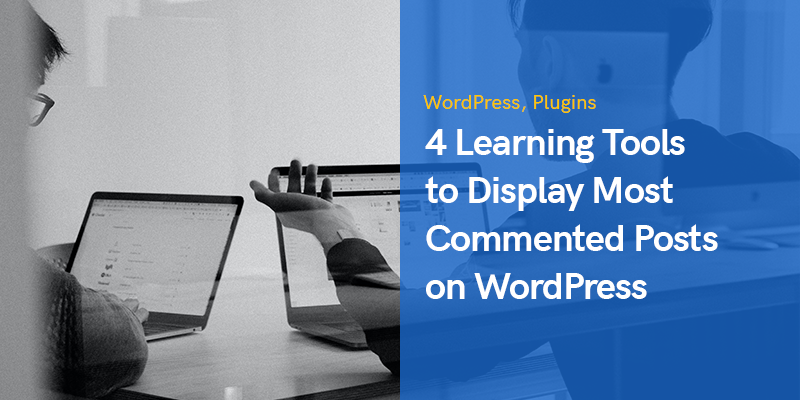
4 Learning Tools to Display Most Commented Posts on WordPress
Almost half of the websites you visit every day are powered by WordPress.
Thousands of people, from individuals to huge companies like Microsoft, use this tool to generate web pages for different purposes.
Why is it so popular? It’s free, easy to use, and has a big number of features that enable people, who are far from being professional developers, to build a functional and informative commercial platform, personal blog, or forum.
Due to the vast range of instruments WordPress provides, one may not use all the functions because of unfamiliarity with them.
Displaying the most popular posts of your blog is one of them.
It has several benefits for both you as an owner of the blog and your visitors.
What Is the Point in Displaying the Most Commented Posts?
Your most commented posts are the ones that interested readers the most – they are either informative and educational or sensational and controversial.
Both things work as they foster your website engagement.
You may feel the need to create more of the content that your audience cherishes, but a word of warning is necessary.
Sometimes, in trying to create more content that your readers find relevant, you may overdo it and create content that is too similar to already existing posts.
To make sure this does not happen, you can use Lets Grade It to have your posts checked for any accidental plagiarism.
Although it may not seem that way, accidental plagiarism does happen.
This is the reason so many universities now automatically check any submitted work for plagiarism: it is not a lack of trust in their students that makes them do it, it is rather understanding that with so much content out there, being creative and unique is difficult.
People who are discussing your post in the comments build a little community who have something in common – interest in your post.
You gain trust and encourage people to be engaged with your content.
Now, when you know why you need to do it, it is time to figure out how to do it.
Check the following link if you want to organize and give your WordPress comments a fresh look: Best WordPress Comment Plugins
WordPress Plugins for Display Your Most Commented Posts
Here are 4 ways to display the most commented posts in your blog:
MonsterInsights
Powered by Google Analytics, MonsterInsights is claimed to be one of the most popular plugins for real-time analytics and user behavior reports.
One of the many features they provide is highlighting the most popular articles from your blog.
The function Inline Popular Post allows you to insert your trending post inside your content.
To show them at the end of the page or in the sidebars, stick to the Popular Post Widget.
Choose a unique theme from the variety MonsterInsights provides.
You can adjust the title size and its color, borders, label color, and more.
This plugin enables you not only to highlight the most commented posts, but also the most shared ones.
You can also choose a few specific articles you want to display.
However, you will need the MonsterInsights Pro plan to use additional features like conversion tracking.
Relevant
Relevant plugin has a lot fewer functions – it was developed exclusively to display a specific category of posts on your WordPress website.
Apart from the most commented posts, you can also highlight related, latest, and featured articles (with the same meta keyword).
The good thing about this plugin is that it was translated into several languages – Russian, Ukrainian, and a few more.
This kind of searchability and the ability to display results grouped by criteria you choose is what enables you to view your posts from different perspectives and find what attracts your audience.
Once you know this, you can go about and hire services that can write college papers for money to use these posts as templates to create new ones.
Not only are you saving a lot of time that you can spend doing the so-necessary educational research, but you can also provide your readership with more of the kind of material that they like to engage with.
There are many additional features that Relevant provides.
It allows you to choose the widget appearance and fully customize them.
You can insert the widget before or after content and show additional information in it – date, author, comments number, reading time, post thumbnail, etc.
WordPress Popular Posts
More than 300 000 active developers use the WordPress Popular Posts plugin to display highly customizable widgets with the most commented posts from the blog.
Main features include multi-widget capability (choosing separate settings for different widgets), time range, statistics dashboard, sorting options (by comments, views, or average views per day), and many more.
It is compatible with caching plugins/systems and security/firewall plugins.
However, this plugin can be resource-intensive that may eventually lead to slowing down your website.
Trending/Popular Post Slider and Widget
Trending/Popular Post Slider and Widget helps you highlight your most trending post by two categories – views or comments.
It also has a function of featured posts.
You can choose the desired time range and a form – grind block, slider, carousel, or widget.
This plugin is relatively new and has around 6 000 active installs, 4 layouts, and 20+ designs.
It is flexible and pretty easy to use.
Trending/Popular Post Slider and Widget also claims to be 100% multi-language.
Which Plugin Is the Best?
MonsterInsights is, in our opinion, the best WordPress posts plugin as it allows you to display your finest posts anywhere on your website and provides a plethora of customizing possibilities.
You may use custom dimensions to show content depending on share count, comments, manually selecting articles, or automatically selecting the top 5 posts from Google Analytics.
There is another technique that entails modifying your WordPress files with code.
However, there are significant drawbacks to this approach.
For starters, it requires adding code to WordPress, which is not for the faint of heart.
Secondly, because the code isn't as performance-optimized as the MonsterInsights plugin, it will most likely slow down your website.
That is why it is easier to use plugins that provide you with a variety of features and don’t require special skills for working with them.
Recommended Posts

Marketing Tactics for WordPress Excellence in 2024
January 22, 2024

12 Reasons to Consider WordPress for Your First Website in 2024
January 17, 2024

Enhancing WordPress Sites with Computer Vision Capabilities
December 27, 2023