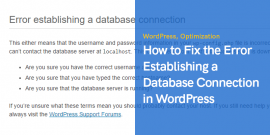15 Best WordPress Themes and Plugins For Your Gaming Website
Building a website is tough. And if you’re building for always-online communities, such as a gaming website for gamers, it can be especially difficult to stand out from the crowd.
Fortunately, there’s one easy way to find a design that will stand out without needing years of web design experience: by using a high-performance and fast WordPress themes.
What is WordPress?
Released way back in 2003, WordPress is one of the internet’s most popular tools for building websites. While it was initially built for creating blogs, it has been used across the internet to create everything from forums to management systems to commercial websites.

It’s essentially a one-stop shop for creating and publishing websites to the web. And thanks to the fact that it’s both free and open source, you can get started without needing to pay for anything.
Top Plugins for WordPress Gaming Sites: Enhance Your Site with Cataclysm Gold Features
The Role of Gaming Sites
Gaming websites play a crucial role in the lives of modern gamers by providing a wide range of information.
These platforms become hubs for player communication where they can share experiences, get the latest industry news, and find detailed guides and game reviews.
Gaming websites are also an important tool for developers to announce their new projects, receive community feedback, and organize various events.
Some sites not only focus on creating useful content for players but also offer specific services, such as boosting in certain games or purchasing specific currencies, like WoW Cataclysm gold. In this article, we will look at gaming websites in WordPress and explore ways to draw readers' attention to what the site offers.
What is WordPress?
WordPress is a popular content management system that helps people create and manage websites of various types.
It has been one of the most popular platforms since its release, and there are reasons for this.
Thanks to its user-friendly interface, people without technical experience can use the program, as the interface allows for the creation of simple websites without knowing any specific programming language.
Additionally, the system supports thousands of plugins, significantly simplifying the creation of certain elements.
What Benefits Do Plugins Provide to the User?
Plugins are powerful tool sets that save time and effort, providing maximum features right after installation. They can help you enhance both the technical and visual aspects of your website.
You can improve SEO, speed up page loading, add contact forms, create e-commerce components, integrate social media, ensure site security, and much more.
All of this is relevant for any website, including gaming sites, as the number of visitors depends on SEO optimization and visual appeal.
When considering sites about WoW Cataclysm and Cataclysm gold, which also offer game-related services, it's important to use advertising affiliate plugins.
Why Use Affiliate Plugins?
Using such plugins is an important strategic step.
It can be seamlessly integrated into your site as part of the overall design. The issue of WoW gold Cataclysm has always been a relevant topic for most players, so you can provide useful information, or services from other sites.
This can help users find a trusted source of services with a good reputation, which will increase your site's ranking. Additionally, you can earn a share of each sale, allowing you to maintain your site and generate a profit.
Plugins allow you to embed affiliate advertising anywhere on your site and in any form. These can be banners of various sizes, photos, videos, special buttons, widgets, and other interface elements. Such elements contain a link to the affiliate site, which will open when the block is clicked.
Below are plugins that can help you achieve this. You can look up detailed information about their use on the internet to determine which one suits you best. This article will describe their features and capabilities.
Plugin Overview
AdContent
This is a powerful tool for placing and managing ads. With it, you can create an unlimited number of ad blocks and place them anywhere on your site. The plugin supports the ability to set block priority as well as configure display time frames.
This can be used to display information or services related to time-sensitive content. It is possible to customize ads based on the user's device and country, as well as filter by format or group.
Users can set CSS classes for banners, allowing for style customization. A major drawback of this plugin is that it is paid and does not have a free trial period. The cheapest plan costs $49.
AdSanity
This plugin allows you to insert your ads as well as Google ads. It has similar features to the previous plugin but also offers additional advantages.
You can create ads as custom post types within content or in designated areas using widgets and shortcodes. Users can view statistics not only for Google ads but also for their own, monitoring traffic.
The publication time and priority settings are the same as in the previous plugin.
There are two plans available: Basic and Pro. The Basic plan is used for 1 public domain and 1 local domain. It allows you to use the AdSanity core plugin and basic add-ons. The Pro version gives you complete freedom in the number of domains and add-ons, but the price of this plan is three times higher.
Affiliate Booster Blocks
Unlike the previous plugins, this one also allows you to create affiliate ads, but that's not its main purpose. The plugin excels in designing and editing your website.
It offers the ability to create a wide variety of useful blocks, from simple buttons to rating blocks and product blocks.
Its numerous templates and editing capabilities help create and customize designs to suit your needs. The plugin is also paid, but you can explore its features during a trial period.
What is a WordPress Theme?
Themes are essentially templates—but they’re also a little more than that. Themes give users a variety of front-end options when creating their WordPress pages; everything from code files and stylesheets to specific layouts.
These can then be edited to build your custom site by using some or all of the content available in the theme.
While most website builders use templates, themes are a little bit broader. But the use case for most users will end up being almost exactly the same as a template from another website builder.
How to Pick a Theme
Themes give you a bunch of tools which immediately give your site a specific look or feel, without much effort on your end. But getting the right feeling is all about choosing the right theme. Here are some key things to consider when picking a WordPress theme.
- Purpose. What is the function of your website? Is it a news platform? A blog? A storefront? A forum? Selling clash royale gems? Whatever it is, it’s paramount that your given theme helps to achieve this function. At the early stages of choosing a theme, it’s very much function over form.
- Target audience. Your website likely is aimed at a specific group of users. Make sure your theme adheres to an aesthetic that will appeal to them. For example, a gaming-focused website should deliver gamer-style aesthetics. And if you’re going for a niche, hit that niche.
- Features. Like purpose, think about what specific features you need in the site. Finding a theme which has tools for those features will save you a lot of time.
- Budget. Themes can be free or paid. Make sure you search for themes that are within your budget. But also remember that premium themes often come with additional features or functionality built into them. So paying a little bit of money can end up saving you a lot of time if you are inexperienced in building websites.
These four key considerations will help guide you in selecting the right theme for you.
16 WordPress Themes For Gaming Websites
Kata Theme by Climax
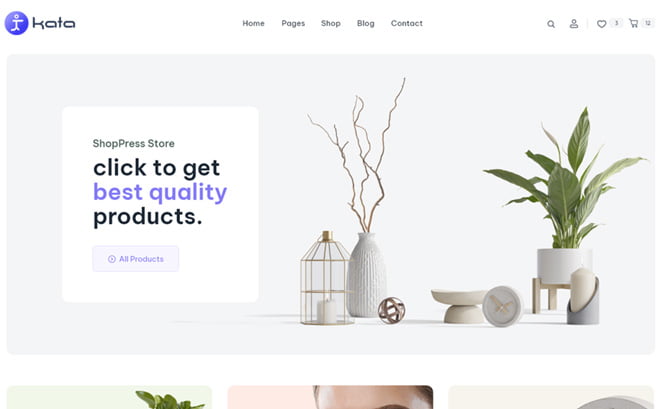
Kata is a lightweight and fast WordPress theme developed by Climax, focusing on performance and simplicity.
Built with clean code and efficient design elements, Kata prioritizes speed and loading times, making it an ideal choice for users seeking a fast and responsive website. It is fully compatible with the Gutenberg block editor, offering seamless integration and enhanced editing capabilities.
Kata follows SEO best practices, helping improve website visibility and search engine rankings while providing a solid foundation for various types of websites.
The Kata theme by Climax Themes is a popular choice among WordPress users for its sleek design and customizable features. Here are some pros and cons:
Pros:
- Modern Design & Styler Tool: Kata boasts a contemporary design with clean lines and ample white space, making your website visually appealing and also with Styler Tool there is not thing you can't cusotmize!
- Customization Options: It offers a wide range of customization options, including various layout options, color schemes, and typography settings, allowing you to tailor your website to your preferences.
- Responsive: The theme is fully responsive, ensuring that your website looks great and functions well across all devices and screen sizes.
- Performance Optimized: Kata is optimized for performance, with clean code and lightweight design, which helps improve page load times and overall site speed.
- SEO-Friendly: It is built with SEO best practices in mind, helping to improve your website's visibility and ranking in search engine results.
- Compatibility: Kata is compatible with popular WordPress plugins, extending its functionality and allowing you to add features such as contact forms, e-commerce capabilities, and more.
Cons:
- Learning Curve: While Kata offers a lot of customization options, navigating through them might have a bit of a learning curve, especially for beginners.
Overall, Kata is a versatile and feature-rich theme that can help you create a professional-looking website. However, it's essential to consider your specific needs and budget before deciding if it's the right choice for you.
Gillion – News and Reviews
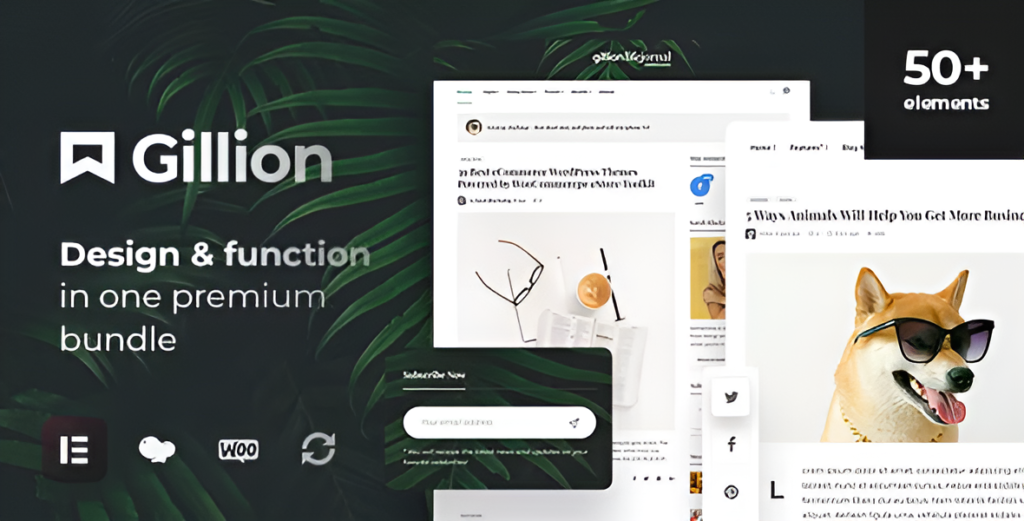
This simple and to-the-point theme has some powerful admin tools which provide plenty of functionality for publishing articles and blog posts. It also has a load of demos and even a one-click installation to let you hit the ground running.
Pros:
- Powerful admin tools
- Plenty of functionality
- Multiple demos
- One-click installation
Cons:
- Limited customization options compared to more flexible themes
Newspaper – News and Reviews

Like it’s name suggests, this is a theme for a news style site. Making it a great choice for news outlets, review sites or even just blogging. It features plenty of demos and a very user-friendly theme panel which gives you plenty of tools without being too cumbersome.
Pros:
- User-friendly theme panel
- Suitable for news outlets and review sites
- Plenty of demos
Cons:
- May lack some advanced customization options
Soledad – News and Reviews

Clean and modern, this is another great option for crafting a news or blog site. It features some nice quality-of-life features such as a drag-and-drop page builder which prioritizes clarity.
Pros:
- Clean and modern design
- Drag-and-drop page builder
- User-friendly
Cons:
- May not offer as much flexibility as some other themes
GamePress – Communities
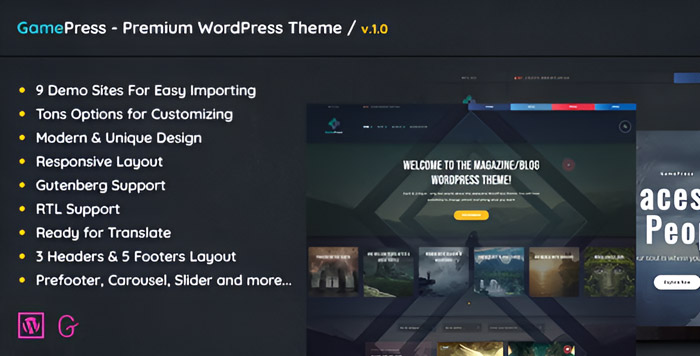
Built with tonnes of features to create forums, event calendars, user profiles and discussion boards—Game Press may sound like it’s a template for news, but it’s actually a great template for community building and community engagement. Making it great for guilds and in-game groups.
Pros:
- Features for forums, event calendars, user profiles, and discussion boards
Cons:
- May not be as suitable for traditional news or blog sites
Ludos Paradise – Communities
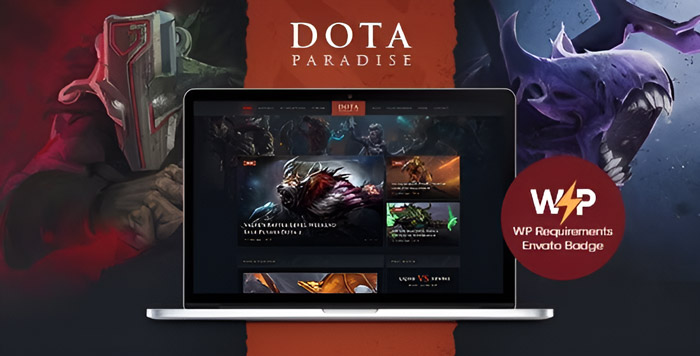
While this theme has great aesthetics, its true value lies in its additional functionality for forums. Particularly through its tournament integration and event calendar management. This makes it great for casual esports or competitive gaming communities.
Pros:
- Great aesthetics
- Additional functionality for forums, tournament integration
Cons:
- May not have as many customization options as some other themes
Oxigen – Communities
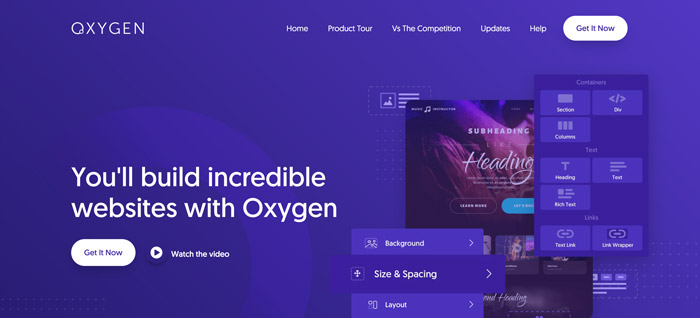
Featuring a super clean design and another great user interface, this theme is sure to pull eyes towards your community site. The theme also integrates seamlessly with a lot of plugins from social media sites, making it easy to promote your content across different platforms.
Pros:
- Super clean design
- Seamless integration with social media plugins
Cons:
- Limited features compared to themes specifically tailored for gaming communities
Gamio – Esports
It’s in the name, really. This is a theme made specifically for esports. It features powerful tools for making team and player profiles, match schedules and even live streaming broadcasts all with ease. If you’re an esports organisation you’ll definitely want to check it out.
Pros:
- Tools for team and player profiles, match schedules, live streaming
Cons:
- May not be as suitable for other types of websites outside of esports organizations
Imba – Gaming WordPress Theme – Esports
Going for a more modern and slightly understated aesthetic, Tourge integrates with all the main streaming platforms while offering everything you’ll need to host and manage esports events and audiences.
Pros:
- Modern aesthetic
- Integrates with streaming platforms
- Features for hosting esports events
Cons:
- May lack some advanced customization options
Divi – Esports
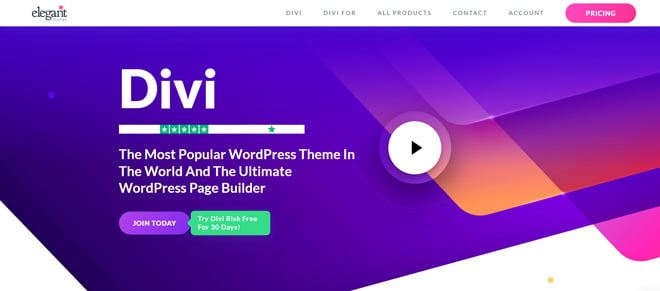
Another easy to use drag and drop page builder, Divi is very flexible allowing you to showcase everything your esports organisation has to offer. It is a premium option, though.
Pros:
- Flexible drag-and-drop page builder
- Versatile for showcasing esports organizations
Cons:
- Premium option with potential cost implications
Gamequ – Developers and Publishers
You have to make good games to use this theme… Seriously though, it’s a great theme for promoting video games. It features a useful online shop which makes it easy to sell digital copies of your game directly from your site.
Pros:
- Useful online shop for selling digital copies of games
- Promotion-focused features
Cons:
- May not offer as many features for community building compared to other themes
Xion – Developers and Publishers
Specifically aimed at developers, this template is particularly useful for promotion. Offering features for sharing game trailers and screenshots as well as integration with social media platforms. It also has tools for pre-orders and announcements.
Pros:
- Features for promoting games
- Integration with social media platforms
- Tools for pre-orders
Cons:
- May not have as many customization options as some other themes
Shift – Artists
With a bold and futuristic style, this site gives you the tools to imbue your game with a powerful visual aesthetic that jumps out of the screen. Its unique visual identity is very strong, making it a great fit for bold artists.
Pros:
- Bold and futuristic style
- Strong visual identity
- Suitable for bold artists
Cons:
- May not be as suitable for websites outside of the gaming industry
Bit – Artists
Revelling in nostalgia, this template is very retro. Tailoring itself to indie games, pixel artists and other playful styles which reference older games. This pick is definitely for users who prioritize a strong visual aesthetic.
Pros:
- Retro aesthetic
- Suitable for indie games and pixel artists
Cons:
- Limited in terms of modern design elements and customization options
Streamity – Streamers or Youtubers
This theme is specifically designed to be functional for streamers, YouTubers and other content creators. Its integration with streaming platforms—particularly Twitch and YouTube—make it super useful for managing your content.
It also has some nice features like chat and donation buttons, which can help you earn independently of the major platforms.
Pros:
- Functional for streamers and content creators
- Integration with streaming platforms
Cons:
- May not offer as many features for other types of websites
Gamezone – All-rounder
If you’re just a bit of an all rounder, a theme like Gamezone might be good for you. It offers extensive functionality for most things you’ll ever need a site for. From blogging to communities to online shops and app integration.
If you’re setting up and doing a lot, this could be a great way to build your site as you continue to find your niche.
Pros:
- Extensive functionality
- Suitable for various types of websites including blogging, communities, and online shops
Cons:
- May not excel in any particular niche compared to more specialized themes.
Conclusion
When creating a gaming website, choosing the right WordPress themes and plugins is crucial.
Among the countless plugins available, affiliate marketing plugins stand out for their ability to streamline your marketing efforts.
These plugins offer tools for managing affiliate links, tracking sales and payouts, and analyzing campaign performance, allowing you to automate many processes and save time.
They often include features for link management, URL shortening, integration with various affiliate networks, and ensuring the security and reliability of your affiliate operations.
If you don't need all that functionality, you can always find free alternatives that fulfill the primary role effectively.
Recommended Posts

Best WooCommerce Pre-Orders Plugins 2024
May 20, 2024

Best WooCommerce Brands Plugins in 2024
April 30, 2024