
5 Tips To Create SEO-Friendly Content To Boost Website’s Traffic
Optimizing your content for visitors and search engines is the most important thing. However, creating SEO-friendly content requires substantial time and effort.
Content optimization has come a long way. Earlier website content was thin and of low quality, but, today, the content is engaging and informative.
Content writers and search engine experts understand the intent of the content & ranking factors and curate content for the website accordingly. Also, high-quality content not only appeals to website users but also Google's algorithm.
How to Create a SEO-friendly Content to Boost Your Website's Traffic
Here are 5 of the most important tips for creating a SEO-friendly content to boost your website's traffic:
Structure Your Content and Carry out Keyword Research
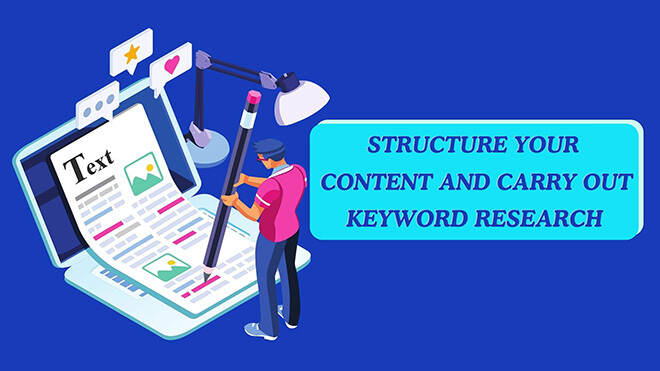
It is important to follow a solid structure to create great content for your website. Identify the main part of your post and then divide it into different parts.
Each piece of your content should include an introduction, main body, and conclusion.
- Write content that is clear, crisp, and resonates with your audience. End your content with a call-to-action if it's for SEO.
- The right keywords help you to reach your target audience and dominate the search results. You need to choose your target keywords based on the volume of searches.
- Research on different keyword resources to make your content more competitive and focus on long-tail keywords as they increase the possibility of ranking in SERP.
You can use different keyword tools to get a list of keywords for your site optimization. Google keyword planner is one such tool that helps you in finding relevant keywords with high volume.
You also have the option of generating new variations of target keywords using Quora. Use related searches on Google to know more about your customer's intent.
Google autocomplete also provide keyword suggestions for your content. Once you find the related target keywords include them in the title, URL, content, Meta description, and image name.
Update Content and Optimize for Featured Snippets
Most search engines prioritize fresh and new content. Freshness is certainly a heavily weighted content ranking factor, so you need to update old blogs with new and authoritative information to boost ranking.
- Identify the blog posts that have the potential to rank higher for keywords that have a good search volume. Update or rewrite the posts to improve the attention to detail.
- Optimize for conversion and improve the on-page SEO features. When you update your content, change the publishing date as this will help you to rank better in SERP.
Google featured snippet optimizes your content to increase your chances of the feature (zero position). You can use an analysis tool to identify if a featured snippet exists for a keyword that you are targeting; only 12% of queries have one.
- Identify how you want the featured snippet in structure – for paragraph, list, or table.
- Add a question in one of your posts subheadings and write an answer to that question in the featured snippet style.
Use figures and facts in your answer as that increases your chances of getting featured in snippets.
Optimize Meta Description and Images
A Meta description is a content summary that Google displays beneath your title in the search results.
- It should be made informative and appealing to encourage the readers to read your blog post.
- It should explain your targeting keywords and what your article is about.
But there is no guarantee that your original Meta description will appear in the search results.
However, the best way to make it appear is to include your targeting keyword naturally in your Meta description. If Google finds the match in the description, it will use your tag.
Optimizing the images not only helps to get your points across but also improve the readers experience. Google and other search engines can't read the text in the images, but they can interpret the content in images.
- Optimization helps to define the relevance of the image to search engines. So, you must add proper file names, captions, titles, and alt text to images.
Though alt text is not visible to the visitors visiting the site, search engines use this information to understand the subject matter of the image. Also, if the image does not load on a given device, then people will see the alt text.
Prioritize High Quality Inbound and Outbound Links

Do you know that the backlinks to your content are one of the most important Google ranking factors? It is considered 20% of the ranking on your website and what does not rank according to the Google policies.
Link building has become the most essential part of search engine optimization. Links on your site tell your users about the quality, value, reputation of your content.
- With millions of websites in the webspace, you'll get many opportunities for linking. However, while linking to the outbound sources in your web pages or blogs, you need to make sure that they are from trusted sites.
- High-quality links can drive up the rankings and traffic on the website.
- When you see backlinks, you need to target websites that are authorities on the topic that you are writing about. This will help develop readers trust.
Spammy links can hurt your ability to rank higher in SERP, so you need to prioritize your inbound and outbound links. Use tools that can help you to identify links that rank higher and links that are of no use.
Optimize Your Content for Mobile and Social Sharing Platforms

More than 60% of users use mobile and gadgets. Google now ranks mobile-friendly websites higher than regular websites, so optimizing your site and making it mobile-friendly and responsive is essential.
- Google also penalizes websites that are not optimized for mobile. So, choose themes that can adapt to the website and mobile-friendly layout.
- Keep the navigation simple as it makes it easy for users to find information quickly.
- You can use accelerated mobile pages to build content that loads in no time.
If you have a WordPress website, then you'll be able to choose from themes and plugins that help you optimize your site for mobile.
When you post something on your website or blog, make the social share buttons easily accessible. The reader who reads your blog can then share your content on different social media platforms like Twitter and Facebook.
Also, design your social share buttons beautifully, which will encourage the visitors to share your blog posts. This will help you get more links to the site and increase traffic.
To Sum Up
To create good content, you also need to understand the ranking factors. Get an insight into keyword optimization and the linking process.
Don't forget to identify and capture search intent. Apply the skyscraper method to prioritize your content to rank better. Also, boost the user signals with the best on-page SEO practices.
Recommended Posts
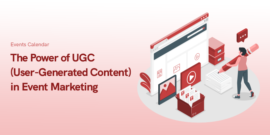
The Power of UGC (User-Generated Content) in Event Marketing
February 9, 2025

Boost Event Visibility with MEC’s Top SEO Features in 2025
February 3, 2025

