MEC Activation Issue
If you are experiencing MEC Activation Issue with the Modern Events Calendar, there could be several reasons for this. To troubleshoot the problem quickly, please refer to the following checklist. This article will assist you in resolving any issues if MEC is not activated for you.
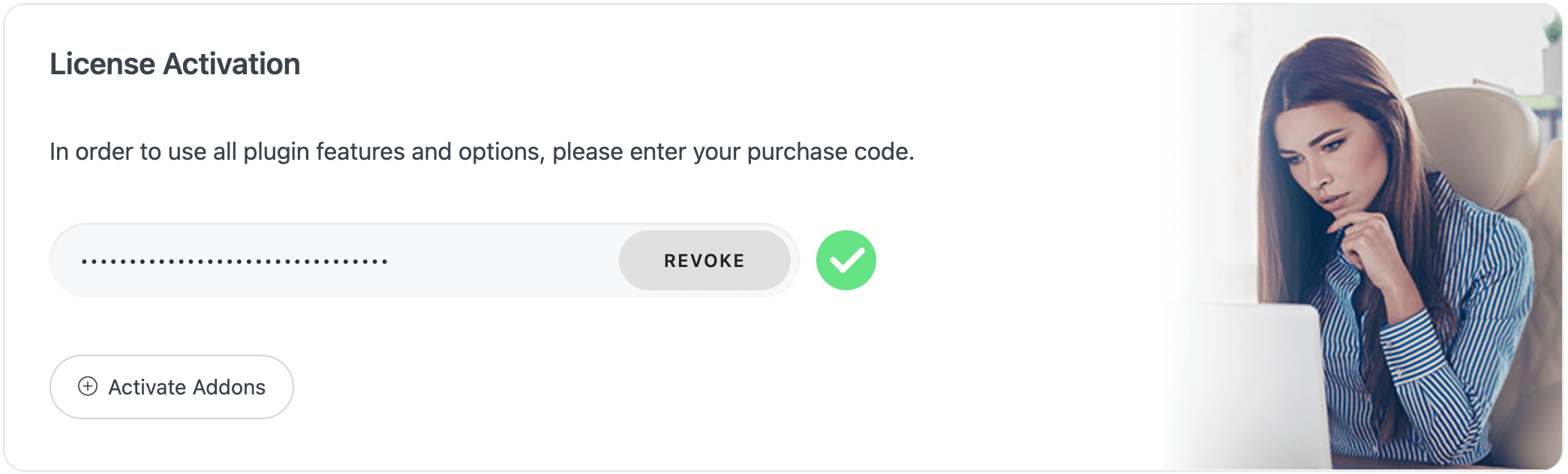
Install the latest version
1- First, please make sure that you are using the latest version of MEC or any addon you have installed by checking the changelog.
Note: If your website does not have the latest version of MEC, please try to update it manually before continuing with the process.
2- Make sure that the characters of the purchase code are as same as those in the code. To ensure having the correct license code in the field, copy/paste the license there.
3- If your license has become unverified, it may be because you have already activated it on another domain, local host, sub-domain, or even a WordPress website. To fix this problem, go to the Webnus panel and click on the License tab. From there, click the Manage Site button and deactivate the previous URL. Once you have done this, return to the MEC activation page on your website and reactivate MEC. More Info
Check your host’s availability
4- Make sure the “fOpen,” “fClose,” and “cURL” functions on your host are enabled.
Note: maybe “webnus.net” or “webnus.biz” are blocked from your host provider, so please make sure our domain is on the white list.
5- If the problem persists, contact our sales staff at our technical department.
Report Out Dated Content
If you think the content of this page does not reflect updated information, please let us know.