Fluent View Layouts Addon
With the MEC Fluent View Layouts addon, you can easily customize the appearance of your events and shortcodes. Enjoy a seamless experience with its new user interface and user experience. In addition, it features over 20 different skins that are compatible with all devices. These skins are designed based on the latest design trends, allowing you to transform the look of your calendar magically.
Important: The MEC plugin and its addons are exclusively available on the Webnus website at webnus.net. We no longer operate in the WordPress repository, so our plugins cannot be downloaded from there.
Fluent View Layouts Addon Installation
First, ensure that both MEC (Modern Events Calendar) and the Fluent View Layouts Addon are installed and active.
Read Also:
How to install MEC and Addons?Fluent View Layouts Style For Shortcodes
After installation, when creating a new shortcode, you can set the Style option to Fluent. Some skins have more than one type, for example, Available Spot and Cover View.
Read Also:
How to create an advanced Shortcode?First off, head over to the Shortcodes page and click on the Add New button. Then define a title for your shortcode and choose your preferred skin from the dropdown. Now, choose the Fluent Style as well.

You can also use this addon for exclusive event shortcodes and display your events in different ways. Here you can see some examples.

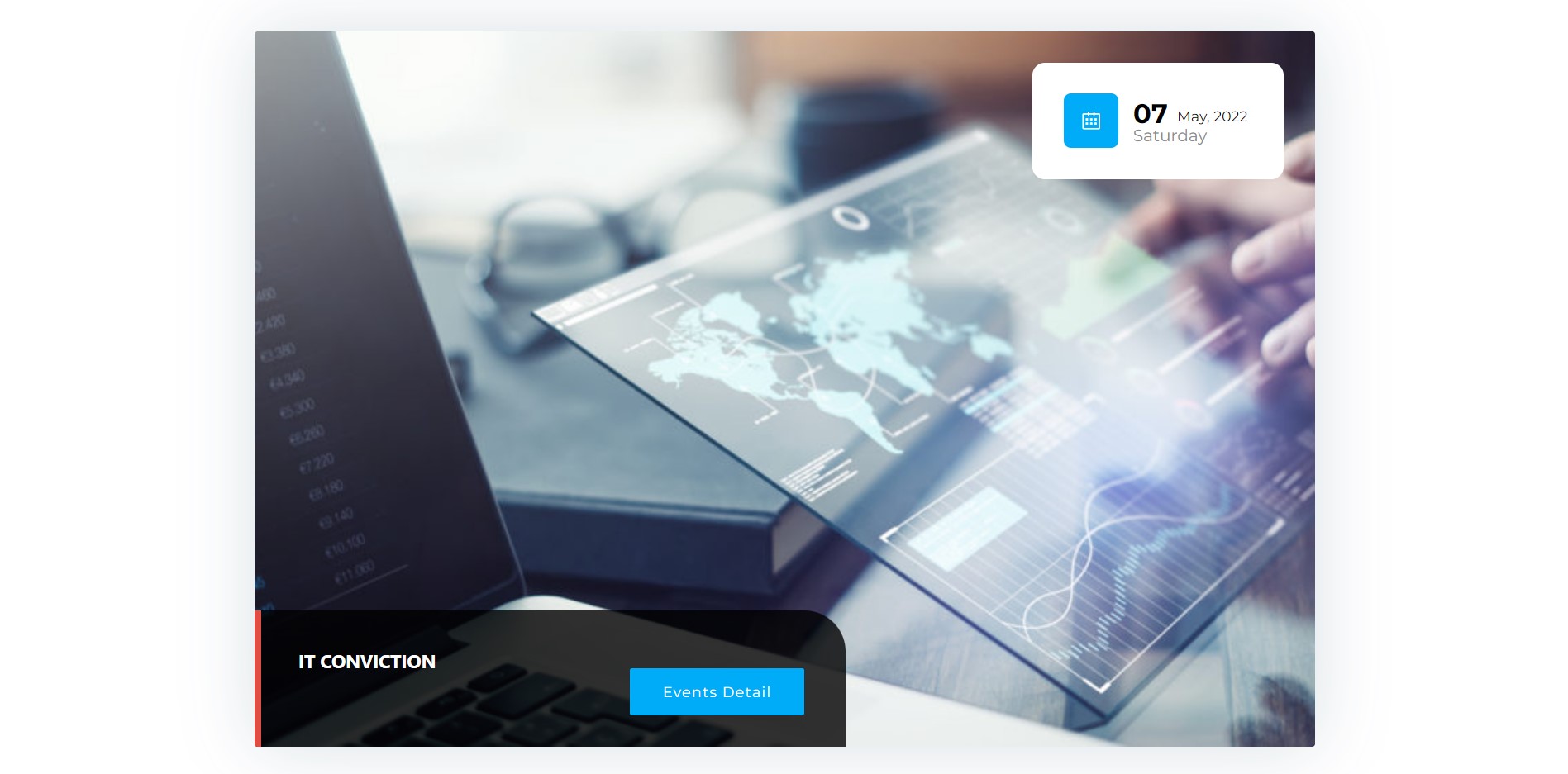
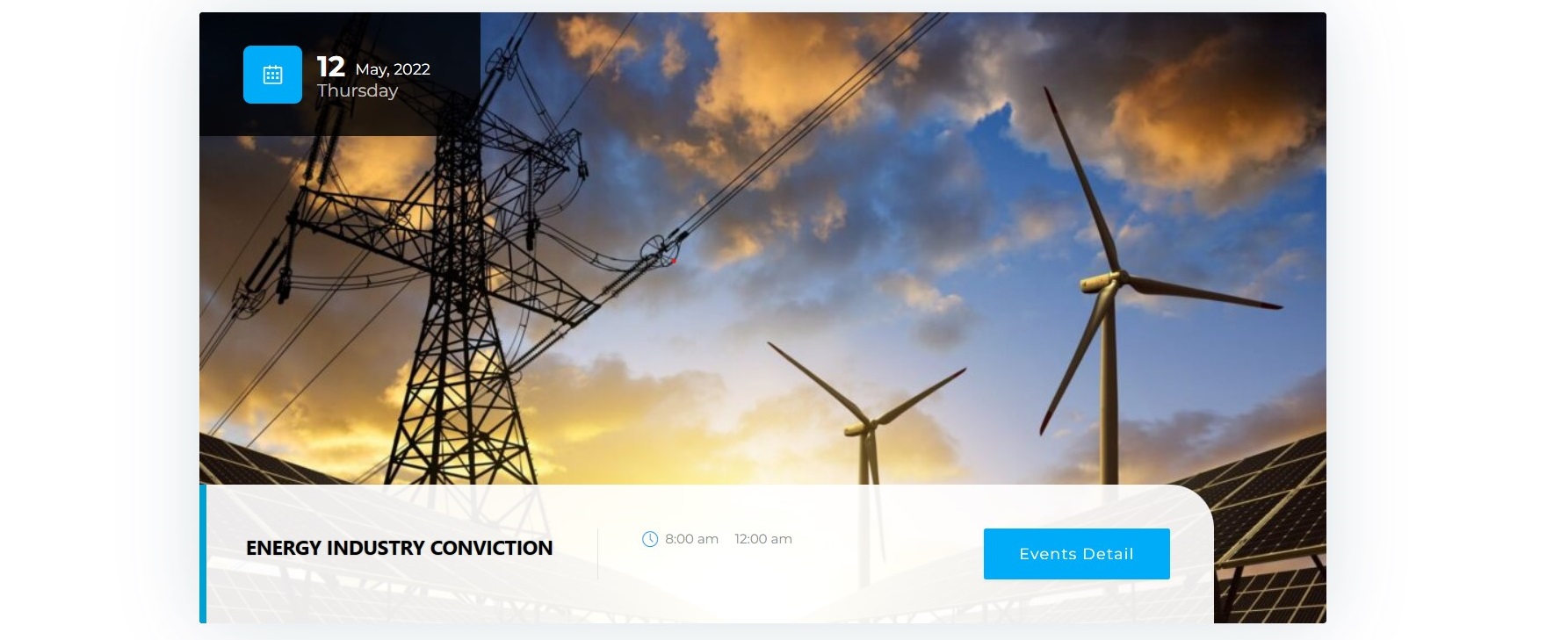
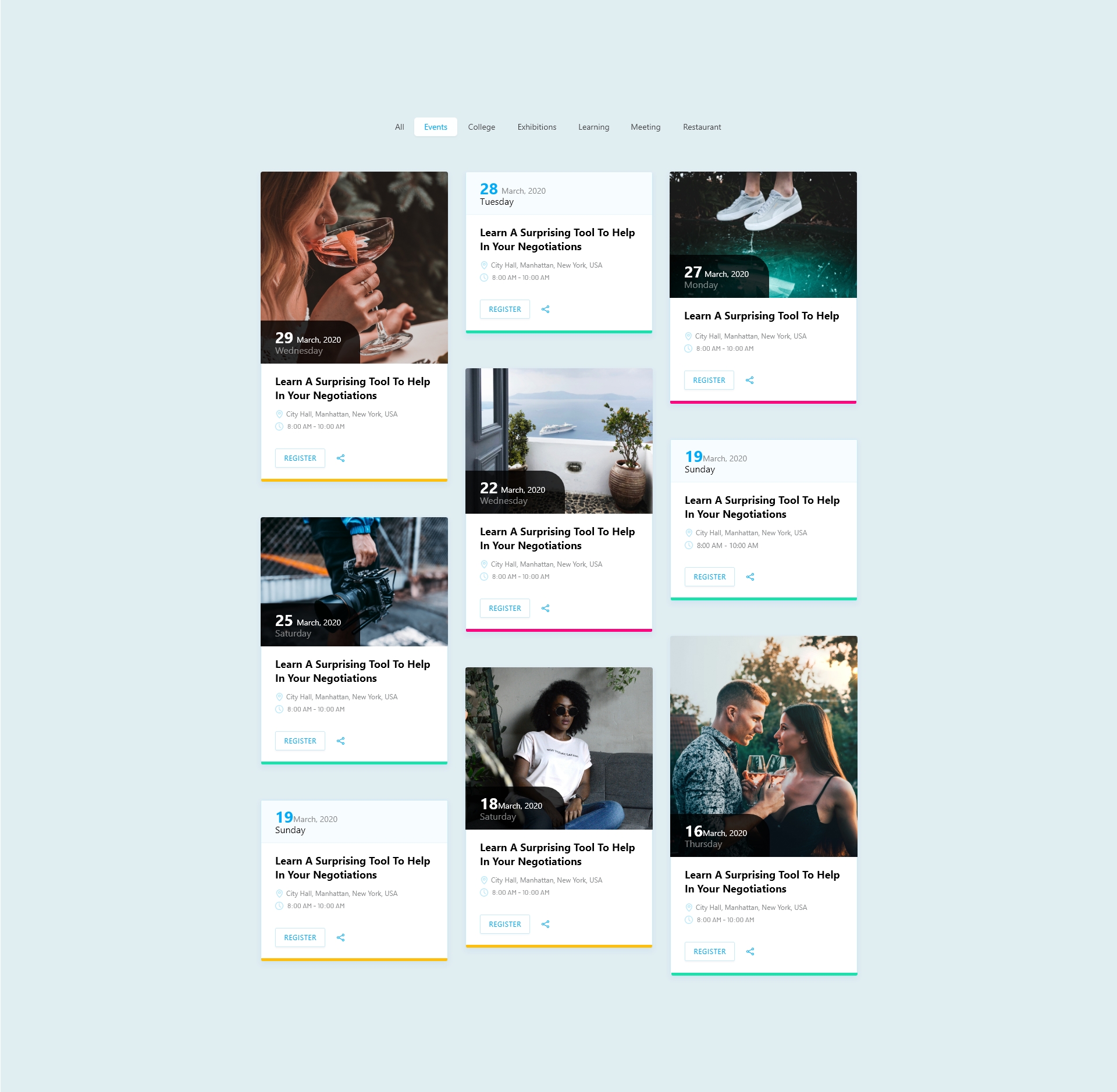
Fluent View Layouts Date Format
To modify the default date format for Fluent View layouts, please proceed to the shortcode page. There, you will find the Date Format option available for each view.
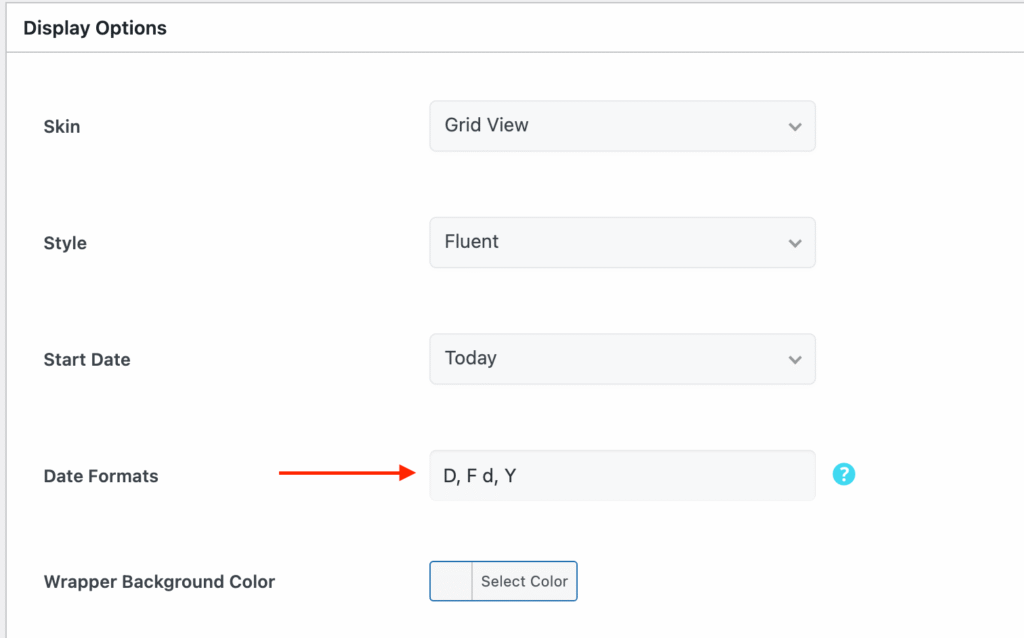
Fluent View Layouts for Single Event skin
With this addon, you’ll be able to customize your single event page by choosing from pre-designed skins. This will save you time and effort.
Read Also:
How to add a new eventYou can select the Fluent type skin in MEC Settings > Single Event > Basic and save your changes. Once you create an event, the skin will be successfully applied.
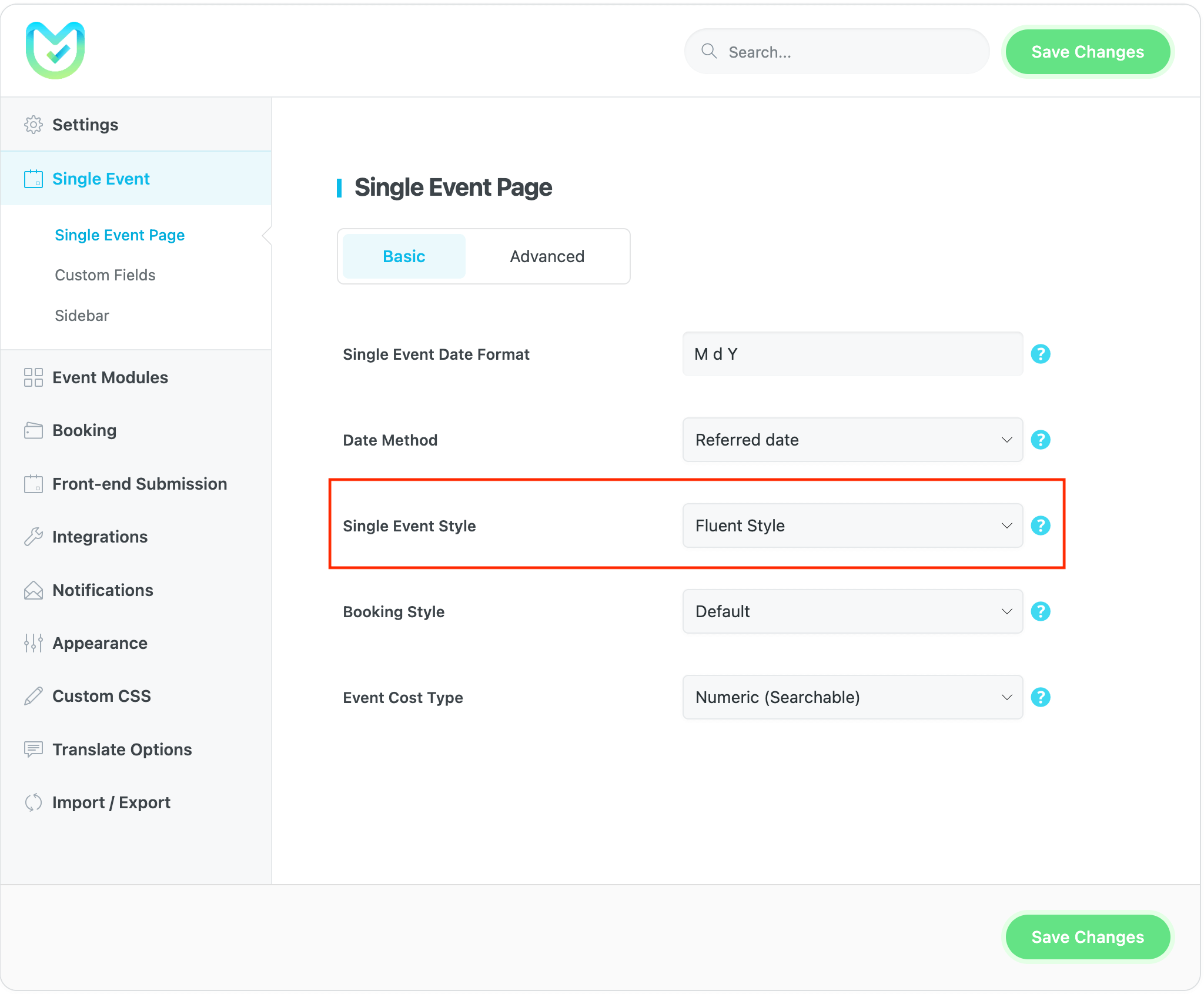
Fluent View Layouts Styles
Also, when this addon is enabled, you can see these options in Settings > Appearance.
- Enabling this option removes the restrictions of layer heights in Fluent.
- The main color of the Fluent addon, including icon color and title hover color.
- This item manages secondary colors, i.e., the colors for items that are not main items.
- Change button colors when hovering.
- It is the color inside the shortcode and the sides. In some places, it is the normal color of the buttons.
- Similar to the background color but for the filtering section – background hover buttons for the slider and similar things.
Note: If you want to use the default color, you must clear the color for this item.

You can change the thumbnail size and wrapper background color in the shortcode settings.
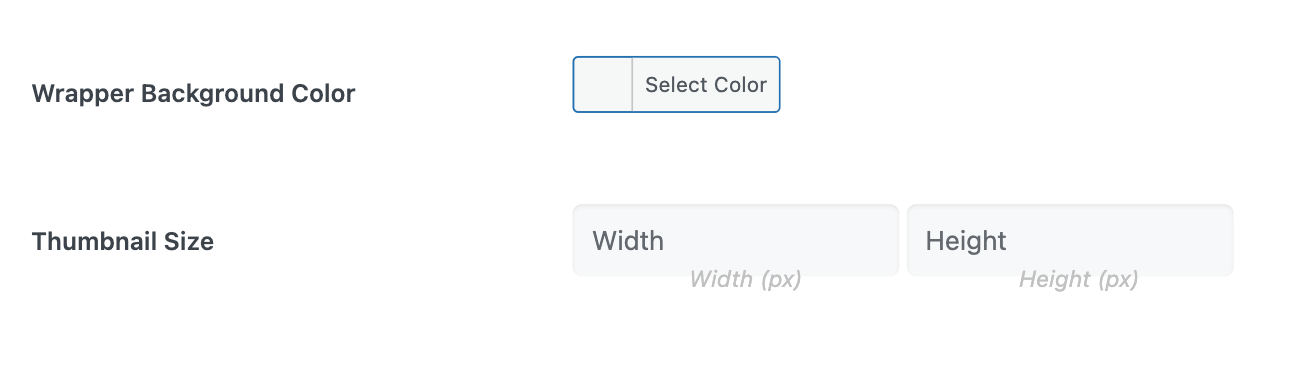
FAQ
What is the purpose of the MEC Fluent View Layouts Addon?
The MEC Fluent View Layouts Addon is designed to enhance the Modern Events Calendar (MEC) by providing over 20 modern and stylish layouts for displaying events. It allows users to transform the appearance of their event listings, shortcodes, and single event pages without requiring any coding skills. The addon improves design flexibility, ensures full responsiveness across all devices, and offers a user-friendly customization interface, making it easier to create visually appealing event calendars that align with different website themes and branding.
How do I install and activate the MEC Fluent View Layouts Addon?
A: Ensure that you have the latest version of the Modern Events Calendar (MEC) Lite or Pro installed. Download the Fluent View Layouts Addon from your Webnus account, then navigate to your WordPress dashboard. Go to Plugins > Add New > Upload Plugin, select the downloaded file, and click ‘Install Now.’ After installation, activate the addon to start customizing your event layouts.
Can I apply Fluent View Layouts to existing event shortcodes?
Yes, you can. Edit your existing shortcode by navigating to the Shortcodes page in MEC, selecting the shortcode you wish to modify, and setting the ‘Style’ option to ‘Fluent.’ This will apply the new Fluent Style to your existing shortcode.
Are the Fluent View Layouts responsive on all devices?
Absolutely. The Fluent View Layouts are designed to be fully responsive, ensuring that your events and calendars display correctly on desktops, tablets, and mobile devices, providing a consistent user experience across all platforms.
How can I customize the appearance of single event pages using this addon?
To customize single event pages, go to MEC Settings > Single Event > Basic, select the Fluent Style from the available options in the Single Event Style section, and save your changes to apply the new design to your event pages.
Do I need coding knowledge to use the Fluent View Layouts Addon effectively?
No, the addon is designed for users without any coding experience. It offers a user-friendly interface where you can select and apply different skins through dropdown menus and settings within your WordPress dashboard, making customization straightforward.
Where can I find support if I encounter issues with the addon?
If you experience any difficulties or have questions, you can visit the Webnus Help Center, which offers comprehensive guides and support articles. Additionally, you can submit a support ticket through the support system to receive personalized assistance from the support team.
https://support.webnus.net/en/tickets-portal
How do I update the Fluent View Layouts Addon to the latest version?
To update the Fluent View Layouts Addon, go to your WordPress dashboard and navigate to Plugins > Installed Plugins. If an update is available, you will see an option to update the plugin. Click the Update Now button to ensure you are using the latest version with bug fixes and improvements. If a plugin update is unavailable, you may not have activated the addon license correctly, or you might be using an outdated version and need to manually download this addon through the Webnus dashboard and reinstall it.
What are the system requirements for using the MEC Fluent View Layouts Addon?
The MEC Fluent View Layouts Addon requires the Modern Events Calendar Lite/Pro plugin (version 6.0 or higher). You also need a WordPress site running at least PHP 7.4 and WordPress 5.0.
Does the Fluent View Layouts Addon also work with MEC Lite?
Yes, you can use the Fluent View Layouts Addon with either MEC Lite or Pro.
Report Out Dated Content
If you think the content of this page does not reflect updated information, please let us know.