
How to Sell Online Courses with WordPress in 2024
The demand for online courses has grown significantly in recent years.
According to a report by Research and Markets, the global online education market is expected to reach $350 billion by 2025, due to the increasing use of the internet and growing preference for flexible, self-paced learning.
This rise in demand offers a tremendous opportunity for educators to share their knowledge and generate income by selling online courses.
WordPress is an ideal platform for selling online courses for several reasons.
Firstly, as the world's most popular website builder, WordPress powers over 43% of all websites on the internet. This immense popularity and robust ecosystem of plugins make it a top choice for creators looking to sell online courses.
Its flexibility allows users to create professional-looking websites without needing advanced technical skills.
Furthermore, WordPress offers a vast array of plugins and themes, including specialized ones for online courses. This makes it easy to manage course content, enrollments, and payments all in one place.
For instance, Modern Events Calendar can enhance course scheduling and event management with the help of its various integrations like WooCommerce, Stripe and PayPal for handling payments and integrations like Zoom and Webex to offer an online platform.
In this guide, we will show you how to set up your WordPress site to sell online courses.
We will cover everything from choosing a domain name and hosting provider to installing the necessary plugins and setting up e-commerce features.
By the end of this guide, you will have all the tools and knowledge you need to successfully launch and manage your online courses using WordPress.
Key Takeaways
Your Event Management Solution
Modern Events Calendar
You can get MEC and its 7 online course addons, providing all the features you need to start your online course business without requiring additional tools.
Setting Up Your WordPress Site
Choosing a Domain Name and Hosting Provider
Start by selecting a domain name that reflects your brand or the courses you offer.
It's important to choose a memorable and relevant name.
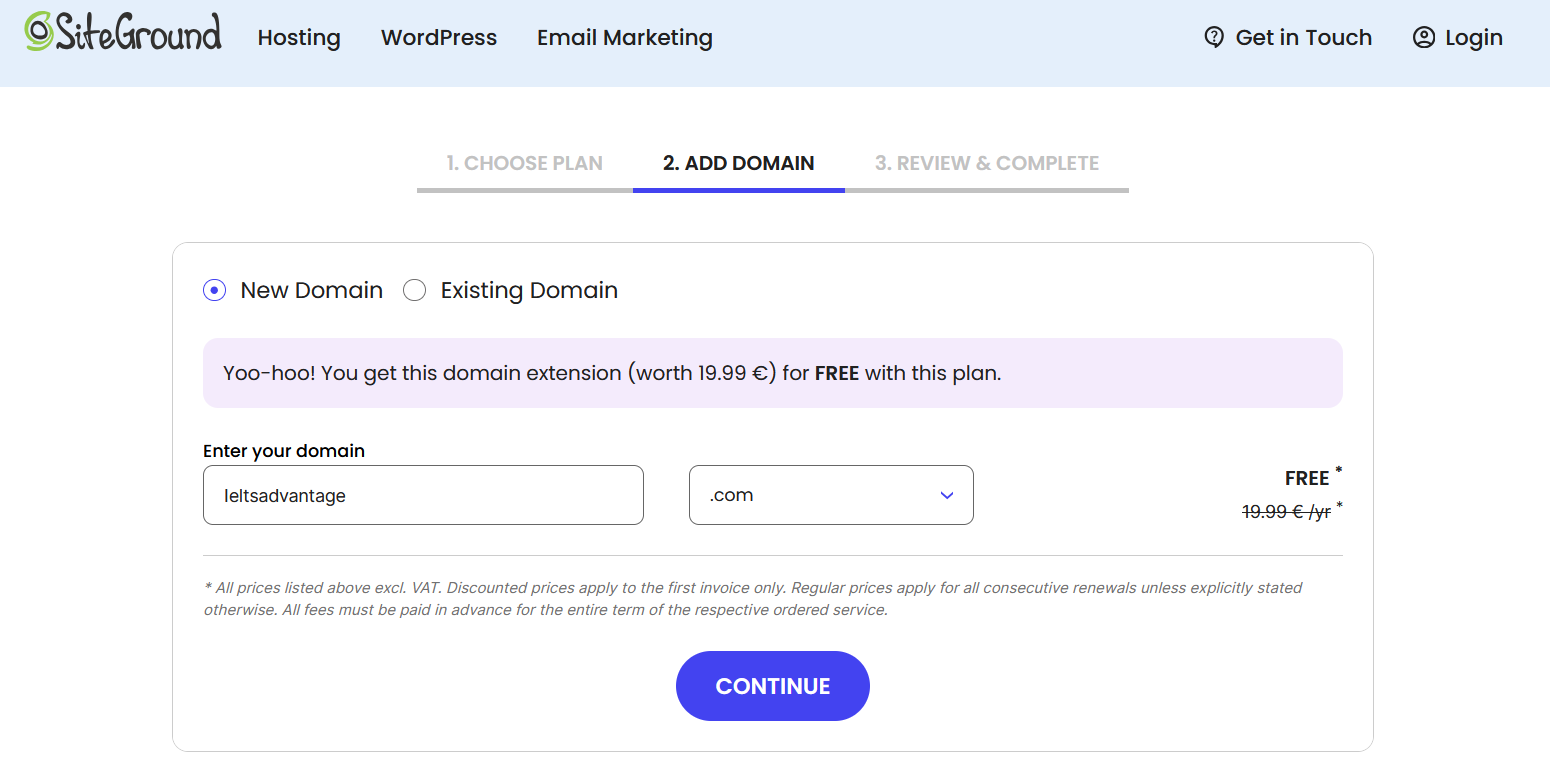
Next, pick a hosting provider that ensures your site runs smoothly and can handle the traffic.
Popular choices include Bluehost, SiteGround, and WP Engine, known for their reliability and performance.
Installing WordPress
Once you have your domain name and hosting set up, you can install WordPress.
Most hosting providers offer a one-click installation process, making it simple even for beginners.
Follow the instructions provided by your hosting service to get WordPress up and running.
Here we have chosen SiteGround to install WordPress. Simply head over to your SiteGround account, and click your way through from the SiteGround Wizard to install WordPress in a few simple steps.
You can get a more detailed tutorial on the SiteGround website if you are looking to learn about securing your website, increase speed, etc.
However, following the wizard is enough to get everything ready for creating an online course platform.
Selecting a Suitable Theme for Online Courses
Choosing the right theme is crucial for the look and functionality of your online course site.
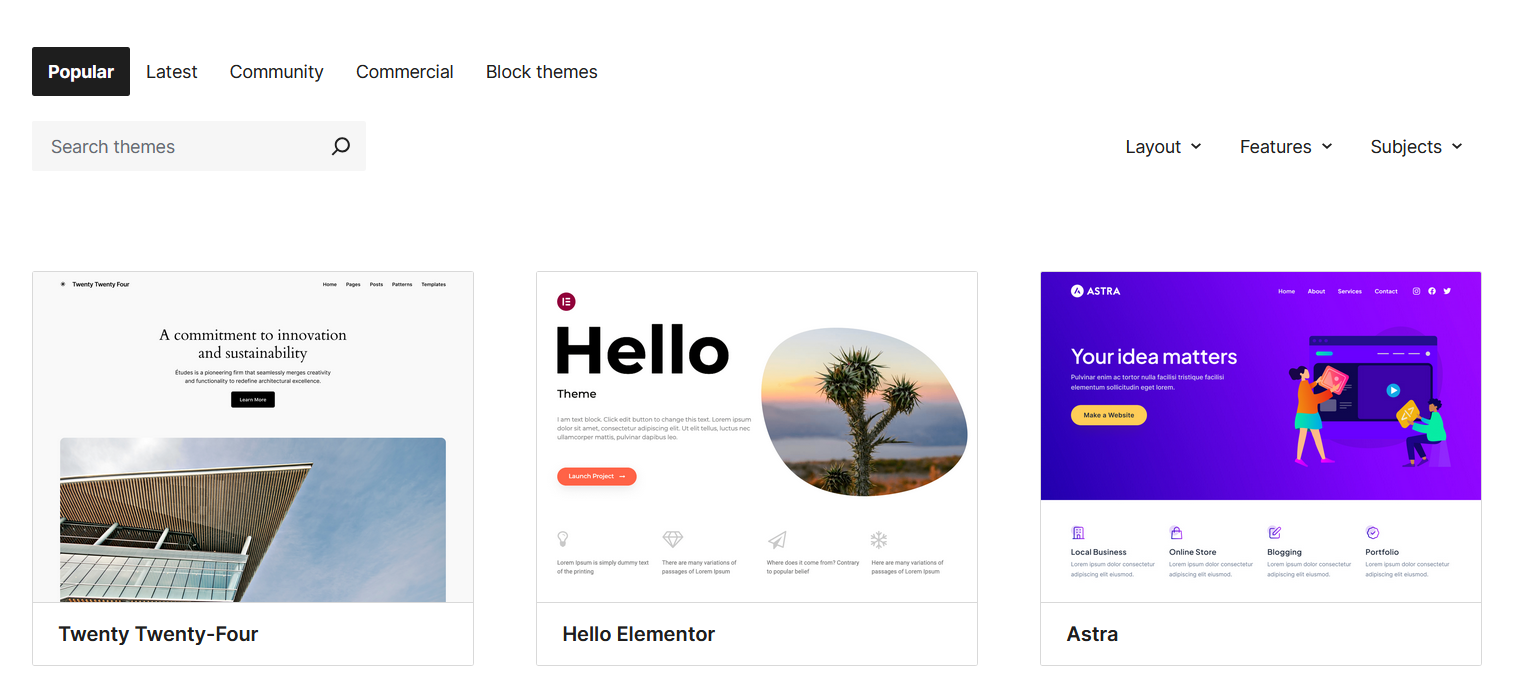
A good theme will be responsive, fast, and easy to navigate. It should also support the integration of course management plugins.
Theme Recommendations
Installing Modern Events Calendar [All-in-One Online Course Solution]
Now it’s time to get to the core of your business.
Modern Events Calendar (MEC) is a comprehensive WordPress plugin designed for creating, managing, and selling online courses.
MEC offers a wide range of features specifically tailored for educational purposes, making it an excellent choice for course creators.
Course Scheduling
Easily set up course schedules, including start and end dates, recurring sessions, and custom time slots.
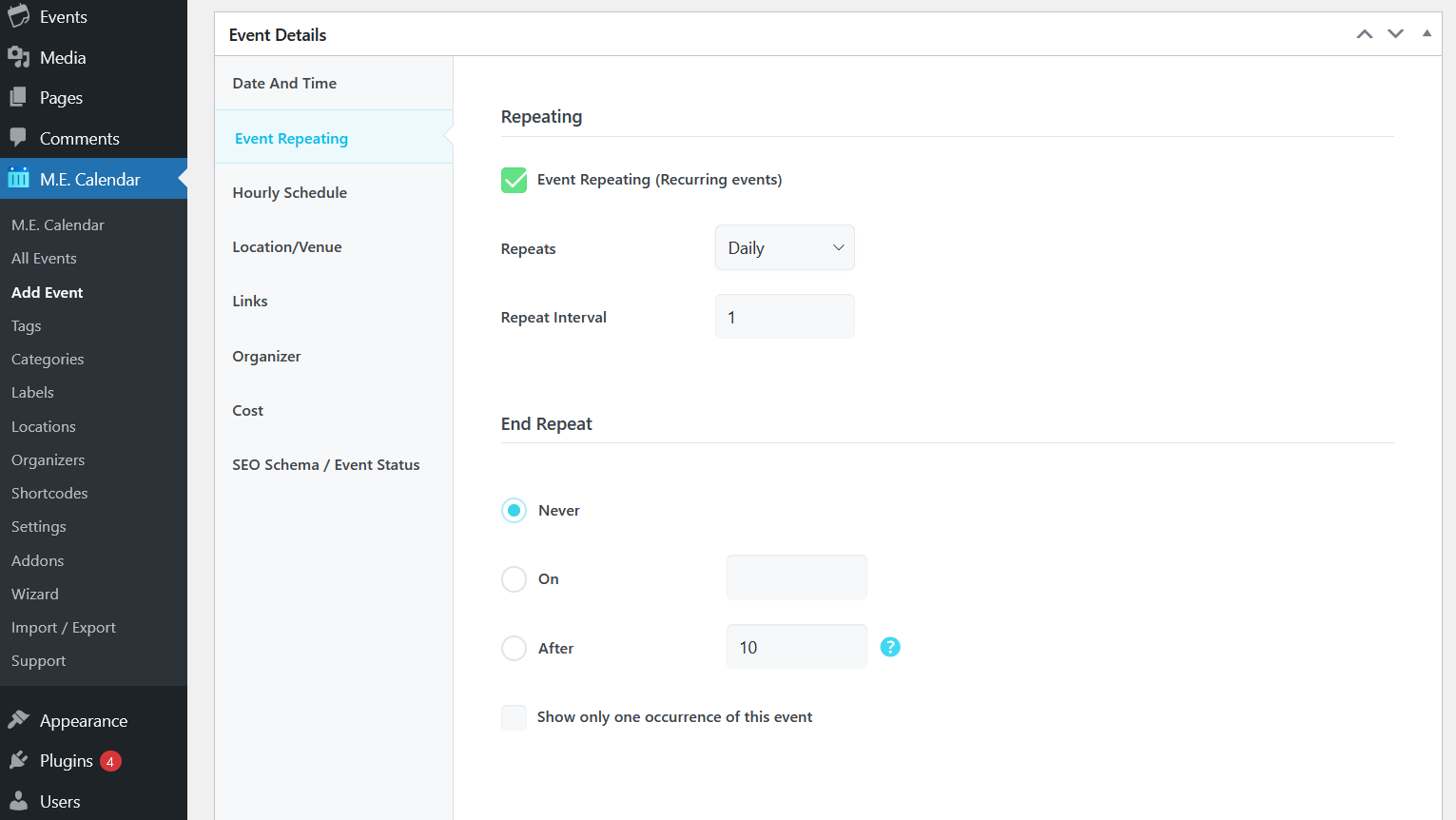
Booking and Registration
Allow students to register for courses directly from your website.
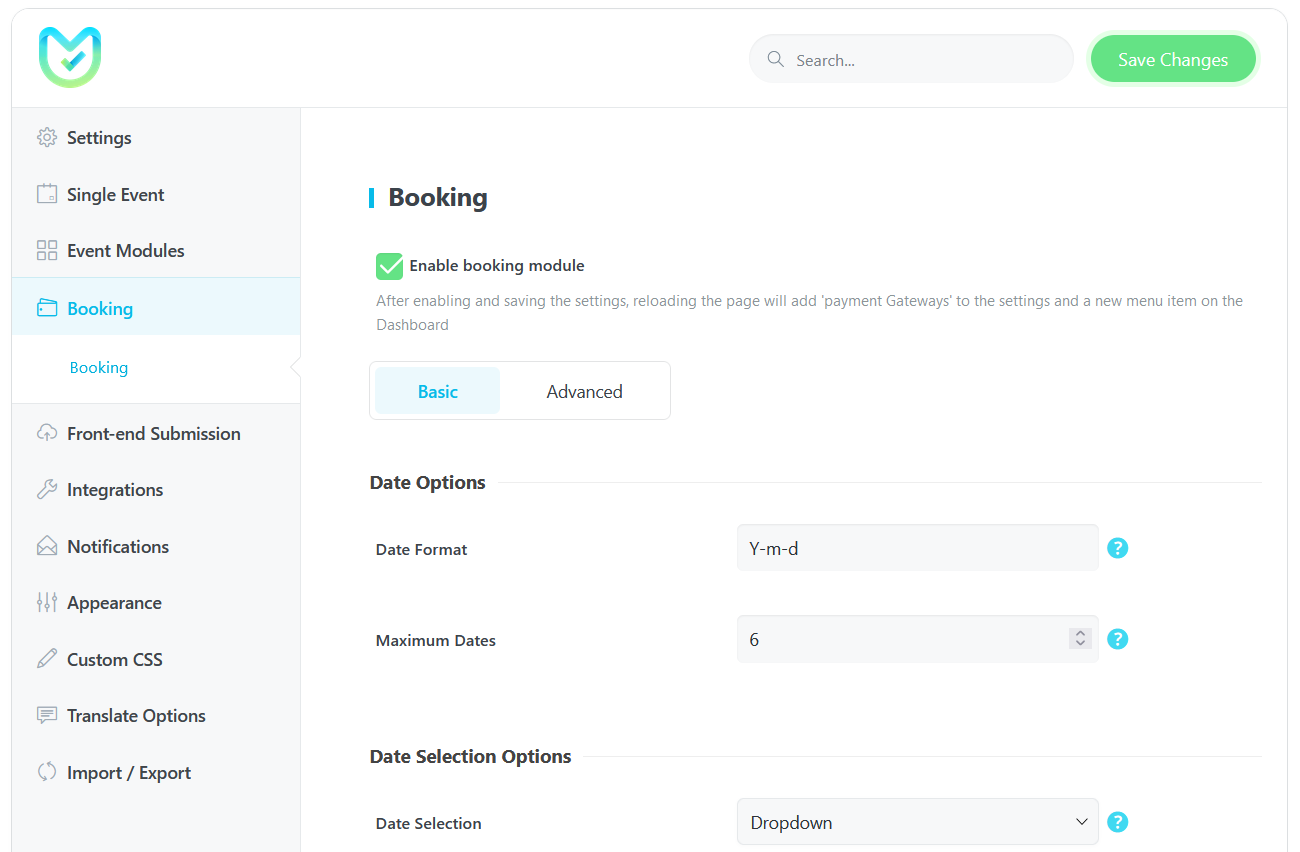
The booking system can handle multiple types of tickets and registrations, ensuring smooth enrollment processes.
Payment Integration
Seamlessly integrate with payment gateways like PayPal and Stripe, allowing you to accept payments for course enrollments directly through your site.
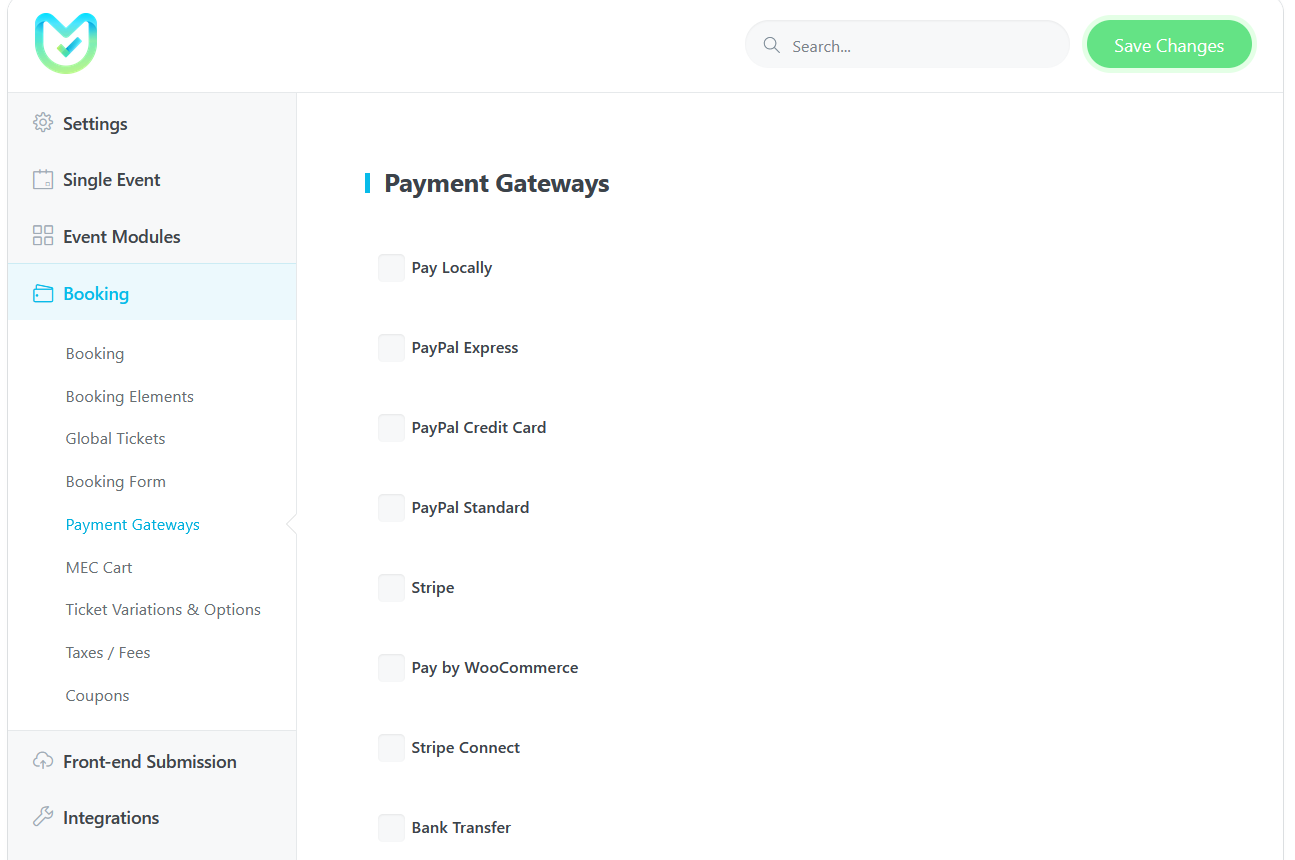
Notifications and Reminders
Keep students informed with automated email notifications and reminders for upcoming classes or important updates.
Online Event Integrations
MEC supports integration with popular online meeting platforms like Zoom and Webex, making it simple to host live sessions.
Modern Events Calendar has even developed a dedicated online course addon, Virtual Events, to stay true to being an all-in-one solution if you don’t want third-party integrations to hold your online events.
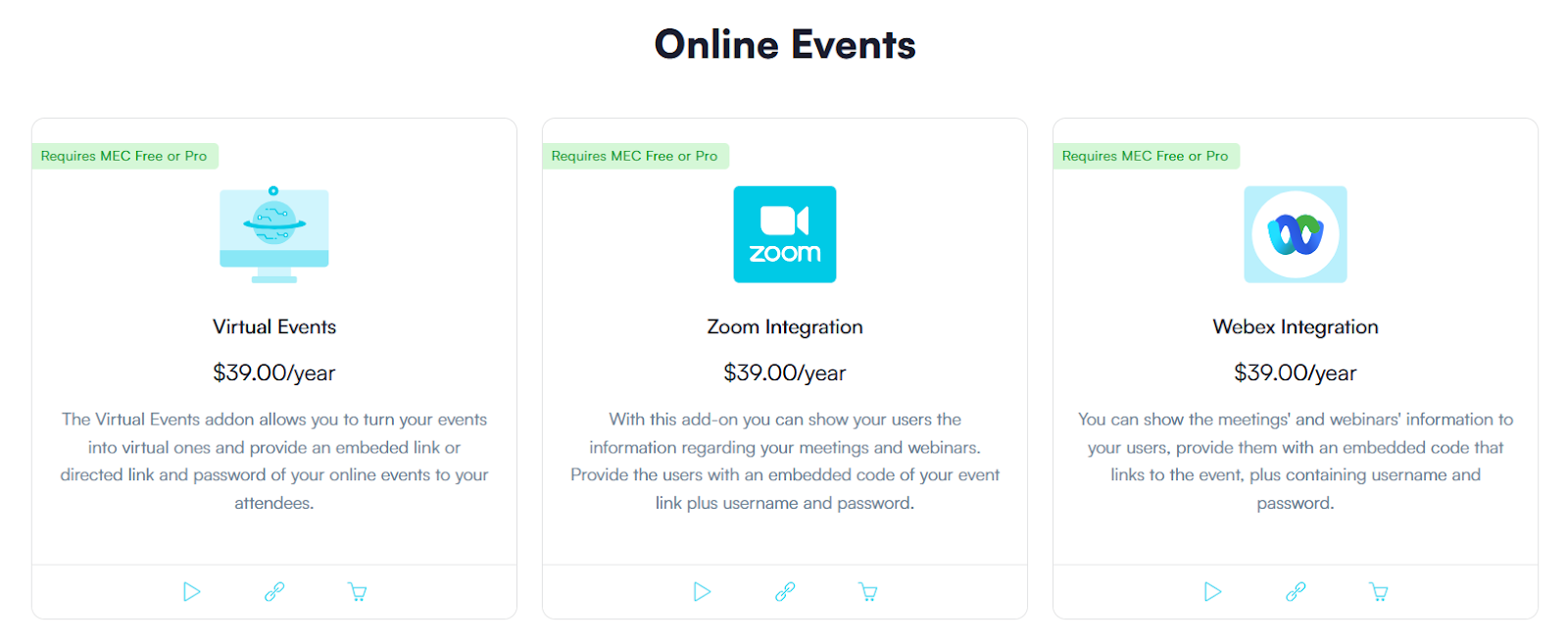
These platforms are essential for interactive classes, Q&A sessions, and guest lectures.
Integration with Other Tools
MEC integrates well with tools like WooCommerce for e-commerce functionalities, Mailchimp for email marketing, and various calendar applications, enhancing the overall management of your online courses.
Installation Process
To install the Modern Events Calendar plugin, follow these steps:
By leveraging the capabilities of the Modern Events Calendar, you can effectively manage your online courses, from scheduling to payment processing, making it a valuable tool for any online educator.
Special Discount: Online Course Solution Offer [20% Off]

Unlock the full potential of your online courses with our discounted Online Course Bundle for Modern Events Calendar!
Enjoy seamless integration with Webex, Zoom, WooCommerce, and more, transforming your events into engaging virtual experiences and simplifying ticket management. Enhance user experience with exclusive dashboards and efficient RSVP handling. Get all these powerful tools in one comprehensive package at a 20% discount today!
In order to make creating and managing your online courses more affordable for you, we have created a bundle with a 20% discount that offers a comprehensive set of tools to manage and enhance your online courses.
This bundle includes Webex Integration and Zoom Integration, allowing you to display detailed information about your meetings and webinars, and provide attendees with embedded event links, usernames, and passwords.
The Virtual Events addon transforms your events into virtual experiences, offering attendees convenient access through embedded or direct links.
WooCommerce Integration lets you use WooCommerce's cart system for ticket purchases, treating each ticket as a product, and facilitating simultaneous purchases of tickets and other WooCommerce products.
The User Dashboard addon creates exclusive pages for users, displaying ticket purchase information and details about registered events, and enabling users to log in for ticket purchases.
Additionally, the bundle includes the Waiting List addon, which allows people to reserve tickets in case of cancellations, and RSVP Events, enabling attendees to RSVP and manage their event participation.
This bundle provides a seamless and integrated solution for managing online courses and events.
Creating and Managing Online Courses
Here’s where Modern Events Calendar can take over and streamline the process.
Let’s see how to leverage MEC to set up, structure, and enhance your online courses.
Integrating MEC with Online Tools
Now it’s time to see how you can integrate the most integral part of holding online courses.
Modern Events Calendar has provided 3 amazing tools to seamlessly integrate your website to online classes.
Virtual Events Addon
The Virtual Events addon for Modern Events Calendar allows you to turn physical events into virtual ones.
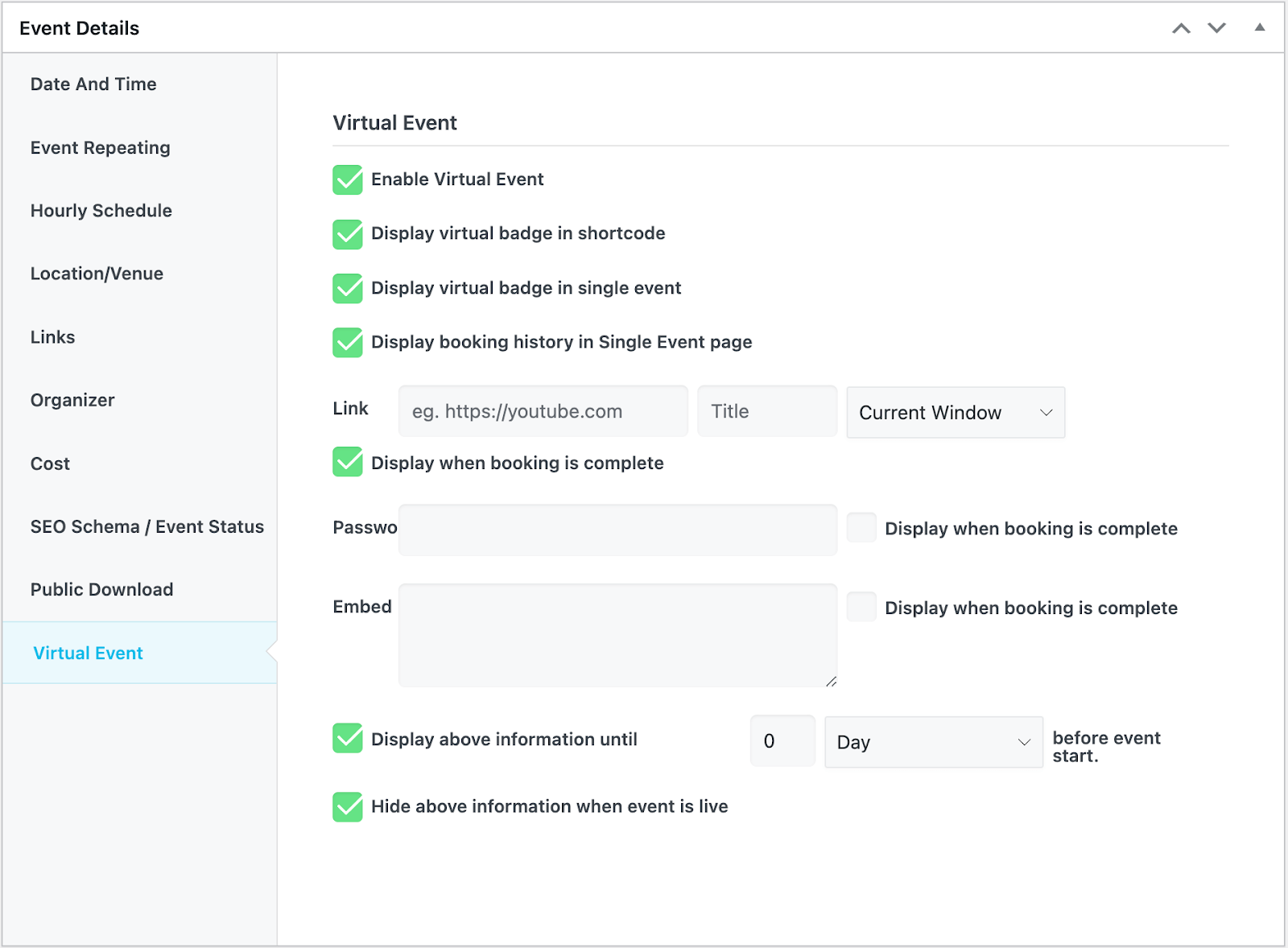
It enables you to provide attendees with embedded links or direct URLs, along with any necessary passwords, to access your online events securely and conveniently.
Zoom Integration
The Zoom Integration addon enables you to share details about your Zoom meetings and webinars directly on your website.
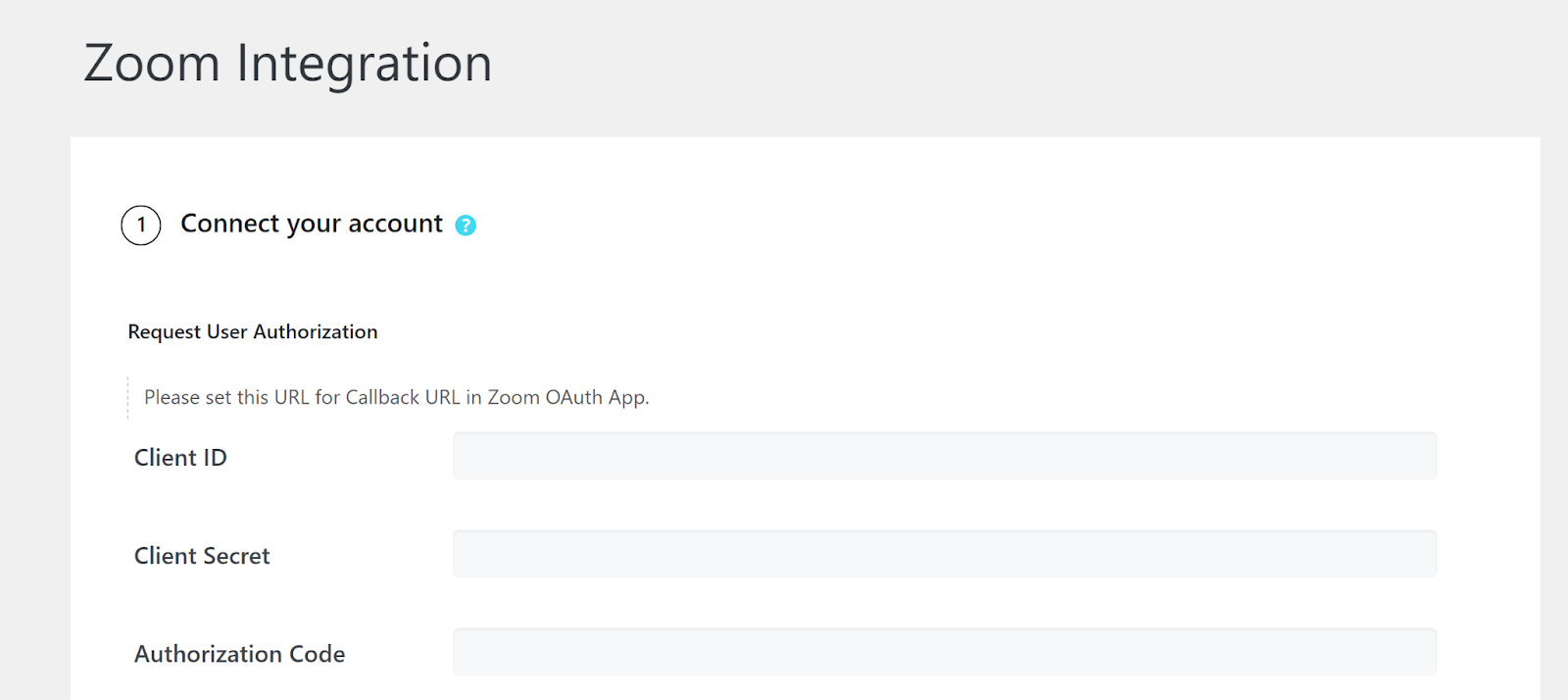
It allows you to provide users with an embedded code or link to the event, along with the username and password needed to join.
Webex Integration
The Webex Integration addon provides similar functionalities to the Zoom Integration.
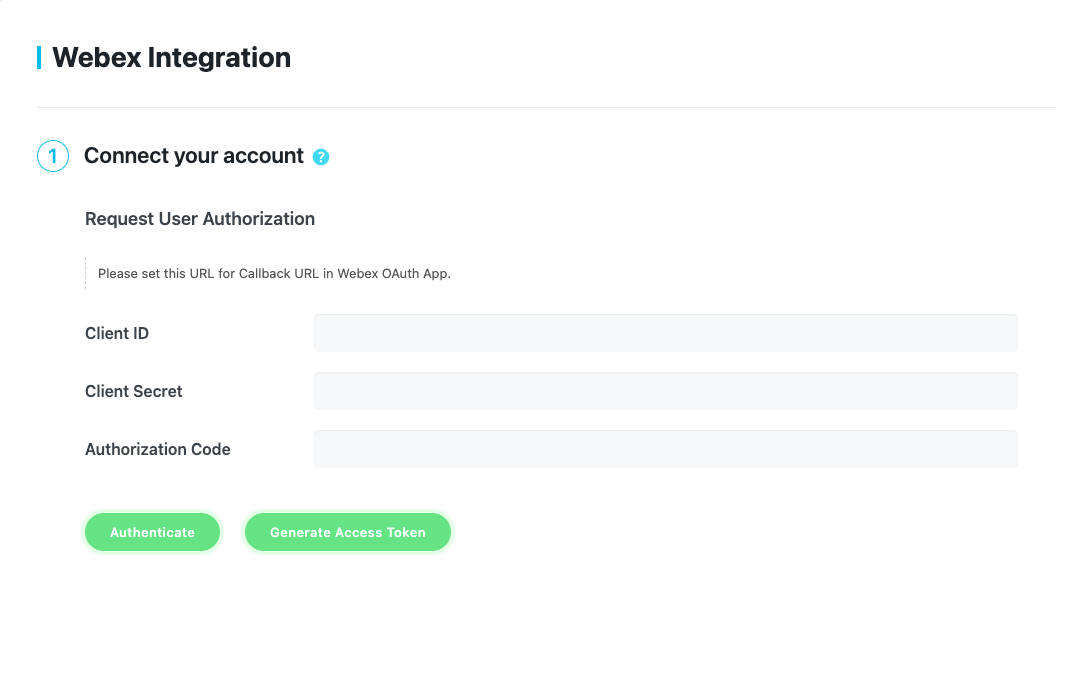
It allows you to display information about your Webex meetings and webinars, and provides users with an embedded code or link, including the username and password required to access the event.
Setting Up Course Content
The first step in setting up your online course is to create comprehensive and engaging content.
You can utilize the event description section in MEC to outline your course details, including a course overview, objectives, target audience, and instructor information.
Simply enter the title of your course and use the Description field to provide all necessary course details.
This section acts as the core content for your course, making it informative and appealing to potential students.
Structuring Your Course: Lessons, Modules, and Quizzes
Organizing your course into lessons, modules, and quizzes is essential for effective learning.
MEC's date and time features allow you to schedule these components seamlessly.
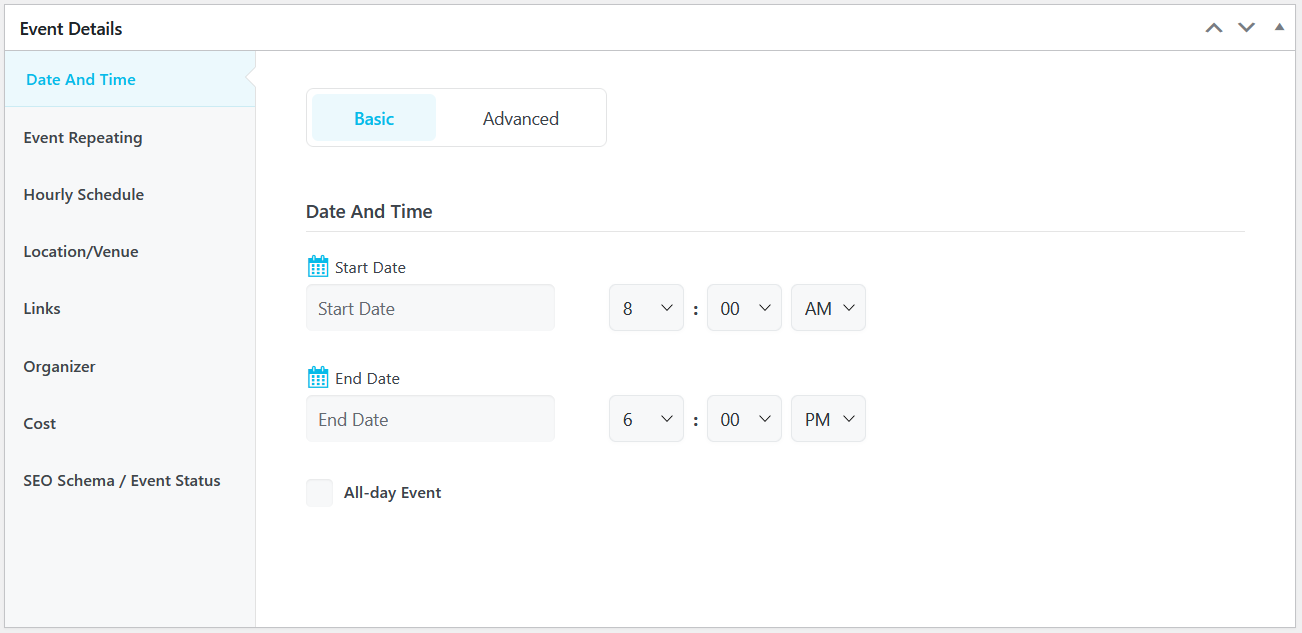
For single events, you can schedule individual lessons or modules.
For recurring events, use the Event Repeating option to schedule regular classes or modules, such as weekly lectures or monthly assessments.
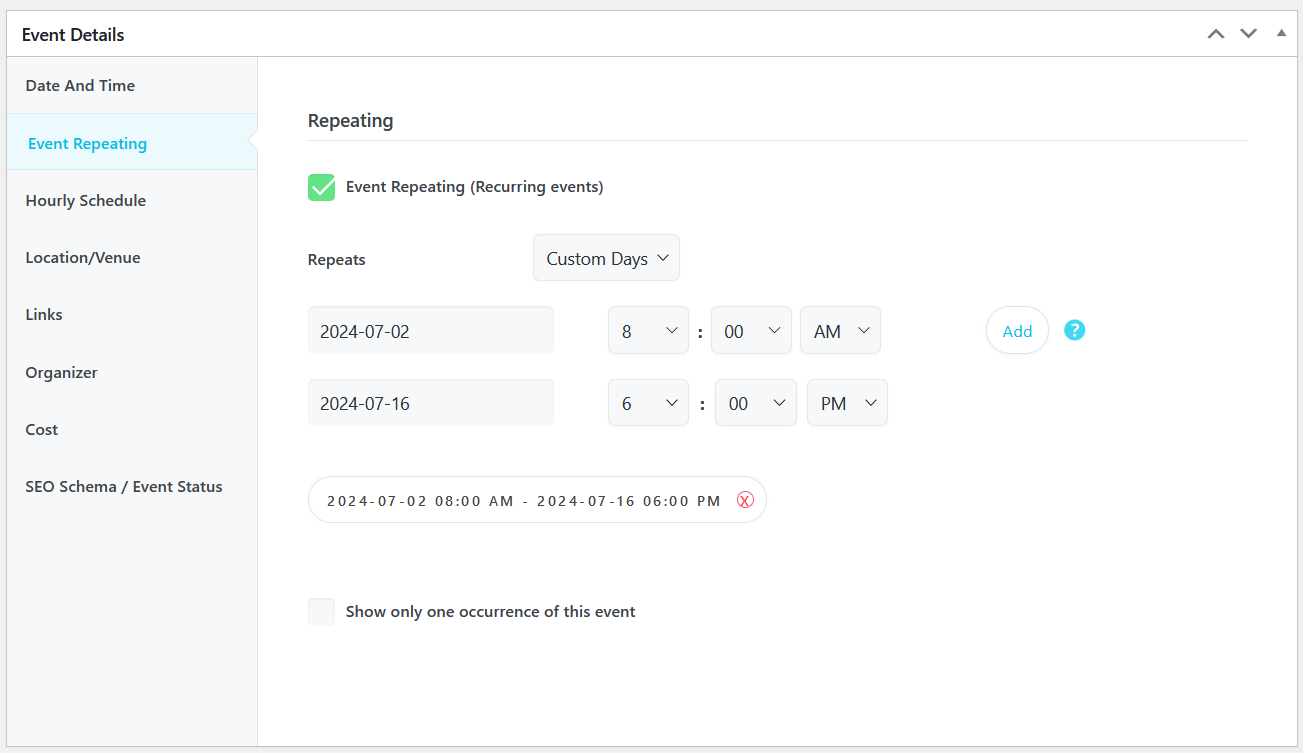
You can set these to repeat daily, weekly, monthly, or on custom intervals based on your course structure.
To set up these schedules, go to the Date and Time section while creating or editing an event, specify the start and end times, and choose the appropriate repetition method if needed.
Adding Multiple Elements
Enhance your course by adding various elements that provide more information and interaction options for your students.
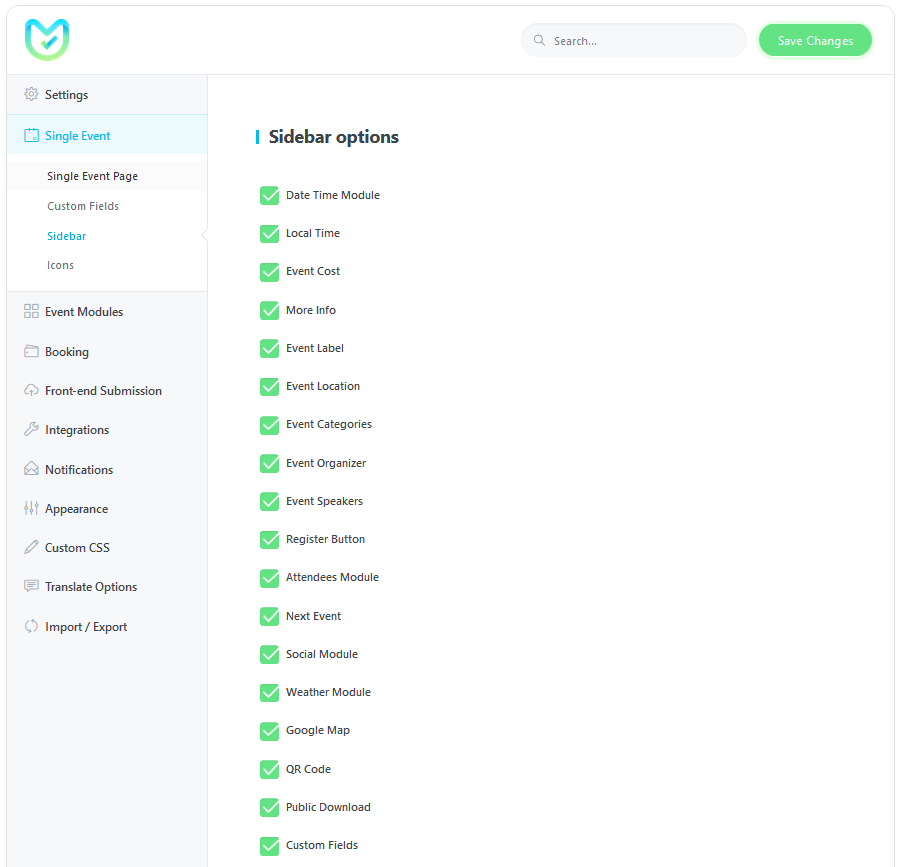
In the Organizer and Speaker sections, detail who is teaching the course.
Go to the Organizer section to add or select organizers and speakers.
If your course includes live sessions, specify whether they are online or in a specific physical location using the Location/Venue section.
Define different ticket types for your course, such as basic access, premium content, or early-bird discounts, using the Tickets section to create and manage these options.
Enable the Booking module for students to enroll in your course, and customize booking limits, intervals, and payment options in the Booking section.
By filling out these sections, you create a detailed and user-friendly course listing that enhances the user experience.
Providing Downloadable Resources
Supplement your course with downloadable resources like lecture notes, reading materials, or assignments.
In MEC, you can provide these resources directly on the course page. First, activate the Downloadable File Module from MEC Settings > Booking > Booking Elements.
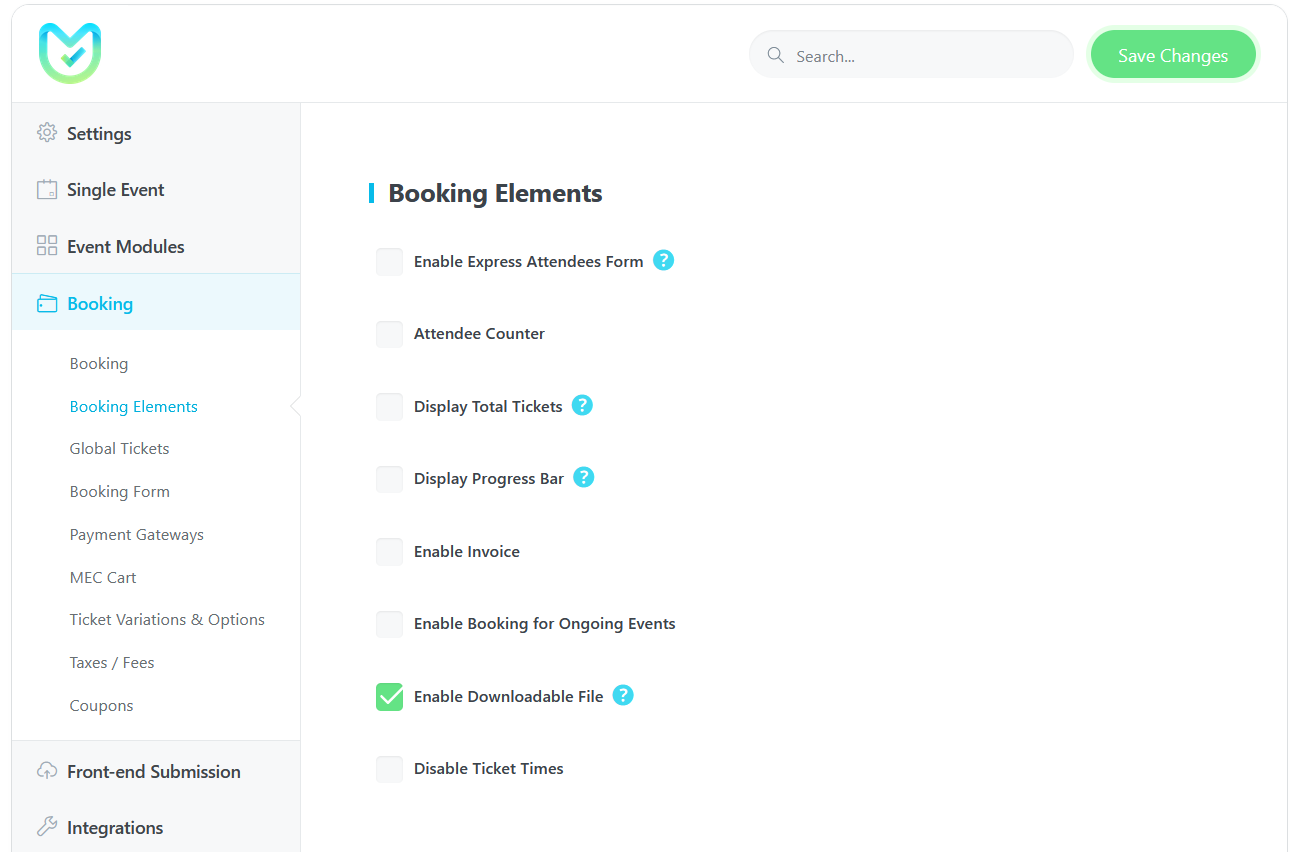
Then, while creating or editing your course event, go to the Downloadable File section and upload the necessary files.
These files will be available for participants to download after they have booked the course, ensuring they have all the materials they need for successful learning.
Configuring E-Commerce Features
This is where you will start making money by including comprehensive e-commerce features.
In this section, we'll walk you through the essential steps to set up and optimize these e-commerce features, ensuring your online education platform is both user-friendly and profitable.
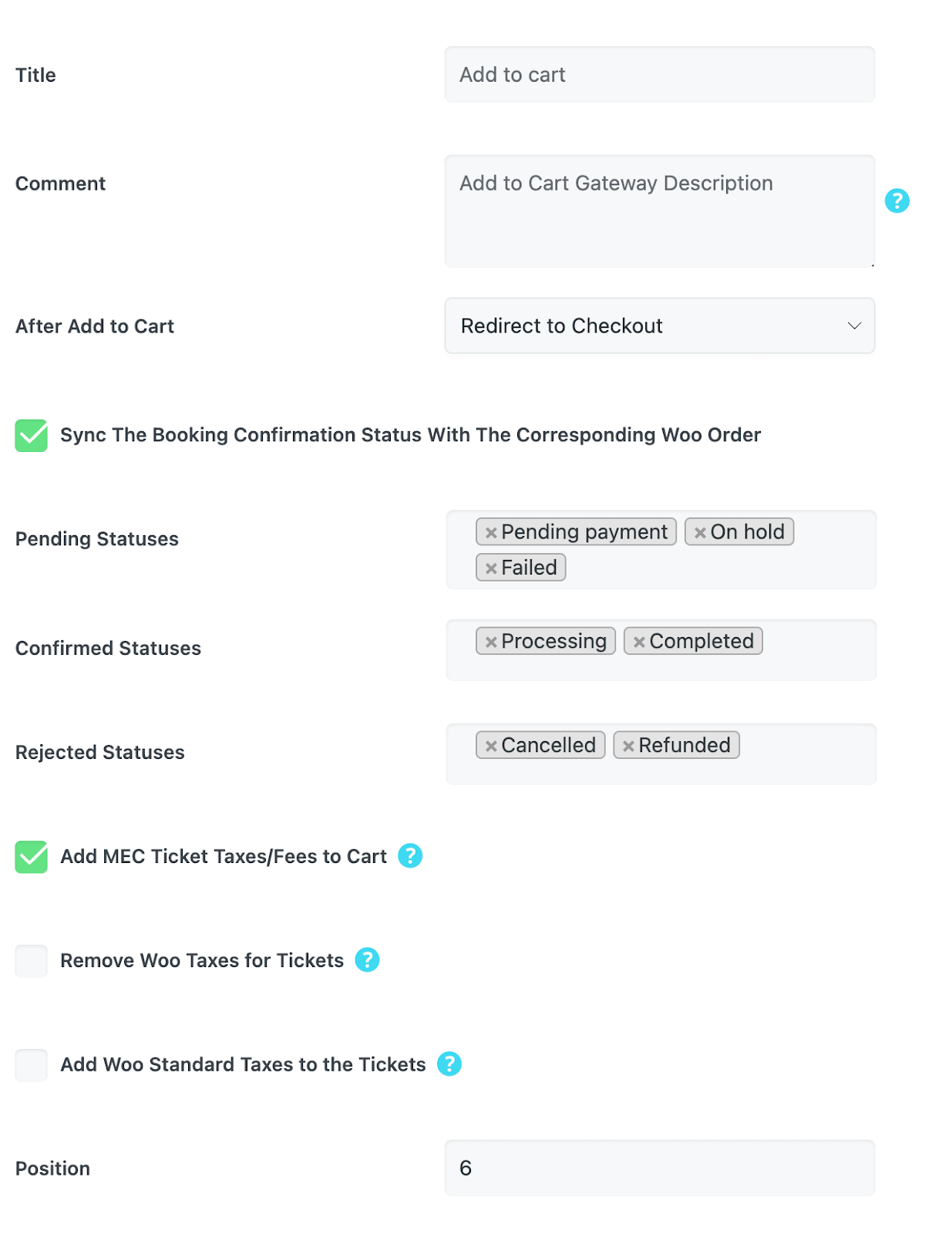
From integrating WooCommerce and setting up dedicated course pages to managing payment gateways and creating student dashboards, MEC offers all the tools you need to create a streamlined and professional online learning environment.
Integrating MEC with WooCommerce
To facilitate online course sales, you can use the WooCommerce integration.
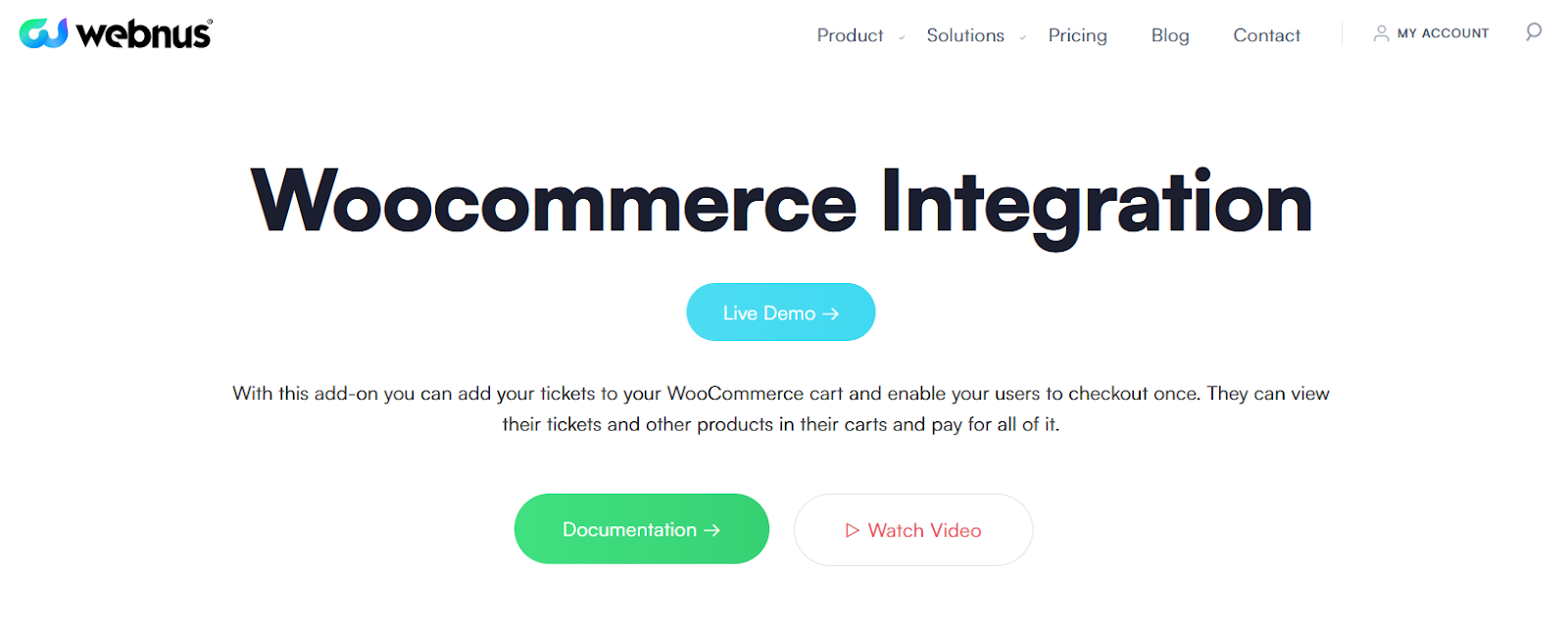
This integration allows you to seamlessly manage transactions, track sales, and handle course-related products like books or supplementary materials using the WooCommerce options.
Setting Up Dedicated Pages for Courses
MEC allows you to create a unique page for each of your courses by dedicating a single event page section in MEC.
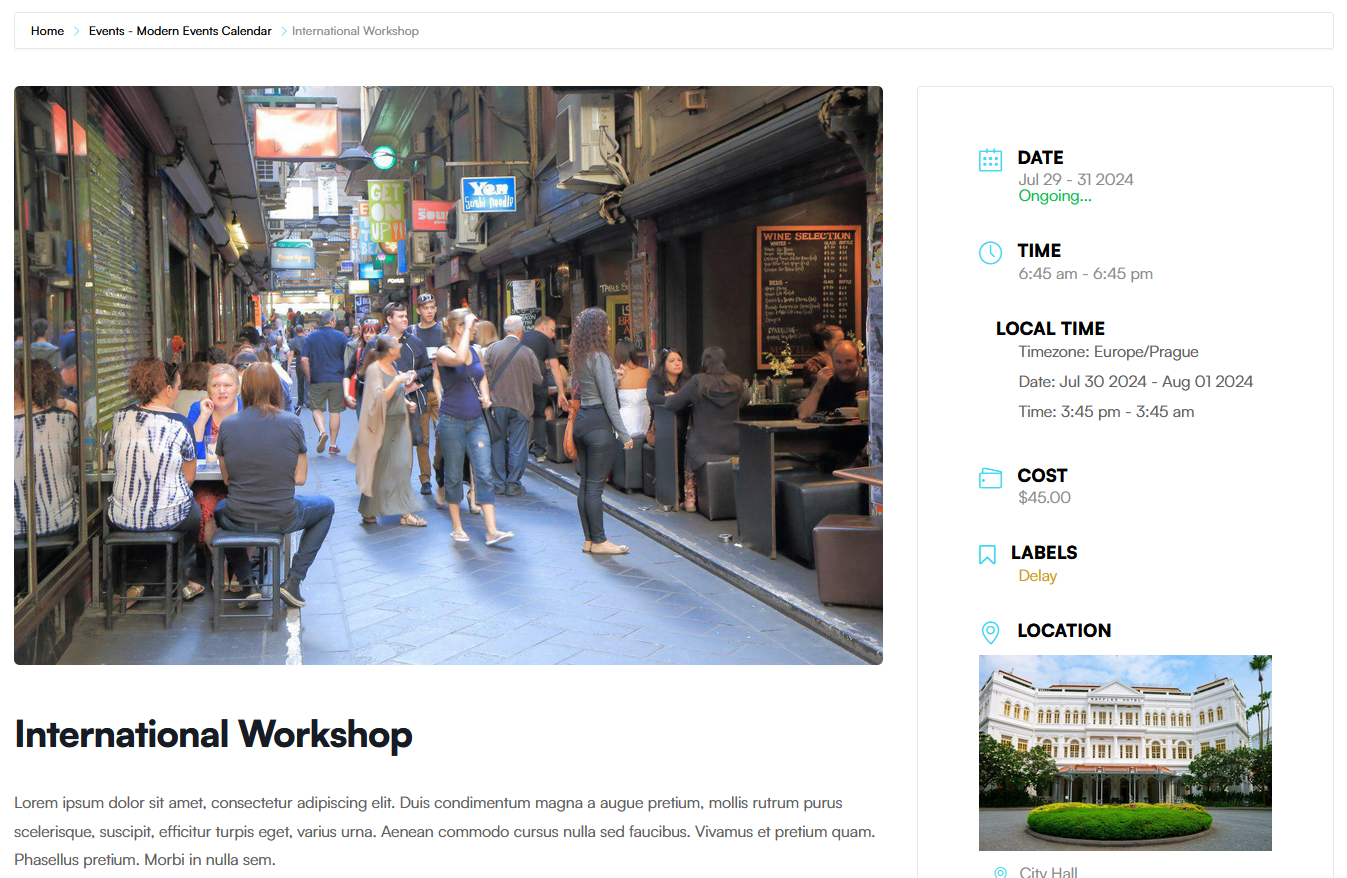
This feature enables you to provide detailed information about each course, including its schedule, content, and any other relevant details, making it easier for students to find and enroll in the courses that interest them.
Payment Gateways and Pricing Strategies
MEC offers various payment gateway options to support different pricing strategies for your courses.
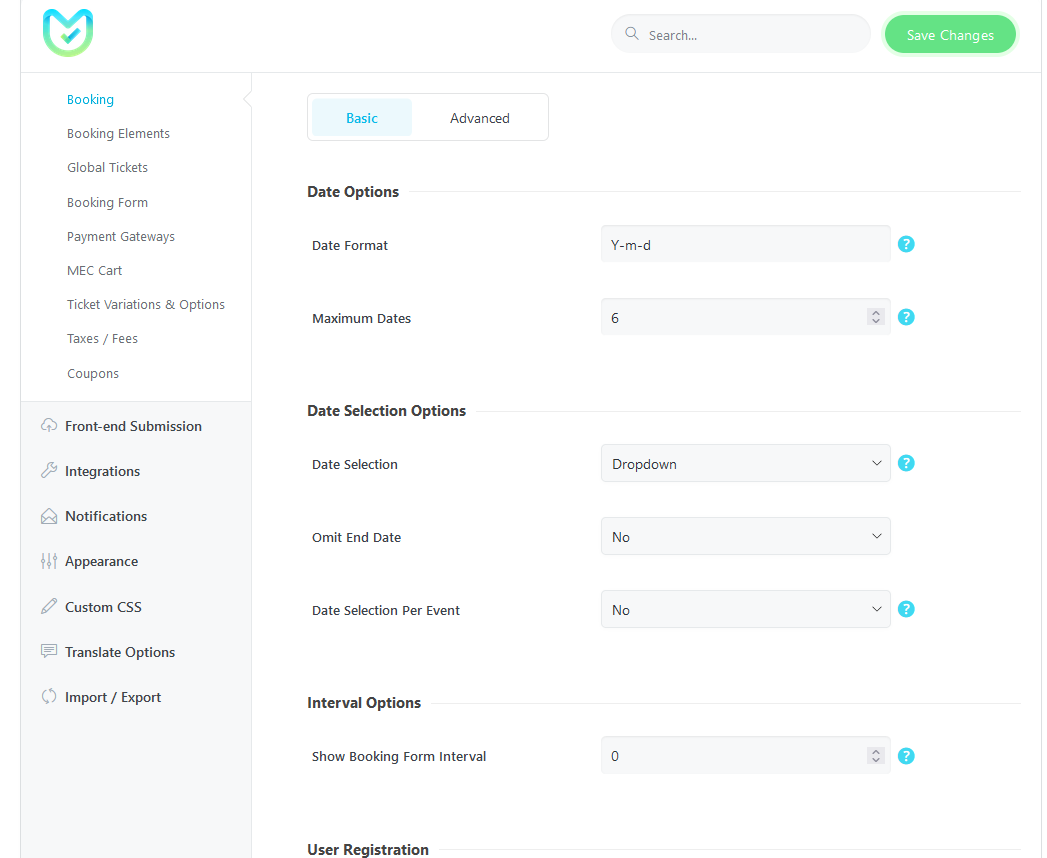
You can set up these payment methods through the payment gateways section, allowing you to offer diverse payment options like credit cards, PayPal, and more.
Creating Dashboards for Students
To enhance the learning experience, you can create dashboards for students using the user dashboard addon section in MEC.
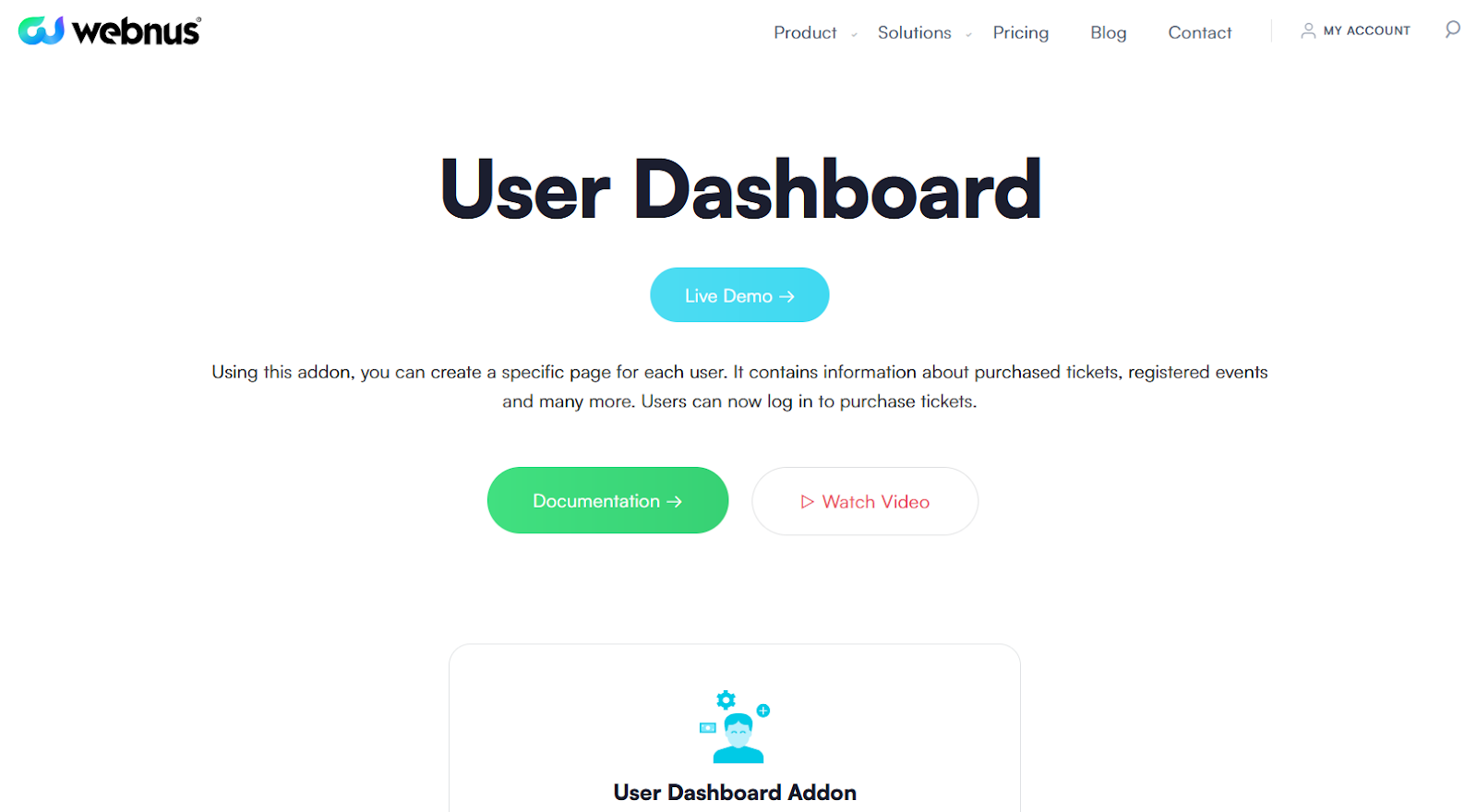
This feature allows students to track their progress, access course materials, and manage their schedules, providing a centralized hub for all course-related activities.
Payment Options and Order Management
To streamline the purchase and management of course access, MEC offers robust features for handling payment options and order management.
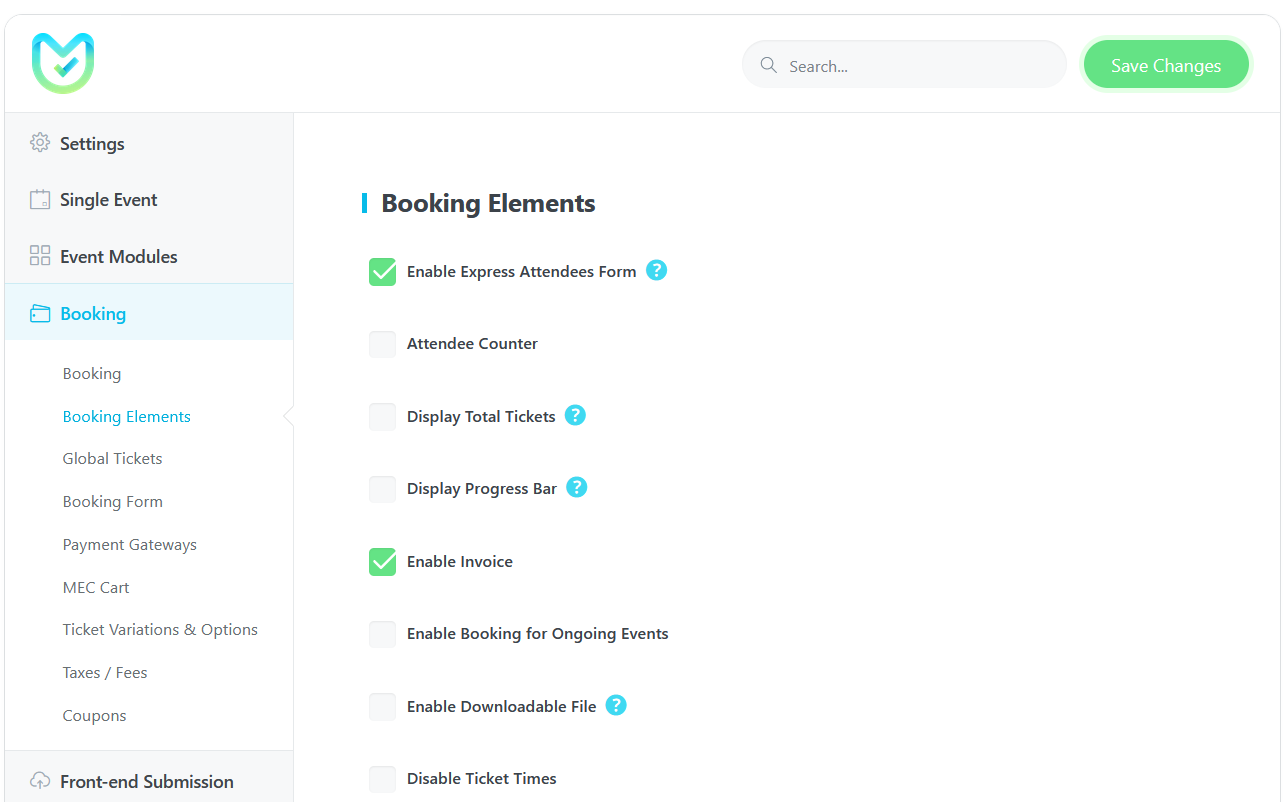
You can customize these through the payment gateway and ticket variation sections, allowing for different ticket types and pricing tiers.
Setting Up Membership Access
MEC integrates with Paid Memberships Pro to allow you to restrict course access based on membership levels.
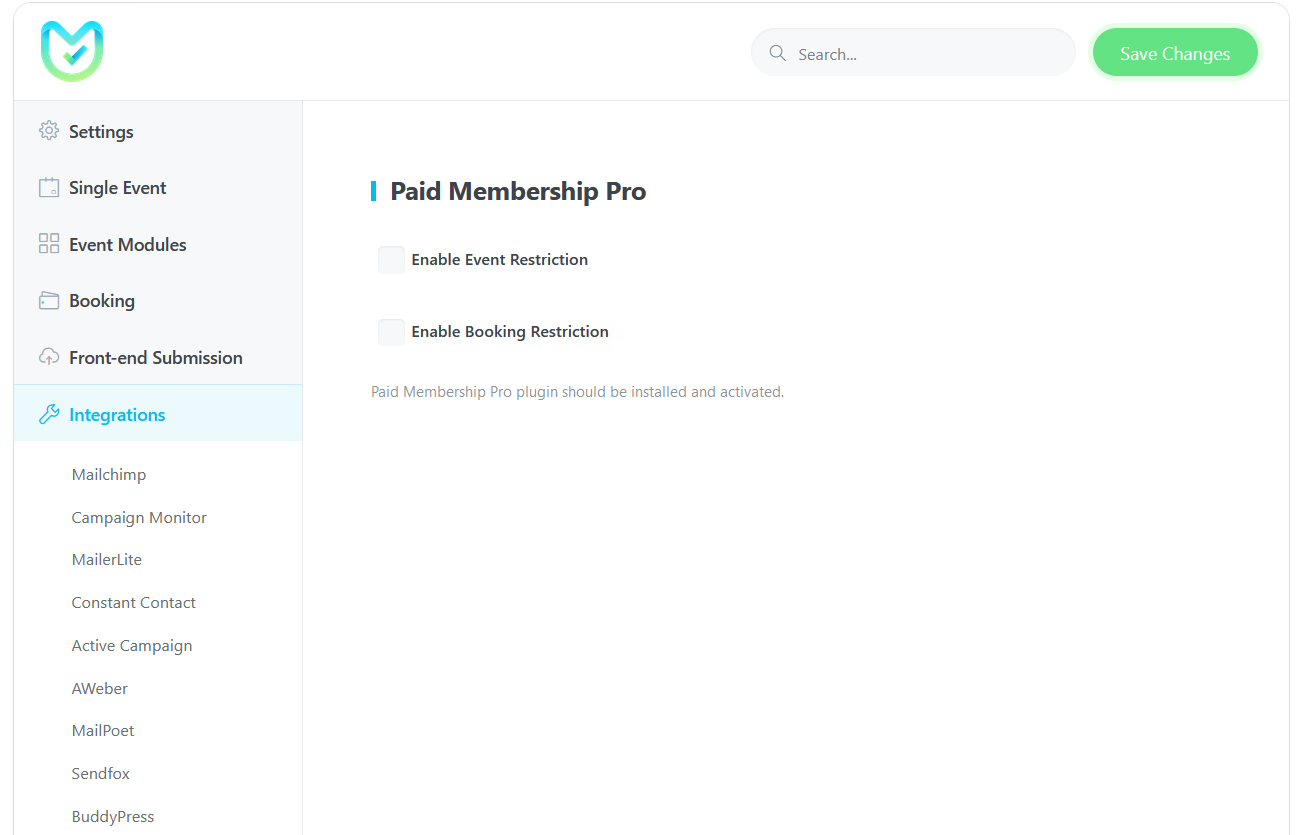
This integration, available through the Paid Membership integration section, is perfect for offering exclusive content to premium members or creating tiered access levels for your courses.
Marketing Your Online Course
You've built it, but will they come? Creating the course is only half the battle. Now you need to promote it.
- Email Marketing: This is your most powerful tool. Start building an email list even before your course is finished. Offer a free guide or a mini-course to get signups. Use a service like Mailchimp to manage your list and announce your course launch.
- Content Marketing & SEO: Write blog posts and create free content related to your course topic. This will attract potential students through search engines like Google. Optimize your course sales page with relevant keywords.
- Social Media: Share valuable tips and behind-the-scenes content on the platforms where your target audience hangs out. Build a community around your expertise.
- Launch Promotion: Create a special offer for your course launch, like an early-bird discount or exclusive bonuses for the first 100 students.
Conclusion
Selling online courses using WordPress is a powerful way to share your expertise and generate income, and Modern Events Calendar (MEC) is the key tool to make this process seamless and efficient.
Throughout this guide, we've explored how MEC can transform your WordPress site into a comprehensive online course platform, capable of handling everything from course scheduling and student enrollment to payment processing and content delivery.
With its robust feature set, MEC simplifies the management of online courses, offering tools for event organization, automated notifications, and integration with popular payment gateways.
Its compatibility with additional plugins like WooCommerce allows you to create a fully functional e-commerce solution, while features such as course pages, student dashboards, and membership access provide a rich learning environment for your students.
Now that you have the knowledge and tools at your disposal, it's time to launch your online courses with confidence.
Modern Events Calendar equips you to tap into the growing demand for online education, offering a professional and scalable solution for course creators.
Embrace the opportunities of the online education market and start building your platform today. With MEC, you're well-equipped to succeed in this exciting field.
Additional Resources
For further assistance, explore the following resources:
FAQs
Can MEC support recurring or subscription‑based courses?
Yes.
MEC supports recurring events—which means you can schedule a course as a weekly lecture (e.g. every Wednesday at 15:00) or a custom pattern. This is set in the Date & Time → Repeating settings in the Edit Event page. Users only book once and are enrolled for the series for this you need to enable the option Sell all occurrences by one booking from the Booking section on the event page.
For subscription‑style access, you receive recurring payments through tools like WooCommerce Subscriptions or Paid Memberships Pro. When combined with the MEC Woo Commerce Integration add‑on, MEC honors the membership/subscription access level so users don’t need to pay per event date.
How do I integrate WooCommerce + Stripe/PayPal?
MEC comes with PayPal, Stripe, and Woo payment integrations but for more features from WooCommerce you need our dedicated addon.
How much does it cost to build a course website on WordPress?
Your main costs will be hosting ($15-$30/month for good quality), Modern Events Calendar ($99/year), and a premium theme (optional, $59 one-time). You can realistically start for under $250 for the first year.
Can I really not host my own videos for my course?
You can, but you shouldn't. It's the #1 mistake new course creators make. A few students streaming video at once can slow your entire website to a crawl. A professional video host like Vimeo is a non-negotiable investment for a serious course business.
Recommended Posts

How to Create an Effective Event Marketing Plan from Scratch in 2025
December 22, 2025
information really helpful for me and these pics that you are posting in the blog is very nice and provide the good ideas of Firstly, over 40% of all websites on the internet use WordPress to sell online courses, demonstrating its popularity and reliability.


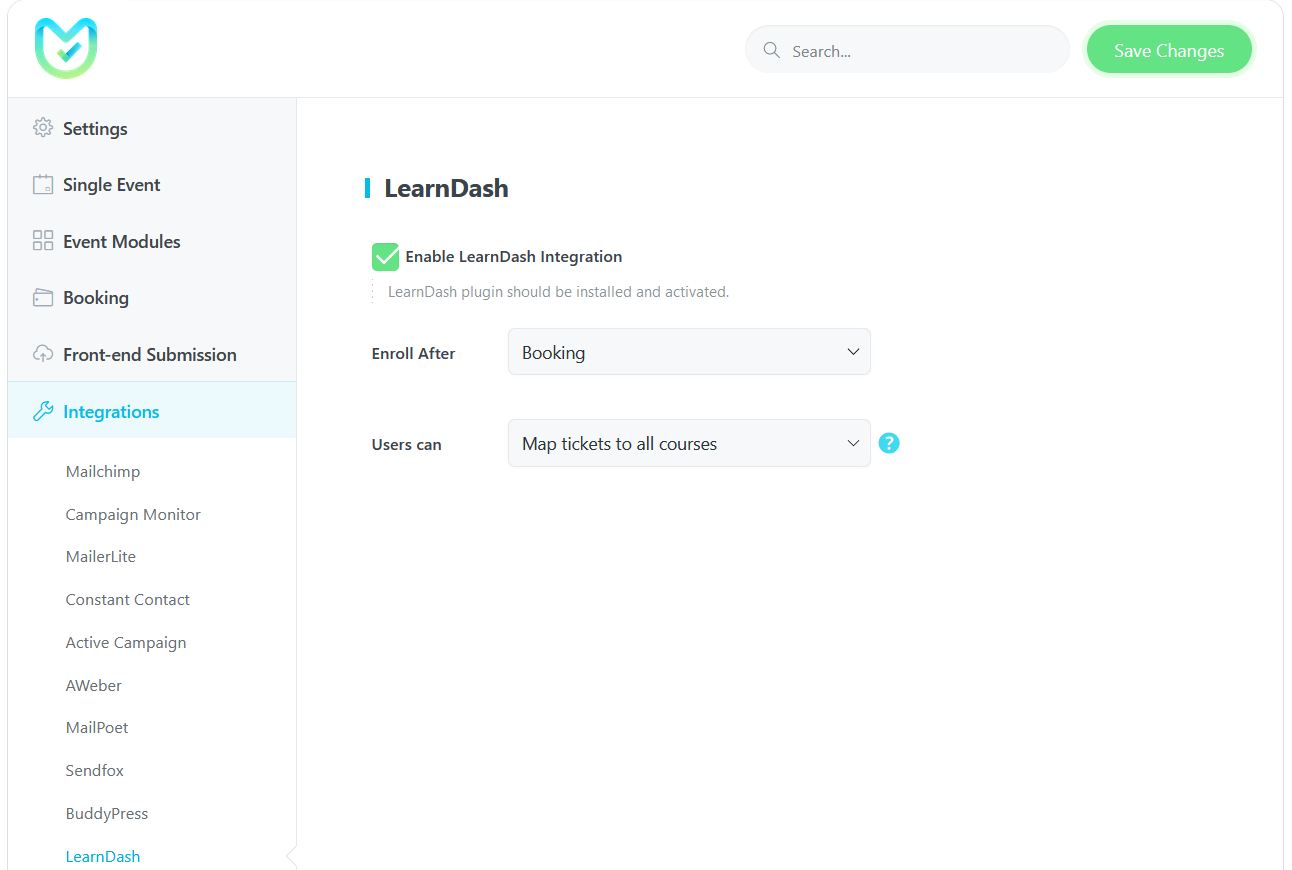
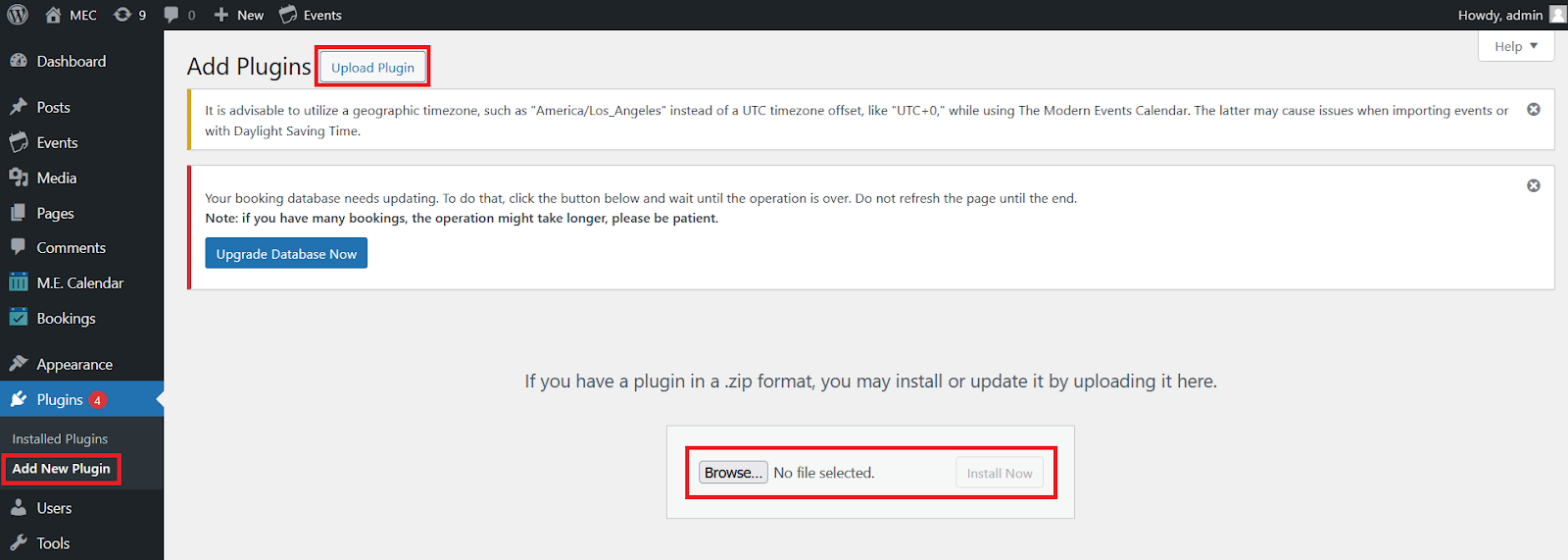
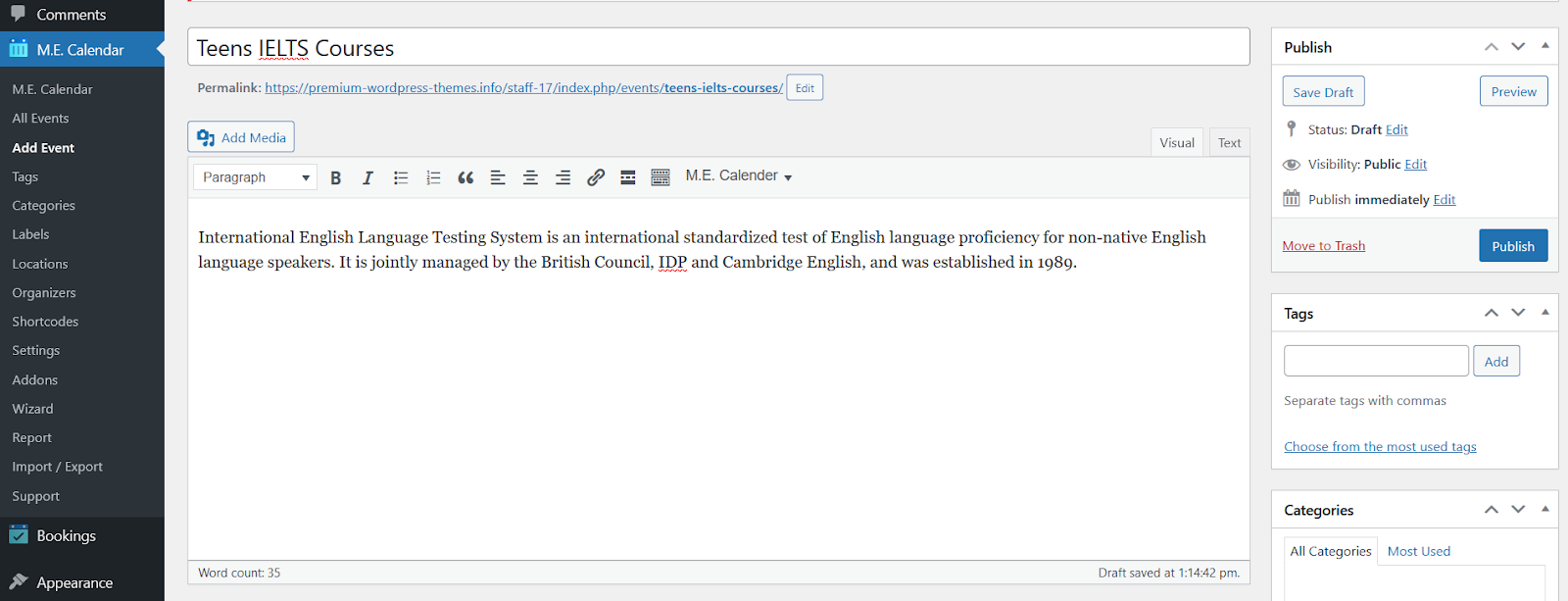
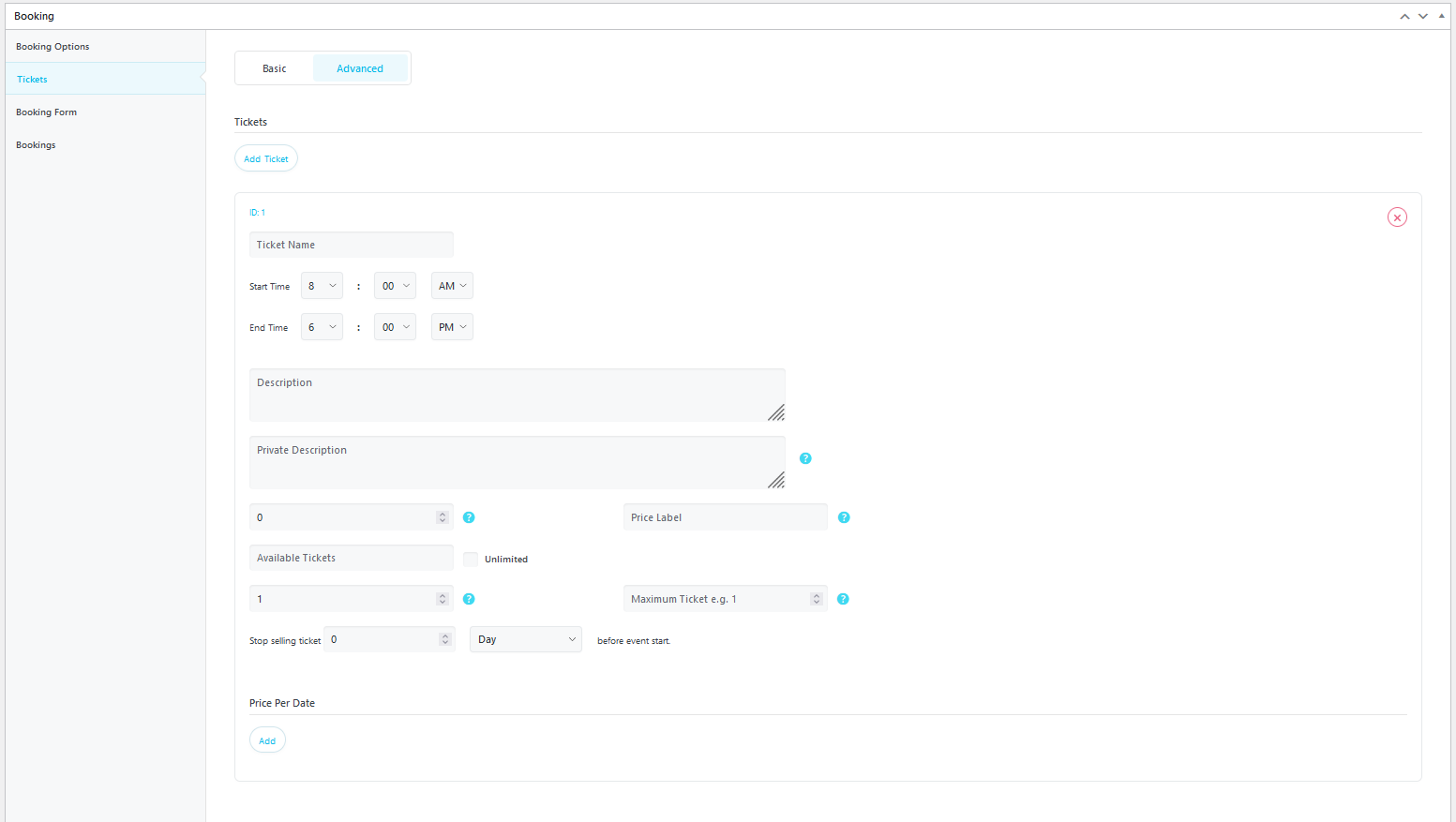


Great tips on selling online courses with WordPress! I’m excited to start creating my own course in 2024. Thanks for the guidance!