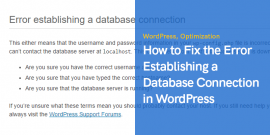Starting a WordPress Blog In 2023 & What To Keep An Eye On
In this article I'm going to take you through the 7 steps of Starting a WordPress blog in 2022 and show you what's important to pay attention to during starting a WordPress blog.
Starting a WordPress Blog in 2022
It’s 2022 and blogs are still important. In fact, stats showed that the number of U.S.-based bloggers was expected to grow to a whopping 31,700,000 by the end of this year.
In 2019, meanwhile, there were 500,000,000 blogs in existence.
That’s a lot of blogs. But it also means that pretty much anyone can start one. Making an excellent WordPress blog, though? That’s a bit different.
However, if you can nail your blog, you can boost conversion rates by 6x. There are also numerous other benefits of using WordPress when creating a blog too, including its solid user experience and its sheer amount of plugins.
In this guide, we’ll be showing you exactly what to look out for when you start a WordPress blog in 2022 so that your blog helps to take your digital marketing game to the next level.
Choose a Domain Name
Creating a WordPress isn’t rocket science, and hardly anything has changed in the last ten years. You still need to create a catchy domain name that’s memorable, and which resonates with your target audience.
At the same time, many domain names are often chosen according to the owner’s preferences. For example, “GoDaddy” has seemingly nothing to do with web hosting services, yet that’s exactly what it is.
Getting the balance right between your preferences and what might resonate with your target audience is key.
It’s not easy, but it’s a good idea to think of one which relates to your niche. If you’re completely stuck, you could brainstorm a few ideas with your team, or use a domain name generator.
Set Up Your Domain Name and Web Hosting
Your domain name is the address that your blog goes by, such as www.webnus.net. It’s how your customers find you when they search for you on Google.
Your web hosting, meanwhile, is where your blog and all of its files are kept.
A user will search for your domain name on Google and then click your “website’s house” where your web hosting server is storing all your files.
It’s up to you to choose a web hosting account, but you need to bear in mind that you’ve got a lot of options.
When weighing up your choices, here are a few things to take into consideration:
- SEO (can the hosting service help you improve your SEO game? For example, uptime and the overall user experience is key to your SEO efforts)
- How reliable is this hosting service? What is their downtime like? As HostScore shows, “a millisecond in response speed or an hour of downtime can translate to millions in revenue for websites today.”
- How reputable is this hosting service? How many other bloggers use it? A look through online reviews can help you decide how trustworthy and useful a hosting service is.
The more positive reviews it has, the more likely it is to offer a dependable service - What’s the customer service like? Will you be able to resolve issues quickly?
Install WP On Your Web Host & Choose a Theme
Once you’ve settled on a web hosting account, you need to then install WordPress.
Some web hosts remove all the hassle of installing WP because they already use it by default. Others, however, should come with a step-by-step guide that walks you through the process.
Choose a Theme
Installing WordPress may take some time, but once it’s all done you’ll be asked to pick a WordPress theme.
It’s entirely up to you what theme you choose, and you can even use third-party premium themes, such as the Deep WordPress theme.
You don’t need to spend too much time choosing your theme because you can always change it later.
However, you’ll eventually want to get it right because it’s your theme that can make or break your website. The more attractive, appealing, and consistent with your overall branding it is, the better your bounce rate will be.
Here’s the Angry Birds website, which uses a WP theme that brings the game to life.
The homepage is in line with the game’s reputation for being fun and colorful, and yet – importantly – the page strikes the right balance between popping colors and neatly organized menus.
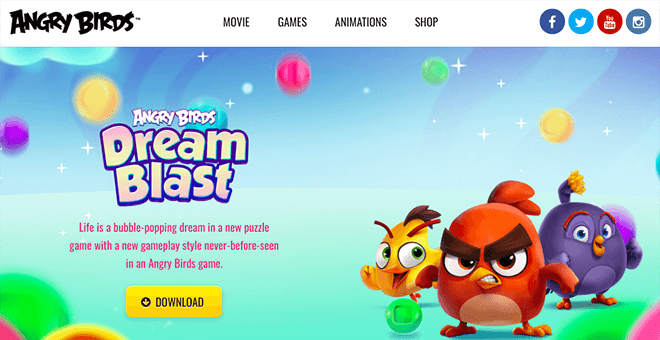
And here’s how their neatly organized blog looks using a WP theme:
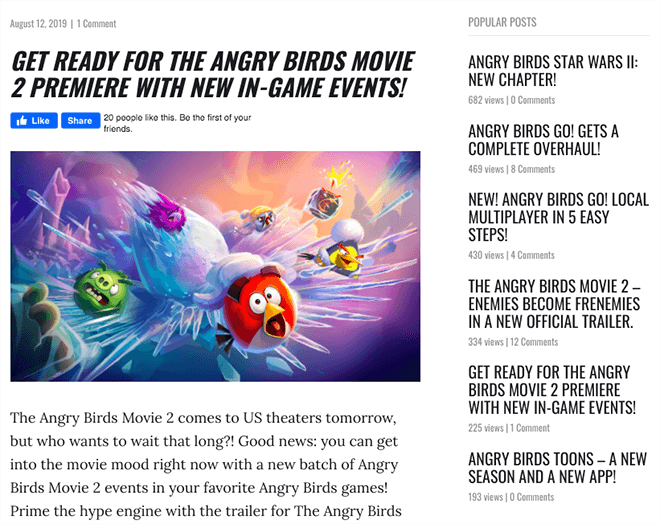
When choosing a theme, here are some tips:
- Always think of the colors: Colors need to match your overall branding, and you should also take your niche and target audience into consideration. For example, a conservative news site might stick to black and white.
- Pick a responsive theme: Responsive themes mean your WP blog will automatically adjust to whatever device the end-user is accessing it on.
- Make sure the font is easy to read (especially important for blogs!): Fonts that are easy on the eye will naturally improve your bounce rate (as long as the content is good!).
- Test the site on desktop and mobile: You can try out a few different themes to see what works best in terms of aesthetics, usability, and responsiveness.
Premium themes are a bit more expensive than the default WP theme, but they’ll be more in line with your branding.
If you do go with a premium theme, you’ll need to download it from the company that’s selling it, before uploading it to your WP site.
Make sure to preview it before installing it, though. Have you noticed any features missing that you’d prefer to have? Do the colors work or do they hurt your eyes after a few minutes? Is it easy to navigate?
Install a WordPress Plugin
What makes WordPress so popular is the sheer number of plugins it has available. There are currently around 6,500 premium WordPress plugins to choose from, as well as a further 100,000 free ones.
What does a WP plugin do? A plugin lets you add extra features to your blog that help to bring it alive and boost conversions. For example, you can add a photo gallery and a contact form.
You can use a plugin like WpForms to add kinds of functions to your blog:
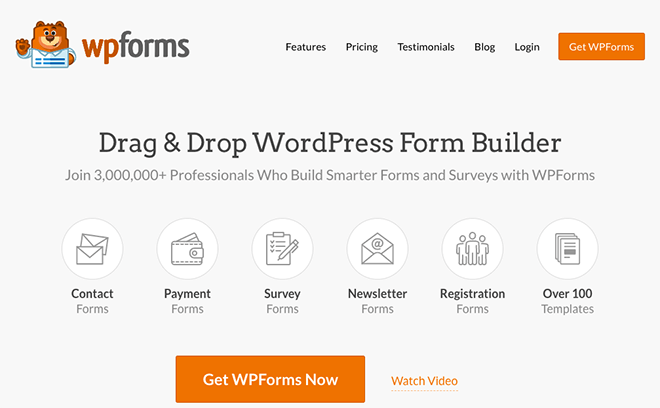
What’s the difference between a premium plugin and a free one? You can buy premium plugins from third-party vendors, and they often come with more functionality.
The biggest difference, however, is that a premium plugin comes with tech support (usually), whereas a free one doesn’t. For some bloggers, this will be a big incentive to go premium.
If you just want to go with a free plugin, for now, you just need to pop along to the “Plugins” section of your admin area, before clicking “Add New Page.” This will display the many free plugins WP has to offer.
Once you’ve found the one you like the look of, just click “Install Now” followed by “Activate.”
Is a free or a premium plugin a better choice? Premium plugins usually come with more features, and they also come with that all-important customer support.
However, you should always make sure to research the vendor before installing a premium plugin to make sure they’re dependable and reliable.
Select Search Engine Visibility
If you want to drive lots of organic traffic to your blog, you will need to implement an SEO strategy.
That’s a task for another day, but for now, it’s important that you understand what selecting “Search Engine Visibility” in your site admin area means.
Under “Settings,” you’ll see a “Privacy” tab. Clicking this will take you to a page where, at the bottom, is an option to discourage search engines from indexing your site.
It’s really important that you should never tick this box if you want your blog to be seen by the public.
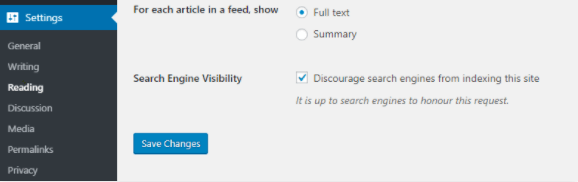
On the other hand, if your blog is behind a paywall, or if you’re just testing your site for now, you might want to go ahead and check the box.
Just make sure to uncheck it when you’re done!
Make Sure You’ve Backed Up Your WordPress Blog
One of the things that’s often overlooked by bloggers is site security. In other words, they forget to backup their WordPress blog.
Why is this important?
Because anyone at any time can lose their blog – and thus all their content. If you haven’t performed frequent backups of your site, you will lose everything. Not cool.
How often do you need to backup your site?
The quick answer to this is “fairly often.” You don’t want to go too long without backing up your site because you may have published 5 or 6 new blog posts between backups.
And if something goes wrong during that time, you’ll lose those 5 or new blog posts.
If you’re the type of blogger who’s going to be updating your website every single day, it’s a good idea to perform a backup several times a week.
On the other hand, if your blog is going to be static for the most part, you could probably back it up once a week and be okay.
There are a couple of ways you can backup your WordPress site, but one of the best ways is via plugin.
When choosing a plugin, there are things to consider besides security and backups.
But you will definitely need to take a look at what features a plugin has for backing your site up. Here are some things to consider:
Automated Backups
Does the plugin let you automate the backup process? This essentially means that the plugin does all the hard work for you.
In other words, you don’t need to waste time backing your site up manually.
Frequency
Some plugins let you backup your site more often than others.
You will need to check to see how often a plugin lets you backup your WP site, and whether the frequency suits your needs.
Backup Location
The best plugins store your backup on other storage locations, such as cloud storage or Google Drive.
If, on the other hand, a plugin stores your backup on the same server that hosts your site, it’s a bit useless.
Ability to Retrieve/Restore Backup
Take a look at how easy it’s going to be to access your backup. The last thing you want is a manual, time-consuming process.
The best web hosting services actually offer WP backup services as part of their plans, but you need to contact them in order to retrieve a backup, and it will usually take a few hours.
So it’s important to compare and contrast what specific plugins and hosting plans can offer so that you’re not left waiting too long to restore a WP backup of your site.
Some plugins, for example, offer instant restore’s, but these will be more expensive.
Full or Partial Backup?
Some plugins only backup portions of your site, while others backup everything. Depending on your needs, this is definitely something to look out for.
That said, it’s ideal to do a full backup at least once a month, while partial backup’s can be undertaken once a week.
The best WordPress plugins let you create backup schedules, but if you’re planning to do a monthly full backup, it’s important that you find a plugin that offers this option.
Conclusion
WordPress blogs look great, they help you to build relationships with your customers, and they can boost conversions.
Use the tips in this article to find a good web hosting service, and make sure that you choose a theme that resonates with your overall branding, as well as a plugin that offers the kind of functions that will make people fall in love with your blog.
Recommended Posts

Best WooCommerce Pre-Orders Plugins 2024
May 20, 2024

Best WooCommerce Brands Plugins in 2024
April 30, 2024