Divi Single Builder Addon
The Modern Events Calendar (MEC) Divi Single Builder Addon is a powerful extension designed to seamlessly integrate with the Divi theme, providing users with a versatile solution for creating and showcasing events on their websites. Divi Single Builder addon enhances the Divi Builder’s capabilities by offering a range of specialized modules tailored for event management. Users can effortlessly customize the single event page, ensuring a visually appealing and cohesive design that aligns with their website’s overall aesthetic.
Divi Single Builder Preparation
Installation
In the first step, Ensure that both MEC (Modern Events Calendar) and the Divi Single Builder Addon are installed and activated.
Read Also:
How to install MEC and Addons?Divi Initial Settings
Now, go to Divi > Divi Library or M.E. Calendar menu > Divi Single Builder to create a new layout.
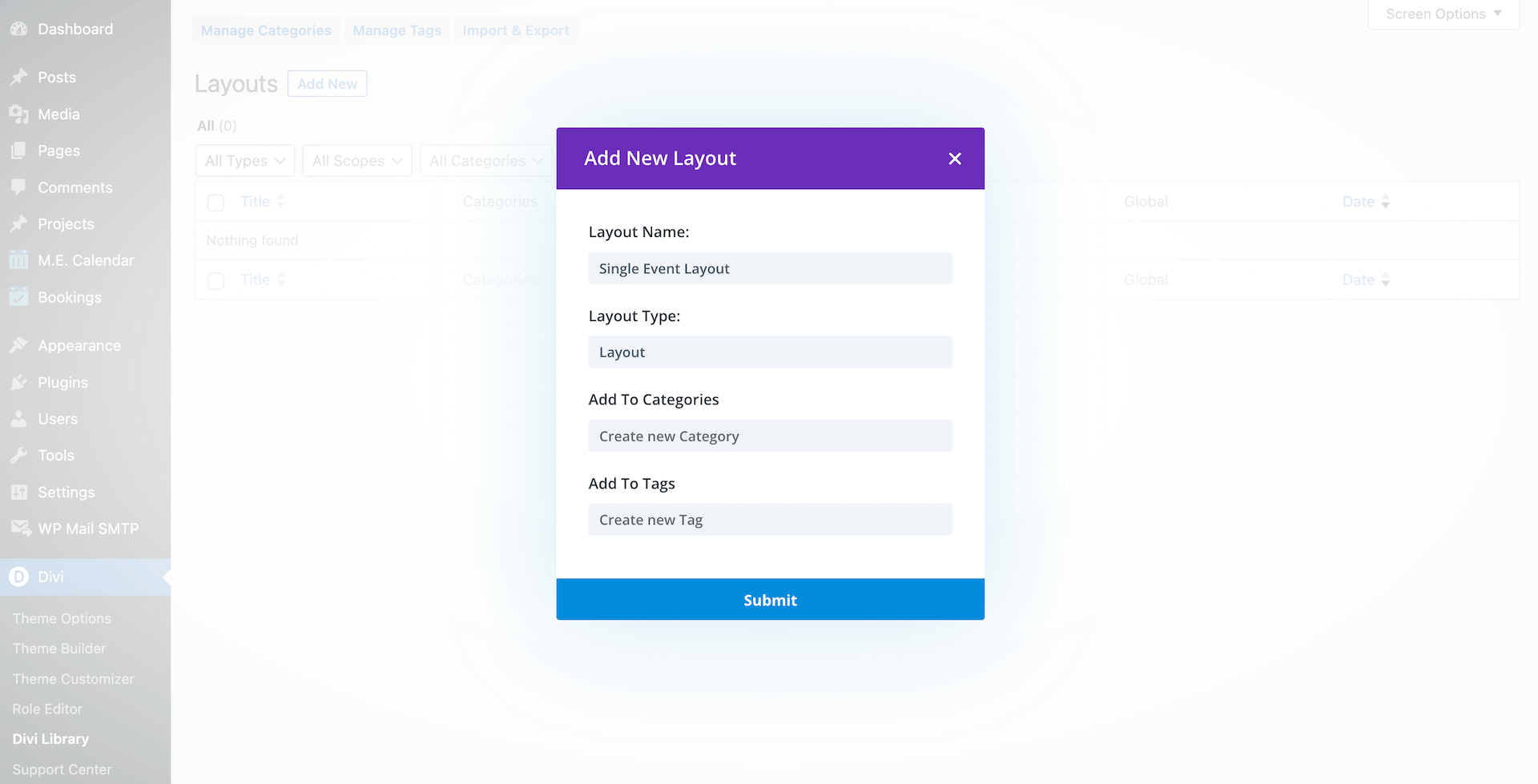
Note 1: Please make sure to choose “Layout” from the Layout Type dropdown.
Note 2: Please make sure to add MEC Single Sidebar Items in the MEC Single Sidebar Widget on the Appearance > Widgets page. Also, head over to MEC Settings > Single Event > Sidebar and add your preferred widgets to your single event page.
Read Also:
Single Event SidebarCreating a Single Event template
Now, all the required settings have been modified. To design your single event page using Divi page builder, click on the submit button that has been mentioned above, and you will be redirected to the Divi page builder edit page.
You can create your divi single event page from the back end.
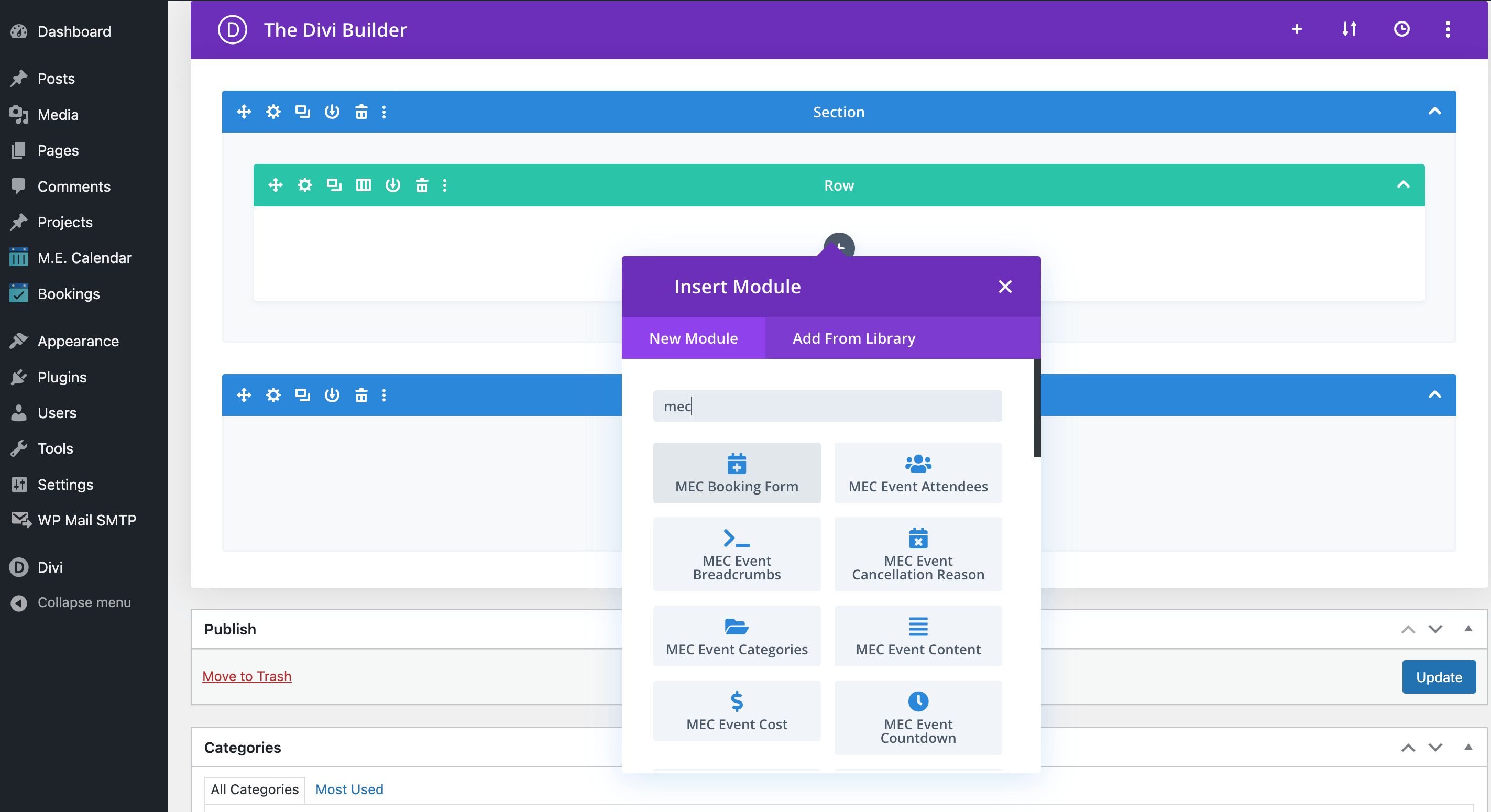
Or Build this layout on the front end by clicking on the Build On The Front End button.
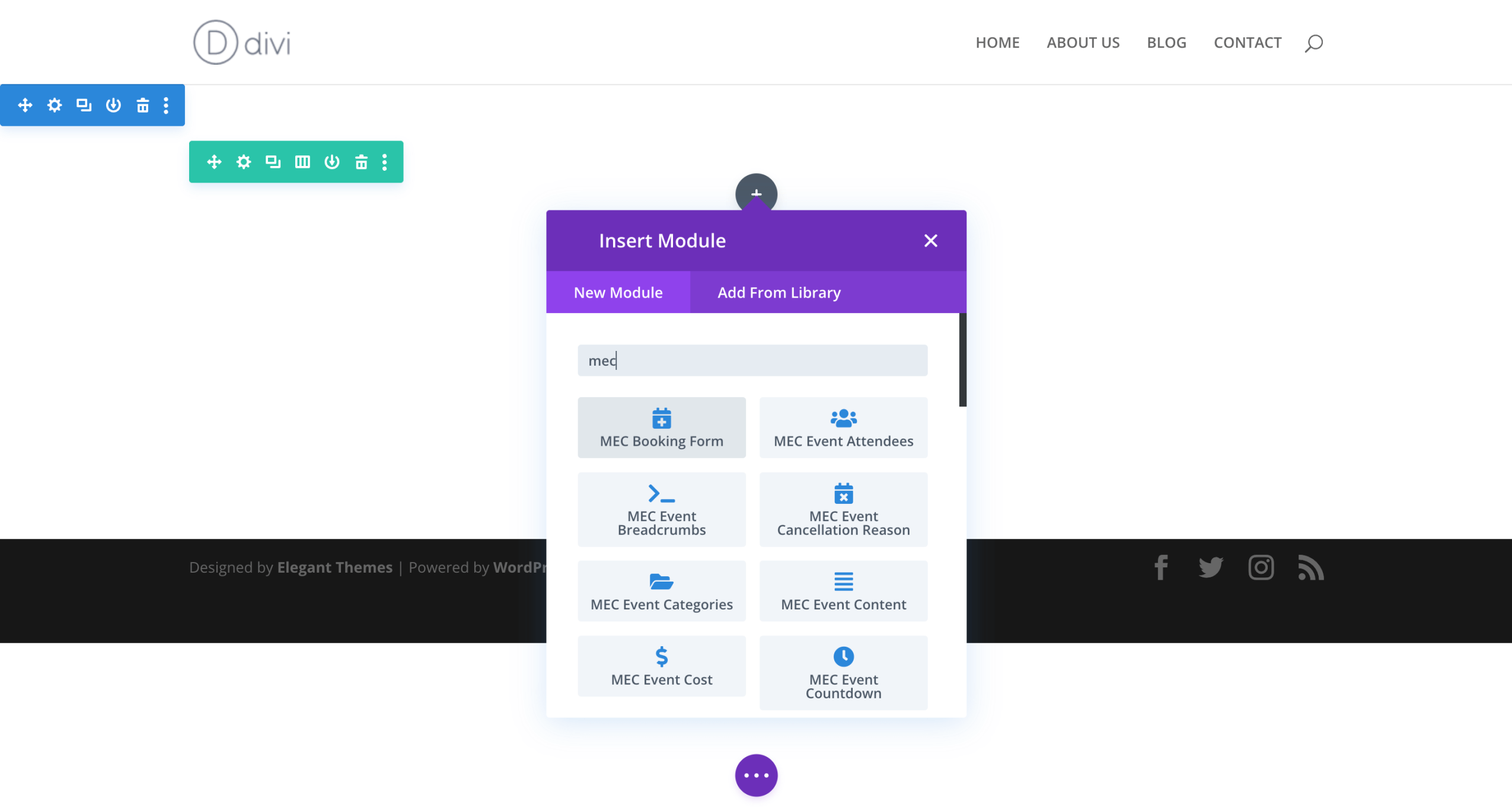
When inserting a new module, you’ll find a variety of widgets tailored for use on the Divi single event page.
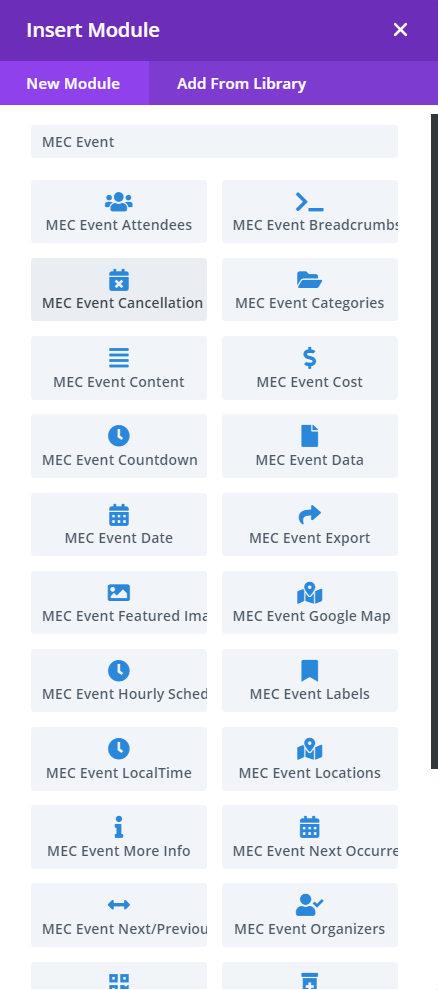
By selecting pre-designed modules from the list, you can easily customize their style to match your theme and color scheme, as shown in the screenshots below.
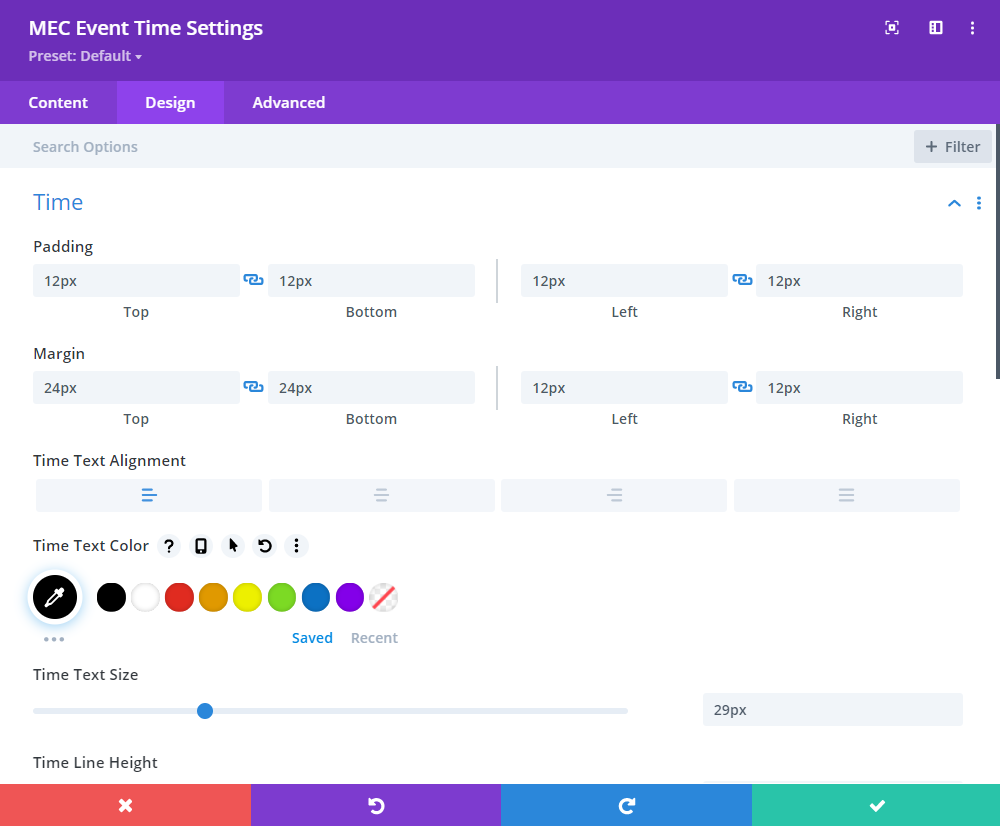
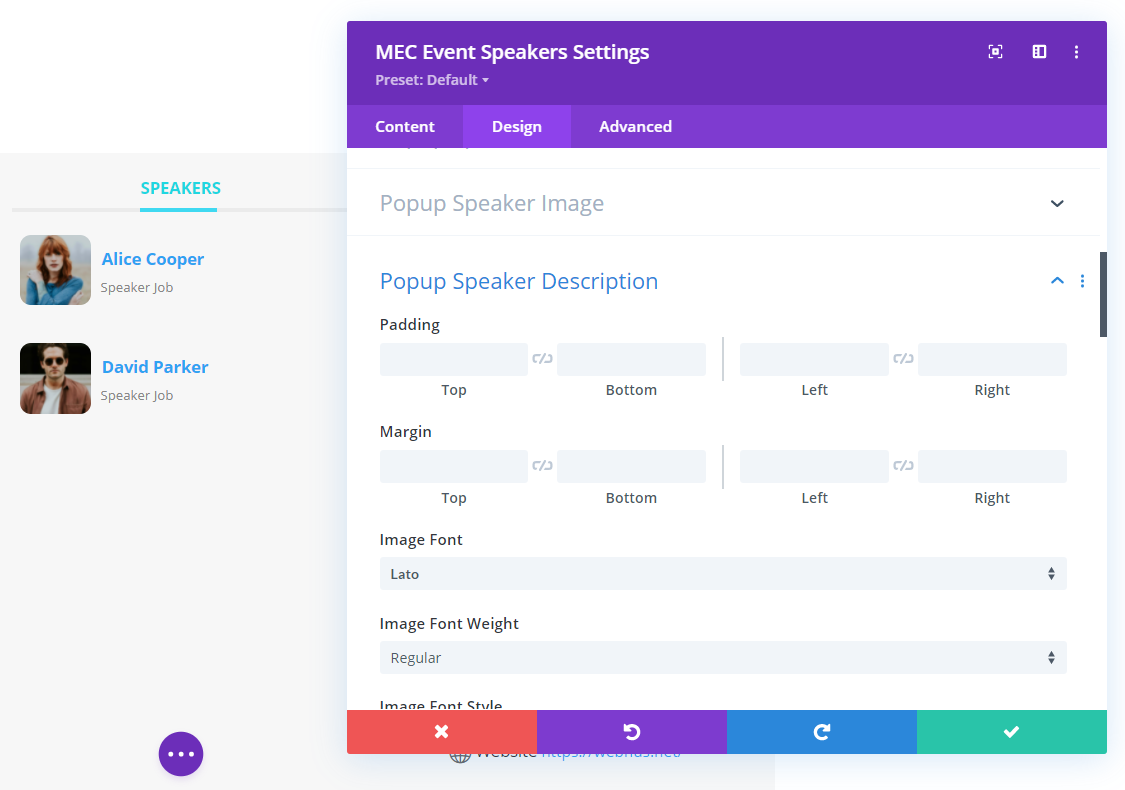
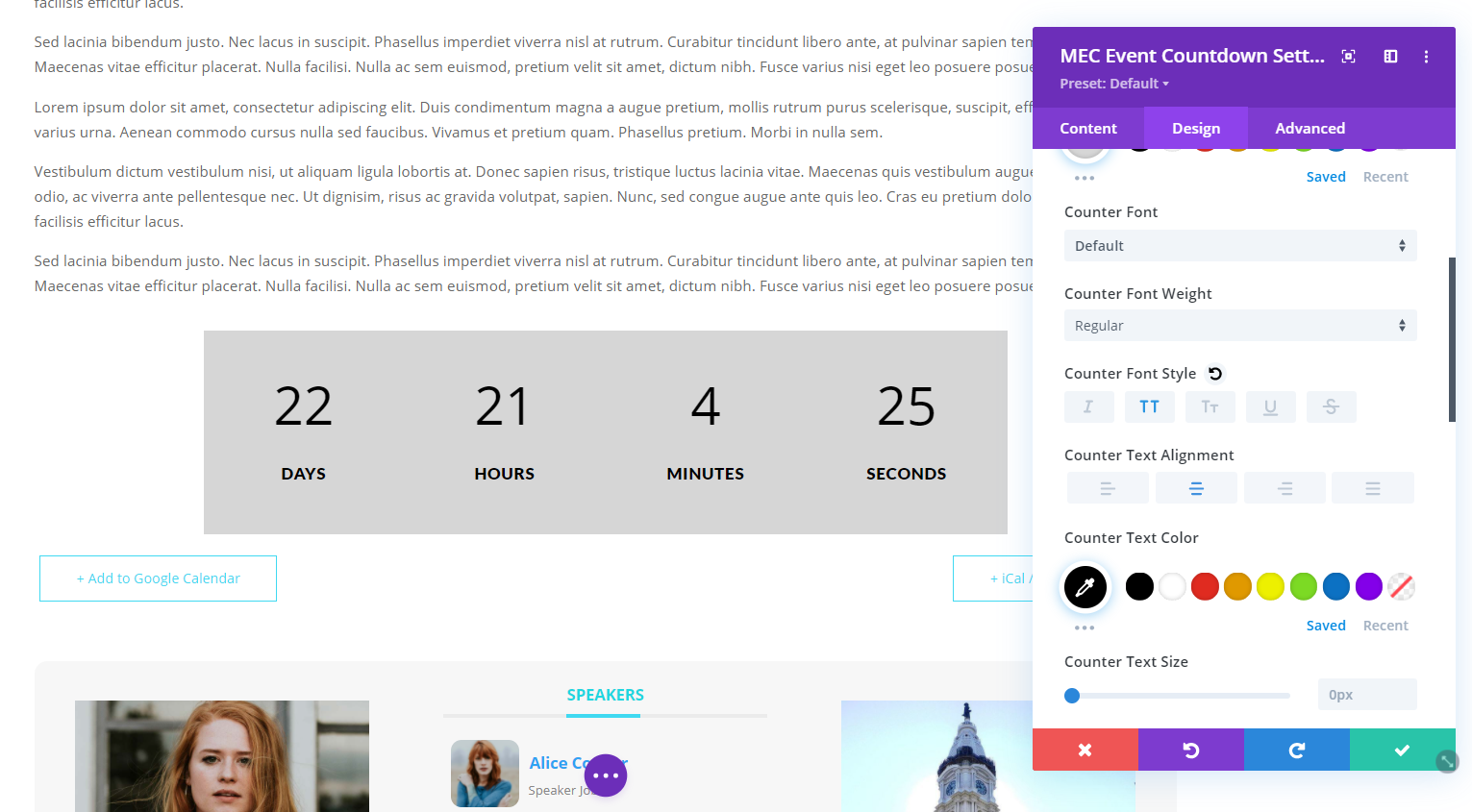
You can create multiple event templates and assign them to individual or multiple event pages.
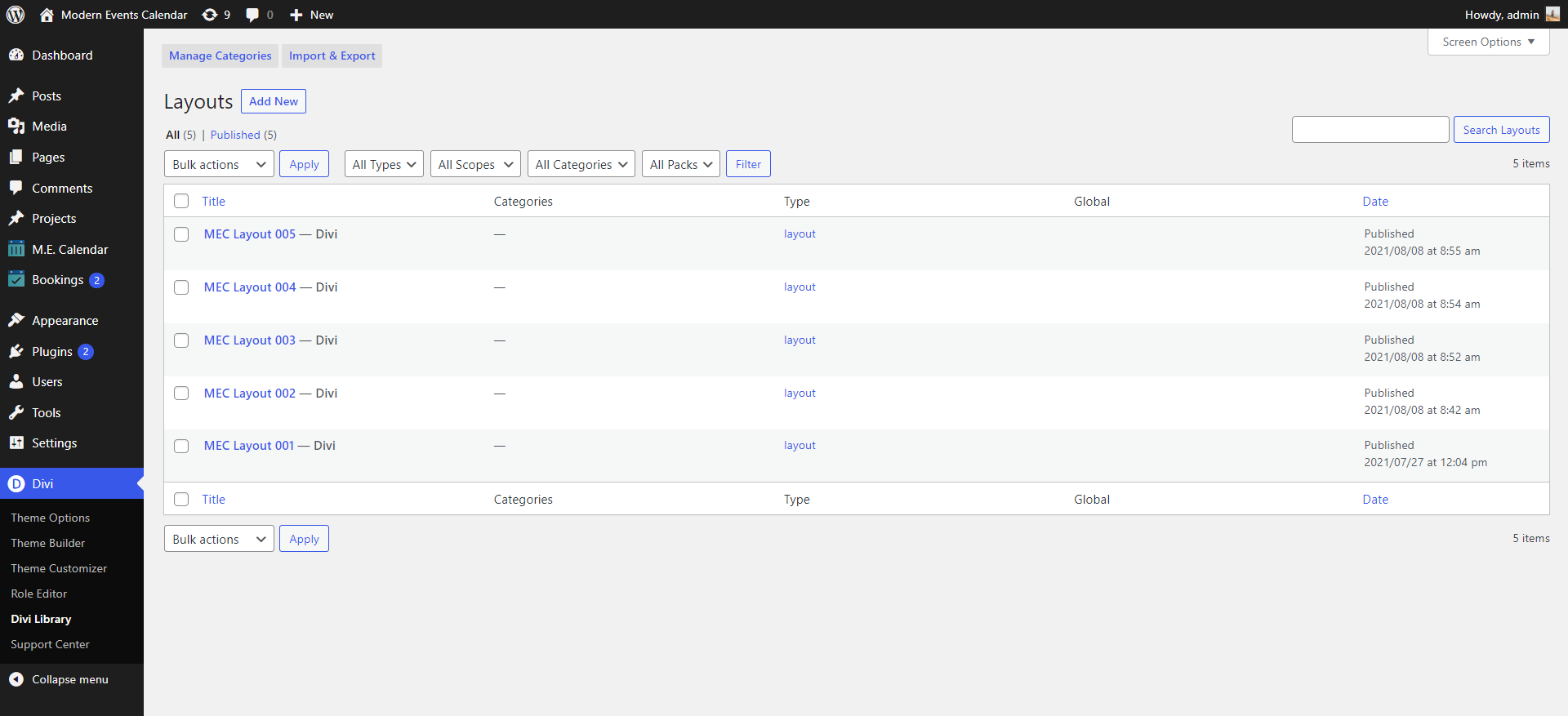
Also, now, you can create an event modal popup with customizability with the Divi Single Builder addon and create one template for all event modal popups or desired event modal popups.
Assign Divi Template to Events
After designing your single event page in Divi, go to MEC Settings > Single Event > Basic to apply the template to all events.
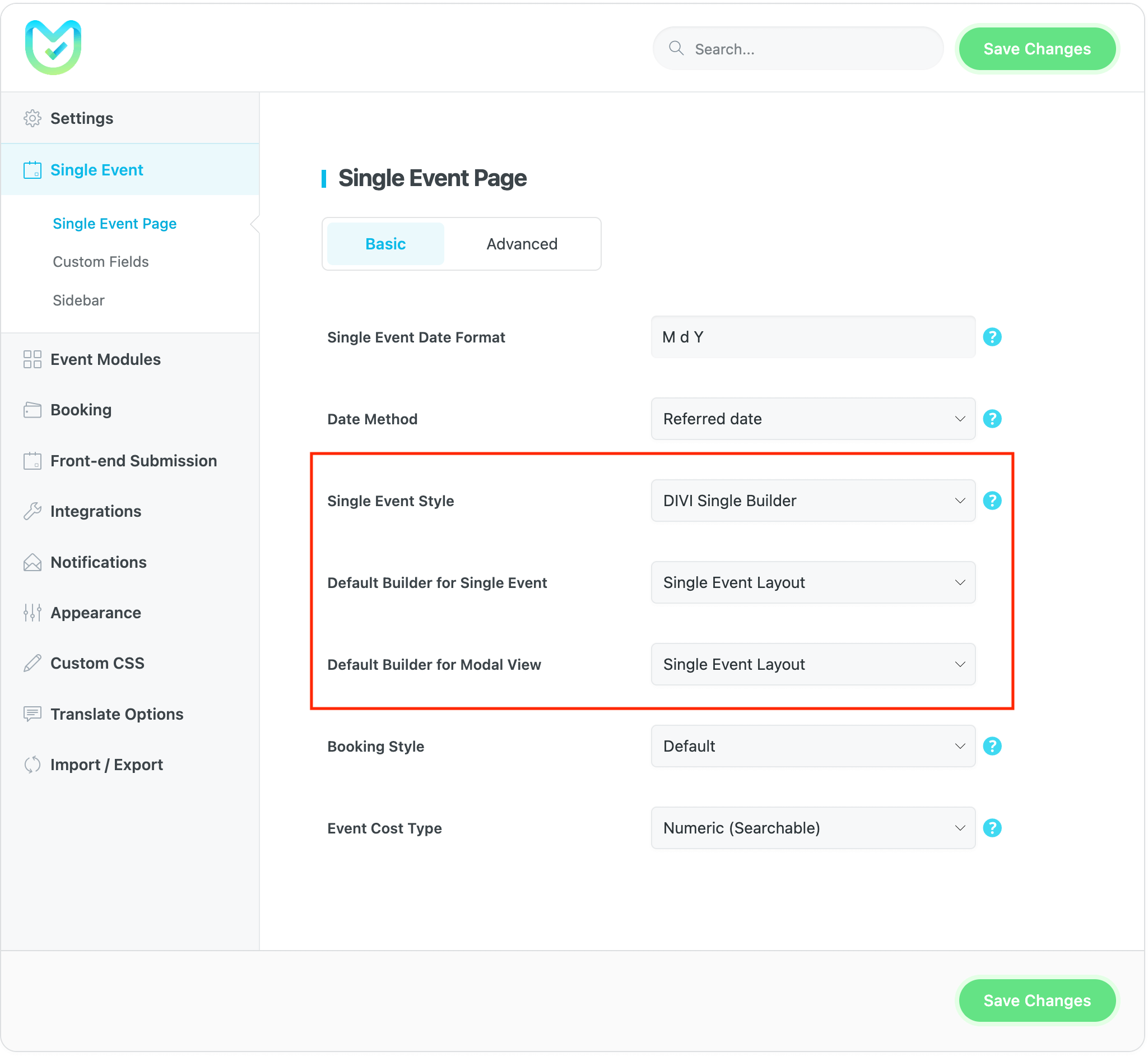
However, it is possible to create a unique design for any specific event. All you need is to design your new single-event template and then head over to the single-event edit page. From the Sidebar, you can choose your preferred template for your specific event.
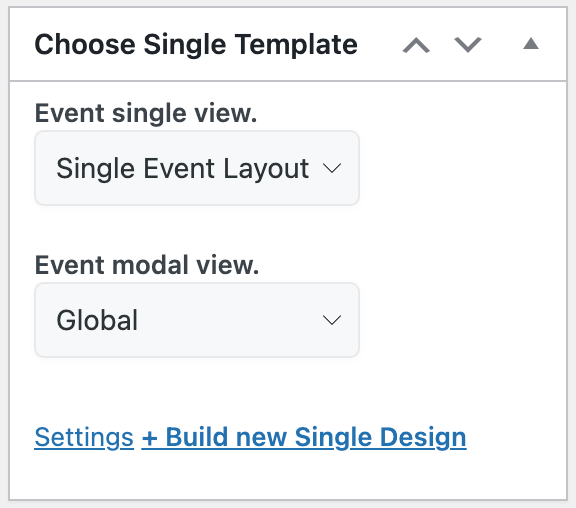
It is the final preview of the event after creating a template with Divi page builder:
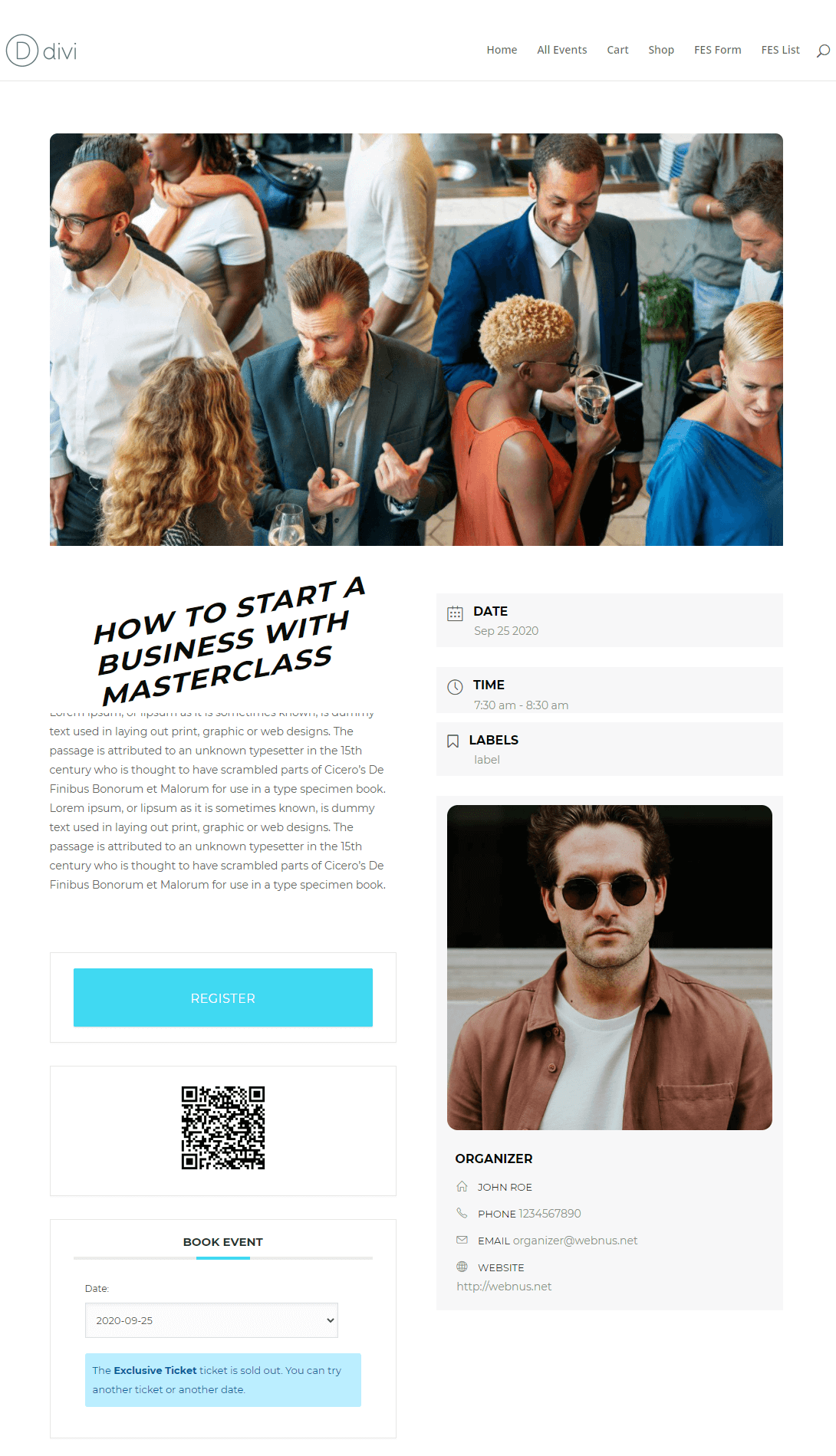
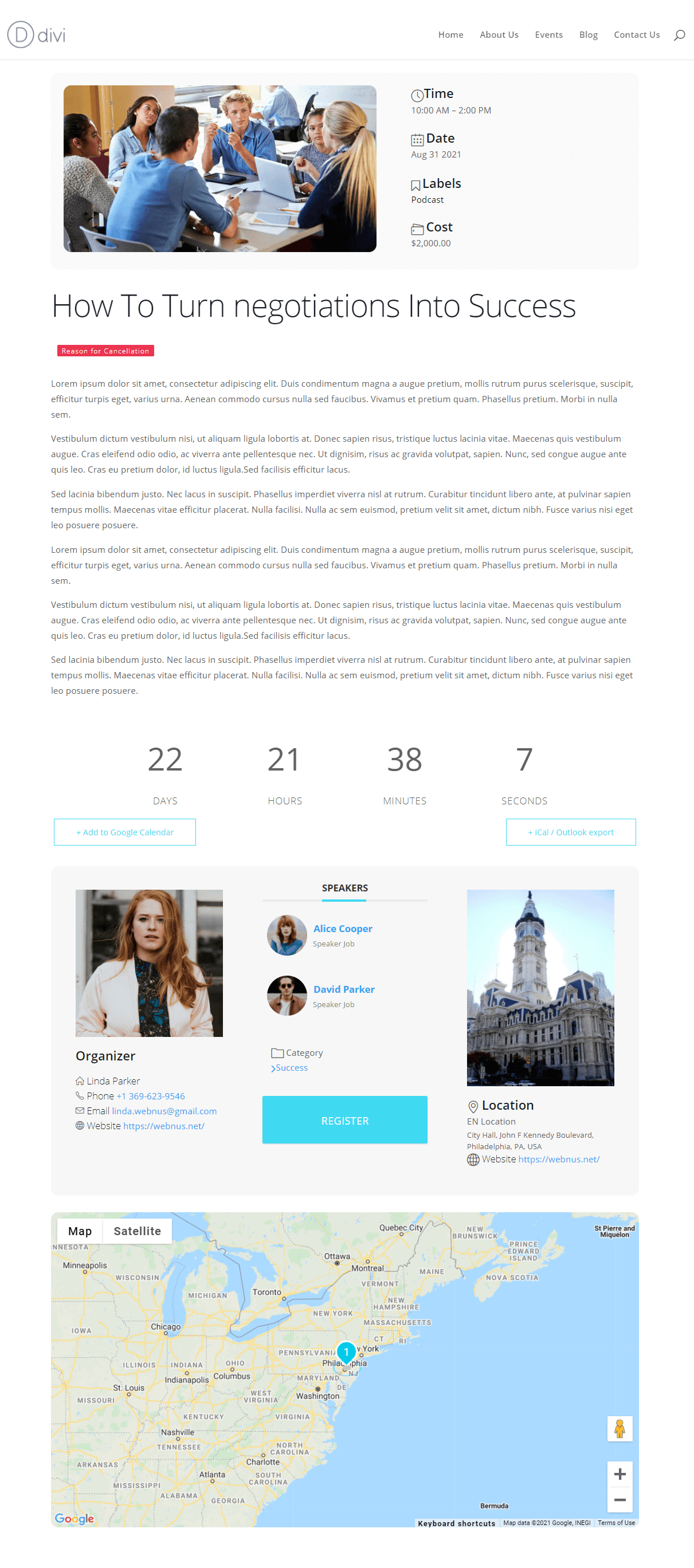
Report Out Dated Content
If you think the content of this page does not reflect updated information, please let us know.