Liquid View Layouts Addon
Using Liquid View Layouts Addon, you can revolutionize the appearance of your events and shortcodes. Make sure to enjoy the awesome experience with its new UI and UX. Additionally, it has more than 20 different skins compatible with your devices. These skins are designed based on the most recent design trends, using which you can magically turn the look of your calendar upside down and inside out.
Liquid View Layouts Addon Installation
First, ensure that both MEC (Modern Events Calendar) and the Liquid View Layouts Addon are installed and activated.
Read Also:
How to install MEC and Addons?How to create a new shortcode with Liquid Style
After installation, when creating a new shortcode, you need to set the Style option on Liquid. Some skins have multiple types, such as List and Grid views.
Read Also:
How to create a new shortcode?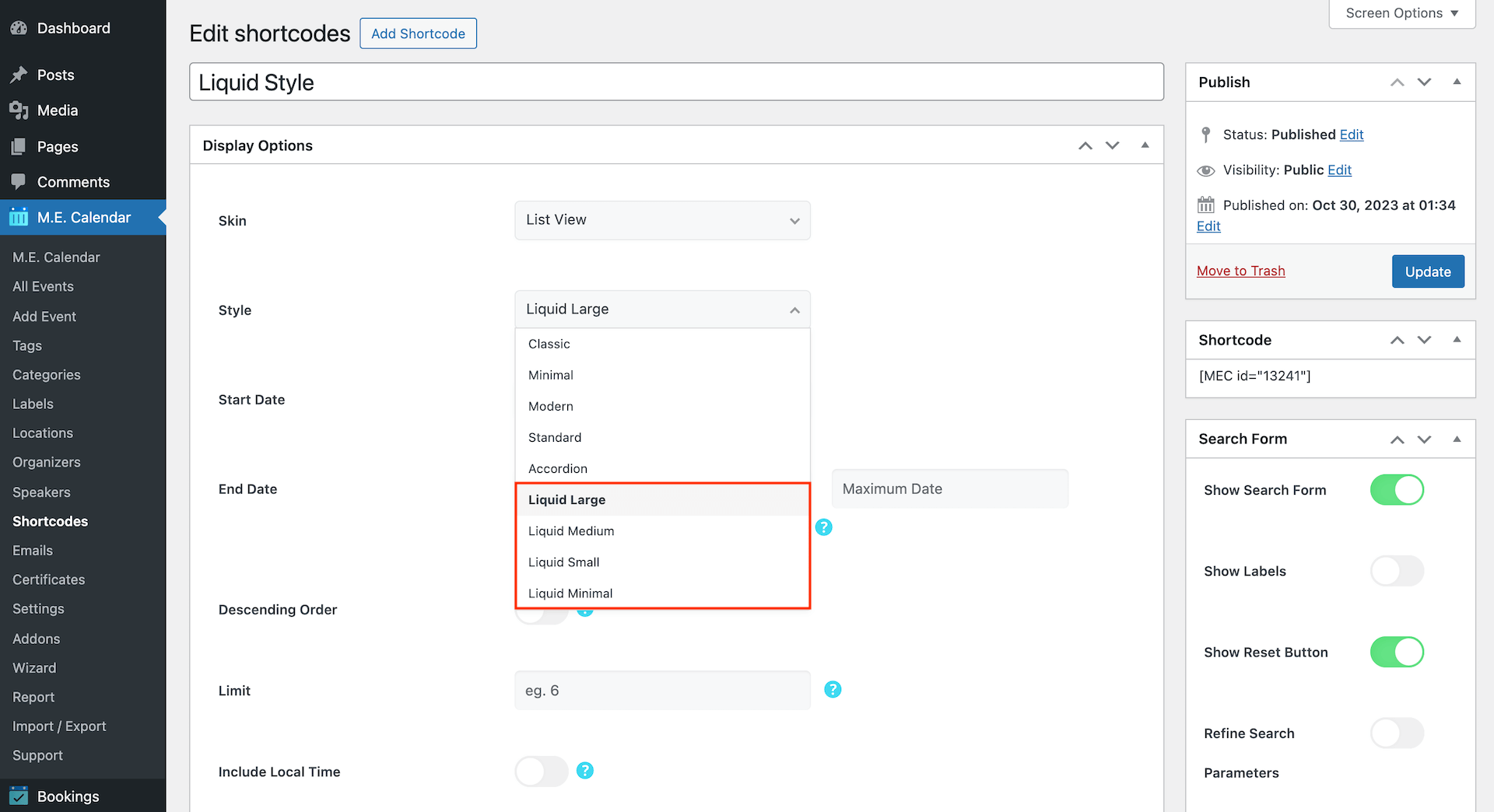
Here you can see some examples of Liquid View Layouts shortcodes:
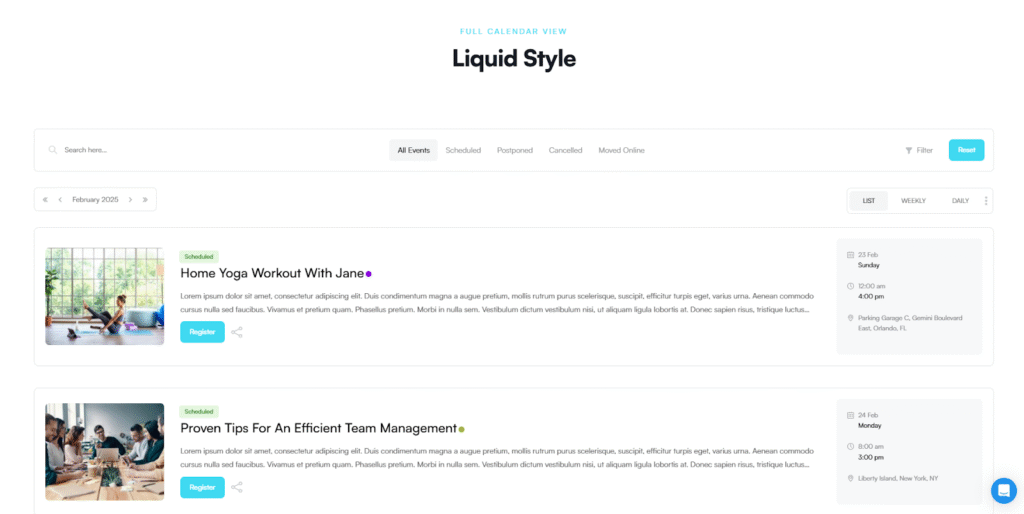
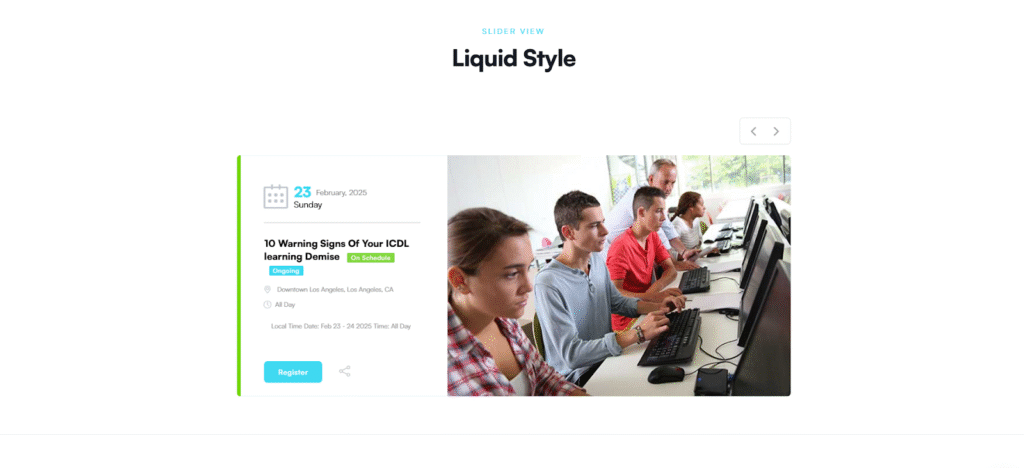
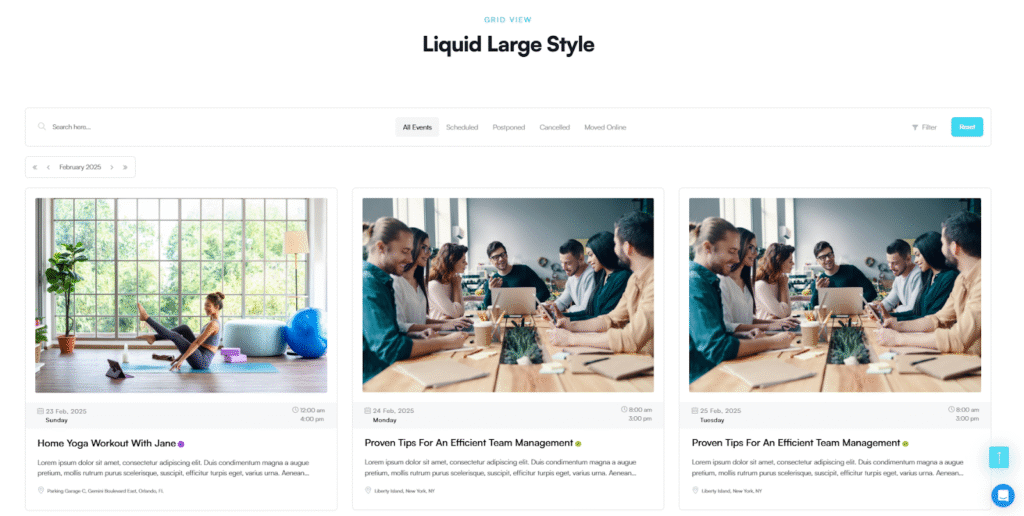
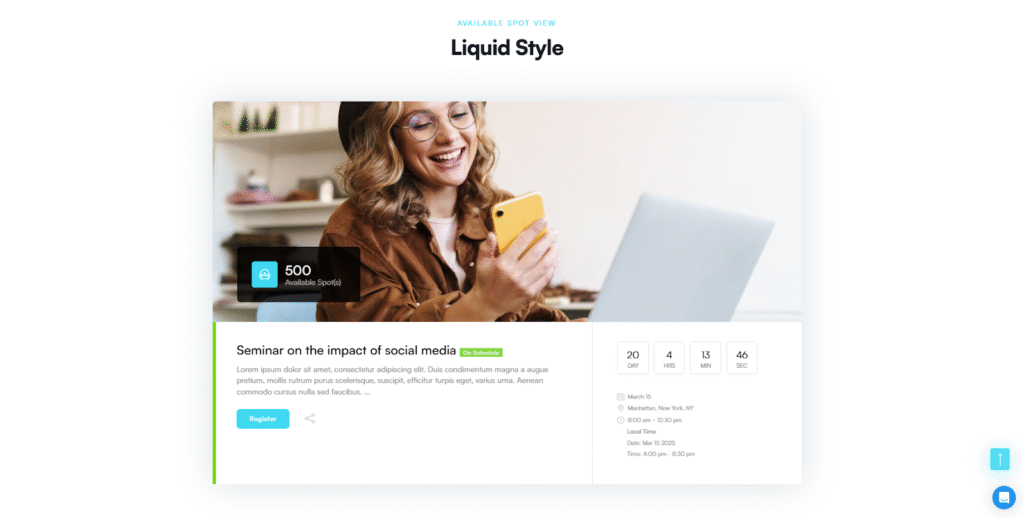
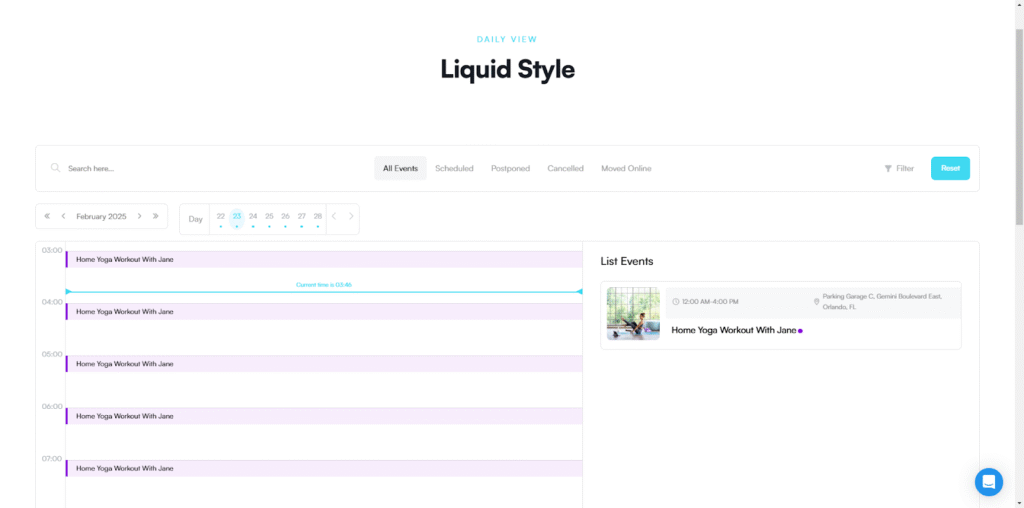
Select Liquid style for Single Event skin
Additionally, with this addon, you can change the Single Event page. You will have access to novel and beautiful skins that are pre-designed for your event pages to save you some trouble.
You can go to MEC Settings > Single Event, select Liquid type, and save the applied settings. All you need now is an event, because you have successfully applied the skin to the single event.
Read Also:
How to add a new event?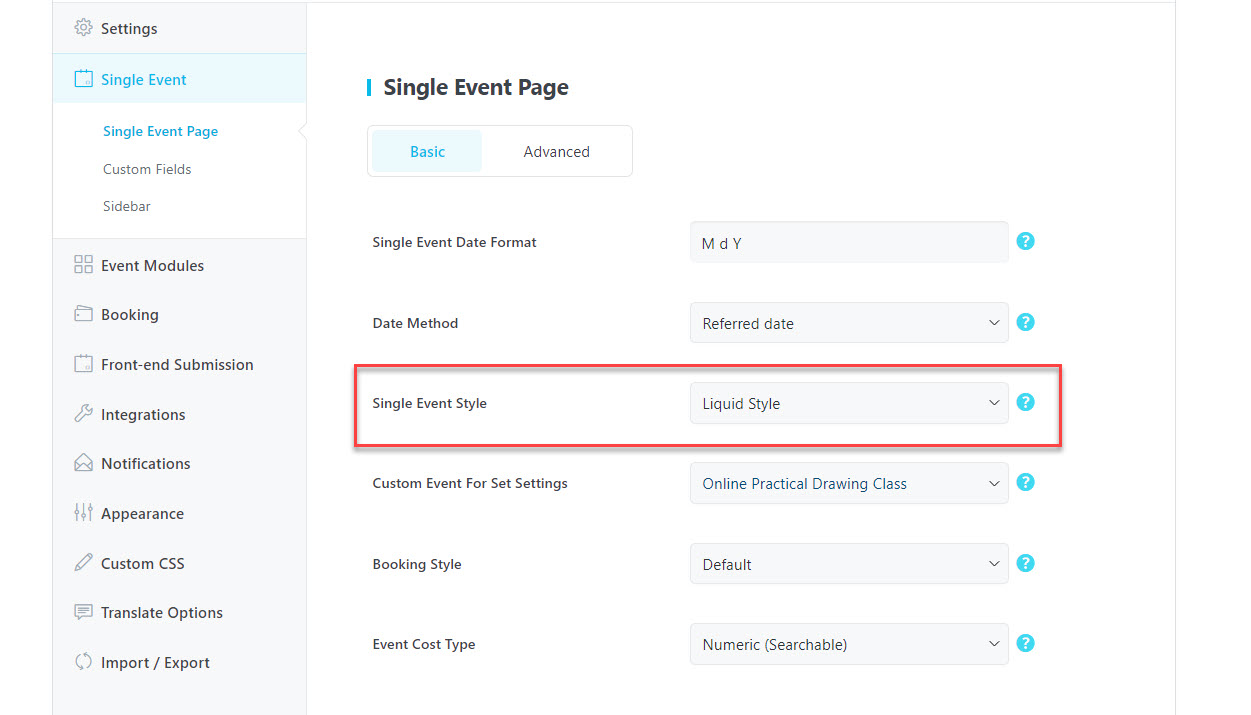
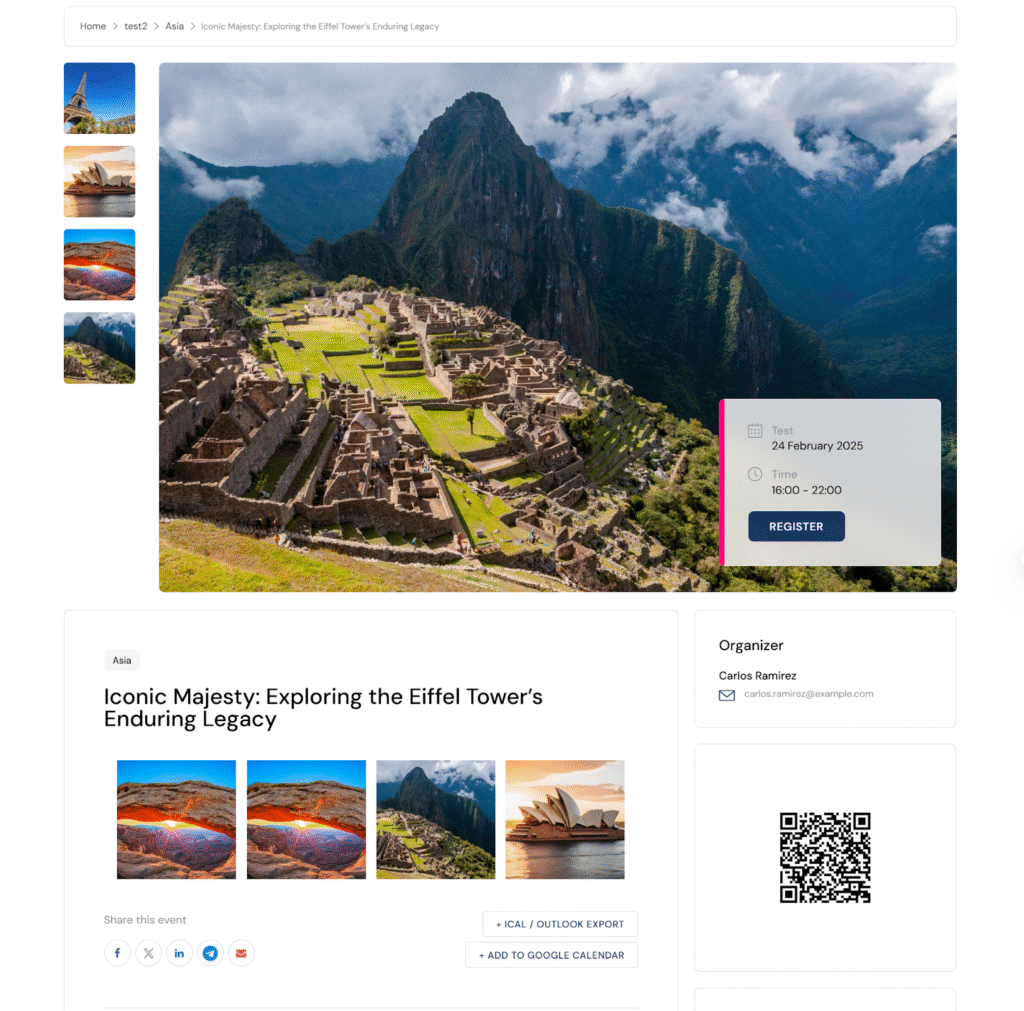
Liquid View Layouts Addon Styles
You can change the thumbnail size and wrapper background color in the shortcode settings.
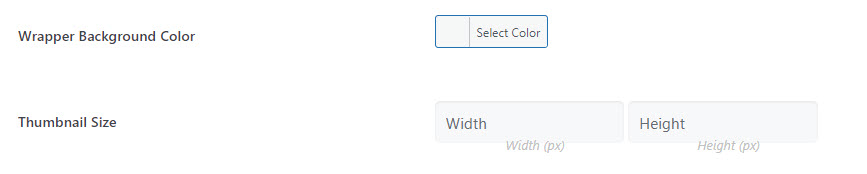
FAQ
What is the purpose of the MECLiquid View Layouts Addon?
The MEC Liquid View Layouts Addon is designed to enhance the visual presentation of event listings within the Modern Events Calendar (MEC) plugin. It provides over 20 modern, responsive, and device-compatible skins that transform the appearance of event shortcodes and single event pages. The addon ensures a sleek, contemporary, and visually appealing event display, improving the overall user experience (UX) while maintaining ease of customization.
How do I install and activate the Liquid View Layouts Addon?
To install the addon, ensure that both the Modern Events Calendar (MEC) and the Liquid View Layouts Addon are installed and activated on your WordPress site. You can download the addon from the official Webnus website and upload it via the WordPress plugin installer. Once activated, the addon will be ready for use.
How can I apply Liquid-style skins to my event shortcodes?
After installing the addon, navigate to the shortcode section in MEC. When creating a new shortcode, set the ‘Style’ option to ‘Liquid.’ Some skins offer multiple types, such as List and Grid views, allowing you to choose the layout that best fits your needs.
Is it possible to change the appearance of single event pages with this addon?
Yes, the Liquid View Layouts Addon allows you to change the design of single event pages. To do this, go to MEC Settings > Single Event, select the ‘Liquid’ type, and save your settings. This will apply the chosen Liquid-style skin to your single event pages.
Are the Liquid View Layouts skins responsive and compatible with all devices?
Absolutely. The skins provided by the Liquid View Layouts Addon are designed to be fully responsive, ensuring compatibility across various devices, including desktops, tablets, and smartphones.
Does the Liquid View Layouts Addon work with both the Lite (free) and Pro versions of MEC?
Yes, you can use the Liquid View Layouts Addon with either MEC Lite or Pro.
Can I revert to the default MEC skins after applying a Liquid-style skin?
Yes, you can switch back to the default MEC skins at any time. Simply go to the MEC settings or shortcode options and select the desired default style. Save your changes, and the selected default skin will be applied to your events.
Does the addon support customization through page builders like Elementor?
The Liquid View Layouts Addon focuses on providing pre-designed skins for MEC. For advanced customization using page builders like Elementor, you might consider additional addons such as the Elementor Single Builder Addon, which offers deeper integration and design flexibility.
Will the Liquid View layouts slow down the website’s loading speed?
While any visual enhancement can potentially impact loading speed, the addon is designed to be optimized. However, factors like image sizes and the number of events displayed can influence performance. It is recommended to optimize images and use caching plugins to mitigate any potential slowdowns.
What steps should I take if the Liquid skins do not display correctly after installation?
If Liquid skins fail to display properly, first confirm that both MEC and the addon are installed and activated. Next, ensure the shortcode’s “Style” is set to “Liquid” in the MEC shortcode settings. Clear your site’s cache (via a caching plugin or server settings) and browser cache, as outdated data may interfere. If issues persist, verify there are no conflicts with other plugins or themes by temporarily switching to a default WordPress theme (e.g., Twenty Twenty-Four) and deactivating other plugins.
Can the Liquid View Layouts Addon be used alongside other MEC addons without conflicts?
Yes, the addon is designed to integrate seamlessly with MEC and its ecosystem, including other addons like Elementor builders or booking systems. It focuses solely on visual enhancements (skins and layouts), avoiding functional overlaps that might cause conflicts.
What are the system requirements for using the MEC Liquid View Layouts Addon?
The MEC Liquid View Layouts Addon requires the Modern Events Calendar (Lite or Pro) plugin (version 6.0 or higher). You also need a WordPress site running at least PHP 7.4 and WordPress 5.0.
How do I update the MEC Liquid View Layouts Addon?
To update the Liquid View Layouts Addon, go to your WordPress dashboard and navigate to Plugins > Installed Plugins. If an update is available, you will see an option to update the plugin. Click the Update Now button to ensure you are using the latest version with bug fixes and improvements. If a plugin update is unavailable, you may not have activated the addon license correctly, or you might be using an outdated version and need to manually download this addon through the Webnus dashboard and reinstall it.
Report Out Dated Content
If you think the content of this page does not reflect updated information, please let us know.